Dayparting: What Is Dayparting?
Dayparting: What Is Dayparting?
Dayparting is a pay-per-click (PPC) advertising tactic by which you schedule ads for certain times of day or certain days of the week in order to more effectively target audiences. For example, if you’re advertising your store to local prospects, you can use dayparting to ensure that your ads only show when your store is open.

Why should I use dayparting?
Let’s address some of the valid concerns about dayparting. The times of day and days of the week that are optimal for conversions can fluctuate. Your business may benefit from a more even distribution of ads. You don’t want to risk losing prospects by excluding certain times of day and days of the week.
Completely reasonable reservations—dayparting is not for every business. If your cost per action (CPA) is relatively flat across every time of day and every day of the week, there is really no reason to specifically target 12 PM or Wednesdays.
However, if your business model involves peak times or days—marked by spikes in searches, impressions, and clicks—it is highly profitable to capitalize on them. How do you capitalize? Simple: you make your ads as visible as possible.
Let’s use an example. Say you operate small home improvement store. Although your business is healthy throughout the weekdays, Saturday and Sunday are far and away your best days. This makes sense—people use their off-days to make home improvements. On Saturday and Sunday mornings, searches for things like “paint,” “power tools,” and “2×4” are likely to spike, making these times perfect for you to double down on your paid search ads. Boosting visibility at peak times is a surefire way to increase conversions.
How do I get started with dayparting?
With these five simple steps!
Dayparting Set-Up Step #1
Select the Google Ads campaign you’re working on and navigate to the Dimensions tab.
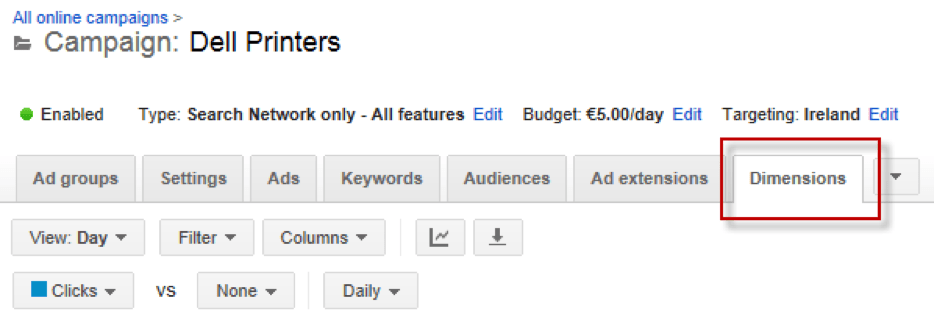
Dayparting Set-Up Step #2
Within the Dimensions tab, select the drop-down menu titled View and scroll down to Time. From here, you can select your focus—likely Day and Time of Day.
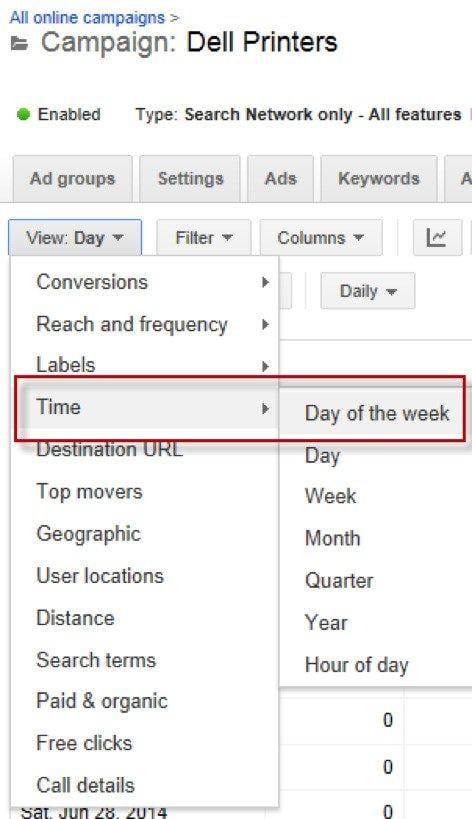
Dayparting Set-Up Step #3
Keeping in mind the goals of your Google Ads campaigns—more impressions, higher click-through rate (CTR), lower CPA, etc.—look at the data and decide which times of day and days are optimal for your ads. This is where you want to ramp up your paid search efforts.
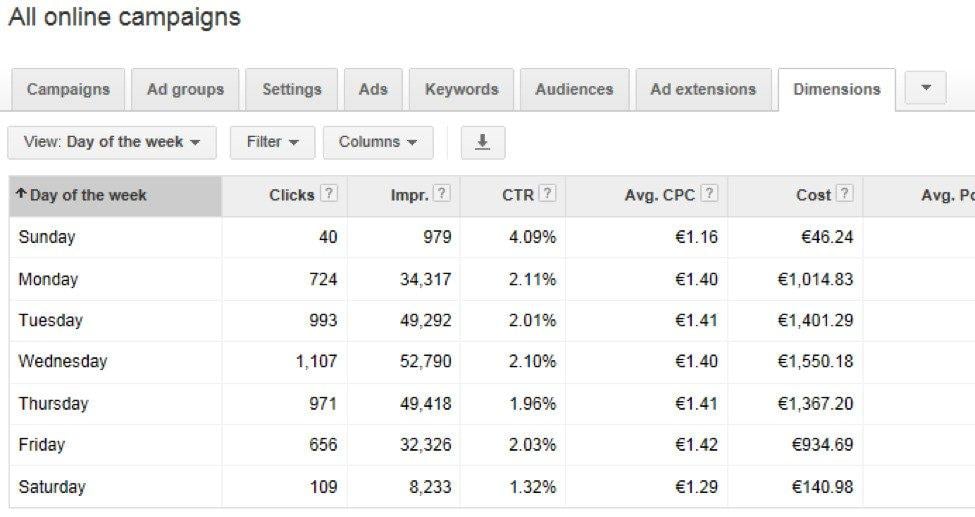
Dayparting Set-Up Step #4
Based on the conclusions you came to after looking at the data, it’s time to create a custom ad schedule. To do so, leave the Dimensions tab and navigate over to Settings. Then, select Ad Schedule.
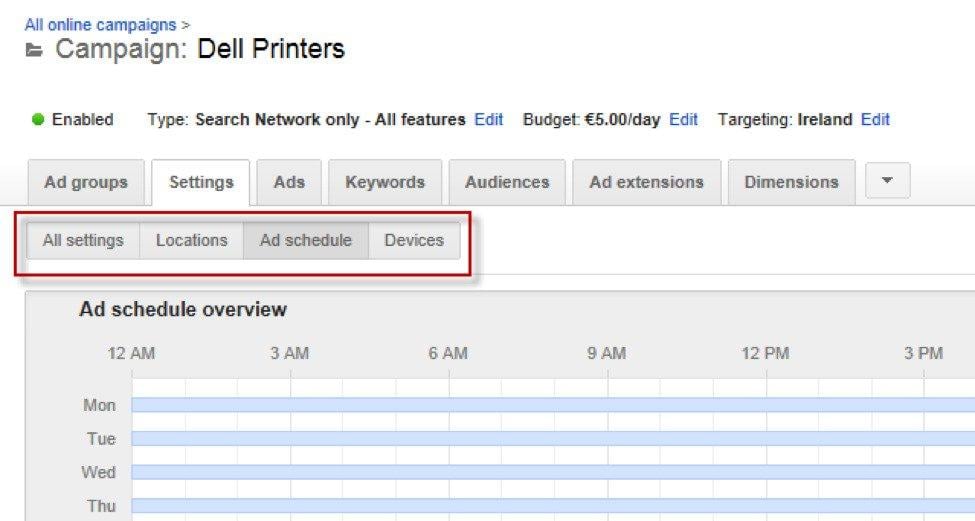
Dayparting Set-Up Step #5
There will be a red button labeled + AD SCHEDULE. Click on this, and then select the times of day and days of the week that you want your ads to show.
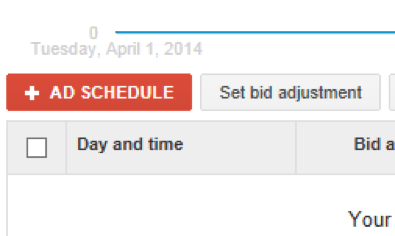
Don’t stop there! Once your custom ad schedule is set, use bid adjustments to give yourself an even better competitive edge. Bid up on the times of day and days of the week when your business potential peaks, and bid less on the times when you’re not driving much traffic anyway.
Of course, this is not the be-all and end-all—it’s not super likely that you’re gonna nail dayparting on your first try. In fact, it may be the case that dayparting isn’t for you at all. So, look at your first attempt as a trial run. After a few weeks or a month, look at the data to see if anything has changed. Maybe you see a huge spikes in conversions. Awesome! But, maybe you don’t see much at all, and perhaps even lower performance. That’s okay! Make some tweaks and run it again. If you’re patient and focused, dayparting can work for you, too!
