Local PPC: What Is Geo-targeting?
Geo-targeting refers to the practice of delivering different content or advertisements to consumers based on their geographic locations. In paid search campaigns, geo-targeting is often used to advertise to local prospects.
How does geo-targeting work?
Google Ads geotargeting allows search advertisers to specify a location, or a set of locations, as the only area(s) in which they want their ads to show. This is an essential tactic for businesses that depend on foot traffic and/or home deliveries, such as restaurants, brick-and-mortar stores, and ecommerce sites.
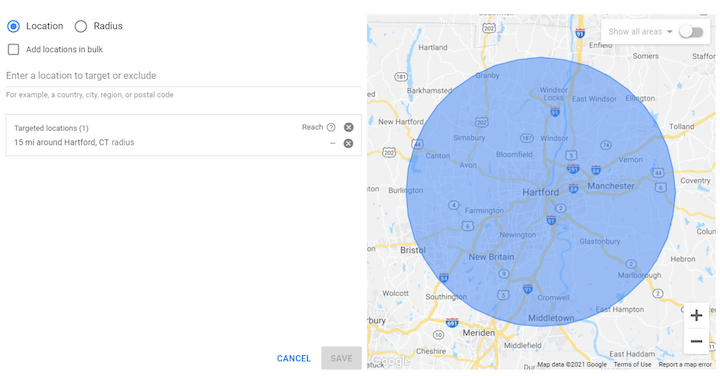
Why? Because showing ads to consumers outside of the relevant area(s) drives wasted impressions and clicks, thus cutting into a business’ marketing budget without offering any kind of return. So, for a lot of advertisers, geo-targeting is key to an efficient use of marketing funds.
Geo-targeting best practices
Let’s start with an easy one: target the areas your business serves. If your restaurant has one location in Chicago, set your search campaigns to only show to searchers in and around Chicago! If you’re an ecommerce site that serves the Pacific Northwest, don’t show your ads outside of Washington, Oregon, Idaho, Montana, and Wyoming. This is the most basic way to ensure that you’re not wasting clicks – and money – on consumers who can’t convert.
Now, for the inverse: exclude the locations you don’t serve. Think of this practice as the geo-targeting equivalent of negative keywords. For example, if you’re a U.S.-based retailer that does not yet deliver to the rest of North America, exclude Mexico and Canada from your search campaigns.
Use Google Trends to see which regions offer the most potential for conversions. This tool can break down the volume of searches for a given keyword by country, region, subregion, and city. If you sell surfboards, you can expect to see high search volumes on the coasts. As such, target your search ads in these places!
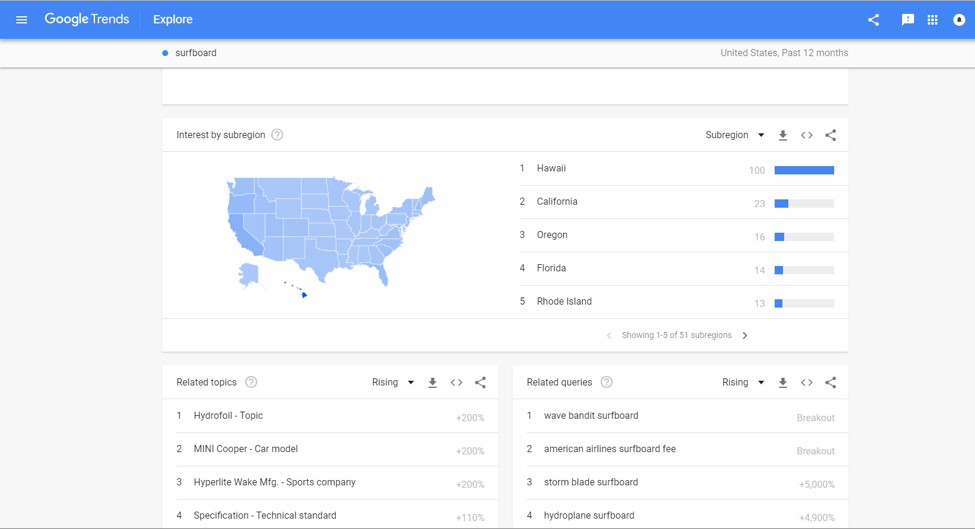
Take advantage of location extensions and call extensions to make it as easy as possible for local prospects to contact and reach you. When location extensions are enabled for your search ads, prospects in your specified, targeted areas will see your street address. A call extension, alternatively, provides either your phone number or a direct link to a phone line. Landing pages are often referred to as the leakiest part of the marketing funnel, and extensions such as these help cut out the middle ground and prevent the lead leakage.
Make sure to specify in Google ds that you only want your ads to show to searchers in your location, rather than to searchers who Google search your location. The latter option is the default, and it will inevitably lead to wasted clicks and wasted money.
