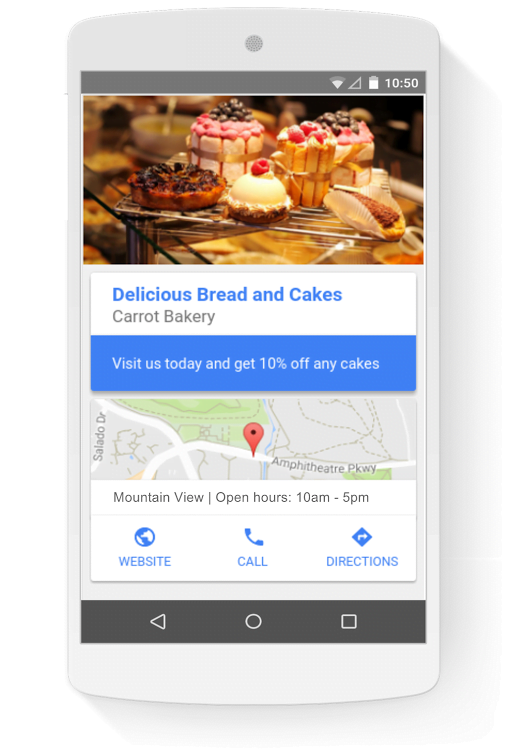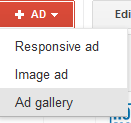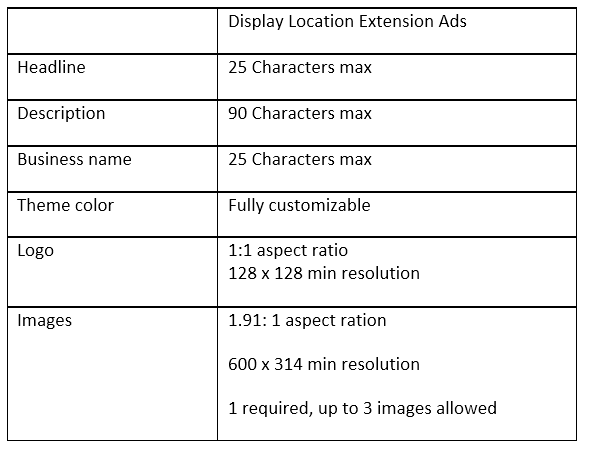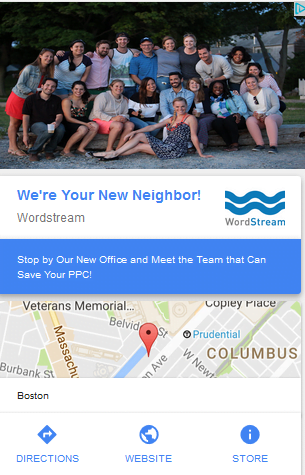Every year, as we spend more time on our devices and on the go, our search intent increasingly becomes more local. Google knows this all too well and it continues to give advertisers new tools to target local users, ad extensions to show location and affiliate locations, and ways to measure in-store visits spurred from our actions on the SERP.
But as we become more connected with our phones, Google knows that even if we’re searching more locally, we’re spending far more time in apps than browsers or search engines.
Image via Business Insider
Given how relatively little time local audiences spend actively searching in Google for your offerings, Google has just released a way for Google Display Network advertisers to cater their ads to local users across the sites and apps they visit.
Want to create designer-quality display ads in minutes? Try our free Smart Ads Creator.
Google’s new Display Location Extensions behave similarly to the location extensions we see on the SERP by showing your local business address beneath your ad. Interested users can choose to click the location extension to get driving directions to your local store or click through to your site to learn more.
How to Set Up (or Opt Out of) Display Location Extensions
Location extensions on the Display network are created the same way as location extensions on the search network. First, create a Google My Business account for your business. Once you’ve verified your address, hours, and phone number, link your Google Ads (AdWords) account to your Google My Business account.
From there, creating a location extension is as easy as hitting the big red +Extension button within the Ad Extension tab of Google Ads. Location extensions can be created at the account, campaign, or ad group level. If you apply a location extension to the account level or to a display campaign, your display ads are eligible to show this information to local users.
However, not all image ad formats will show location extensions. Only text ads, responsive ads, and 300 x 250 image ads will show display location extensions now.
If you don’t care for Google changing how your display ads look, it’s easy to opt out of showing these extensions in your display campaigns. Simply review the ad extensions applied to your display campaigns. If you’ve previously set an extension to run at the account level, you’ll need to change it to run only within selected campaigns to prevent it from showing in your display ads.
Whether you’re a master at Google Display campaigns or you’ve been putting it aside for a while, these new ad formats are extra enticing for local advertisers looking to expand their reach beyond the SERP!
UPDATE: New Local Extension Display Ad Format
Like all ad extensions, display location extensions may not show all the time. This can be frustrating, particularly to advertisers who are more interested in driving store visits than website traffic. Luckily, if that’s your focus, Google also has a new ad type for you – Location extension display ads!
These location extension ads will always show your location details and can automatically be resized to fit ad spaces 320 x 480, 336 x 280, 300 x 250, and 320 x 50 ad sizes. Creating the new location extension ad format can be created in an existing GDN campaign by using the ad gallery.
From there, the location extension ad format sits under the “General purpose ads” and sits at the far right.
All display location extensions follow the same simple ad format and can be automatically resized to fit different ad sizes.
And in 2 short minutes, creating your new ad is easy!
Savvy local advertisers can choose to use the dedicated location extension format in a separate display campaign, just targeting their local market – so you can dedicate additional budget to driving foot traffic to your business.