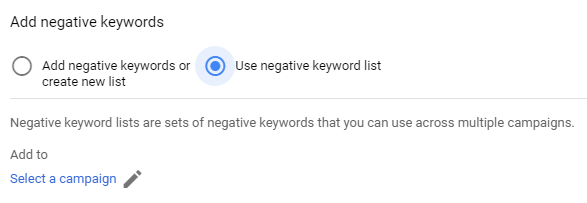Maximize Your Budget with Our Free Negative Keyword Tool
As you already know, keywords are fundamental to your PPC marketing efforts. Selecting the right keywords is a crucial part of driving revenue through your paid search campaigns.
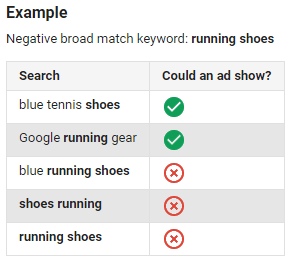
As important as it is to drive revenue, it’s equally important to minimize wasted ad spend. Once again, keywords are fundamental. But, in this case, we’re not talking about ordinary, active keywords. Instead, we’re talking about negative keywords, a tool that helps you control waste and focus your advertising budget only on keyword traffic that drives value.
Let’s dive deeper. By the end of this quick guide, you’ll understand:
- What negative keywords are and how they work
- Why negative keywords are essential to your PPC campaigns
- How to find negative keywords and put them to work
An easy, free negative keyword tool
Here’s a fast and easy way to generate a negative keyword list: WordStream’s Free Keyword Tool. Simply enter a broad term that’s related to your business, select your industry, and select your country.
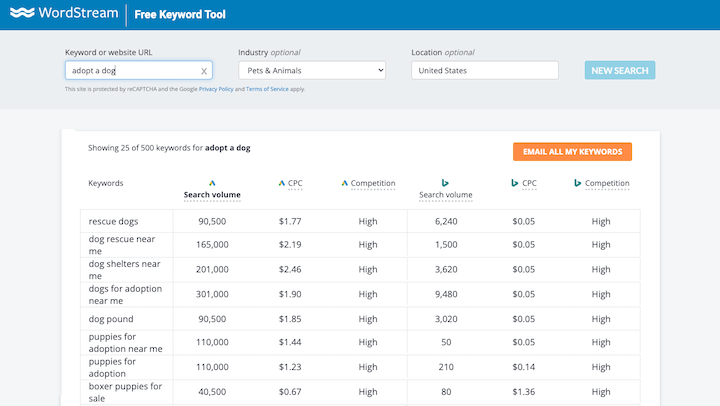
Once the tool has populated the results with keyword suggestions, take note of those keywords that are irrelevant to your business. Bingo! Those will make for perfect negative keywords.
In the example shown above, the Free Keyword Tool has generated some suggestions related to the query “cars.” As you can see, a lot of consumers use Google to find opportunities to buy used cars. Let’s say you’re managing Google Ads campaigns for a luxury car dealership that only sells new cars. Because the consumers hoping to buy used cars are irrelevant to your business, you don’t want your ads to show to them. Those clicks could add up to a lot of wasted spend. Simply add “used” as a negative keyword and that’s taken care of!
To get a complete idea of the queries that may trigger your ads—and to build a more complete list of negative keywords—simply enter your email address and indicate whether you’re interested in PPC or SEO. We’ll send the full results straight to your inbox!
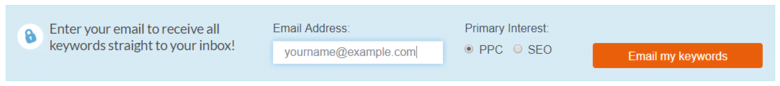
It’s almost impossible to think of every possible negative keyword that people might search for, so starting with a negative keyword tool is a good way to make sure your ad campaigns are cost-effective.
Still have questions about negative keywords? Read on!
What are negative keywords?
Negative keywords enable you to prevent your ads from matching to irrelevant search queries. For example, let’s say you’re using PPC to advertise dance lessons for kids. With the help of geotargeting, you’re bidding on the modified broad match keyword +dance +lessons. If someone in your area uses Google to search for “adult dance lessons,” your ad will enter the auction. Because your ad is irrelevant to this person, one of two bad things will happen:
- She’ll ignore your ad, thus diminishing its click-through rate (CTR).
- She’ll click on your ad and subsequently realize that your business is irrelevant to her, thus costing you money.
By adding adult as a negative keyword, you can prevent both of those scenarios from playing out. You can add negatives at the account level, the campaign level, or the ad group level. When doing so, you have three match types to choose from: broad, phrase, and exact.
Negative broad match keywords (e.g., adult dance lessons) prevent your ad from showing when each part of the negative keyword is included in the query, regardless of the word order. So, although our example would keep the query “dance lessons for adults” from triggering your ad, it would not keep “dance for adults” from triggering it.
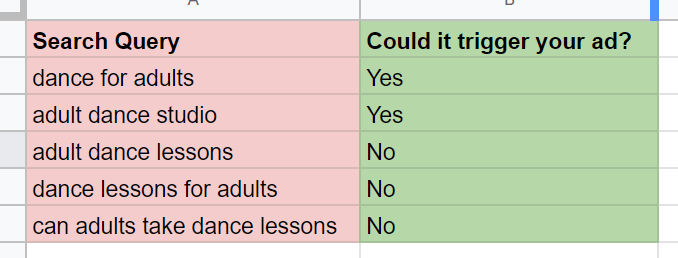
Negative phrase match keywords (e.g., “adult dance lessons”) prevent your ad from showing when the negative keyword is included in the query in its specified order. So, although our example would keep the query “weekly adult dance lessons” from triggering your ad, it would not keep “dance lessons for adults” from triggering it.
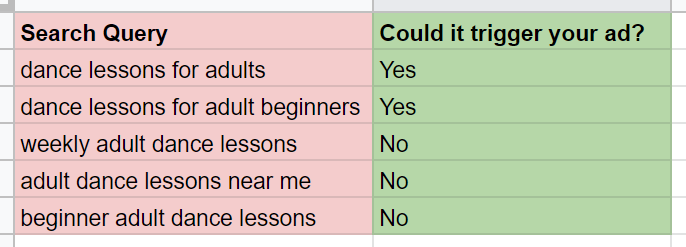
Negative exact match keywords (e.g., [adult dance lessons]) prevent your ad from showing when the negative keyword is identical to the search query. So, although our example would keep the query “adult dance lessons” from triggering your ad, it would not keep “dance lessons for adults” from triggering it.
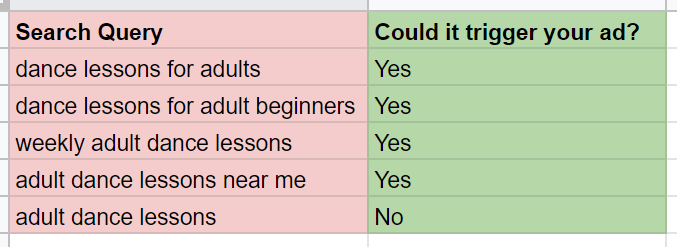
Whereas negative broad match keywords are highly restrictive, negative phrase match keywords are only moderately restrictive, and negative exact match keywords are barely restrictive at all. Because there are a lot of unique ways to search for adult dance lessons, negative broad match would be your best bet in this hypothetical scenario. Make sure to note, however, that being too restrictive can cripple your potential for reaching new prospects.
The importance of negative keywords
As we’ve already said, showing your ad to someone who’s uninterested in your business will lead to either a wasted impression or a wasted click. We don’t need to explain why wasted clicks are undesirable; because clicks cost money, it’s a given that you’d like to turn as many of those clicks into conversions as possible.
There’s a bit more nuance to the undesirability of wasted impressions, however. The click-through rate (CTR) of your ad measures how often the people who see your ad actually click on it. The more often impressions turn into clicks, the higher your ad’s CTR—and vice versa. Accordingly, each time someone sees your ad and doesn’t click—because it’s irrelevant to them, for example—your CTR declines.
Click-through rate = (clicks / impressions) x 100
Why does this matter? Because the Quality Score assigned to the keyword that’s attached to your ad is determined, in part, by expected click-through rate. The lower your expected CTR, the lower your Quality Score. In turn, a lower Quality Score yields a lower Ad Rank and a higher cost per click (CPC).
In other words, a declining CTR—as a result of your ad matching to irrelevant queries—signals to Google that your ad isn’t terribly relevant or helpful to the people you’re trying to reach. As such, you’re charged more money for visibility in the paid search results.
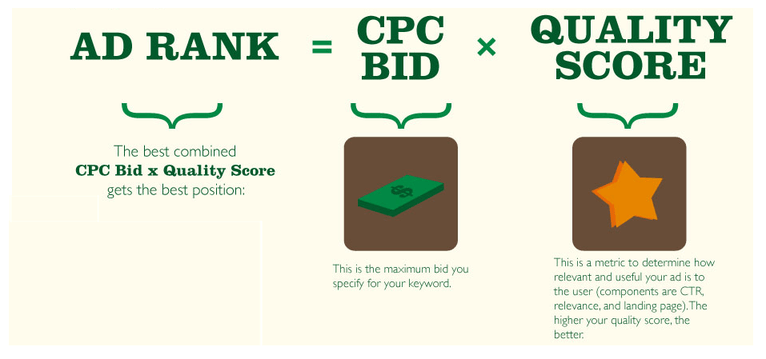
That’s why negative keywords are so important: because they keep your ads away from irrelevant queries and prevent unnecessary increases in CPC.
How to find & add negative keywords
OK—we’re on the same page in terms of what negative keywords are and why they’re important to your PPC marketing efforts. Now, let’s talk about the strategies you can use to find and add negative keywords to your Google Ads account. Broadly speaking, there are two ways to go about this: reactively and proactively. Neither is right nor wrong.
Reactively finding & adding negative keywords
The reason we describe this approach as reactive is that it involves combing through the search queries that are currently triggering your ads. Allow us to explain.
Open up the Google Ads interface and click on the Keywords tab on the left.
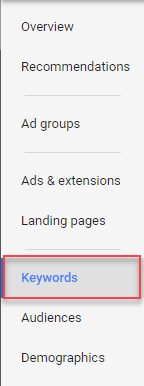
Once you’re there, head to the search terms report over on the right.
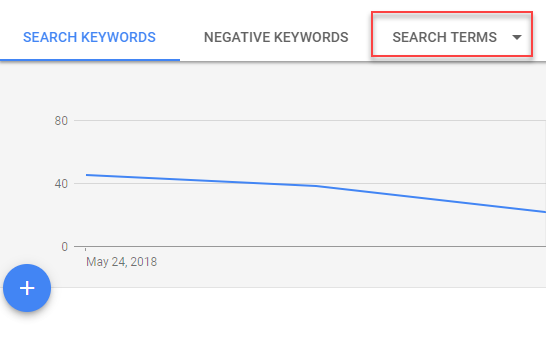
negative-keywords-google-ads-search-terms-tab
With this handy report, you can see which search queries are triggering your ads. More specifically, you’ll see three columns:
- Search term: the queries that are triggering your ads
- Match type: whether each query matched to a broad, phrase, or exact match keyword
- Added/excluded: whether each query has already been added as a keyword or a negative keyword
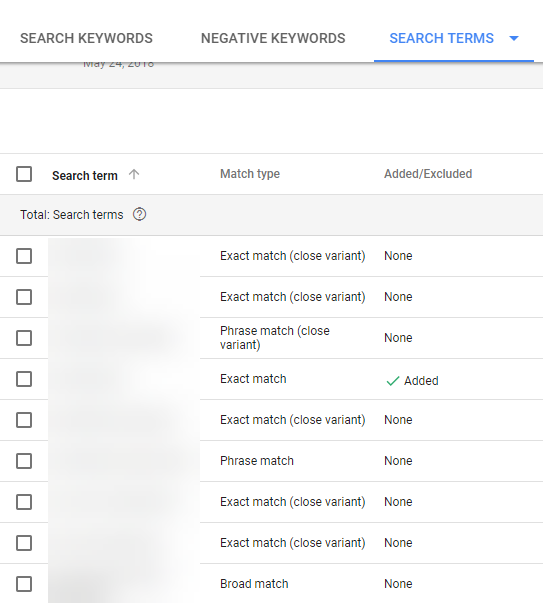
As you comb through the queries, you’ll want to keep your eye out for those that are irrelevant. When you find one of these budget-killers, simply check the box to the left of the query and select Add as Negative Keyword from the option screen that pops up. That’s it!
As you can probably tell, this process is … tedious. Plus, as your eyes gloss over and your brain turns into oatmeal, your ability to make qualitative judgements dulls considerably. Fortunately, there’s a far more quantitative way to reactively add negative keywords. Basically, you’re going to filter your search terms report according to three crucial metrics: click-through rate, conversion rate (CVR), and cost per action (CPA). This way, you can see which search queries are driving subpar results for your business—and potentially indicating that they should be added as negative keywords.
To work some filtering magic, head back to the Search Terms report and click the funnel icon. Here, you can select the metrics you’d like to filter by from a pre-populated list.
![]()
Each time you select a metric as a filter (e.g., conversion rate), Google Ads will prompt you to set some basic parameters. So, if you’d like to see which queries are yielding CVRs below 10%, this is your chance to make it so.
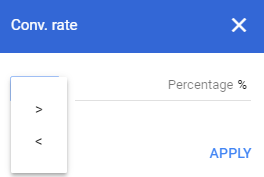
As a best practice, we recommend layering your filters—that is, looking at more than one at the same time. For example, you can see which queries are driving high CTRs—and, thus, costing you a lot of money—but not converting well.
Are you wasting spend in Google Ads? Find out with our Free Google Ads Performance Grader.
Proactively finding and adding negative keywords
![]()
Although the reactive strategies are tried and true, the most efficient way to minimize wasted ad spend is to proactively negate irrelevant queries before they start costing you money. To do this, you’ll have to build some negative keyword lists. As you can imagine, these are simply lists of negatives based on irrelevant search queries that may otherwise match to your keywords.
As an example, let’s return to the hypothetical scenario of a dance studio for kids. You don’t need a search terms report to know that queries like “dance lessons for adults,” “all ages dance studio,” and “senior couple dance lessons” could very well trigger your ads. So, why not proactively add these terms as negative keywords and put the kibosh on that wasted spend as soon as possible?
To get started with your first negative keyword list, click the Tool icon at the top of the Google Ads interface and select Negative keyword lists from the Shared Library menu.
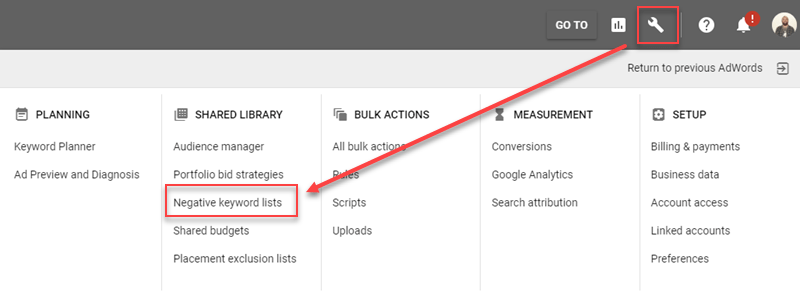
Click the blue plus sign, name your negative keyword list, and start building it out!
Once you’re done building it, head to the campaign you’d like to add it to. From there, navigate to the Keywords interface and then to the Negative Keywords interface. Check the Use negative keyword list bubble, select the appropriate one, and you’re ready to go!

Start generating negative keywords today!
As we’ve hopefully made clear by this point, negative keywords are essential to running successful PPC campaigns. The whole point of paid search advertising, after all, is to deliver highly relevant offers to highly relevant consumers and businesses. Without a robust negative keyword management strategy, relevance goes out the window.
It’s not the most thrilling part of managing a PPC account, but it’s certainly one of the most rewarding.
Head over to the Free Keyword Tool and get to it!