How to Advertise on Google & Grow Your Business
Advertising on Google is one of the best decisions you can make to expand your reach, find new customers, and grow your business. Google Ads (formerly known as Google AdWords) is the world’s largest and most widely used online advertising platform, and by advertising on Google, your business can reach a potential audience of millions.
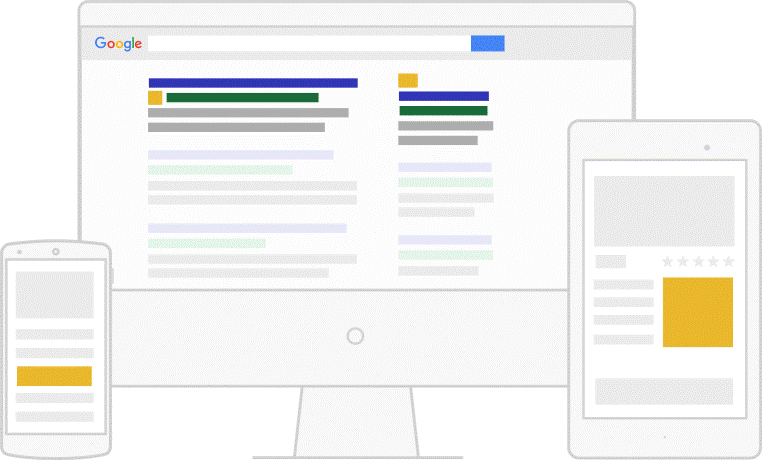
📗 Free guide >> PPC 101: The Beginner’s Guide to Advertising on Google
How advertising on Google works
First, advertisers create an ad campaign for a specific offer and then tell Google which searches they want their ad to appear for. They do this by bidding on keywords that are relevant to their ad.
If their ad appears on the search engine results page, they’ll pay only when a user clicks on that ad. This is where the term “pay-per-click advertising” comes from.
The Google Ads auction
How does Google decide which ads to show? Google ads works like an auction, but unlike a regular auction, it’s not the highest bidder that wins. Google’s ad algorithm takes the quality and relevance of your into account, leveling the playing field for budgets big and small.
You can learn the details on how Google Ads works here, but here’s a quick and helpful visual:
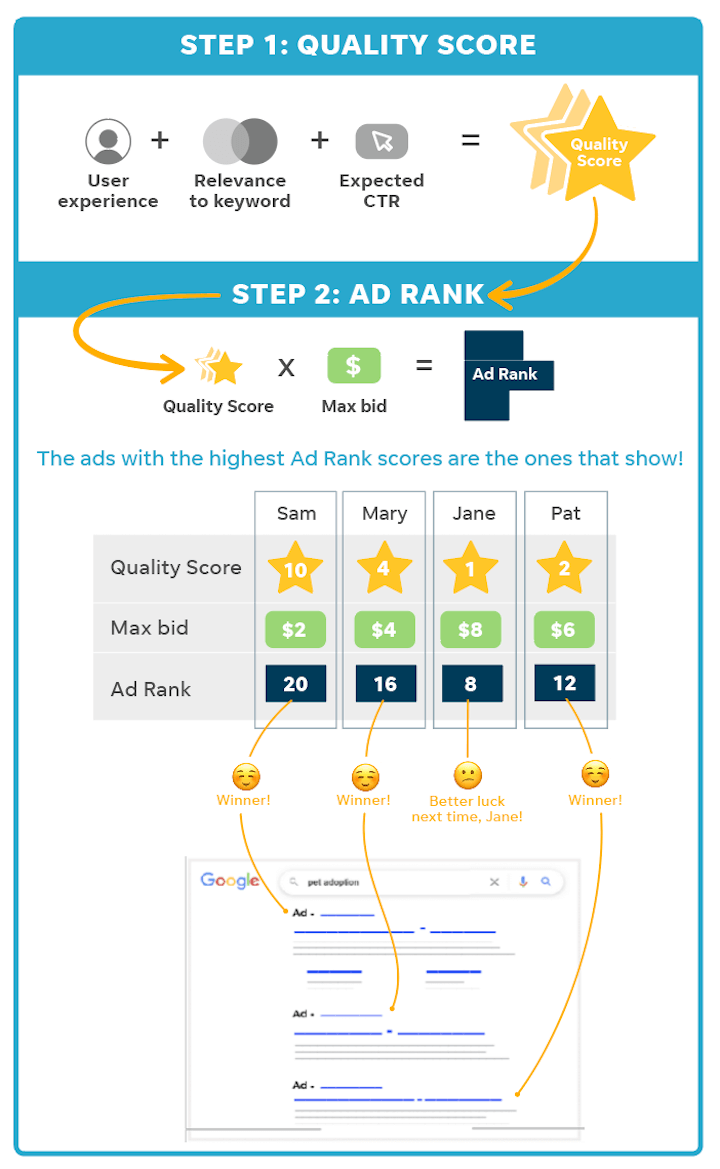
The ad auction takes place every single time a searcher enters a keyword into Google, meaning that every single search for keywords you’re bidding on represents an opportunity for your ads to be shown to prospective new customers.
How to advertise on Google
Advertising on Google requires a Google Ads account, which is free to create. Once you’ve opened your account, it’s time to figure out how to use Google Ads to grow your business!
The following is a ten-step process for advertising on Google:
- Establish your account goals
- Determine your audience
- Conduct keyword research
- Set budgets and bids
- Build your optimal account structure
- Write high-performing ads
- Create effective landing pages
- Implement conversion tracking
- Grow your remarketing lists
- Make optimization a habit
We’ll provide more tips on how to optimize your Google advertising below.
Optimal Google Ads account structure
The first step is to consider your account structure. Although there are many ways to structure a Google Ads account, such as mirroring the structure of your website or by product categorization, the most effective and successful accounts all share the same qualities when it comes to organizational hierarchy. The following figure shows an optimal Google Ads account structure:

The account itself is the top-most level. Within each account are campaigns. Some advertisers only run a single campaign at any given time, whereas others run numerous campaigns simultaneously. Each campaign houses various ad groups, each of which, in turn, contain unique keywords, ad text, and accompanying landing pages.
Campaigns are often organized by theme, such as a holiday promotion or back-to-school sale. Within each campaign, ad groups are often organized by products or services, such as Hanukkah merchandise or school stationery. Finally, individual products, such as menorahs or notebooks, have their own targeted keywords, unique ad copy, and relevant accompanying landing pages.
The structure of your Google Ads account may not reflect this hierarchy precisely, but organizing your account in this manner will allow you to keep things organized and tightly themed from the outset, factors that can have significant influence on PPC metrics such as Quality Score.
Download our free guide on Google Ads account structure to learn more.
Advertise on Google with WordStream
Aside from the technical aspects of setting up and running a PPC campaign using Google Ads, many advertisers struggle with the time commitment necessary to achieve success with paid search. That’s why WordStream’s software and free tools have proven invaluable to thousands of businesses advertising on Google.
The Google Ads Performance Grader: A free & fast audit
To maximize the impact of your Google advertising campaigns, you need to know what measures are working and where improvements can be made – and WordStream’s Google Ads Performance Grader can help you do exactly that.
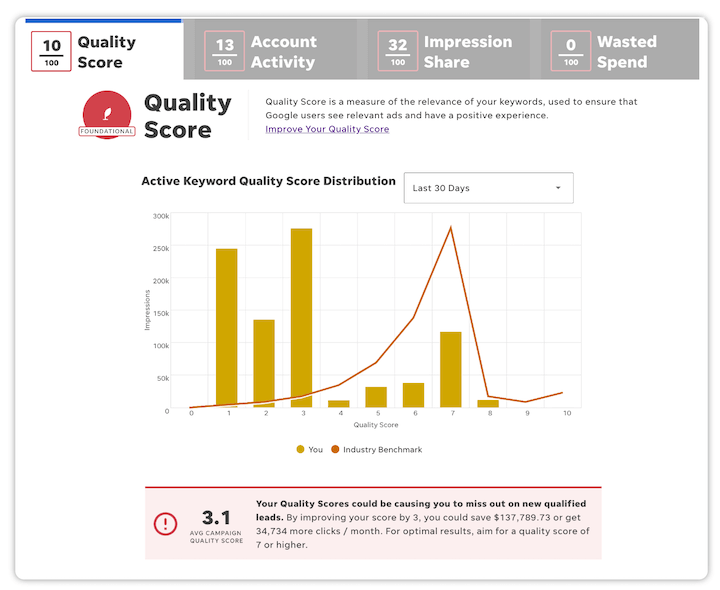
The Google Ads Performance Grader is the most comprehensive, fully featured free tool of its kind. In 60 seconds or less, the Google Ads Performance Grader performs a detailed and thorough audit of your PPC account, identifying areas in which improvements can be made as well as highlighting successful areas of your account and how they compare to competitive benchmarks for your industry.
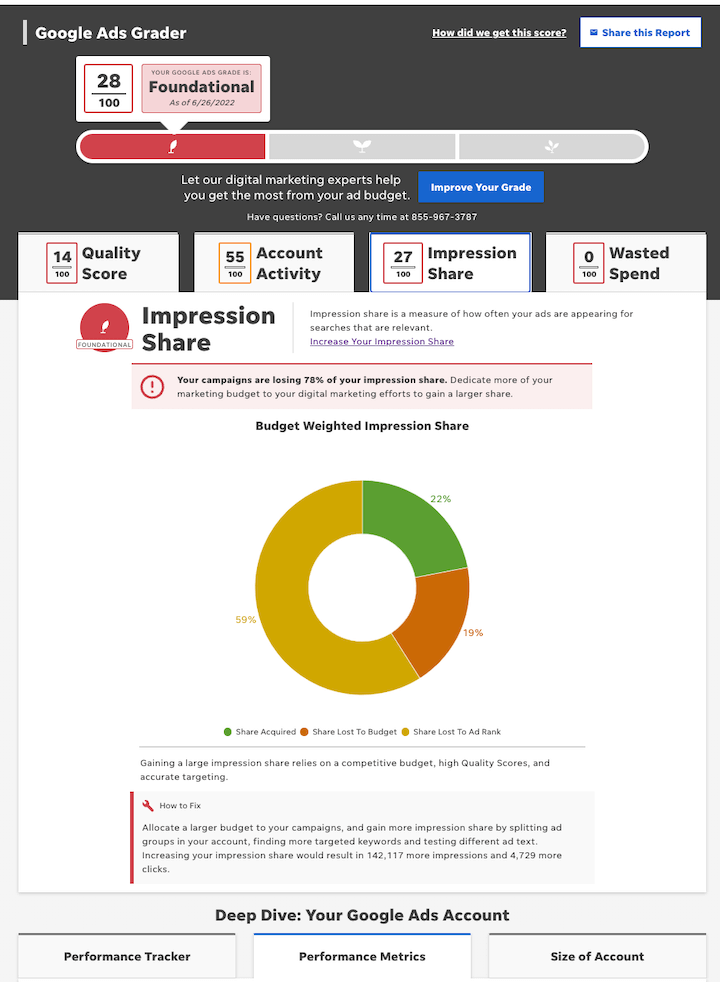
Try the Google Ads Performance Grader for free today.
