Free Keyword Tool
Discover new keywords and performance data to use in your site content, Google Ads campaigns and more.
Enter a keyword or website URL to find suggestions:
Keyword Form
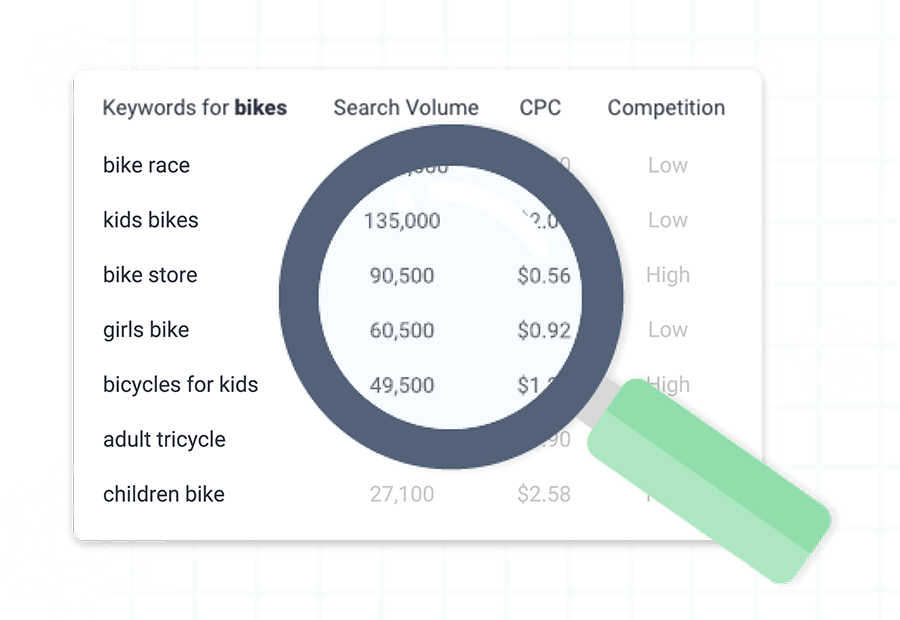
1. Find New Keywords
Enter a keyword or website URL to get hundreds of relevant keyword results, tailored to your industry and location.
2. Research & Prioritize
Accurate keyword volume and cost per click data helps you find the right keywords to target and maximize your marketing budget.
3. Put Your Keywords to Work
Download your full keyword list so you can use it in your SEO content and search advertising campaigns.
Brought to you by WordStream, supported by Google
Our Free Keyword Tool utilizes the latest Google search data to deliver accurate, targeted advertising ideas.
WordStream’s software and services, including our award-winning Google Ads Performance Grader, help businesses and agencies take the guesswork out of pay-per-click advertising so you get more from your marketing budget.

GOOGLE PREMIER PARTNER
INNOVATOR AWARD & GROWTH CHAMPION

G2 CROWD AWARDS
#1 B2B TECH COMPANY IN BOSTON & #33 TOP 100 SOFTWARE COMPANIES
The Free Keyword Tool Reviews

I rarely get excited about SEO and SEM tools…But, when it comes to keyword research it is virtually impossible to produce a quality worksheet without software. When I have to perform the same task for my customers, the process is even more daunting and time consuming…there is now a better way to manage huge keyword lists and this tool is called WordStream.

Mihaela Lica
Search Engine Journal

As search Engine Marketing grows as an industry, it’s inevitable that new technology will evolve to fill in the gaps where current solutions fall short. Case in point is WordStream, a new SEM tool that specifically helps raise productivity for handling, assembling and segmenting your keyword list.

Josh Dreller
Search Engine Land
Get your free keywords and start optimizing your search campaigns today!
The Free Keyword Tool | WordStream
We’ve revamped our popular Free Keyword Tool and it’s better than ever, with more features, more data, and exclusive info to help you manage, optimize, and expand your search marketing campaigns.
Keyword research can be a slog, but WordStream’s Free Keyword Tool makes it fast and easy to find the keywords your business needs to drive traffic through organic and paid search.
Want to know more about WordStream’s new and improved Free Keyword Tool? Then keep reading!
Why use WordStream’s Free Keyword Tool for keyword research?
Keyword research is one of the first – and most crucial – steps in any search marketing campaign, organic or paid. But most free keyword suggestion tools offer limited results and limited utility, especially when it comes to keyword research for PPC.
To drive search engine traffic, whether through organic search or paid search advertisements, you need the right keywords, plus a process to expand your keyword lists over time. That’s where our free tool comes in.
WordStream’s Free Keyword Tool gives you hundreds of relevant keyword results, plus additional, actionable information like competition level and estimated CPC, all for free! It’s an awesome alternative to Google’s Keyword Planner.
How does the Free Keyword Tool work?
Just enter a keyword and then choose your industry and country (if desired). You’ll get a list of related keyword suggestions, including long-tail keyword variations, as well as their search volume on Google and Bing.
You can also enter a website URL – such as a competitor’s homepage – to get contextual keyword suggestions and ideas to help you compete against similar businesses.
We’ll show you the top 25 keywords right away. To get the full list of keywords, just enter your email address, and we’ll send you the full keyword list by email for free.
What are the Free Keyword Tool’s unique features?
You don’t just want keywords – you want competitive, industry-specific information and keyword analysis features that help you prioritize and make the most of your marketing budget.
Our free Bing and Google keyword tool is specifically designed to arm paid search marketers with better, more complete keyword information to inform their PPC campaigns, including competition and cost data, tailored to your country and industry, so you know your keyword list is super-relevant to your specific business.
Once you’ve got your keyword list, download it as a CSV file to make it super-easy to upload directly into your Google Ads or Bing Ads account. Put your keywords to work!
We think it’s one of the best keyword research tools out there for PPC marketers. But you can use it for SEO keyword research too!
Keyword Data Sources for The Free Keyword Tool
The Free Keyword Tool’s keyword and keyword search volume data is sourced through the Google and Bing keyword research API.
Filtering Free Keyword Results by Industry
With WordStream’s Free Keyword Tool you also have the option to filter your results by industry, which specifies your results and other data including search volume, competition level and estimated CPC so they’re all maximally relevant to your industry.
For example, if you search for keywords related to “cars” while selecting “Arts & Entertainment” as the industry, you’ll see results like “cars movie,” “disney cars,” and “pixar cars.” However, if you input the same term and change the industry to “Finance & Banking,” you’ll see results like “new car incentives” and “new car lease.”
You can filter your results by 24 business verticals, including Apparel, Arts & Entertainment, Autos & Vehicles, Beauty & Fitness, Books & Literature, Business & Industrial, Computers & Electronics, Finance & Banking, Food & Drink, Toys & Games, Health, Hobbies & Leisure, Home & Garden, Internet & Telecom, Jobs & Education, Law & Government, News Media & Publications, Family & Community, Occasions & Gifts, Pets & Animals, Real Estate, Retail & General Merchandise, Sports & Fitness, and Travel & Tourism.
Location Based and International Keyword Data
You can filter your keyword results and volume/performance data geographically – choose between more than 23 countries including Australia, Austria, Belgium, Brazil, Canada, Czech Republic, Denmark, France, Germany, India, Italy, Japan, Mexico, Netherlands, Norway, Poland, Russia, Spain, Sweden, Switzerland, Turkey, United Kingdom or United States.
Are you a United States-based advertiser looking for location-specific keywords for a local campaign? Simply enter the name of your state and get keyword results specifically catered to your region.
More about PPC keywords
If you want to learn how to sort your new keywords into actionable clusters, check out our article on keyword grouping. And if you just want to use our Free Keyword Tool to find costly keywords that are wasting your PPC budget, read all about negative keywords.
The Free Keyword Tool is fast, accurate and easy to use
Our free keyword suggestion tool provides comprehensive and accurate keyword suggestions, search volume and competitive data, making it a great alternative to the Google Keyword Tool or AdWords Keyword Tool.
You can use the free keyword finder tool to get keyword ideas including:
Google Ads keywords – find high-volume, low-competition keywords that your competitors haven’t discovered to use in your Google ad campaigns.
Keywords for websites – find popular and niche keywords for your website at scale.
Keyword phrases – learn what real phrases users type into search engines to address their needs.
Long-tail keywords – get long-tail keyword queries that are less costly to bid on and easier to rank for.
Negative keywords – save thousands of dollars by discovering what keywords you should exclude from your AdWords campaigns.
Meta keywords – help search engines understand your website with meta keywords.
PPC keywords – research keywords to use in your PPC campaigns.
SEO keywords – export SEO keywords to help your site rank on more organic searches.
Popular keywords – find high-volume keywords in your industry or niche.
The Top Alternative to Keyword Planner for Keyword Searches
WordStream’s free keyword research tool is intended as a complementary tool to Google’s keyword planner. Both tools allow you to search for keywords to add directly to your account. One advantage WordStream’s keyword search tool has over Keyword Planner is the inclusion of concrete search volumes, rather than search volume ranges. Our hope is that this feature makes it easier for users to identify the exact keyword searches that matter to them.
As a Google partner, our keyword finder benefits from a direct line to Google’s API, so you can ensure that the data you receive is verified and credible. At the same time, our keyword finder expands on Keyword Planner’s offering by bringing Bring data directly into the fold. So while you’re mining for Google keywords, don’t neglect the augmentative impact Microsoft keyword searches can have on overall performance.
Your Multi-Purpose Keyword Analysis Tool
Want to analyze keywords? WordStream’s Free Keyword Tool is an ideal choice. The Free Keyword Tool is a multi-purpose keyword analysis tool that allows you to analyze the keywords that matter most to you.
Whether that means analyzing keywords with the highest intent to your products and services, analyzing keywords with tenable levels of competition so you can rank near the top of the page, or simply analyzing search volume: identify the keywords across Google and Bing that can really make a difference in your account.
A Website Keyword Analysis Tool For Any Business
One other great feature our tool is equipped with is the ability to analyze keywords from your website. A website keyword analysis is the quickest way to generate keyword ideas directly from your product pages and content.
So if you don’t have a pre-filled list of keywords to pull from, simply enter your website or landing page and we’ll analyze the keywords therein for you. WordStream’s Free Keyword Tool is a robust, efficient website keyword analysis tool for any business.
Using WordStream for SEO Keyword Research
The Free Keyword Tool is primarily a tool used for finding and analyzing PPC keywords. That said, many of our customers and readers use the Free Keyword Tool for SEO keyword research as well.
The search volumes you’ll find in the search volume column of our tool are accurate whether you’re bidding on a keyword, or writing organic content for it. Search volume is so pivotal to search marketing, as it gives you the ability to understand which keywords prospects are searching for the most in your industry. Find a good mix of search volume, competition level, and intent to your products and services, and you’ll be in a good spot.
You can delineate SEO keywords by identifying keywords that are informational in nature (as opposed to commercial). Long-tail keyword research, the art of finding keywords that are longer and more detailed, is a great way to surface keywords that would be better for blog posts than online ads.
Want to use WordStream as a free keyword spy tool? Try typing your competitors’ homepage URLs into the URL bar. Doing so will allow you to identify the keywords that they could realistically profit from bidding on or writing about. If you then write about those keywords, or bid on them, you stand to gain some of your competitors’ traffic.
Identifying Related Keywords and Popular Keywords
We should discuss the art and importance of identifying both related keywords and popular keywords. If you don’t want to start with a URL, try starting with a keyword you think is related to your products and services.
WordStream is a related keyword generator and keyword popularity tool in one: it will not only tell you the keywords that have the highest search volume, it will surface keywords related to your starting keyword that may be beneficial to your ad account or content strategy.
Using WordStream for Keyword Tracking and Keyword Checking
WordStream is not a traditional keyword tracking tool: it’s not going to tell you how your domain ranks for a given keyword. That said, you can (and our customers do) use WordStream to track how search volumes and competition levels change over time for the keywords that matter to them.
Maybe you passed over a keyword originally because it had only a 100 search volume. But what is its search volume today? Perhaps it has been impacted by seasonality, or a change in buying activity related to your business or industry. Consistently use our tool to check and track the keywords that matter to you, and you’ll be able to stay on top of search volume changes that can make a real difference.
Learn more about WordStream
Knowing how to do keyword research is important, but not the only step in the search marketing process. WordStream offers plenty of tools to help you optimize your online marketing campaigns, including:
The Google Ads Performance Grader – A fast, free, and easy way to audit your Google Ads account. Find out how your paid search campaigns stack up against competitors, and get actionable tips for improvement.
The Facebook Ads Grader – Get an instant, free report on the performance of your Facebook advertising campaigns, plus tips on how to save money and get better results.