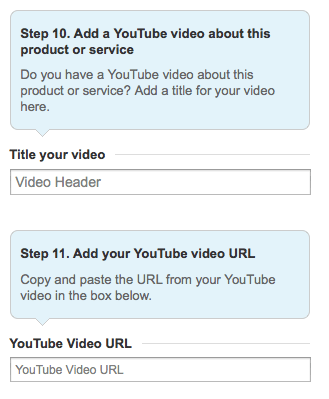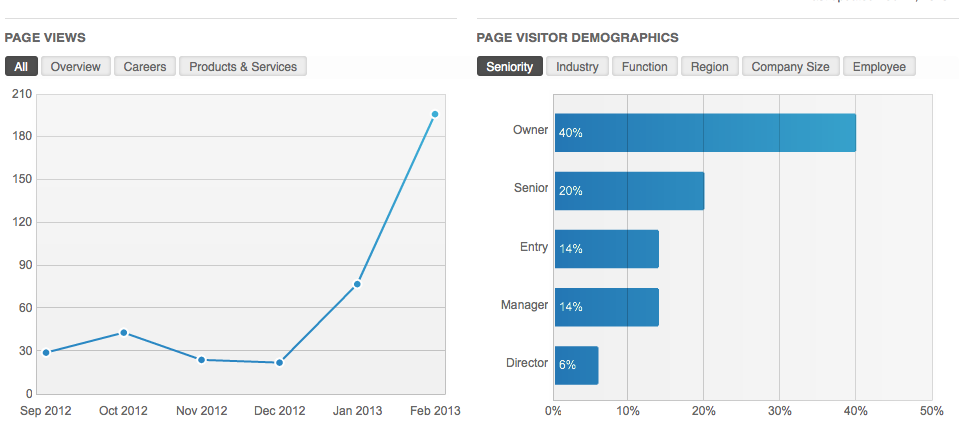LinkedIn is the leading social networking site for professionals, so most business-to-business (B2B) companies should be putting serious energy into their Company Pages on LinkedIn.
With recent renovations to the LinkedIn Company Pages, there’s more room for creativity and innovation when it comes to connecting both with other businesses and with consumers. Here’s what your business needs to know.
RELATED: LinkedIn Ads Review
Why LinkedIn Is Worth Your Time
LinkedIn sometimes feels like the nerdy, awkward cousin of the cooler social media sites like Facebook and Twitter. LinkedIn spends a lot of its time organizing its pen protectors by color and enjoys making Excel charts in its spare time. Although social media socialites might feel inclined to give LinkedIn the cold shoulder, the business professional networking site has real value.
As the number one B2B social media platform, with 200 million members, and with new updated, edgier designs and cool customizable options for Company Pages, LinkedIn is leaving behind the awkward growing pains of puberty to become a bit more hip. Well bless its heart, it’s at least trying.
New Design For Better Business-to-Consumer Interaction
Last October LinkedIn started revamping with a new design. The new features in Company Pages are directly (and not so subtly) influenced by Facebook’s setup. A lot of the new features seem to be in line with expanding LinkedIn’s purpose as a venue for business-to-consumer (B2C) interaction, in addition to B2B, which it’s already known for.
Taking Advantage of the Company Page Banner Image
LinkedIn’s new and improved Company Pages feature banner images across the top of a the page. It might look familiar. Real familiar. While sized slightly differently, the Company Page banner image is an old move from the Facebook playbook.
You can do a lot with this Facebook-style cover image. Banner images can have a click-through link which directs users to your company website. Don’t be afraid to experiment a little – adding text to your banner image is a nice touch.
Check out some nice examples by Adobe and Apple. Adobe uses the space to promote an upcoming confrence, and Apple reminds us of their innovation. These examples can serve as inspiration for using the LinkedIn Company Page banner image space for product features, user testimonials, basically anything that will make a powerful impression on visitors.
Products and Services: Adding Resources and YouTube Videos
The Products and Services tab of your LinkedIn Company Page is a great place to share information about what your company offers.
The first service is featured in the sidebar of your Company Page “Home” section, so be aware of that when arranging the order of your products.
In addition to your company’s regular product offerings, consider mixing things up by also posting free white papers, webinars, resource kits, etc.
The products and services section, despite sounding somewhat dry, has some great features you should take advantage of – for example, every individual product or service has the option of adding a YouTube video.
If you have videos posted that are in line with a service or product you advertise on LinkedIn, be sure to connect them.
If you don’t, consider making some awesome YouTube product videos – video content is always worth the effort.
Recommendations: The Online Word of Mouth
In the new LinkedIn design, product recommendations are more prominently featured on the Products and Services page. The online reincarnation of word-of-mouth, recommendations can be very powerful.
Consider reaching out to existing customers and clients, or even partners and vendors, asking them to provide one of your products or services with a recommendation.
While you’re at it, ask them permission to use their endorsement on your website or blog. Might as well make the most out of your efforts!
Careers: Only Useful if You Have the Dough
In the Careers section, you can post job openings. But posting your opening position on LinkedIn requires you to pay. The cost seems to depend on your location, but you can expect to pay around $300 to have your job post appear for 30 days. You do get a discount if you choose to post multiple jobs.
Updates: Sharing Links, Photos, and Other Content
The Company Pages update field acts increasingly more like a Facebook update box – you can post links, share images, videos, etc. Use the update feature often to catch the attention of company followers. Post links to your upcoming events, share industry knowledge, ask questions, and include call to actions to boost engagement.
Don’t forget that if you are sharing a link, once the update field recognizes the pasted URL and generates the info, you can delete the URL, keeping your update clean and attractive.
24 hours after an update you can see how many people your post reached and how it performed by checking out the Page Insights section under the “Edit” button.
Rounding Up LinkedIn Company Followers
There are a few different approaches you can take to getting LinkedIn Company Page followers. One option is to put a “follow” LinkedIn button on your website or blog.
Another option is to ask your own personal connections through your regular user account. This is a completely viable option, although some might consider it a bit spammy, so you may want to consider who you choose to invite as a Company Page follower.
That concludes our guide for LinkedIn Company Pages. Be sure to take advantage of all these new design features, and keep an eye out for new additions as they come.