Any aspiring professional or business owner knows the importance of networking, and while there’s no shortage of networking events and opportunities, whether virtual or in-person, the part where most individuals tend to fall short is the follow-up, which is almost entirely dependent on email (aside from LinkedIn).
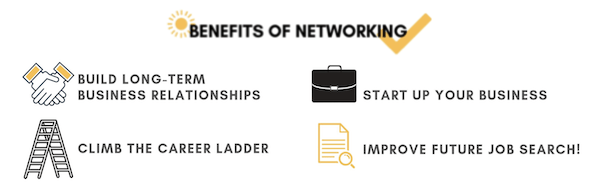
In this post, I’m going to equip you with the tips and templates you need to build both a strong network and a strong professional reputation with email as your building block. Here’s what I’ll cover:
- Tips and best practices for writing networking emails and subject lines.
- Nine networking email templates you can use for various scenarios.
- Additional networking email subject lines for each scenario.
Whether you’re networking for your small business, your career growth, or on the hunt for a new job, nailing down these basics will ensure you make the most of both your time and others’.
Want to just get right to the subject lines and templates?
Follow-up networking emails:
- Follow-up email to establish connection
- Follow-up email to continue the conversation
- Follow-up email after no response
- Additional follow-up networking email subject lines
Reconnection networking emails:
- Reconnection email to maintain relationship
- Reconnection email with request
- Additional reconnection networking email subject lines
“Cold” outreach/introductory networking emails:
- Informational interview email (career growth)
- Informational interview email (business owner)
- Connecting two people in your network
- Reaching out to someone you were referred to
- Additional outreach/introductory networking email subject lines
How to write networking emails
Networking is a bit of an art. Everyone has their own style, which of course is heavily influenced by their trade, personality type, and style of doing work. Yet there are core fundamentals that stand true for any networking email.
Add value
Always come to the table with a dish. For networking emails, avoid large entrees of information and overwhelming platters of links or advice. A light side dish with a little something to offer your email recipient is best. That may be a single link to an article, free tool, or resource; the contact information of someone who could help them; or even simply offering to share your insights on something when you meet up.
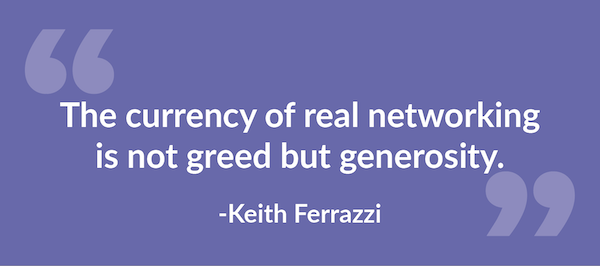
Be brief
As with any form of copywriting, your side dish networking email should be as concise as possible. Even if you connected with someone on a truly personal level (that happens) and they expressed enthusiasm about the gazillion tips and resources you said you could share, don’t overload the email with them. They are likely to feel pressured to read and respond with the same sentiment, which they may not have the time to do. So keep it brief no matter what, just so you can establish the connection. You can share those resources later or when you meet up.
Be specific and personal
There are a few different ways to be specific in your networking emails.
- First, be sure to mention the specific event during which you met them.
- Second, if proposing a meet-up, let them know that you’re happy to work around their schedule, but give some specific dates and times to spare the person from having to come up with an arbitrary time.
- Third, and most important, mention something highly specific in your email that the person said or demonstrated during your conversation with them. This shows the person that you were truly listening, and it will set your networking email apart from the rest.
Be prompt
Reaching out promptly to new contacts from networking events is essential. Within hours of the event is not necessary—maybe even a bit aggressive. But you should contact them within a day while you are still fresh in their memory. Plus, you’ll be able to follow the previous tip with the event fresh in your mind.
Be yourself
It’s important to be polite and professional, but injecting your personality into your networking emails and subject lines is equally as important. Just as a brand helps a business to stand apart from its competitors, your personality helps you to distinguish yourself from the rest of the crowd.
Keep the long term in mind
While it’s important to follow up promptly, keep in mind that networking is a long-term thing. Ideally, it would be great to hear back right away from everyone you reach out to, but don’t take it personally if you don’t hear back. Life happens. People get swamped.
Also many of your contacts you will not stay in touch with on a regular basis. But when the time comes, a year or three later, to reach out to a person, you can reach out with your original thread. And since your email was so thoughtful and specific, they should easily be able to jog their memory and remember you.
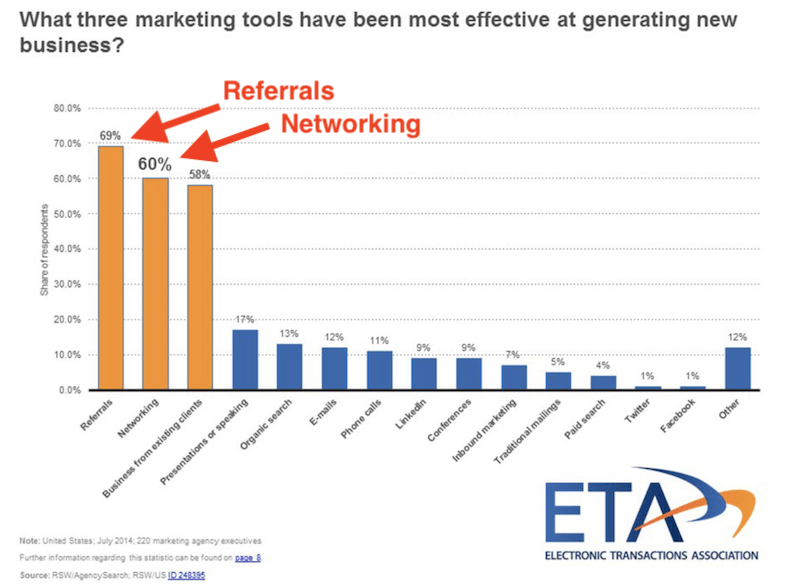
How to write strong networking email subject lines
The rules of thumb for networking email subject lines are generally the same as those for general email subject lines. The good news is, they tend to be a bit easier to come up with. Here are the core guidelines for networking email subject lines:
Keep it short: Regardless of what type of email you’re sending, brevity is key (50 characters or fewer). Readers should not have to spend more than one or two seconds identifying what the email is about.
Customize it: Even if you’re sending similar emails to other people you met at a networking event, make sure each subject line is tailored in some way—such as by including their name or something specific you talked about.
Make it clear: Make it crystal clear to your recipient what the purpose of your networking email is, especially if there is an ask in the email. There is no need to beat around the bush. Is it to request a coffee chat? Say so. Is it to connect two people? Spell it out.
Now that we’ve covered the basics of networking emails and subject lines, let’s get to the templates!
Follow-up networking emails and subject lines
If you connected with someone, whether it was at a conference, networking event, or even at a happy hour, it’s essential that you follow up with them within a day. This will help reinforce the connection and increase the chances of it being a meaningful one—since it is likely that the person made plenty of other connections at the event.
P.S. You can find lots more follow-up email templates here.
Example #1: Follow-up email to establish connection
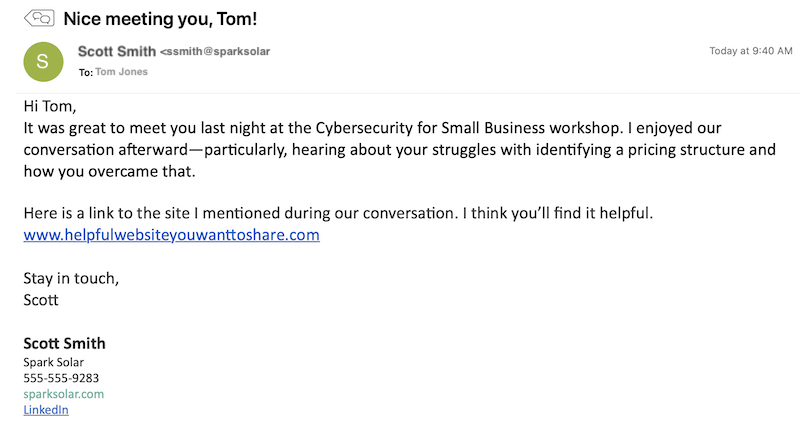
Template
Subject line: Nice meeting you, [name]!
Hi [name],
It was great to meet you last night at the [event name]. I enjoyed our conversation afterward—particularly, [something specific they talked about that stuck out to you, that you admired, or that inspired you].
Here is [something you mentioned in the conversation] OR When thinking back on our conversation, this [tool/article/resource] came to mind that you might find interesting:
[link to the tool/resource]
Stay in touch,
[Your first name]
[Your full name]
[Your company if applicable]
[Your phone number]
[Your website if applicable]
[LinkedIn profile link]
Example #2: Follow-up email to continue the conversation
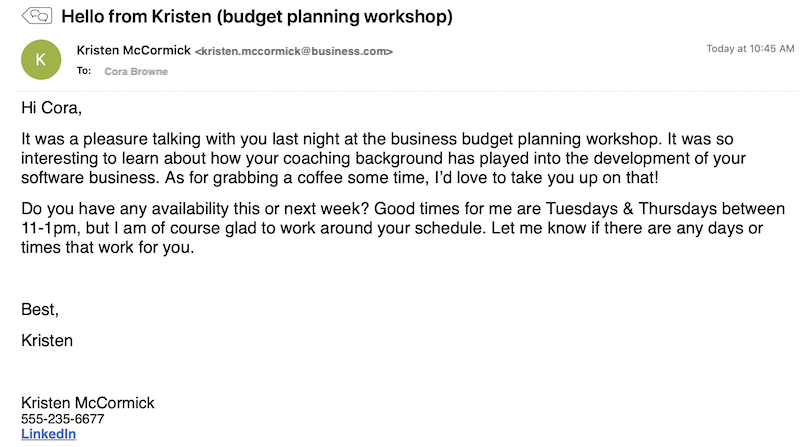
Template
Subject line: Hello from [your name] (event name)
Hi [name],
It was a pleasure talking with you last night at [event name]. It was so interesting to learn [something you learned about that person or their business that stuck out to you]. As for grabbing a coffee some time, I’d love to take you up on that!
Do you have any availability this or next week? Good times for me are [let the good times roll here], but I will be glad to work around your schedule. Let me know if there are any days or times that work for you.
Best,
[Your first name]
[Your full name]
[Your company if applicable]
[Your phone number]
[Your website if applicable]
[LinkedIn profile link]
📫 Free email templates! >> 30 Free Small Business Email Examples & Templates
Example #3: Follow-up email after no response
Make sure to send this email as a response to your last email so that it retains the same subject line and also includes the original message for easy reference.
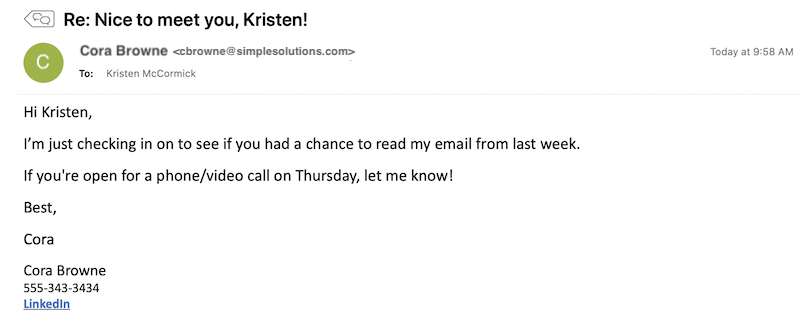
Template
Subject: Re: [original email subject line]
Hey [name],
I’m just checking in to see if you had a chance to read my last email.
If you’re open for a phone/video call on [day proposed], let me know!
Best,
[Your name]
Additional subject lines for networking follow-up emails
There are plenty of other ways to send a networking follow-up email, so here are some more subject lines that may be applicable:
- Met you at [event name]
- This is [name] from [place/event]
- Following-up on our chat at [plae/event]
- Nice to meet you last night!
- Continuing our conversation [from event name]/[about topic]
- [Something specific you said you’d share] and other things
Reconnection networking emails and subject lines
As I’ve already mentioned, networking is an ongoing thing. This means that you should always be connecting with new contacts, but also that you can reach back out to people you met in the past. And this is why proper networking communication is so important. You never know what may change, who you may meet, or what you might need in the future.
Example #4: Reconnection email to maintain the relationship
This type of email is good for people in your network that you’ve interacted with multiple times—even if just to stay in touch with previous coworkers or employees.
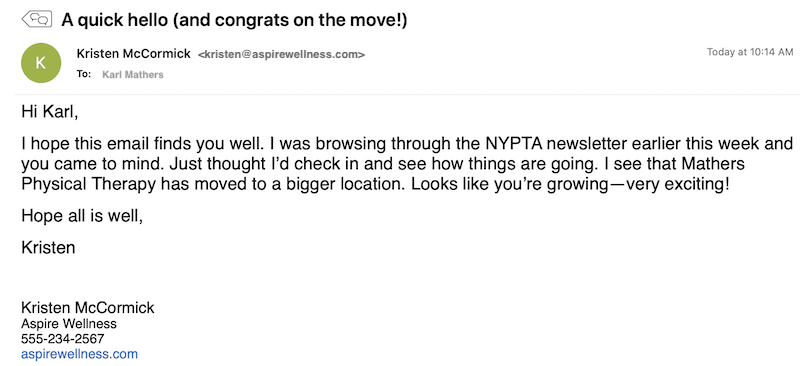
Template
Subject line: A quick hello (and congrats on the [achievement]!
Hi [name],
I hope this email finds you well. I was [whatever action you were doing that brought them to mind] this week and you came to mind. Just thought I’d check in and see how things are going. I see that [check up on their site to see what’s new and mention it]. Looks like you’re [action implied by your observation]—very exciting!
Hope all is well,
[Your first name]
[Your full name]
[Your company if applicable]
[Your phone number]
[Your website if applicable]
[LinkedIn profile link]
Example #5: Reconnection email with request
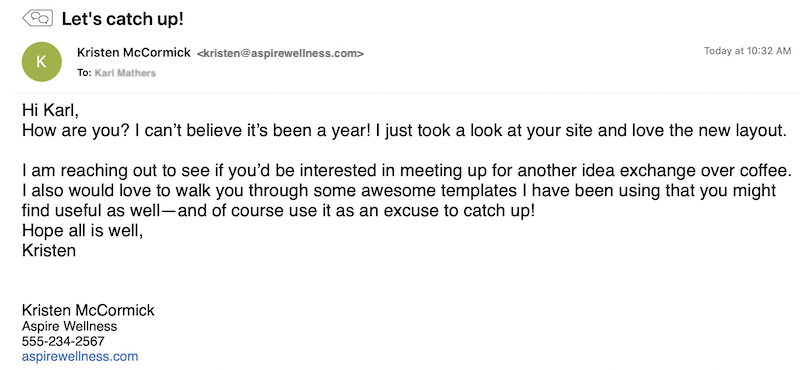
Template
Subject line: Let’s catch up!
Hi [name],
How are you? I can’t believe it’s been [time frame]! I just took a look at [their site, recent work, blog, social media feed] and [brief but specific compliment].
I am reaching out to see if you’d be interested in meeting up for another [idea exchange/coffee chat/whatever term makes sense here].I also would love to [find something you can show them that may be of use to them] that you might find useful as well—and of course use it as an excuse to catch up!
Hope all is well,
[Your first name]
[Your full name]
[Your company if applicable]
[Your phone number]
[Your website if applicable]
[LinkedIn profile link]
Additional subject lines for reconnection networking emails
For reconnection networking emails, your subject line is especially important. Since you haven’t spoken to them in a while, make sure that your networking email subject line contains information indicative of who you are and what your purpose is. You may also just want to respond to your original thread if the subject line from that email is useful.
Other subject lines to use when reconnecting with individuals in your network:
- Checking in since we last spoke
- [Your name] from [your company], seeking meeting
- Let’s catch up!
- Can I buy you a coffee?
- Hello again!
- Happy [season]!
“Cold” outreach/introductory networking emails and subject lines
The first impression counts! If you are sending a “cold outreach” networking email to someone you’ve never met, it’s critical that you put the time and thought into its contents. Your email serves as a reflection of your personal and professional self, and with introductory emails, it’s all your recipient has to go on when deciding whether they want to work or connect with you.
One thing to note here: While networking emails should be short, your cold outreach introduction emails can be a little longer. Similar to when you’re reaching out to influencers, you want to demonstrate that you’ve done your homework and will be worth their time.
Example #6: Informational interview request for career growth
This type of networking email can be used for reaching out to someone in a role or field you’re interested in; someone in a non-competing business with strategies you’d like to model after; or someone in the same role with whom you’d like to share insights.
Since you don’t know this person, you probably won’t be able to offer them anything specific in exchange (yet), but you can still make a general gesture. Also, be specific about the skills, work, or strategies you admire and are seeking to learn about.
You’ll notice I used a very direct subject line because something like ‘”Time to chat about your content marketing strategy?” or “Your work at [company name]” could easily be mistaken for a sales or recruitment email.
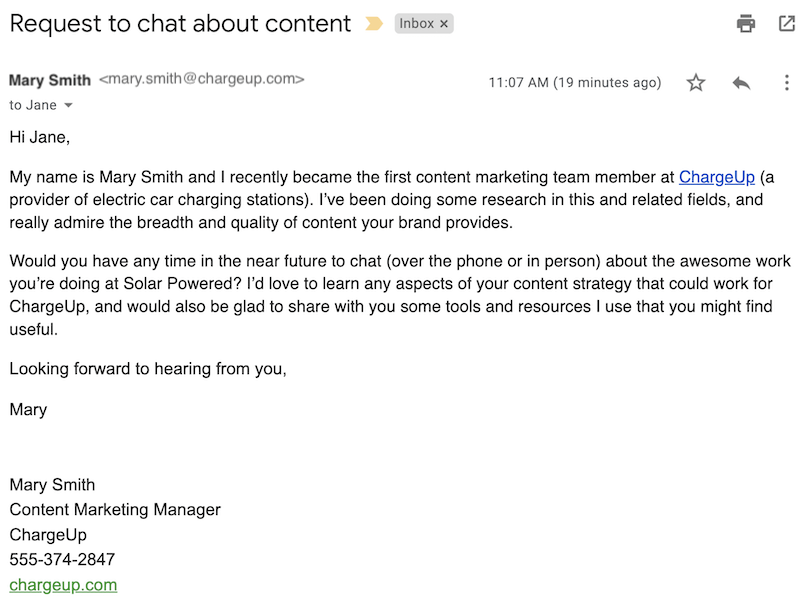
Template
Subject line: Request to chat about [what you want to chat about]
Hi [name],
My name is [name] and I [describe your role in terms of why you’re reaching out] at [hyperlinked company name], [describe company briefly if not implied]. I’ve been doing some research in this and related fields, and really admire [something specific about the person or their work].
Would you have any time in the near future to chat (over the phone or in-person) about the awesome work you’re doing at [person’s company]? I’d love to [describe what you’re looking to accomplish with the chat], and would also be glad to share with you some tools and resources I use that you might also find useful.
Looking forward to hearing from you,
[Your first name]
[Your full name]
[Your company if applicable]
[Your phone number]
[Your website if applicable]
[LinkedIn profile link]
Example #7: Informational interview request for business growth
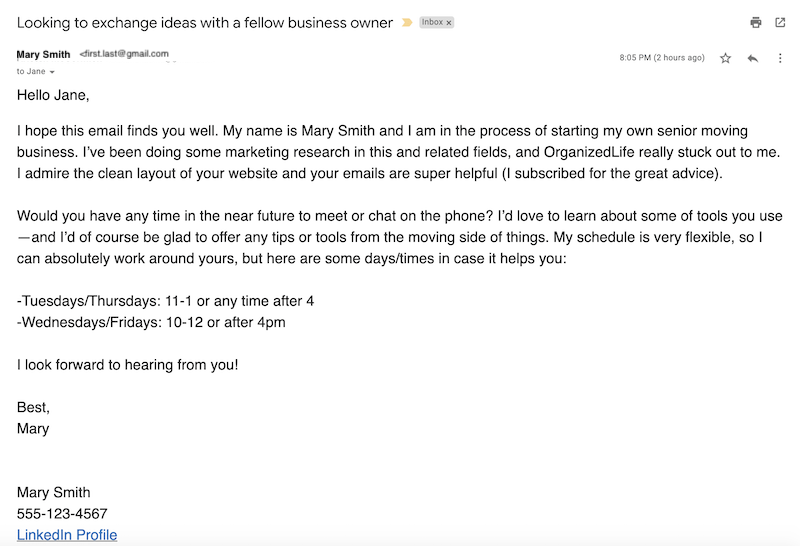
Template
Subject line: Looking to exchange ideas with a fellow small business owner
Hello [name],
I hope this email finds you well. My name is [your name] and I am in the early stages of my own [business type] business. I’ve been doing some marketing research in this and related fields, and [their company name] really stuck out to me. I admire [what you admire after giving the site a thorough browse]
Would you have any time in the near future to meet or chat on the phone? I’d love to learn about some of tools you use—and I’d of course be glad to offer any tips or tools from the [your forte] side of things. My schedule is very flexible, so I can absolutely work around yours, but here are some days/times that work for me in case it helps you:
-[day/time] -[day/time]
Looking forward to hearing from you!
[Your first name]
[Your full name]
[Your company if applicable]
[Your phone number]
[Your website if applicable]
[LinkedIn profile link]
Example #8: Connecting two people in your network
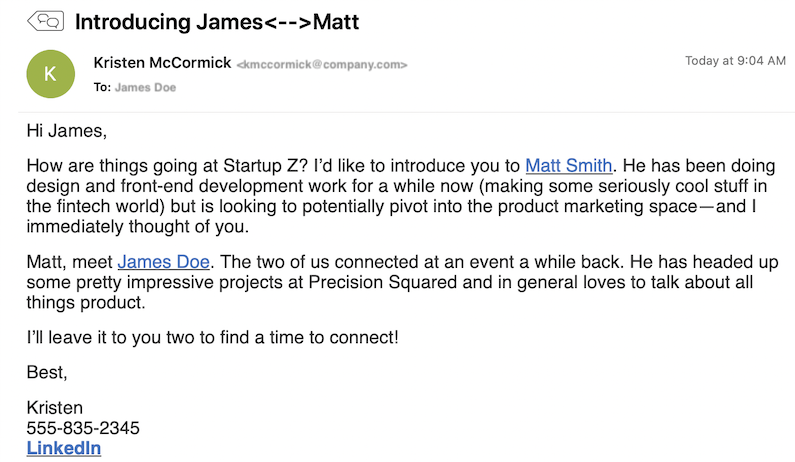
Template
Subject line: Introducing [name]
Hi [name],
How are things going at [their company name]? I’d like to introduce you to [person, linked to their LinkedIn profile]. [Describe the person briefly as it relates to why you are introducing him, with something unique/praise-worthy about them if possible].
[Name], meet [name]. [Briefly describe how you met]. [Mention this person’s strengths and abilities in the topic of focus and their willingness to chat (provided it is true).
I’ll leave it to you two to find a time to connect!
Best,
[Your name]
[Your number]
[Your LinkedIn profile link]
Example #9: Reaching out to someone you’ve been referred to—example
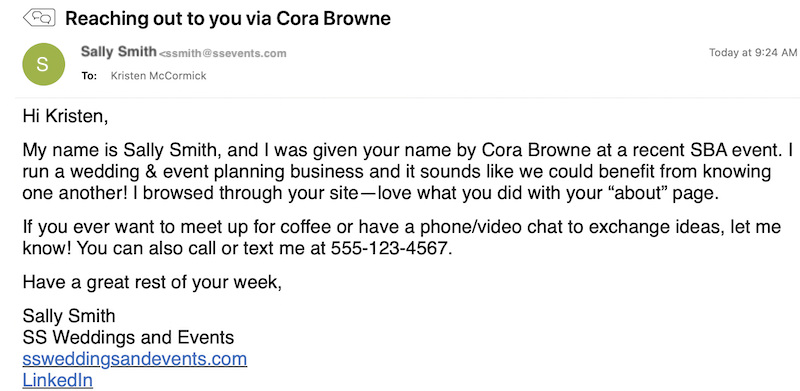
Template
Subject line: Reaching out to you via [name]
Hi [name],
My name is [name], I was given your name by [name]. I run a [industry] business and it sounds like we could benefit from knowing one another! I browsed through your site—love [something about their site, products, services, etc.]
If you ever want to meet up for coffee or have a phone/video chat to exchange ideas, let me know! You can also call or text me at [number].
Have a great rest of your week,
[Your first name]
[Your full name]
[Your company if applicable]
[Your phone number]
[Your website if applicable]
[LinkedIn profile link]
Additional subject lines for outreach/introductory networking emails
Here are some other subject lines you can use when reaching out to someone new or connecting two people together:
- A note from a [insert your job title]
- A quick note from an aspiring [job role]
- Introduction from [insert name or company here]
- Love what [business name] is doing—any time to chat?
- Hi [name], have you met [name]?
- Introducing [name]
Get started with your best networking emails yet
While they are generally short, networking emails can be a challenge to write. You only have so much space to make the right impression. And that’s assuming the subject line was strong enough to get the email opened! Use these tips and templates to write networking emails and subject lines that will get you connecting, communicating, and building your career for weeks and years to come.
Want more templates?
📫 Free download >> 30 Free Small Business Email Examples & Templates
Blog post >> 62 Free Marketing Templates You Didn’t Know You Needed. You’re welcome.







