Dynamic Keyword Insertion – A Guide to Using DKI in Google Ads
Dynamic keyword insertion (DKI) is a feature offered in Google Ads (formerly Google AdWords) and other ad networks which allows you to customize an ad to a searcher’s search query. In this quick tutorial on dynamic keyword insertion, you’ll learn:
- A more in-depth definition of dynamic keyword insertion.
- Why dynamic keyword insertion matters to you and your pay-per-click campaigns.
- The pros and cons of dynamic keyword insertion, with advice on how and when to use it in your online ad campaigns.
What Is Dynamic Keyword Insertion?
Dynamic keyword insertion allows you to dynamically insert a keyword into your ad copy, based on the searcher’s query.
So let’s say I have an Ad Group for my couch store that includes keywords like:
- couches
- leather couches
- best leather couches
- etc.
With dynamic keyword insertion, I can show people who search for “couches” the word couches, people who search for “leather couches” that phrase, and so on, in the ad text itself. DKI customizes the ad based on the exact search query.
In short: Dynamic keyword insertion allows you to show searchers a more relevant ad, since the ad is dynamically updated to include the user’s real search query.
Google defines DKI like so:
Keyword insertion is an advanced feature that helps you provide users with more relevant ad text while using a single generic ad for multiple keywords. Google Ads will insert individual keywords into the same ad text so that a user sees a distinct ad for their keyword search, if their keyword triggers one of your ad group keywords.
So, let’s say we’re selling furniture online. We have our Ad Group dedicated to couches. Most of the terms in our Ad Group have to do with couches, and we’d like to use dynamic keyword insertion to target each individual user query better. Here’s how we’ll input our ad to take advantage of dynamic keyword insertion:
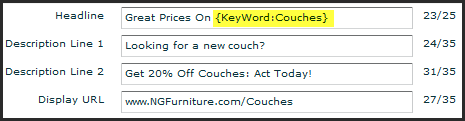
Note the dynamic keyword insertion, which is highlighted. Three things to note:
- The brackets are where the keyword will be displayed, assuming it fits – So, if the keyword is “leather couch” the ad headline will read “Great Prices on Leather Couch”.
- You control capitalization – By capitalizing “KeyWord” in various ways you can control the way your ads are displayed
- keyword=”leather couches”
- Keyword=”Leather couches”
- KeyWord=”Leather Couches”
- KEYWORD= “LEATHER COUCHES”
- If the term is too long, the word or phrase after the colon will be inserted – You’re limited to a certain number of characters on each line within a PPC ad (25 for the headline, 35 for the description lines). So, if a user typed in “leather couches” and you were focusing your Google Ads bidding on that keyword in this Ad Group, the search engine would display your ad this way:

The Importance of the Dynamic Keyword Insertion Option
Dynamic keyword insertion can be a valuable asset, but be warned: it can also get you into trouble! This option has the capacity to greatly increase click-through rate, if used properly. It can also get you sued, if used irresponsibly.
Let’s take a look at some of the pros and cons associated with this option:
Keyword Insertion Pros
- More Specific Targeting – The beauty of dynamic keyword insertion is that it enables you to create an ad that contains text more specific to what the searcher typed in. People are much more likely to click on a headline that reflects more closely what they were searching for.
- Bolded Text – Google bolds dynamically inserted terms; this makes your ad stand out, and will also help with click-through rate.
How are your Google Ads REALLY performing? Find out with our Free Google Ads Performance Grader.
Keyword Insertion Cons
- Keywords Can Be Long – According to a principal known as the long tail of search, most queries are seldom-searched for, and if you’re doing comprehensive keyword research, your keyword list may reflect that. Some of your keywords may be longer than others (instead of couch you may get “leather couch”, or “cheap leather couches that are comfortable”). In these instances you lose the value of dynamic keyword insertion, and are running your generic replacement for all of your ads.
- Awkward Wording and Trademark Violations – We saw this in the example above. Even though it fit within the 25 characters, if we set up a broad matching option for “couches” and had the ad matched to “couch”, we wound up with the following ad:

Note the awkward-sounding “Great Prices on Couch” headline. These awkward ad combinations will sometimes encourage clicks from being humorous, but the odds for conversion are extremely low, leading to wasted spend. eBay in particular, is well known in the search marketing industry for misuing DKI, sometimes creating unintentionally humorous ads.
Dynamic Keyword Insertion & Trademark Violations
Worse yet, what if we were bidding on “Joe the competition’s Couch Store”?
Let’s say I set my headline as “KeyWord:Great Prices on Couches” and one of the keywords in my Ad Group was “Joe’s Couch Store”, which is the name of my competitor’s store.
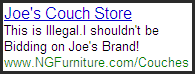
While it’s legal to bid on this keyword, it’s not legal to display “Joe’s Couch Store” in the headline. DKI has gotten me into some legal hot water here. Obviously this wasn’t a great time to use dynamic keyword insertion.
So, the next natural step in the tutorial is to recommend to you how you can implement dynamic keyword insertion properly.
How To Use Dynamic Keyword Insertion
The short answer is “sparingly”. In the above example, we see the potential problems with using this tactic too liberally. You need to know exactly which keywords are in your Ad Groups before you implement this option, and should try to imagine them as the text for that ad. Ask yourself:
- Does this make sense?
- Is dynamic keyword insertion making me say anything I wouldn’t want to normally?
- Am I committing any trademark violations, or otherwise jeopardizing my business or my brand?
Learn more about Dynamic Keyword Insertion
Learn more about using DKI, the right way and the wrong way, with these resources:
