Bing Rewards launched in 2010 as a way to incentivize the use of the Bing search engine. Sure, it seems a bit like Bing is bribing people to use their search engine, but loyalty programs are pretty common in other industries.
With Bing Rewards, members earn credits for searching using Bing, checking out new features, and performing other tasks. As long as you’re signed in to your Bing Rewards account, you can earn credits while searching on any device.
Bing has steadily increased their U.S. search engine market share in recent years, climbing from 16.3% at the end of 2012 to 18.2% in December 2013. By September 2014, searches on Bing accounted for 19.4% of all U.S. searches. It’s a trend we’ve seen across our client accounts at WordStream, as well, with modest but steady increases in Bing search volumes.
Is it because of their Bing Rewards loyalty program? It certainly hasn’t hurt. But what are Bing Rewards and how can you use them? Use this table of contents to find the information you’re looking for:
- Bing Rewards: Features and Benefits
- Bing Rewards Loyalty Levels: Member, Silver & Gold Benefits
- Earning More Bing Rewards Credits
- Redeeming Bing Rewards: What Can You Get for Using Bing?
- Bing Rewards FAQs
Bing Rewards: Features and Benefits
The Bing Rewards program allows you to earn credits for searching on Bing, using new Bing features, or trying certain other Microsoft products and services.
Bing Rewards are tracked through a credit counter on your browser (Internet Explorer 7 or later, or the latest version of Firefox, Chrome or Safari), which appears in the top right corner of any Bing.com page you’re visiting.
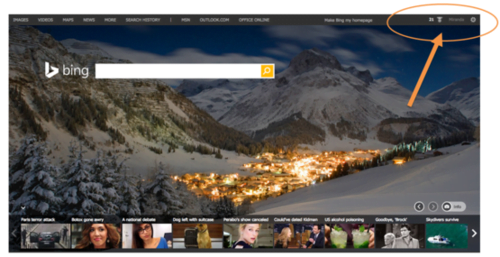
Alternatively, you can download and install the Bing Bar, which has a Bing Rewards button and credit counter. Mobile users can also access Bing Rewards through their default mobile web browser.
Bing Rewards members can earn points for using Bing – consider it a frequent flyer program for searchers. It’s a tiered program, so more credits are available to upper level members.
Bing Rewards Loyalty Levels: Member, Silver & Gold Benefits
Bing Rewards offers more perks to those who reach their higher status membership levels.
The first tier is ‘Member’ and is the entry-level for new members. Members get credits for using Bing for their searches and for daily offers.
Once a Member completes the Welcome to Rewards tour, redeems their first reward and has accumulated at least 200 credits, they move up to Silver level. With the promotion, Bing Rewards Silver members get a 50 credit bonus.
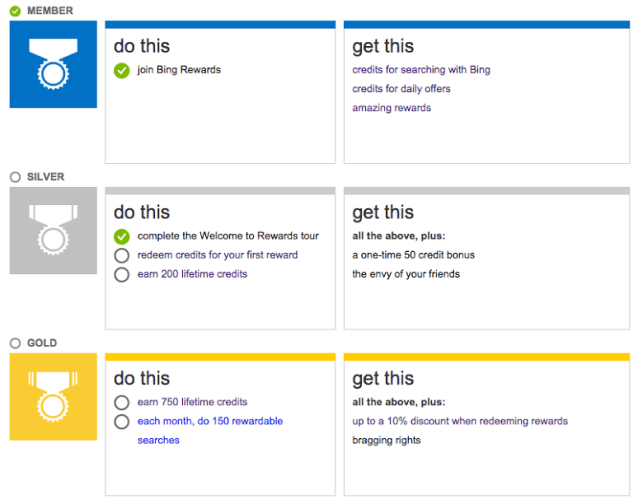
The highest Bing Rewards level is Gold, which members can attain once they’ve earned 750 lifetime credits and are performing 150 qualifying searches on Bing each month. Once a member reaches Gold level, they get up to 10% off their rewards redemptions.
Earning More Bing Rewards Credits
Bing Rewards offers members different ways to accumulate credits. Using Bing for searches on your PC gives you 1 credit for every 2 searches, up to a maximum of 15 credits per day.
As you complete the available Bing Rewards credit tasks, you’ll see them checked off in your dashboard and in the drop-down from your browser credit counter:
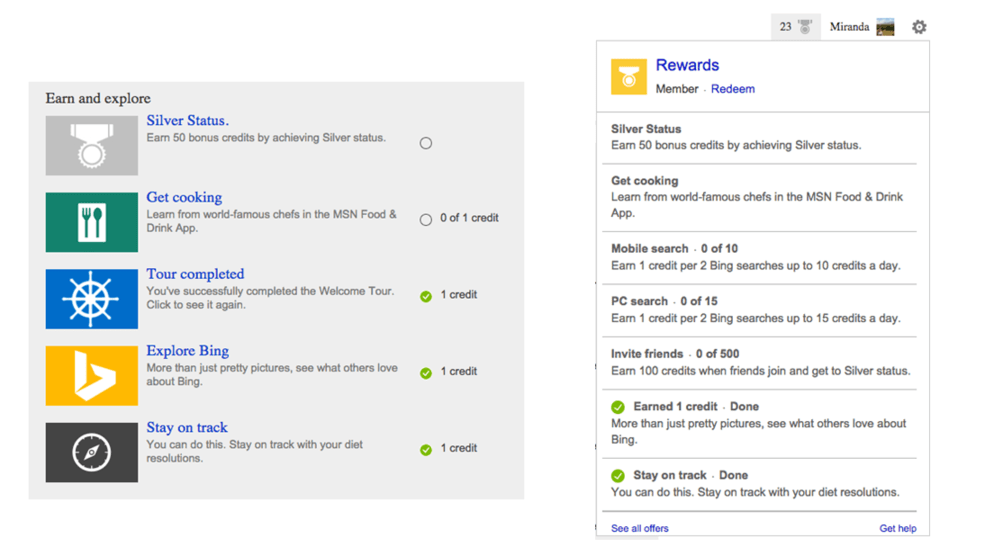
Other ways to earn:
- Invite friends to use Bing Rewards and earn 100 credits for each friend who reaches Silver status (for a maximum of 500 credits).
- Use Bing for mobile searches and earn 1 credit for every 2 searches, up to a maximum of 10 credits per day.
- Complete the tasks in your Bing Rewards dashboard. This is where Bing posts special offers that are typically worth 1 credit each, in exchange for completing a task. For example, as I’m writing this, Bing is offering 1 credit if you use the MSN Food & Drink App, and another if you explore Bing’s most popular features on a special web resource they created (see above).
Bing also offers special rewards incentives and limited-time promotions. When these are available, you’ll see the announcement on the Bing Blog.
Redeeming Bing Rewards: What Can You Get for Using Bing?
Bing Rewards offers three different ways to redeem your credits: Shop, Donate or Win.
The filtering options for rewards are pretty much non-existent right now. You can choose Shop, Donate, or Win, but cannot filter by retailer, price or any other parameter. Currently, there are only 41 rewards listed in the Shop section, but if the program grows, filters would definitely be a necessary addition.

Not surprisingly, many of the Bing Rewards options offered are Microsoft products or those from their other brands, including Microsoft Store credits, discounts on Bing and Microsoft apparel, subscriptions to Microsoft OneDrive or premium Microsoft Outlook, Skype credit, or Xbox memberships and gift cards.
However, other Bing Rewards currently available in exchange for credits include:
- Points/miles for airline and hotel loyalty programs
- Prints and photobooks from Shutterfly
- Gift cards for Amazon, Applebee’s, Burger King, Domino’s Pizza, Groupon, IHOP, iTunes, Sephora, Starbucks and other businesses.
Each item available in the Bing Rewards Shop links to a product page with a description, image and price in points.
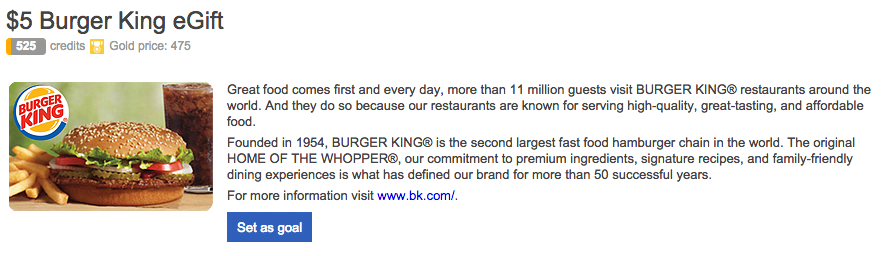
Alongside the price for Members and Silver users, you’ll see the amount of credits required for Gold users to redeem the reward.
Using the example above, at 525 credits, that $5 Burger King eGift will take you 950 searches to earn over 64 days (as you can only get 15 credits per day and less from mobile search). Is it worth it?
This is where the special offers come into play. If you’re only using Bing Search to earn rewards points, you’re probably not going to see much value in the program. But check in regularly to complete the daily deals and you’ll accumulate points a lot faster.
Of course, if you don’t want the rewards for yourself, Bing encourages members to donate their credits to a worthy cause.

Bing Rewards lets you support the school of your choice through their Bing in the Classroom program. Sure, it’s a ploy to get their own products into the educational system, but don’t let that deter you – all the technology kids are doing it.
You can donate your Bing Rewards credits in increments of 50, earmarked for a school of your choice. Once that school has accumulated 30,000 credits, the school receives a shiny, new Surface 32GB tablet with a black Type cover.
Like Bing Rewards itself, this program is only available in the U.S. You can check and see if your child’s school has earned any donated credits or tablets by visiting bing.com/findyourschool. It will take forever to accomplish this on your own, but Bing points out on the reward page that 60 parents participating in Bing Rewards for just a month could earn enough for a Surface tablet for their school. In one year, they say, 125 parents participating in Bing Rewards could earn tablets for an entire classroom. Once your school has 30,000 credits, Microsoft will send out the tablet within 60 days.
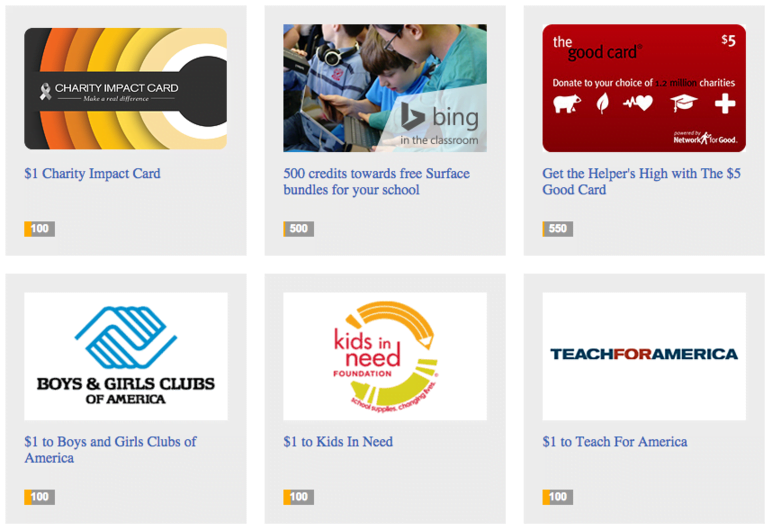
Currently, there are five other options for Bing Rewards users who are feeling generous and want to use their credits to help others. The redemption of 100 credits results in a donation of $1 for Boys & Girls Clubs of America, Kids in Need Foundation or Teach for America. It can also get you a $ Charity Impact Card. Redeem 500 of your Bing Rewards credits for a $5 gift card from the Network for Good, enabling you to send your donation to any one of 1.2 million charities.
Not feeling altruistic today? That’s alright – you can use your credits in Bing Rewards sweepstakes for chances to win cool prizes, instead.
The selection under the Win tab is pretty slim right now, but watch for new sweepstakes as Bing Rewards are updated.
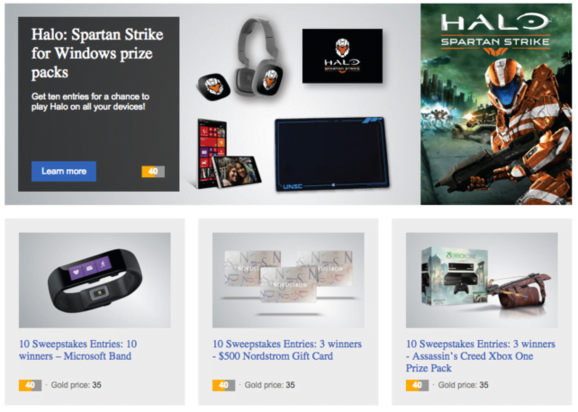
Currently, there are a total of 8 Bing Rewards sweepstakes options, but only four prize packs. Each one has two different points level options; for example, you can choose to redeem 40 credits (35 for Gold members) for 10 entries to the Microsoft Band sweepstakes, or 20 credits (15 for Gold members) for 1 entry.
The prizes currently offered are the Microsoft Band, three $500 Nordstrom’s gift cards, three Assassin’s Creed Xbox One prize packs, and a Halo: Spartan Strike for Windows prize pack.
{MORE: 7 Ways Bing Ads Beats Google AdWords}
Bing Rewards FAQs
Still on the fence? Here are answers to some common questions about Bing Rewards:
Are Bing Rewards worth it?
Bing has made it pretty simple to participate in their rewards program, whether you’re on a desktop or mobile device. If you’re using Bing on a regular basis anyway, it can’t hurt to earn credits for it. It will take a hella-long time to get anywhere unless you take advantage of the credits promotions, so watch for those regularly.
How do I sign up for Bing Rewards?
You used to be able to sign in with your Facebook account, but Microsoft and Facebook must have fallen out of love because that option has been phased out. Bing Rewards users can only use their Facebook account to login until February 15, 2015. After that, you’ll need a Microsoft account. Navigate over to Bing Rewards to get started. Remember, it’s only open to U.S. residents and even then, Americans can’t earn or redeem credits while traveling abroad (unless they’re using a proxy server, shhh).
You’ll have to give your phone number so Bing Rewards can verify the account and VOIP numbers aren’t permitted.
I’m searching but not earning credits – what’s up with that?
Make you haven’t accidentally signed out. It’s also possible that you might be over your daily limit for offers. If you’ve made sure you aren’t using In-Private browsing, you’re signed in and you haven’t exceeded your quota, contact Bing Rewards Support for help.
Who can use Bing Rewards?
Anyone who lives in the United States, is 13 or older, and has a Microsoft account. Each person can have only one account and must provide their real first and last name, complete mailing address (PO boxes are not allowed), a working phone number and their email address.
Get Started with Bing Rewards

Ready to give Bing Rewards a shot? It can’t hurt – browse through the available rewards first and set a goal to earn enough credits to get it (you can do this with the handy goal button on each reward page). See how long it takes!
Visit bing.com/explore/rewards to get started.







