With AI Overviews taking up real estate on a greater and greater number of search results, many sites are struggling with identifying what works to help blog posts rank well in organic search.
But SEO isn’t dead yet. While the process for creating blog posts that rank and drive organic traffic has changed some, there are still a series of best practices that help blog posts to rank.
In this guide, I’ll walk through a proven checklist to help you ensure your blog posts rank, drive organic traffic, and ultimately leads and sales.
Contents
- SEO checklist to make your content rank
- Check your target keywords
- Give Google what it wants
- Demonstrate EEAT
- Breakup and intelligently format content
- Include multiple types of media
- Optimize title tags and meta descriptions
- Use clean, simple, keyword-optimized URLs
- Add internal links to relevant pages
- Add internal links from relevant pages
- Implement Schema
- Check that the post is ready to go
- Editable SEO checklist template
SEO checklist for blog posts that rank
Follow this fairly simple SEO checklist to give your content the best chance of ranking for relevant queries.

1. Check your target keywords
If you’re even interested in a checklist for blog posts that rank, you probably know to incorporate keyword research into the process. Making sure your content is targeting the right keywords is obviously an important first step–with traditional considerations still being relevant:
- Keywords with search volume
- Keywords that are likely to be relevant to your audience
- Keywords that your site is able to compete for
Keyword tools can help you get to this data, but now there are additional considerations for the terms you’re targeting. We’ll cover those next.
Ensure topical alignment and authority
Let’s say we have a website dedicated to a chain of medspas. We want to write an article about how long Botox lasts, and it looks like there’s enough search volume and low enough competition that targeting the term makes sense.
An initial check will be whether this term fits in with the topical authority of our site.
What other kinds of terms does our site rank for?
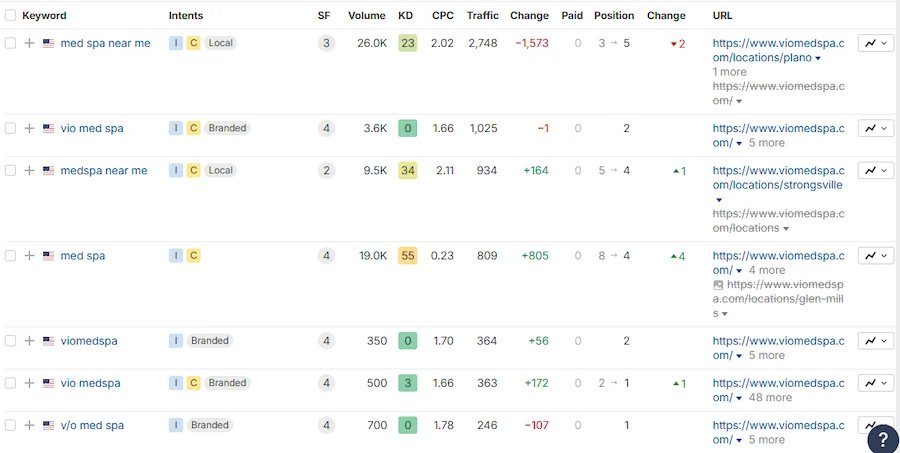
It’s not uncommon that the top terms on the site will be branded or for a broad term the site ranks for. Still, you can also filter and dig down to see if you have terms of a similar competition level to the one you’re targeting that are semantically similar that you’re ranking for:
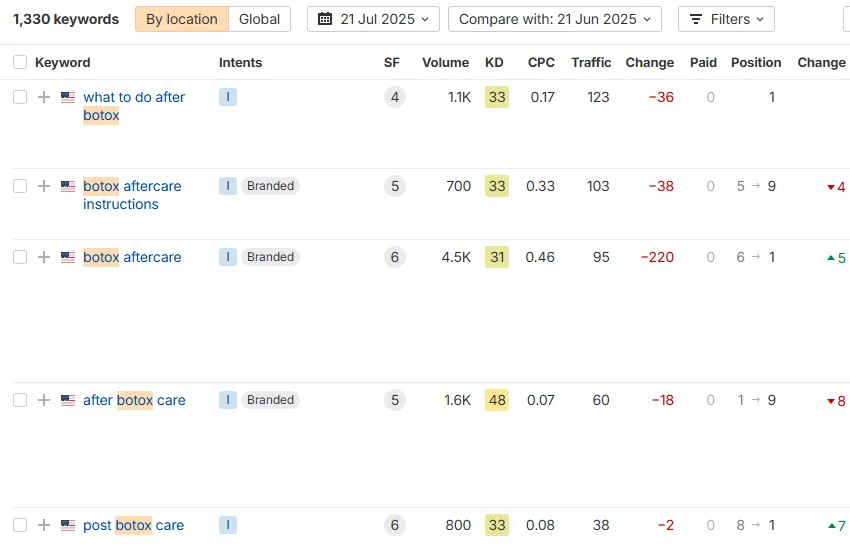
This is a great sign for this site–they have related keywords that they’re already ranking for that are at a similar level of competition to our target term here.
We could also look at the number of pages on the site targeting these terms–if there’s already a cluster of 10+ pages on this topic, plus the site is ranking for related terms, that’s a great indication that we’re on the right track and will be able to create a blog post that ranks.
🔎 Need help finding the right keywords? Try our Free Keyword Tool!
Check what’s in the SERP
The next step is to check the actual search results to make sure that you’ll be able to get prominent placement (so that you both rank and drive traffic):
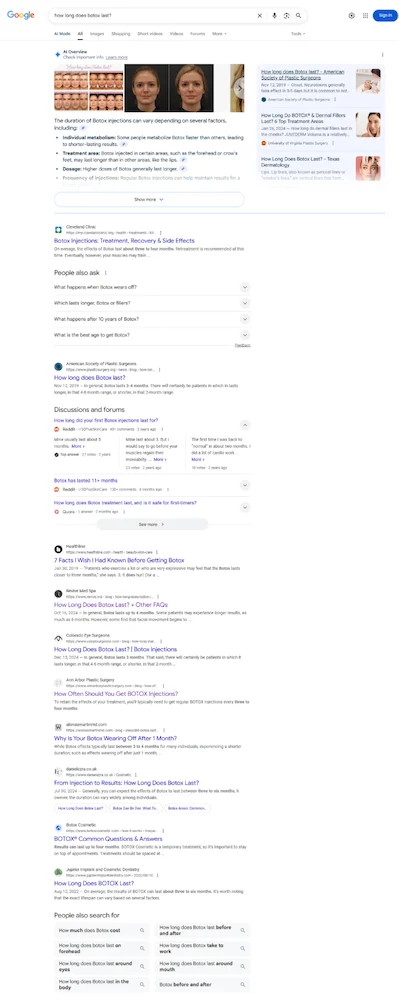
This is a pretty common SERP, and a couple of things are concerning here:
- AI Overview: Multiple studies (and even admissions from Google) have indicated that click-through rates on search results with an AI Overview are down. That doesn’t mean you can’t rank and drive clicks in this search result, but it complicates things somewhat.
- Medical sites: The presence of the Cleveland Clinic and The American Society of Plastic Surgeons at the top of the search results indicates that there may be a bias towards medical and authority sites in this SERP, but down the search result, we do see a medspa site and a couple of local-focused services sites ranking, so there’s some “hope” there.
2. Give Google what they want
Next, you want to make sure that your blog post is a content type that Google “wants” to rank or has identified as an answer that searchers want.
This is more difficult than just copying the content type of the first result:
- Google will frequently list different content formats in the same SERP if some searchers are looking for a quick answer to the question, and others may be looking for a listicle or tool.
- The “rules” are different for different types of sites. A highly authoritative site (like the Cleveland Clinic) may be able to rank first with a content type that your less authoritative medspa site can’t rank with.
So you want to look at what’s ranking and build a better version of the asset type that sites with similar profiles (site type and level of authority) to yours are ranking with.
In the example above, you see the Cleveland Clinic has a general Botox guide ranking, but the medspa and services sites all have more specific answers to the question:
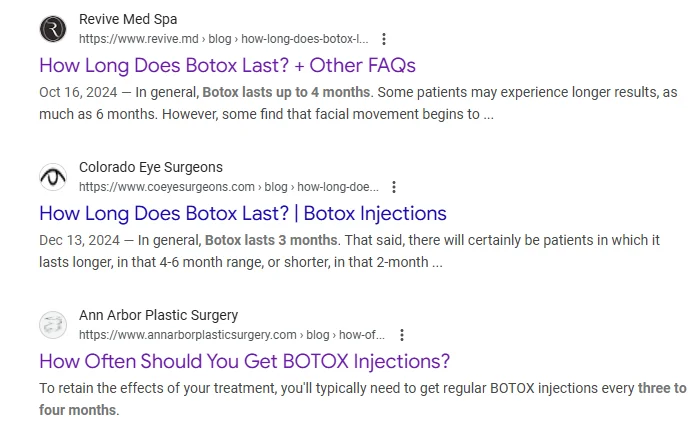
3. Demonstrate EEAT
There’s debate about the importance of “expertise, experience, authority, and trust” (EEAT) in rankings for individual blog posts, but it’s a good idea to run through checks around:
- Clear author bios with additional information about authors, relevant video/social content, etc.
- Information about the company, why readers should trust you, etc. (e.g., information about years of experience and expertise, development hours going into creating the product or service, number of customers/patients/clients).
- Trust images and icons like major companies you work with, awards won, partners, testimonials, etc.
Healthline ranks for the example query we used here–they rank well for many “Your Money or Your Life” queries and go above and beyond in this regard, with information on the medical reviewer on the post, as well as the author:
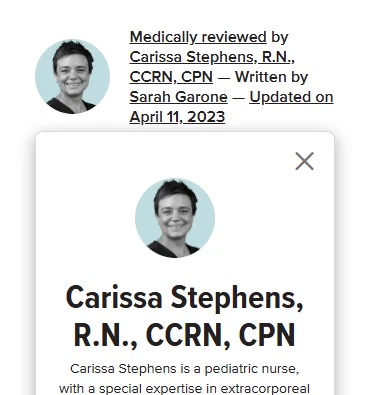
And the article’s review history at the end of the post:
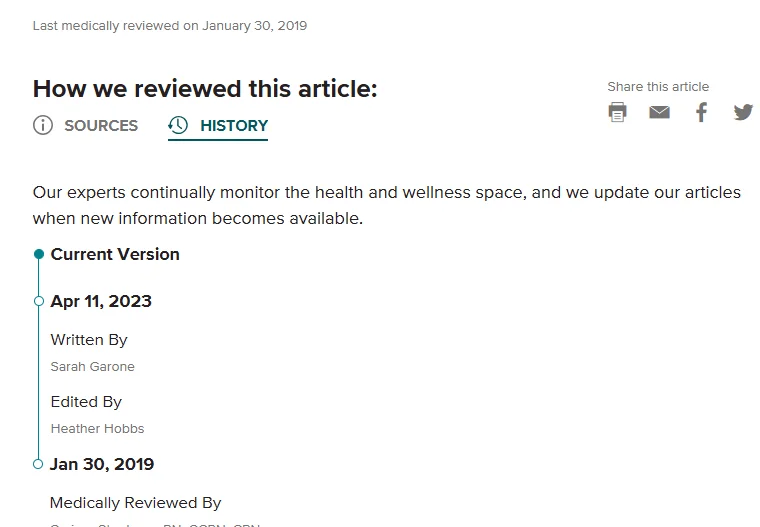
Including elements like this at the start of the post, in the right sidebar, or at the end of the post, and weaving in trust elements in the introduction of your post can help satisfy EEAT.
With best practices like improving page speed load times and getting more branded mentions and searches, incorporating EEAT into your blog posts helps not only with SEO but also with conversion and visitor trust.
You don’t necessarily need to go to the lengths Healthline does if you’re a local business creating blog content in a less competitive non-YMYL niche, but baking EEAT elements into blog content helps that content rank and perform better.
⬇️ What are the biggest challenges businesses are facing with their websites and SEO? Free download >> Small Business Website Trends Report
4. Breakup and intelligently format content
How you format your content is important for:
- Ranking well in search engines (having the right content quickly and easily accessible to search engines).
- Readability and ensuring your readers consume your content (which also impacts your engagement metrics and search engine rankings).
- Ranking well in AI tools or LLMs like ChatGPT, Claude, or Perplexity.
Make sure that your post is:
- Answering the core question quickly and succinctly. Look at the SERP again here–don’t just copy and paste an answer from an AI Overview or featured snippet, but use the type of result (length, tone, etc.) that Google is returning as guidance for your own content.
- Offering multiple formatting options where it makes sense (e.g., include an ordered list as well as the items as subheads within the post in a listicle).
- Breaking up long blocks of text with numbered and bulleted lists, images, videos, social media posts, etc.
5. Include multiple types of media
Along those lines, sourcing relevant images, videos, and social media posts can help with the engagement of your post, making it a more comprehensive resource, and allowing you to rank in different search results, like image search.
Set a word count (e.g., every 500 words) and make sure you include a piece of multimedia at that cadence through the article.
You can also look for opportunities to embed relevant video, or even create a relevant video based on your article (much easier now with AI voice and video generators).
6. Optimize title tags and meta descriptions
If you’re focused on optimizing your blog post for SEO at all, you’re likely making sure you create a custom meta title tag and meta description as part of your process.
To optimize here:
- Think about the intent of the searcher–create a compelling title and description that creates curiosity and makes a promise that searchers will want fulfilled.
- Look at the search result–what types of titles and descriptions are present? Strike a balance between using any language you think will entice a click and differentiating your result (and remember to avoid “stealing” from larger sites that may just be there because of their authority).
- Use tools like ChatGPT or similar to get ideas for optimized titles
In our example result, there are a lot of title tags with variations of “how long does Botox last.” As you’re looking for language to include in your meta description or additional items to include in a title tag, the discussions and forums subsection can help:
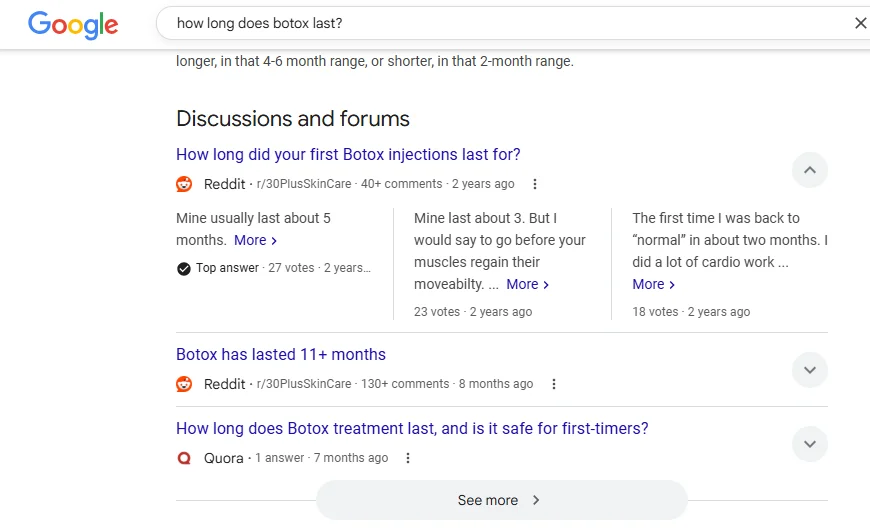
Some items to consider including based on the result:
- When will you be “back to normal”
- Is it safe?
- Factors that impact how long they last
🔎 Need help understanding the modern rules for SEO? Download our free guide >> How to Do SEO Right—Right Now!
7. Use clean, simple, keyword-optimized URLs
Make sure that the URL of the post you’re publishing is clean, descriptive, and includes keywords (without being unnaturally crammed in).
8. Add internal links to relevant pages
Your writers should be looking for opportunities to link to relevant pages as they write, but before publishing, you also want to make sure there are internal links added where appropriate–e.g., if the article about Botox talks about facelifts and you have a page or post about it, make sure the link is included.
You can also look at your top-performing pages as well as pages on your site that are on the topic of the article, and include links to those. 5-10 is typically a good number to shoot for here.
9. Add internal links from relevant pages
Similarly, you want to find relevant pages on your site and include them in your new post. A quick site search operator is a good way to do this, and shows you which articles Google deems relevant for the topic of your post:
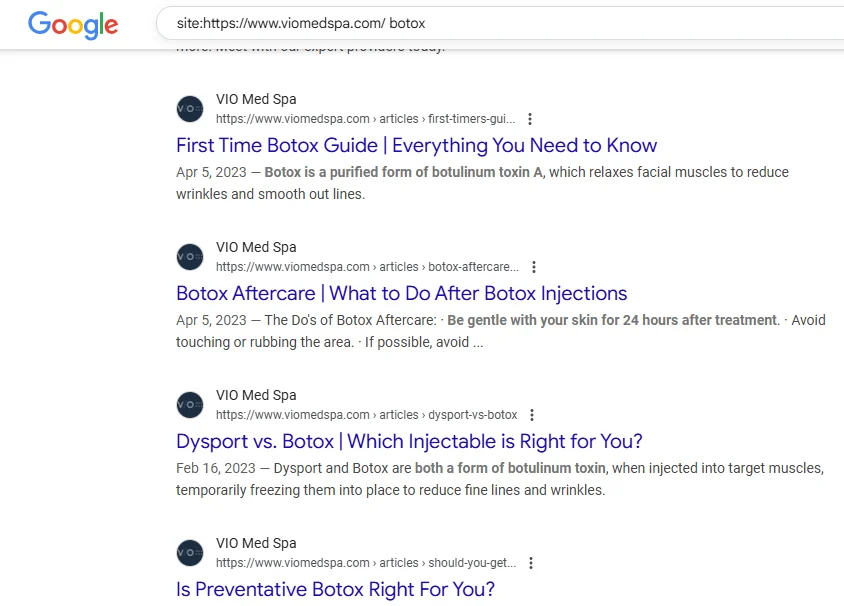
10. Implement Schema
Schema is a great opportunity to optimize for AI tools like ChatGPT, Perplexity, Claude, etc.
Two types showing up frequently in those tools, and that will help Google better understand your blog content as well:
If you’re not sure about how your schema has been implemented, you can use Google’s rich results test.
11. Check that the post is indexable, images are optimized, etc.
You can’t rank in search results if search engines aren’t indexing your content. Make sure that:
- Your page doesn’t have a noindex meta tag or a robots directive blocking it.
- Items within the post (e.g., images) aren’t making your page unusually slow.
- You actually published the page (and didn’t leave it as a draft, etc.).
This is obviously an important round of checks to run as part of your publishing process.
SEO checklist template
We pulled all of these items into an editable Google Sheets template–make a copy of it here. Reference it as you brainstorm, write, and publish your content to give your posts the best chances for ranking in SERPs.
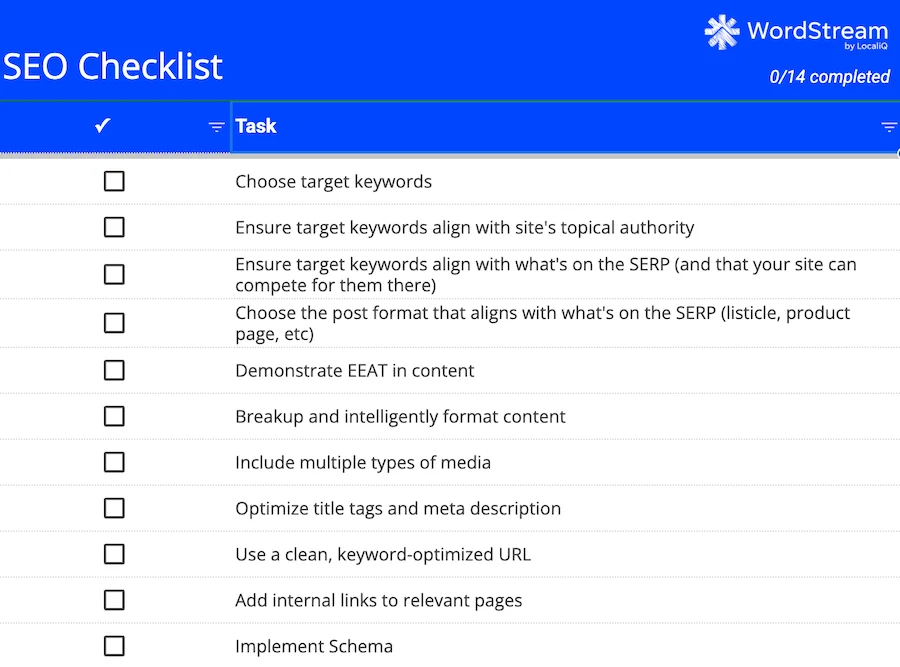
Check all these items off your list for better SEO results
If you run through these checks, you can continue to create blog content that ranks and drives traffic, leads, and sales through Google updates and the growth of AI tools.








