A small bump to your conversion rate can have a serious long-term impact on your bottom line. Say you have a conversion rate of 3% that yields $100k per month and you boost it to 3.5%. Assuming you sell the same average value to each customer, that will yield an additional $16.7k—or a revenue boost of nearly 17% on an ongoing basis.
Considering this, conversion rate optimization (CRO) is arguably your most important marketing task. It’ll help you maximize returns on your marketing campaigns, enhance the customer experience, grow lifetime value, and ultimately ensure the long-term sustainability of your business.
But how do you do it? Read a quick-and-dirty recap of conversion rate optimization, then learn 17 high-impact CRO tips real brands use to lift your conversion rate.
Contents
- What is conversion rate optimization?
- Why is CRO marketing important?
- 17 best CRO marketing tips
- How to get started with CRO marketing
What is conversion rate optimization?
Conversion rate optimization is the strategic process of increasing the percentage of visitors who take a desired action. That could be any number of activities that are important to your business, such as:
- Buying a product
- Filling out a lead generation form
- Joining an email marketing or SMS list
- Sharing on social media
- Signing up for an event
- Starting a free trial
- Requesting a demo
- Downloading a resource
The key to understanding CRO is to recognize that it’s about making the most of the traffic you bring to your site. You do this by evaluating how users navigate your website and what keeps them from converting.
Knowing this information, you can improve your website’s user experience, content, and design to guide more visitors toward taking the actions you want them to take.
It’s important to note that conversion rate optimization is not about tricking users into converting. Instead, it’s about removing barriers, addressing concerns, and providing value that aligns with user needs and business goals. Effective CRO leads to enhanced visitor experience, making it easier and more enticing for visitors to convert.
Conversion rate optimization consists of five key components:
- Data collection: Gathering quantitative data through analytics tools and qualitative data through user feedback, surveys, and usability tests
- Analysis: Interpreting the collected data with services like Google Analytics 4 or conversion optimization tools to identify areas of improvement and opportunities for optimization
- Hypothesis formation: Developing theories about what changes could improve conversion rates based on the analysis
- Testing: Implementing changes and measuring their impact, often through A/B or split testing
- Implementation: Rolling out successful changes site-wide
By sticking to this process, you can prioritize effectively and ensure the CRO techniques you deploy are making a meaningful impact—rather than following generic trends and best practices that may or may not work for your specific business.
🛑 Worried you’re wasting spend in Google Ads? Find out with a free, instant audit >> Google Ads Performance Grader
Why is CRO marketing important?
Conversion rate optimization is essential to any digital marketing strategy for several compelling reasons:
- Maximizes return on investment (ROI): You get more value from your site traffic, so you make better use of the money spent on marketing and advertising to attract those site visitors, reducing customer acquisition costs.
- Increases customer lifetime value: Many CRO techniques improve the customer journey, increasing customer loyalty and lifetime value.
- Enhances user experience: When you optimize for conversions, you often make your site more user-friendly and easier to navigate, which improves visitor experience.
- Provides valuable insights: As you collect and analyze user behavior data, you gather information that can guide other areas of your business, from product development to customer service.
By focusing on CRO, you’re creating a more efficient marketing machine and a better customer experience, which ultimately makes your business more profitable overall and drives sustainable growth.
CRO marketing tips: 17 ways to optimize your website for conversions
Now boost your conversion rates with 17 tried-and-true CRO marketing techniques. These tips cover a wide range of optimization techniques, from foundational website improvements to specific tactics for engaging and converting visitors.
But remember: While these tips are generally effective for many businesses, the key to successful CRO is testing and iterating based on your specific audience and business. Use these strategies as inspiration, but always measure their impact on your unique business.
1. Make your site easy to navigate
A well-organized, intuitive navigation structure keeps visitors engaged and guides them toward conversion. The easier it is for users to find what they need, the more likely they are to convert.
Start by simplifying your menu, using clear and descriptive labels for each category. And implement a logical hierarchy by grouping related items together. This can look different depending on your vertical, so take a peek at other brands in your niche for inspiration.
For example, apparel brand FRAME has a simple top menu highlighting the overarching categories site visitors might be interested in (new arrivals, women, men, and stores):

When a shopper hovers over a category, it expands to reveal subcategories they might be interested in shopping.
Meanwhile, Husteads Auto Body focuses its menu on the services it offers, locations, and essential information for car owners:

In addition to an easy-to-navigate menu, include a search function to help users find what they’re looking for more quickly, and consider using breadcrumbs to show users their current location within your site structure.
Regularly analyze user behavior data to identify any navigation pain points and make improvements accordingly.
🚀 Free guide >> 10 Tangible & Free Ways to Get on the First Page of Google
2. Improve your page load speed
According to Bidnamic, conversion rate improves by 17% for every second a website loads faster. Slow-to-load pages frustrate visitors and can lead to high bounce rates. Use a tool like Google PageSpeed Insights to analyze your current load times and identify areas for improvement.
Some basic ways to speed up load times include lazy loading for images and videos below the fold, reducing image file size, enabling caching, and reducing redirects.
3. Optimize your mobile experience
A smooth mobile experience can boost your conversion rates as more users are navigating the web on their smartphones. In January 2024, mobile devices accounted for almost 60% of web page views worldwide. So optimizing your website for mobile is no longer optional.
Make sure your site is fully responsive and adapts seamlessly to different screen sizes. Focus on creating a thumb-friendly design, placing key elements within easy reach of users’ thumbs. And use large, easy-to-tap buttons and ensure adequate spacing between clickable elements to prevent accidental taps.
Test your site on multiple devices and browsers to ensure consistency.
4. Keep essential elements above the fold
Content that’s “above the fold” means it’s visible without scrolling. It’s the first thing visitors see and impacts their decision to stay or leave.
Prioritize placing key elements above the fold, such as:
- Primary calls-to-action (CTAs)
- Key product features or benefits
- Navigation menu
But don’t overcrowd this space. Maintain a clean, focused design that guides the user’s eye to the most important information. Provide enough engaging content that some would be willing to take action without additional information or entice visitors to scroll if they want to learn more.
5. Make your CTAs stand out
Your call-to-action (CTA) buttons are critical conversion elements on any webpage or marketing campaign. They should be immediately noticeable and compelling enough to encourage clicks.
To make click-worthy CTAs:
- Use contrasting, on-brand colors to make CTAs pop against the background.
- Ensure the button size is large enough to be easily clickable, especially on mobile devices.
- Use action-oriented, specific language that creates a sense of urgency or clarifies a benefit (e.g., “Start Your Free Trial” rather than a generic “Submit” button).
- Eliminate distraction by sticking to a single CTA—if you need another one for any reason, make it less prominent.
- Place your CTA above the fold and again in other strategic locations on the page—such as after you’ve presented your value proposition or at the end of a compelling product description.
Home Chef’s home page has a distraction-free design and a bold, action-oriented CTA that says “Pick Your Meals.”

A/B test different CTA designs, placements, and copy on each page to find what drives the highest conversion rates. Fun fact: Rounded CTA buttons receive anywhere from 17 to 55% more clicks than buttons with sharp angles.
📚 Free guide download >> The 42 Best Call to Action Phrases Ever (& Why They Work)
6. Personalize your site experience based on visitor data
According to recent data from Hyken, 81% of customers prefer companies that offer a personalized experience. Personalization boosts conversion rates by making your site more relevant to each visitor. Use data like a customer’s browsing history, past purchases, geographic location, and referral source to tailor the user experience.
You can implement personalization strategies such as:
- Displaying product recommendations based on browsing or purchase history.
- Showing location-specific content or offers.
- Customizing content for returning visitors.
- Adapting messaging based on the referral source (e.g., a specific social media influencer).
- Using dynamic pricing or promotions based on user behavior.
These strategies streamline your site visitors’ experience, helping them find a product or service they want faster and increasing the likelihood of conversion.
7. Create dedicated landing pages for targeted ads
Many brands direct ads to their regular product or service pages. But this is a mistake. These pages often contain an overload of information and distractions—and are focused on selling right away, which can be a deterrent.
DTC marketing expert Nik Sharma explained in his newsletter, “You also wouldn’t show up to a date and immediately say, “Should we just skip all this and go back to my place?” So, why are you doing that with your potential customers? […] Instead, with a landing page, you can curate the information someone sees, depending on the traffic source they are coming from.”
Product and service pages don’t let you continue the narrative you established in your ad—for instance if you’re targeting a specific subset of your audience or are tying your campaign to a current event or seasonal trends. This disconnect can lead to lost opportunities.
Instead of linking to the product page from their Facebook ad, Magic Molecule sends ad clickers to a dedicated listicle landing page:

This landing page design educates customers and succinctly highlights the benefits of their products without all the extra information on the product page.
Dedicated landing pages maximize the effectiveness of your paid advertising campaigns by creating a seamless experience for site visitors.
🛠️ Get the tools and tips you need to build the perfect landing page in our free guide >> How to Make Great Landing Pages (with Crazy-High Conversion)
8. Make customer support accessible to support prospects’ purchase journeys
Questions not answered on your website will undoubtedly come up as people browse your site. Getting quick answers is crucial to removing obstacles and moving the purchase journey along.
Implement multiple support channels to cater to different customer preferences:
- A robust help center to answer FAQs.
- Clearly displayed contact information (phone, email).
- Live chat for real-time assistance.
- AI-powered chatbots for 24/7 support.
- Social media support.
Consider offering proactive support by triggering chat invitations based on customer behavior, such as lingering on a page or showing signs of exit intent. This approach can help address concerns before they lead to abandonment.
9. Showcase your products and services with high-quality imagery
High-quality visuals are crucial to online shopping decisions, where customers can’t physically interact with products. Clear, detailed images can significantly boost conversion rates by giving customers confidence in what they’re buying.
Consider these strategies for compelling product imagery:
- Use high-resolution product photos that show multiple angles.
- Include close-up shots and zoom functionality for detailed views.
- Showcase products in context or in use.
- For clothing, provide images of items on a range of body types.
- Consider 360-degree views or short video clips for complex products.
For service-based businesses, illustrate the benefits or results of your services, like before-and-after photos, infographics explaining your process, or images of your team in action to build trust.
10. Leverage social proof
Social proof is without a doubt one of the most powerful tools to build trust with potential customers and turn more visitors into customers.
Why?
- Nearly 90% of consumers trust word-of-mouth recommendations
- 80% of consumers will typically read five or more reviews before committing to a purchase
- 49% of all consumers make daily, weekly, or monthly purchases thanks to influencers
Social proof can come from a variety of sources, including your existing customers, industry experts, media outlets, and influencers in your field.
Effective ways to incorporate social proof include:
- Customer reviews and ratings: Display these prominently on product/service pages and highlight a high average rating in other places on your website.
- Testimonials: Feature quotes from particularly satisfied customers in strategic spots on your website, including your product page.
- User-generated content: Showcase photos or videos of customers using your products.
- Trust badges: Display certifications, awards, or security seals you’ve achieved.
- Media mentions: Highlight any positive coverage from reputable publications.
- Expert endorsements: Feature recommendations from industry experts or influencers.
- Usage statistics: Share how many people your company has helped, like “10,000+ happy customers.”
- Certifications: If your products or services have relevant certifications, such as for organic products, or if your employees have skill certifications, display these on your website.
Travel backpack brand Tortuga leverages social proof throughout its website, including on the home page where they advertise that they’ve earned over 3,000 five-star reviews:

As you gather and display social proof, keep in mind that the more relevant and relatable it is to your target market, the more effective it will be in driving conversions.
11. Add trust signals
Trust signals are elements on your website that help build confidence in your brand, products, or services. They reassure potential customers that your business is legitimate, reliable, and secure, which can significantly boost conversion rates. Some of these may overlap with social proof, but they take other forms as well.
Key trust signals to consider beyond social proof include:
- Security badges: Display SSL certificates and secure payment icons.
- Privacy policy: Make it easily accessible and clearly explain how you protect customer data.
- Money-back guarantee: Offer and prominently display a satisfaction guarantee.
- Contact information: Customers will feel more comfortable buying from you if they know how to reach your business.
- Links to social media profiles: This is another way to show customers that you’re reachable.
Place these trust signals strategically throughout your site, especially on pages where users are making decisions or entering sensitive information. For example, you can include contact information in your footer and a money-back guarantee on your checkout page.
12. Highlight shipping and returns policies
Your shipping and returns policies play a crucial role in a customer’s purchase decision. Customers want to ensure they know all the costs associated with buying from you—especially if they decide to return the product.
The most conversion-friendly policy is free shipping and returns. But that policy doesn’t make sense for every business. Consider offering free shipping above a certain order value to make the cost worth it for your business.
Highlight your policies clearly to ensure shoppers don’t have to dig for this information. Ecommerce brands, in particular, benefit from including this information in the cart and checkout page. Create a dedicated page for shipping and returns information, too, and link to it in your site’s footer.
13. Offer multiple payment options
Allowing customers to use a variety of payment methods can increase your conversion rates by catering to different customer preferences and reducing friction at the checkout stage.
Consider offering options like:
- Credit/debit cards: Offer major credit card options (Visa, Mastercard, Discover, and American Express).
- Digital wallets: Include popular options like PayPal, Apple Pay, and Google Pay.
- Buy Now, Pay Later (BNPL): Consider offering services like Klarna, Afterpay, or Affirm to enable customers to shop on a budget.
- Alternative payment methods: Depending on your market, consider options like bank transfers, cryptocurrencies, or region-specific payment methods.
14. Use abandonment popups
Abandonment popups, also known as exit-intent popups, can be an effective tool for reducing site abandonment and increasing conversions. These popups are triggered when a user shows signs of leaving your site without purchasing.
Consider these strategies for effective abandonment popups:
- Timing: Set the popup to appear when the user’s cursor moves toward the browser’s close or back button.
- Compelling offer: Provide an incentive to stay, such as a discount code, free shipping, or a bonus product.
- Clear value proposition: Quickly remind the user of your product’s benefits or unique selling points.
- Sense of urgency: Use language that creates FOMO (fear of missing out) or time-limited offers.
- Personalization: Tailor the popup content based on the user’s browsing history or cart contents.
- Social proof: Add a customer quote or usage statistics to remind site visitors how happy your customers are.
Abandonment popups can take different forms depending on the page the shopper is exiting from—whether that’s a product/service page, shopping cart, checkout, or a general page. So experiment with different messages and offers to find what works best in each scenario.
For example, skincare brand Stratia shows a quiz when shoppers are about to leave their skincare collection page:

This is a smart choice because shoppers exiting a page with all the products are likely overwhelmed with options. This popup helps them make a choice.
15. Offer an incentive for first-time customers
Providing a special offer or incentive for first-time customers can be an effective way to encourage initial purchases and start building customer loyalty. This strategy can help overcome new customers’ hesitation when considering a purchase from an unfamiliar brand.
There are tons of incentives to play with, including:
- Discount offers: Provide a percentage off or a fixed amount discount on the first purchase.
- Free shipping: Offer free shipping for the first order, regardless of the order value.
- Gift with purchase: Include a free product or sample with the first order.
- Extended trial period: For subscription services, offer a longer free trial for new customers.
- Bonus points: If you have a loyalty program, offer extra points on the first purchase.
- Bundle deals: Create special bundles or starter kits for new customers at a discounted rate.
These offers are commonly paired with an email or SMS signup, which enables you to remarket them later. While the initial discount might reduce your margin on the first sale, it’s your first step to repeat purchases and ongoing value from that customer.
16. Create urgency
Fear of missing out (FOMO) can be a powerful motivator for conversions, encouraging visitors to take action rather than delay their decision.
You can create urgency through:
- Limited-time offers: Highlight deals or discounts that are only available for a short period
- Countdown timers: Use visual timers to show when an offer expires
- Low stock warnings: Display “Only X left in stock” messages for products with limited availability
- Flash sales: Run short-term sales events with significant discounts
- Seasonal promotions: Tie offers to holidays or seasons to create natural deadlines
- Pre-order opportunities: Encourage early action for upcoming or out-of-stock products with special deals
For example, Obvi adds a “limited stock” notice to products that are about to sell out:

While FOMO marketing is effective, you’ve got to be careful not to cross a line that will lead to distrust. So be honest—never create false scarcity or misleading deadlines. You don’t want to make your customer skeptical.
17. Add a quiz to help shoppers find the right product or service
Interactive quizzes effectively guide customers toward the most suitable products or services, especially if you offer a wide range of options. This personalized approach improves the customer experience and streamlines their purchase decision, ultimately boosting conversion rates.
For example, Haus Labs’ shade finder helps shoppers key in to their perfect makeup shade in an easy five-question quiz:

Then, customers are presented with the one product that’s perfect for their skin tone and skincare concerns:

This simplifies the shopping process and increases customer confidence that they’re making the right choice, ultimately making a purchase conversion more likely.
How to get started with conversion rate optimization
Now that you’ve explored these 17 techniques, it’s time to put them into action. You have a lot of ideas, so here’s how to prioritize and get started with your conversion rate optimization process:
- Identify drop-off points: Use analytics tools to pinpoint where most site visitors leave your sales funnel. These are prime areas for optimization efforts.
- Focus on high-impact pages: Begin with the pages directly related to conversion, such as your shopping cart, checkout, pricing page, and product pages. These areas often offer the most significant potential for improvement.
- Make one change at a time: To accurately measure the impact of each change, implement and test modifications individually rather than making multiple changes simultaneously.
- A/B test rigorously: Set up A/B tests to compare your new theory against the original version. This data-driven approach helps ensure that your modifications are truly improving conversion rates.
- Collect customer feedback: Complement your quantitative data with qualitative insights. Use surveys, user testing, and customer interviews to understand the “why” behind your visitors’ actions.
Use CRO to make the most out of your marketing investment
Remember: There’s no one-size-fits-all approach to conversion optimization. What works for one business may not work for yours. The key is to understand your unique audience, test different strategies, and continuously optimize based on the results. With consistent effort and data-driven decisions, you can significantly improve your website’s conversion rates and drive business growth.
Here’s a recap of the best CRO marketing tips:
- Make your site easy to navigate
- Improve your page load speed
- Optimize your mobile experience
- Keep essential elements above the fold
- Make your CTAs stand out
- Personalize your site experience based on visitor data
- Create dedicated landing pages for targeted ads
- Make customer support accessible
- Showcase your products and services with high-quality images
- Leverage social proof
- Add trust signals
- Highlight shipping and returns policies
- Offer multiple payment options
- Use abandonment popups
- Offer an incentive for first-time customers
- Create urgency
- Add a quiz to help shoppers find the right product or service
Want to learn more about optimizing for conversions? Check out these resources next:


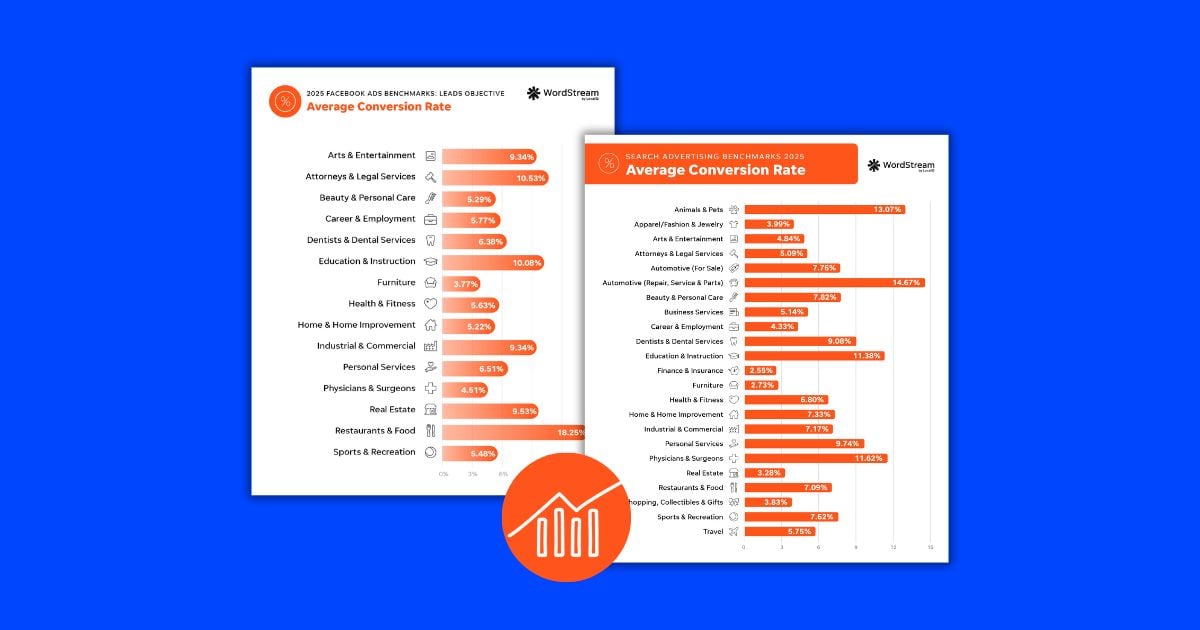

![Search Advertising Benchmarks for Your Industry [Report]](https://www.wordstream.com/wp-content/uploads/2024/04/RecRead-Guide-Google-Benchmarks.webp)


