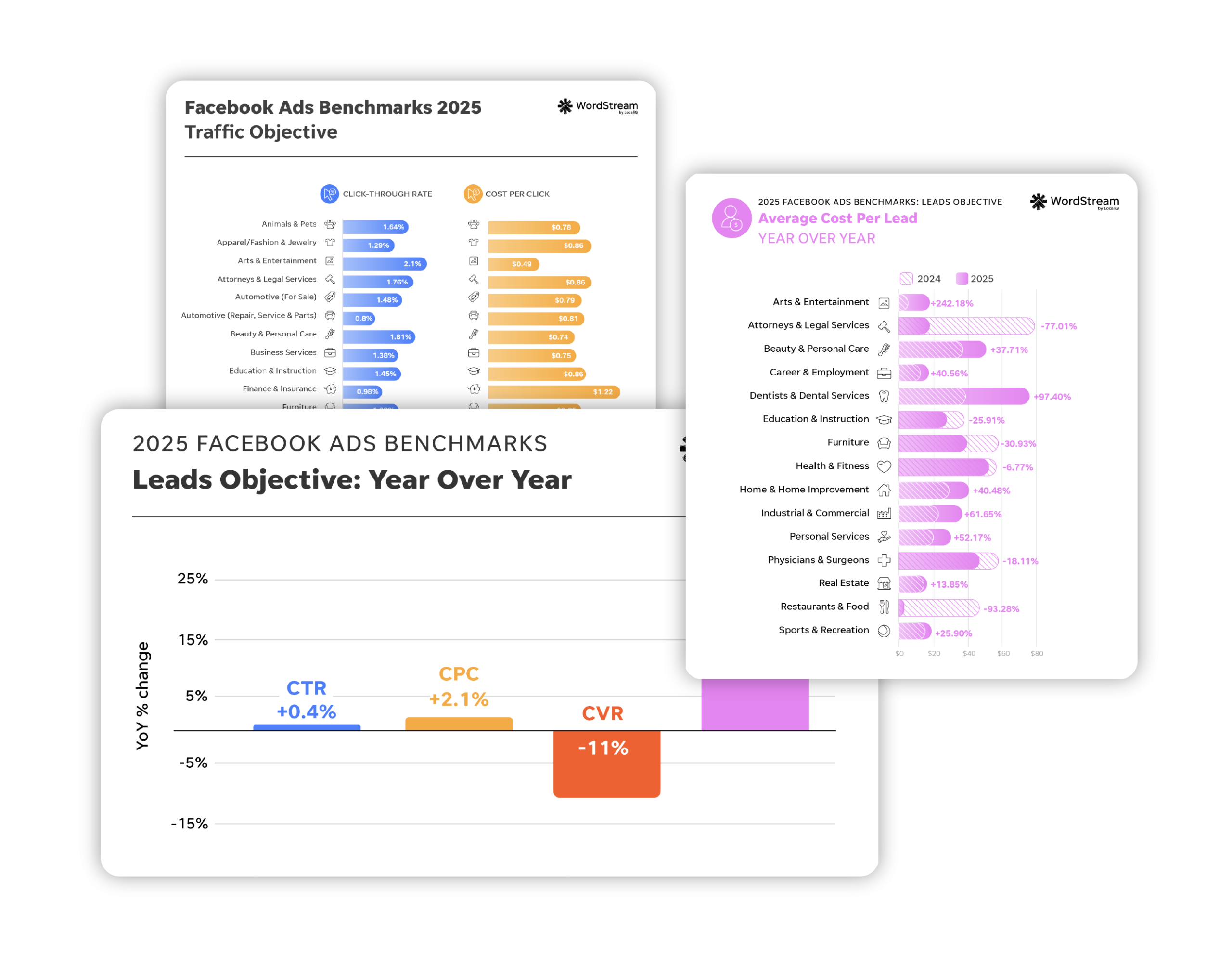Time-consuming. That’s one way to describe posting to social media, reviewing analytics for each platform, and handling other aspects of social media marketing manually. No wonder social media management tools are in such high demand.
But with so many to choose from—and some with hefty price tags—you may struggle to figure out which tools are both good and affordable. This list will end that struggle, breaking down both the zero-cost features of the best free social media management tools and their paid options.
Best free social media management tools
Buffer: Best for scaling
Buffer is one of the top contenders in the social media management space.
- Number of users: 1
- Number of profiles: 3
- Platforms supported: Instagram, Facebook, Twitter, LinkedIn, Pinterest
- Scheduling: Available for up to 10 posts per channel
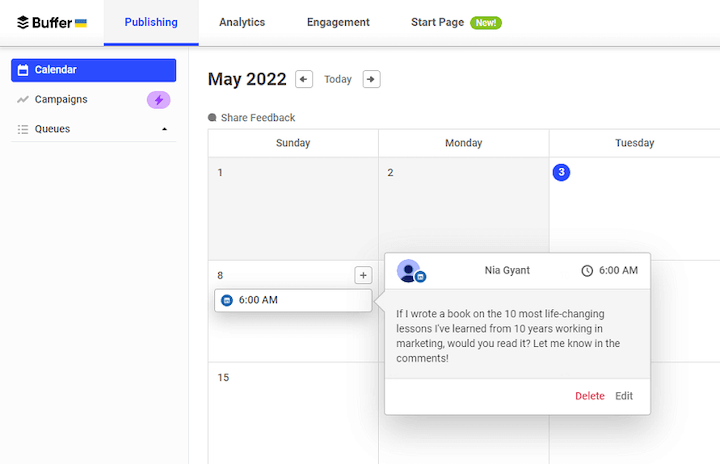
Noteworthy free features
Buffer’s free plan includes:
- Posting schedules. Set the next content in your queue to automatically publish on the next scheduled day and at the time you choose.
- Shuffle queue. Especially if you create social media content in batches on the same topic, you may want to shuffle your posts so that they’re published in a random order and add variety to your feeds.
- Google Analytics Campaign tracking. See how much traffic your social media posts are driving so you can adjust your strategy accordingly.
- Start Page. Create short landing pages to tell people about your business, direct them to your website and content outside of social media or provide information specific to your latest social media marketing
While the free version is fairly standard, Buffer is a great tool to start out with if you plan to scale your social media marketing efforts up. Take a look at some of the perks of its paid options.
Paid plans & features
As your social media marketing needs and team change, Buffer can grow with you.
- Essentials at $6 per channel per month: Includes unlimited social media channels with up to 2,000 scheduled posts per channel features, custom video thumbnails, multi-channel campaigns, and more.
- Team at $12 per channel per month: Includes unlimited users, exportable and branded reports, custom access and permissions, and more.
- Agency at $120 per month for first 10 social channels ($6 per channel per month for additional channels): Includes Google Analytics integrations, custom UTM parameters, and approval workflow tools.
👀 Looking for more ways to drive people to your site? Free guide >> 25 Ways to Increase Traffic to Your Website
Friends+Me: Best for beginners
Friends+Me is a lesser-known social media tool but a good one if you’re looking for a simple tool to get you started.
- Number of users: 2
- Number of profiles: 2
- Platforms supported: Facebook, Twitter, Tumblr, Pinterest
- Scheduling: Available for 5 posts per queue (2 queues included on the free plan)
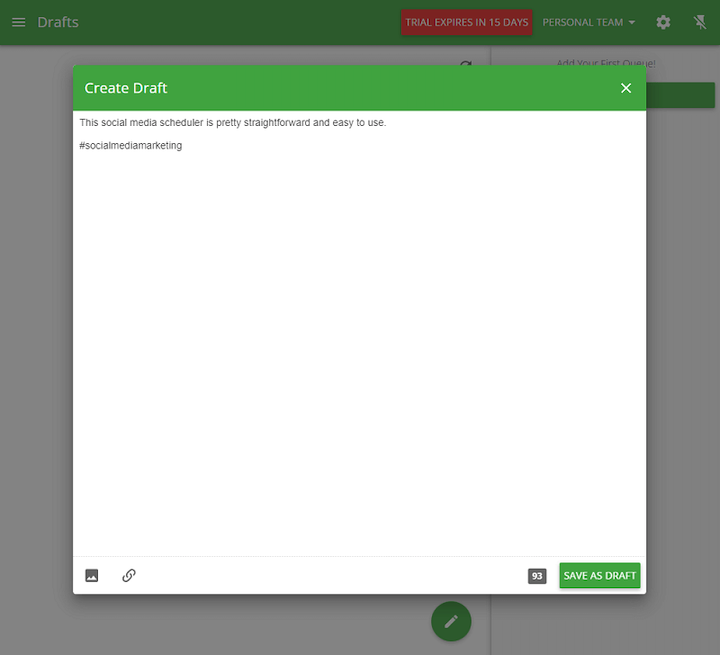
Noteworthy free features
Free features of Friends+Me include:
- Bulk scheduling. Upload several posts to a queue of your choice at once to save time on manual scheduling.
- Flexible usage. Use the browser extension, desktop app or mobile app (Android or iOS) to share content easily.
- Zapier integration. Automate actions like creating and scheduling new posts or streaming new content from RSS feeds to your Friends+Me account for publishing.
Since the number of profiles, platforms supported, and scheduled posts per queue are relatively low compared to some other free plans, Friends+Me is good if you’re just getting started building a social media presence. On the bright side, even the free plan allows for team collaboration with up to one member, which is uncommon among free social media management tools.
Paid plans & features
If you need a more flexible Friends+Me plan, you have four options.
- Individual at $9 per month: Includes up to five queues, 500 scheduled posts per queue, 10 additional team members, and priority support.
- Small at $29 per month: Includes 15 queues, 1,500 scheduled posts per queue, and 20 additional team members.
- Medium at $$59 per month: Includes up to 30 queues, 3,000 scheduled posts per queue, and 30 additional team members.
- Large at $259 per month: Includes up to 120 queue, 5,000 scheduled posts per queue, and 50 additional team members.
Later: Most platforms supported
Later, which started out solely as an Instagram scheduling tool (when’s the best time to post on Instagram anyway?), is now more of an all-in-one social media scheduler.
- Number of users: 1
- Number of profiles: 6 (1 per platform listed below)
- Platforms supported: Instagram, Facebook, Twitter, Pinterest, TikTok, LinkedIn
- Scheduling: Available for 10 posts per profile per month
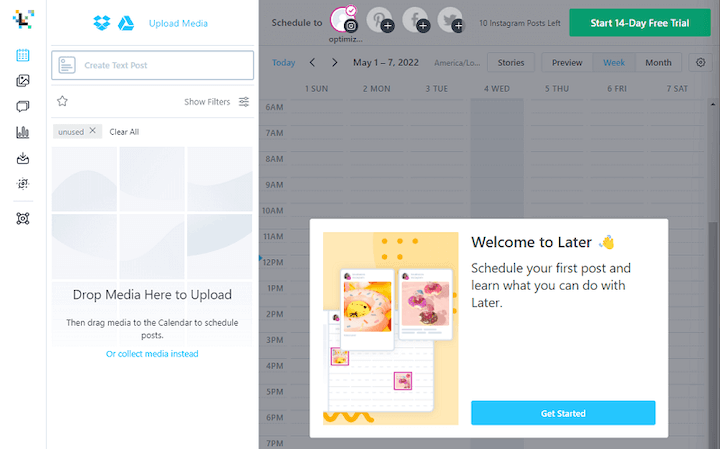
Noteworthy free features
What are some cool features you’ll have access to in Later?
- Media library. Upload or collect your visual content in one place for easy access, organization, and re-sharing later.
- Visual Instagram Planner. Drag and drop media onto the Visual Instagram Planner to design eye-catching posts that match your brand aesthetic.
- Bio. Add a Linkin.bio page to your social media bios to drive traffic your website and make sales.
Most free social media management tools support three to five platforms with TikTok often left out. Later currently supports six major social platforms—TikTok included! (And the best time to post on TikTok? When’s that?)
Paid plans & features
If ever you consider upgrading for paid features, you can try any of the following plans free for 14 days:
- Start at $15 per month: Includes one user, one social set and 30 posts per social profile.
- Growth at $40 per month: Includes up to three users, three social sets, 150 posts per social profile, and add-ons for social sets and users.
- Advanced at $80 per month: Includes up to six users, six social sets, and unlimited posts.
📚 Free guide download >> 135 of the Best Words & Phrases for Marketing with Emotion
CoSchedule: Best beyond just social media content
CoSchedule—a popular marketing management tool—finally has a free forever version of it’s Marketing Calendar. It doesn’t disappoint.
- Number of users: 1
- Number of profiles: 2
- Platforms supported: Facebook, Twitter, Instagram, LinkedIn, and Pinterest
- Scheduling: Available for up to five messages
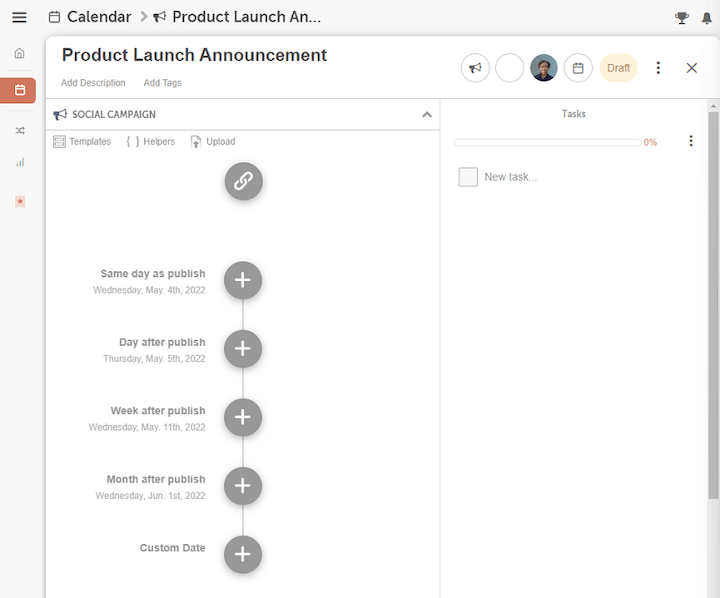
Noteworthy free features
Some cool features of the forever free Marketing Calendar are:
- Messages and campaigns. Schedule a single post across multiple social networks or schedule series of messages to post across multiple networks over time.
- Best time scheduling. Let CoSchedule publish your posts whenever they’re most likely to get good visibility and engagement.
- Sit back and relax while your evergreen content is automatically reshared according to your publishing schedule.
- Historical social messages imports. Upon adding a new profile, CoSchedule imports the last 60 days of messages or up to 100 past messages so that you can measure or reschedule them.
This tool isn’t just great for social media scheduling; it’s built for overall marketing content management. So, if you prefer scheduling content for social media networks, email campaigns, blogs, and so on through a single marketing platform, this is the software you need.
Paid plans & features
Thinking of upgrading to a paid version of Marketing Calendar? Here are your options.
- Pro at $39 per month: Includes unlimited social media publishing, bulk scheduling, automation, campaign templates, and priority support.
- Business, which requires a custom quote: Includes multi-channel campaigns, workflow automation, asset and file management storage, team performance reporting, and more.
Hootsuite: Best for paid post promotion
Hootsuite, one of the most popular social media tools available, has a solid, reliable free version.
- Number of users: 1
- Number of profiles: 2
- Platforms supported: Instagram, Facebook, Twitter, YouTube, LinkedIn, Pinterest
- Scheduling: Available for up to 5 messages at a time
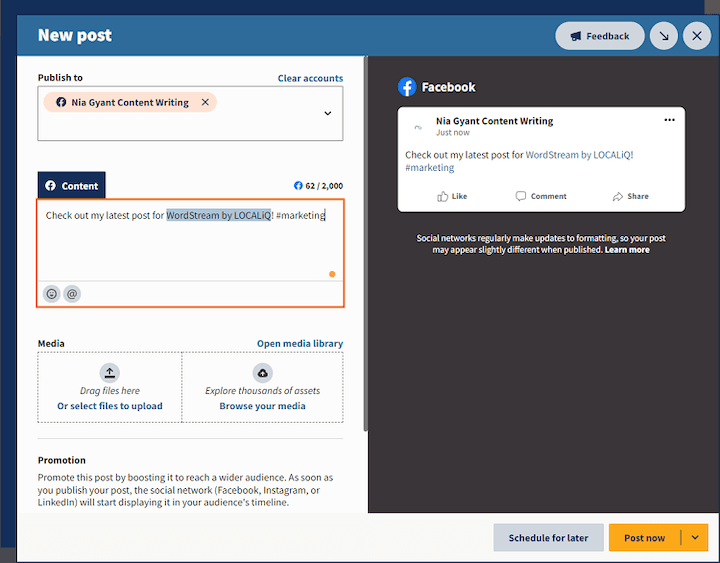
Noteworthy free features
Hootsuite’s straightforward free plan includes:
- Content customization. You can schedule a post across the most popular social networks simultaneously but tweak the post for each platform.
- Streams and boards. For each of your feeds, you can set up boards to monitor activity on your social media accounts or discover new content, conversations, and trends.
- Promoted posts. Reach more of your target audience on Facebook, LinkedIn and Instagram with the Boost Feature.
While the free plan doesn’t have many bells and whistles, it handles the basics flawlessly and, in contrast to many other tools, allows for paid advertising on social. So if promoted posts are part of your strategy but you don’t want to spend beyond your ad budget, this is the go-to free tool.
Paid plans & features
If you’re considering upgrading, these are your options.
- Professional at $49 per month: Includes one user, 10 social accounts, access to messages in one inbox, and post prescheduling.
- Team for $129 per month: Includes up to three users, 20 social accounts, team access and roles with permissions, etc.
- Business at $739 per month: Includes up to five users, 35 social accounts, extended functionality with premium apps, and more.
- Enterprise, which requires custom pricing. Includes automatic assignment of posts or comments to team members, quarterly business reviews, Hootsuite Social Advertising, unlimited post promotion, and more.
Crowdfire: Best for curation
Crowdfire is a great free social media management tool if curation (and redistribution of your own content) are part of your content marketing strategy.
- Number of users: 1
- Number of profiles: 3
- Platforms supported: Twitter, Facebook, LinkedIn, and Instagram
- Scheduling: Available for up to 10 posts per account
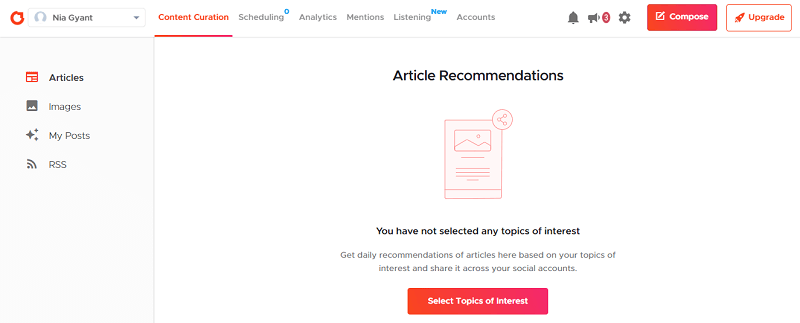
Noteworthy free features
Some standout features of Crowdfire’s free plan include:
- Unlimited article and image curation. Easily curate and share your own content, as well as high-quality content produced by others. This will keep your profiles and your audience engaged while also easing the pressure to create all social media content from scratch.
- Advanced analytics. Although you can only access one day of advanced analytics data, it’s better than nothing. Most free social media software plans only allow access to basic analytics!
- Chrome extension. Share articles with your followers on the fly without having to open Crowdfire or the social network of your choice to create and publish a post.
This tool is best if you’re interested in curation. It reduces the manual legwork, helping you find owned and unowned content based on the topics you typically cover.
Paid plans & features
Crowdfire has three paid versions to choose from.
- Plus at $9.99 per month: Includes up to five accounts, 100 scheduled posts per account, 90 days of advanced analytics data, and more.
- Premium at $49.99 per month: Includes up to 10 accounts, bulk scheduling, calendar view, up to 15 RSS feeds, the ability to track and reply to mentions, analysis of two competitors per account, and so on.
- VIP at $99.99 per month: Includes up to 25 accounts, 800 scheduled posts per account, up to two team members per profile, priority support, and more.
💕 Want more tips and ideas? We’ve got 130+ for you! Get the guide >> 130+ of the Best Online Marketing Tips for Generating More Traffic, Leads, & Sales
Tailwind: Best for visual platforms
With no credit card required, you can create a free account with Tailwind, which has a focus on post design for visual platforms like Instagram.
- Number of users: 1
- Number of profiles: 3 (1 per platform listed below)
- Platforms supported: Pinterest, Instagram, and Facebook
- Scheduling: Available for up to 20 posts per month
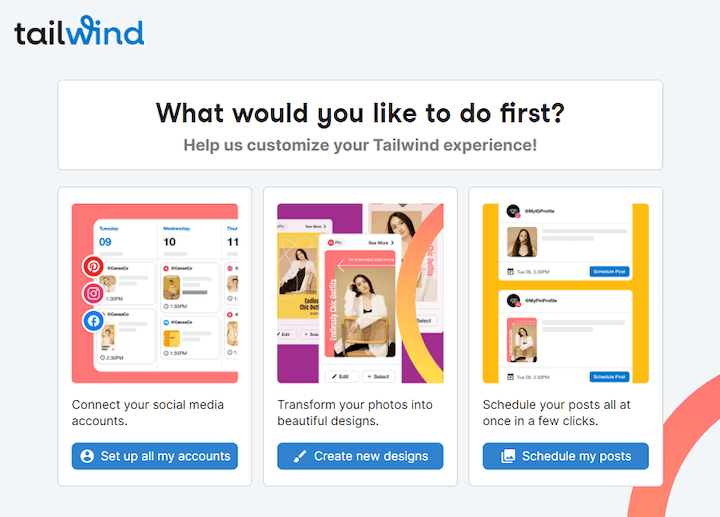
Noteworthy free features
Some great features of Tailwind’s free plan include:
- Photo and video support. Stop users mid-scroll with eye-catching images and videos. (Most other social media management software only allows video and images for paying users.)
- Post designs. Upload images and Tailwind Create will automatically design professional-quality posts according to your brand colors, fonts, and logos.
- Bulk uploads. Stop copying and pasting posts into the scheduler one by one and save tons of time with bulk uploads.
Does your social media strategy involve a lot of visuals and videos? If so, and if you don’t use more text-based platforms like LinkedIn, Tailwind is a great pick for you. Especially since you can create multiple post types from a single design, which is a huge time-saver.
Paid plans & features
Tailwind’s paid options are as follows:
- Pro at $19.99 per month: Includes up to 100 posts per month, 200 post designs, advanced analytics, and more.
- Advanced at $49.99 per month: Includes up to two accounts each for Pinterest, Instagram, and Facebook, up to 1,000 posts per month, unlimited post designs, two users, and the list goes on.
- Max at $99.99 per month: Includes up to three accounts per social network, unlimited posts, and up to five users.
Which is the best free social media management tool?
As you can see, there are several good, free social media management tools out there. The seven we’ve covered here are worth looking into especially if you plan to get into social selling. Starting with a tool that can grow with you will save you the hassle of switching and adjusting to a new tool later.
But where should you start? Here’s a recap of our list.
- Buffer: best if you plan to scale your social media efforts for scaling.
- Friends+Me: best if you’re just getting started with social media.
- Later: best for scheduling posts to most of the major social platforms.
- CoSchedule: best if you want an all in one platform for social media and other marketing campaigns.
- Hootsuite: best if you want to schedule organic posts and have a budget for promoted posts.
- Crowdfire: best if you’re interested in curation as a way to keep your social media calendar full and heighten engagement.
- Tailwind: best if your focus is on visual platforms like Instagram and Pinterest.