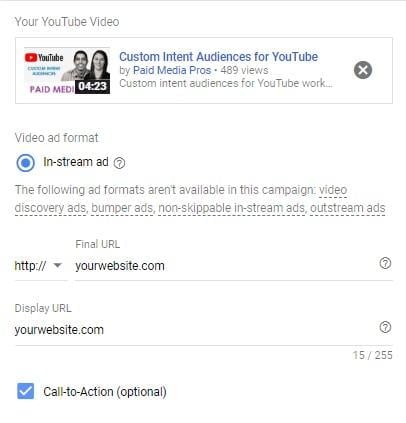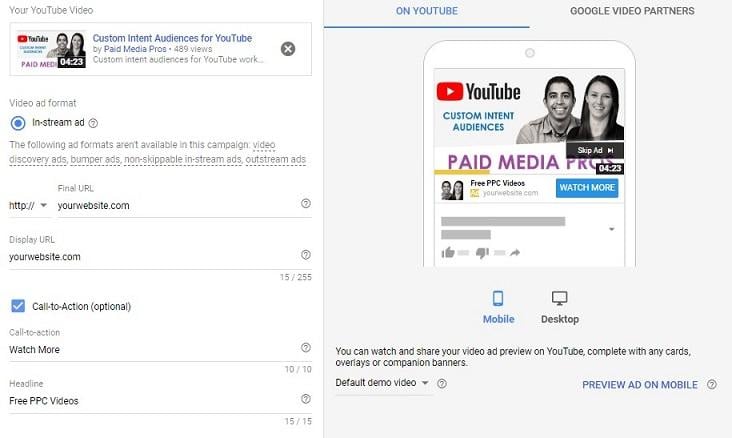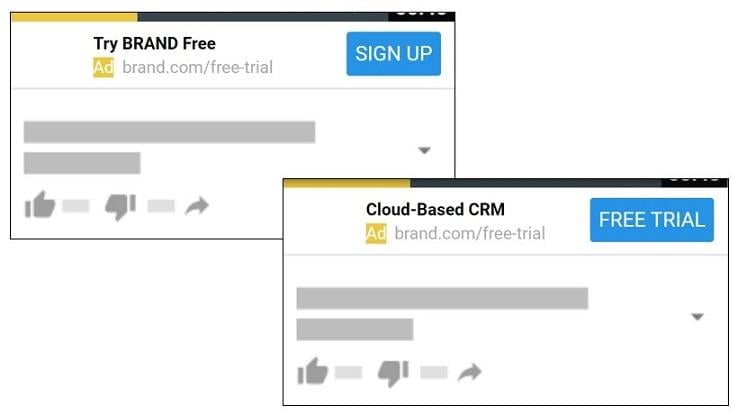I like to use video campaigns in Google Ads to build awareness for new users in a target audience and guide those users further down the path of the buyer’s journey. The call-to-action extensions can be a great asset in helping PPC advertisers drive more traffic to their website and landing pages.
These newer extensions are available for any video ad using the TrueView in stream model. Here, I’ll show you why call-to-action extensions are important, how to set them up, and strategies to use for your video campaigns so that you can start driving more traffic.
Why are YouTube CTA extensions important?
Back in December of 2018, Google announced call-to-action extensions were coming to advertisers’ video campaigns within Google Ads. The biggest impact this announcement had on marketers running YouTube ads is this change also meant the sunset of the long-running call-to-action overlays. Call-to-action overlays were the original interactive elements that appeared on our YouTube ads and helped drive traffic to our websites and landing pages.
Call-to-action overlay example courtesy of Google
Shortly after the call-to-action extensions were announced, advertisers found out they were not able to edit their original call-to-action overlays anymore. And then just a little while after not being able to edit the overlays, Google Ads removed the overlays from advertisers’ accounts. For any PPC marketer trying to drive traffic from their video campaigns, the sunset of the overlays meant we were all forced to use the new call-to-action extension.
Setting up your call-to-action extensions
When you are in an ad group from one of your video campaigns, you can either create a new video ad or edit an existing video ad. You just have to remember the new call-to-action extensions are only applicable to TrueView in-stream video ads. After you have selected the video from YouTube that you would like to use as the ad, enter in your final and display URLs. Then, you will see a small (and optional) “Call-to-Action” checkbox.
This is the exact location where you can enter in the call to action, as well as the extension headline for your video ad. This part can be a little tricky just due to the character lengths we are given. Just like the original overlays we used to have, these call-to-action fields are only 10 characters (including spaces). The headline field is only 15 characters (also including spaces).
My advice? Keep your messages short and to the point. What is your main value message? What action do you want the viewer to do next? You want to make these as clear as possible before the user has the chance to skip the ad.
And, before you get started, make sure to preview what the call-to-action extension will look like while the ad is running.
Key to CTA extension success: Test, test, test!
I have audited many Google Ads video campaigns. I frequently see one common issue in many of these accounts: They only have one video ad in each ad group. I understand you may only have one ad creative. I also understand that video campaigns are completely different than any campaign on the Search or Display Network. Even though the campaign types may be different, you still need to be testing out multiple ads for our video ad groups. We learned in the previous section that the call-to-action extensions are set up at the ad level. So even though you may only have one or two videos to use, you can test out a variety of call-to-action messages and headlines to see which combinations drive the most traffic from your video ads.
Here’s an example from a client test I performed not too long ago:
They were running an ad about their new product launch. The goal of the campaign was to reach new users. In one of the call-to-action extensions (lower-right), we used a more product-focused headline message because we were attempting to reach a new audience who may not be familiar with the brand name. Then, we offered the viewer a free trial.
For our second call-to-action extension (upper-left), we wanted to try something new. We snuck in two call-to-action elements and promoted the brand name. We told the users to not only try us for free, but also to sign up. The headline message in the second ad not only mentioned the brand name, but it also guided the user to perform an action. This second ad saw a CTR twice as high as the first ad, and we never would have gotten this type of performance if we stuck with just our original video ad. And from there, we can keep testing different extension elements to see which ones will drive higher CTR and, hopefully, more conversions from your video campaigns.
When choosing the call-to-action elements for your video ads, consider the targeting options you are using in your video campaigns. Here are some questions you may want to ask yourself when trying to come up with the right message for your extensions:
- Are my call-to-action elements backed up in the video creative?
- Am I marketing to current customers or strictly new viewers?
- Where are viewers in this audience in my marketing funnel?
- Have these viewers seen any of my videos or offers before?
- What value messages are the most important to each targeting options?
Once you define who your target audiences are—and hopefully this was already done before you even made your video ad—you will have a good starting point on how you should be guiding your viewers in your call-to-action extensions.
Get more out of video campaigns with YouTube CTA extensions
When running video campaigns for my clients, I always try to set the proper expectations. The main benefit of advertising on YouTube is to raise awareness to new users or keep potential customers engaged with your brand. But if your video content speaks to your target audience, they will want to learn more about whatever products and services you are offering. While the character limits we get with the new call-to-action extensions are not as long as we probably would like, we still need to take ad extension testing just as serious as we would any other ad type. The more traffic you can drive to your website or landing pages, the better your odds will be to get the user to convert or build larger remarketing audiences from your video campaign to use for your next-step marketing strategies.