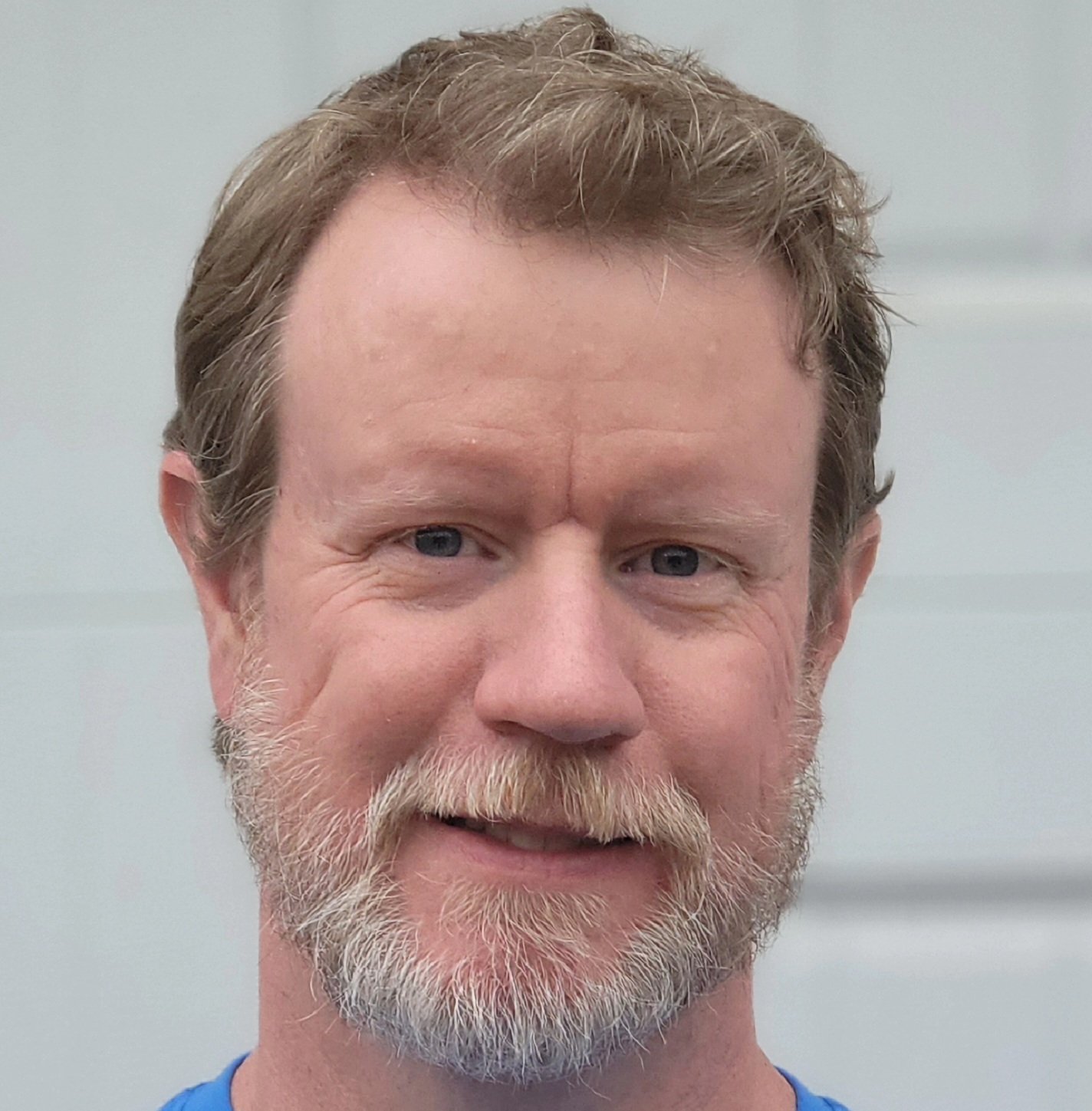Picking the right time to drop new YouTube videos can boost early engagement, giving your content the kickstart it needs to trend. Using existing data and user behavior, we can extrapolate the best time to post on YouTube each day of the week.
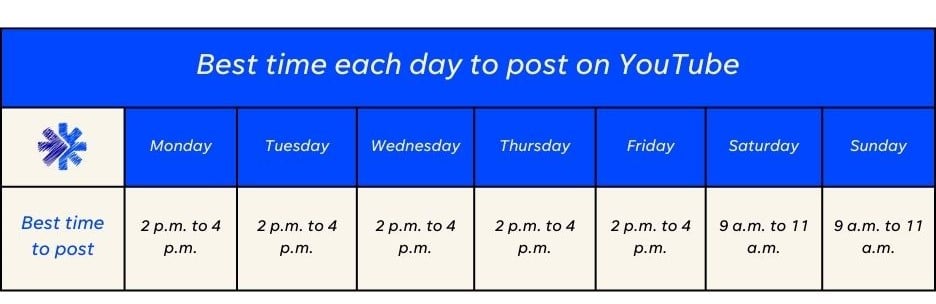
But we need to be clear upfront. This is just a starting point for your own experimentation. There is no universal best time to post on YouTube. It depends on your business, your goals, and your audience’s viewing habits.
So how do you determine the sweet spot in your publication schedule to post on YouTube?
In this article, we’ll show you how to:
- Use existing research to make an educated guess
- Consider audience demographics to refine your posting schedule
- Pull YouTube analytics that pinpoint the ideal time to post new videos to YouTube
Let’s get started.
Does it matter what time you post on YouTube?
The short answer is a qualified yes. The YouTube algorithm prioritizes relevance and viewer experience over all else. Success on YouTube relies more on the quality of your content and how you optimize your posts than the specific time of day you publish.
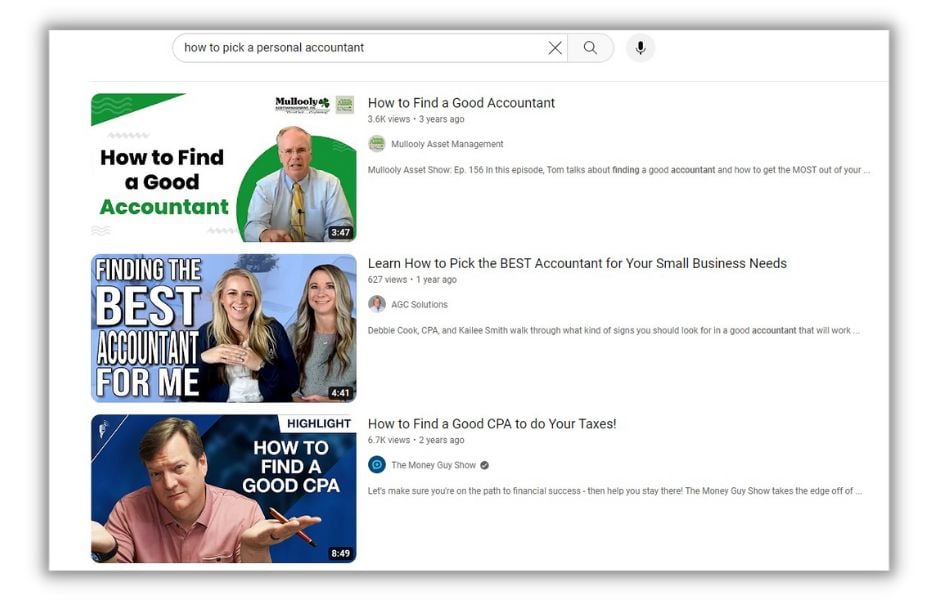
That said, posting at the right time can help start a snowball effect of viewership.
Here’s how that works. Say you time your post perfectly so it appears when your specific audience is more likely perusing YouTube. Because of your timing, a few dozen extra people watch your video and some of them give it a like. That early engagement tells YouTube your video is worth sharing, and it expands your post’s reach.
So while other features of your content are much more important, the time and day you choose to post videos on YouTube can have a positive effect on its success.
🧨 Want marketing ideas for every month of the year? Free guide >> The Mega Must-Have Marketing Calendar
Why is the best time to post on YouTube different?
There are a couple of things about YouTube that make it different from other social media channels. Those differences affect how you’ll schedule your videos.
First off, the average length of a YouTube video is over ten minutes, much longer than the brief snippets featured on platforms like TikTok.
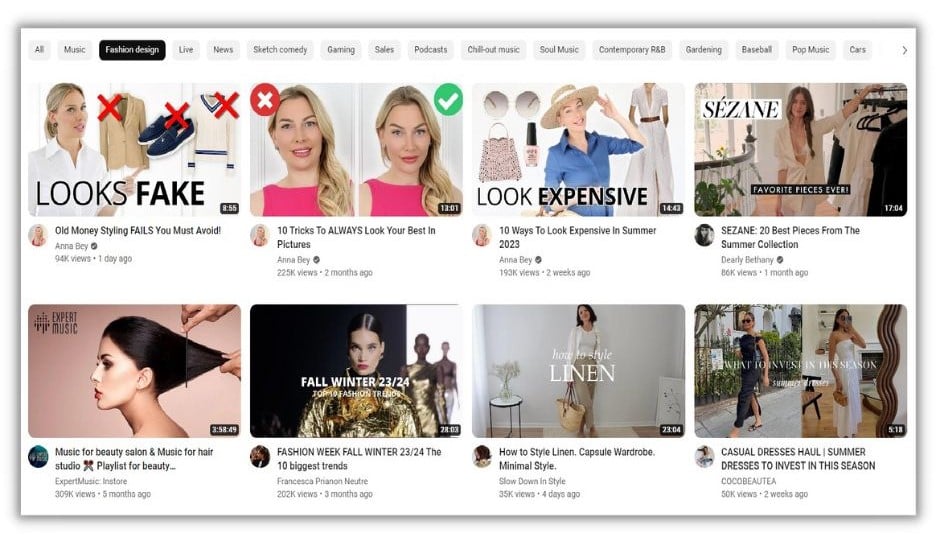
Most people wait to watch longer videos when they have more free time. So while you might schedule TikToks for mid-day when someone can pop in for a workday break, it’s better to target your YouTube videos outside of regular work hours.
Second, YouTube’s algorithm works more like Google’s Search than social media platforms (YouTube is owned by Google, after all). That means it takes a little time to index what you publish.
So while Instagram posts show on your feed instantly, your YouTube videos may not be seen by most people for an hour or more. It’s smart to publish on YouTube two to three hours before your peak viewing time to make up for the delay.
What is the best time and day to post on YouTube according to research?
Remember when we said that people tend to watch YouTube videos outside of regular working hours? It turns out, there’s research to back that up.
We’ll dig into a few studies, but for quick reference, here are the average best times to post on YouTube for each day of the week:
- Monday: 2 p.m. to 4 p.m.
- Tuesday: 2 p.m. to 4 p.m.
- Wednesday: 2 p.m. to 4 p.m.
- Thursday: 2 p.m. to 4 p.m.
- Friday: 2 p.m. to 4 p.m.
- Saturday: 9 a.m. to 11 a.m.
- Sunday: 9 a.m. to 11 a.m.
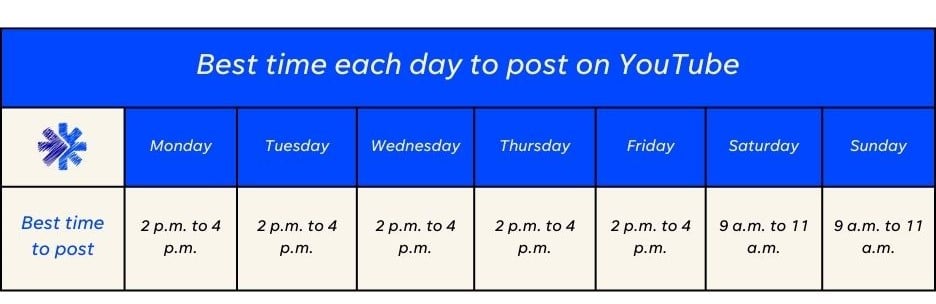
Remember! These posting times are designed to give the YouTube algorithm a couple of hours to index a video. So a video posted at 3 p.m. is targeting viewers at 5 p.m.
Google corroborates this information by stating that YouTube viewership follows T.V. watching trends. Namely, people watch videos on YouTube during traditional prime time hours.
Hubspot’s survey of over 1,000 marketers confirms it too. Their respondents said the two most popular times to post on YouTube are 3 p.m. to 6 p.m. and 6 p.m. and 9 p.m.
An older study from the Federated Network Research also came to the conclusion that early afternoons on weekdays and late mornings on weekends were a good time to post on YouTube.
As you can imagine, the timing of YouTube Live videos is very important, since people tune in while you’re recording.
📚 Free guide download >> The 42 Best Call to Action Phrases Ever (& Why They Work)
What is the worst time to post on YouTube?
For most brands and publishers, early in the week and early in the day are the worst times to publish on YouTube. That’s because people are most focused on work and school during these times.

Of course, that may not hold true if you publish educational content that helps people do their jobs better. Your business-to-business content may perform best on a Tuesday afternoon.
That’s why you’ll need to consider your audience when setting up your YouTube posting schedule.
How to use audience demographics for the best time to post on YouTube
Not everyone thumbs through YouTube videos at the same time. To get a better shot at early engagement with the people you care about most, take some time to figure out when they’re likely to be watching.
Time zone
Where in the world is your largest concentration of viewers?
If you’re marketing a local service business that supports a few nearby zip codes, you can post in your local time zone and hit the mark.
But what happens if you’re based in Los Angeles and your highest concentration of customers live in New York? You’ll need to post for the eastern time zone or miss the window for your east coast clients.
Look to see where your audience lives and adjust your YouTube posting schedule accordingly.
Age and occupation
On YouTube, it pays to publish when people have time to watch. That downtime can differ based on your audience’s age and job.
For example, if your videos target young professionals, then the average best posting time of around 3 p.m. on weekdays is a good place to start. But if your videos help stay-at-home parents navigate life, you might try posting earlier in the day.
Try and imagine what your ideal viewer’s day is like, then post a couple of hours before their leisure time.
Type of content
The same person may watch different types of content at different times throughout the day. So what you post will help determine when you should post it.
Let’s say your videos teach accountants how to tackle tricky tax codes. You’ll probably get better engagement during normal business hours. But if you share health tips for novice runners, a CPA who also loves to run will likely wait until after work to watch.
The important thing is to post so your videos are available when they’ll be the most useful.
Using analytics to pinpoint your YouTube posting schedule
One of the best things about YouTube is that it tells you when people watch your videos. Once you start publishing regularly, you’ll know exactly what time and day you should post.
There are two places in your YouTube analytics report that can help. Which you choose depends on how much audience data you’ve gathered.
Option #1: The “When your viewers are on YouTube” graph
The easiest way to find your ideal video posting time is to look at your “When your viewers are on YouTube” graph.

The graph tells you when the people who currently view your videos are on YouTube. It’s based on the last 28 days of data. The darker the purple, the higher concentration of viewers that browse YouTube at that time.
To find your graph, go to YouTube Studio > Analytics and scroll down.
This graph only appears on your analytics dashboard when you have enough viewer data from the last 28 days to show. If you don’t have it, no worries. Just use option #2.
Option #2: The “Realtime” graph
The Realtime graph tells you how many viewers you’ve had per hour for any set timeframe over the last 48 hours. It’s also available on your YouTube analytics dashboard.

This graph takes a little more work to use, but it’s always available (even if you don’t have much recent data).
What you’ll do is keep a spreadsheet of the hourly data for a month. Then look for patterns among each day and time of the week.
The great thing about this method is you can come back and re-do it anytime there’s a change to your content. If you add new content types or target a different audience, just run this audit to see your new best time to post on YouTube.
👀 Looking for more ways to promote your business? Download now >> 30+ Ways to Promote Your Business (On Any Budget!)
FAQs for the best time to post on YouTube
Here are answers to a few of the most common questions we hear about YouTube posting schedules.
Does posting time matter on YouTube?
Yes, but only if you already published relevant content that your audience loves. By posting at the right time, you can get early engagement which signals YouTube to share your video more widely. But if the topic or content aren’t interesting to your audience, you’ll just tell YouTube not to share it faster.
What is the best time to post YouTube Shorts?
YouTube Shorts are short-form (up to 60 seconds) videos on the YouTube platform. Even though Shorts are like TikToks, people still see them while rummaging through their YouTube feed. That means Shorts, like their long-form siblings, are most popular after regular work hours. You should post Shorts at the same times and days as your longer videos.
How often should I post on YouTube?
Consistency is key on YouTube, so ideally you should aim to post every week. If possible, posting once per day on YouTube will help you gain more followers quickly.
Posting videos at the best time on YouTube
In the ultra-competitive world of video marketing, every little boost helps. When something as simple as shifting the time you post a video on YouTube by an hour or two helps, you might as well take advantage (and don’t forget to promote your great YouTube content).
To pick the best times to post on YouTube, remember:
- Unlike other social networks, people use YouTube outside of regular working hours
- To refine your YouTube posting schedule, consider your audience demographics
- Use your YouTube analytics to pinpoint your ideal posting times
- Prioritize posting relevant content that your audience loves over all else