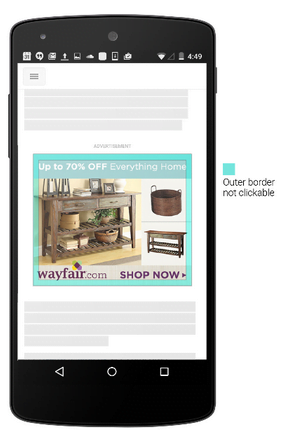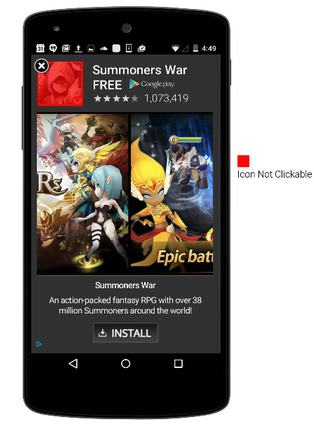Just this morning I was in a photo editing app when I accidently clicked on an ad. What was the ad about? I couldn’t even tell you because I rolled my eyes and killed the web page immediately to get back to the task at hand.
This happens all the time, and no, it’s not just a case of the “fat finger syndrome.” As frustrating as this is for the user, it’s even more frustrating for the advertiser that’s paying for each and every one of those accidental clicks. As many as 50% of mobile ad clicks are accidental, according to Google. Many advertisers don’t even realize that their ads are accidently being clicked on, and look at their high click-through-rates thinking, “Wow! We’re driving a lot of mobile traffic with these ads,” when in reality clicks could be drastically inflated.
While many advertisers are unaware, others are aware, and I’d assume that Google does not want a reputation of misleading the advertiser, which is why they’ve recently taken measures to improve the click quality on display ads.
“It’s easy to click when you mean to swipe or to tap on a link or ad you didn’t mean to,” says Google. “Now, to make the experience even more seamless, we’re automatically blocking ad clicks in several instances that frequently lead to accidental clicks.”
Google is focusing on three instances in particular where they’ve found accidental clicks occur most often.
#1: Clicks That Occur on the Edge of an Image
Google has identified that the accidental click problem frequently occurs when a user is attempting to scroll or navigate to adjacent content, but then clicks on the border of the image. Google has made an update in hopes of reducing these accidental clicks to ensure the user is only directed to the content of the ad if they click on the center of the image.
#2: App-Icons Will No Longer be Clickable
Ah! Thank you Google! We’ve all done this. When you’re browsing a webpage, and then wait, huh? You’re being directed to the app store, and you can’t even recall clicking on an ad. It’s because of those darn app icon ads that are hidden with the image that you wouldn’t imagine to be clickable since the install button is located in close proximity. Google has now eliminated the ability to click on an app icon.
#3: Clickability Delay
No one sees an ad and clicks it immediately unless it’s by accident. Google gets this which is why they’ve added a function that only allows ads to be clickable after they’ve been on the user’s screen for a short period of time (a length of that time Google has not revealed). This will allow users the time to actually browse the content of the ad, and decide if they want to click.
I’m thrilled that Google is keeping both the advertiser and user in mind by adding these improvements to prevent accidental clicks. Reportedly Google has seen a 15% average lift in conversion rate on display ads since these updates have driven more qualified clicks and less accidental clicks. “Advertisers can further improve performance by re-investing spend saved from accidental clicks back into their display campaigns,” says Google. “These latest click quality enhancements improve the user experience by keeping them within their desired website or app and not involuntarily taking them to another page.”