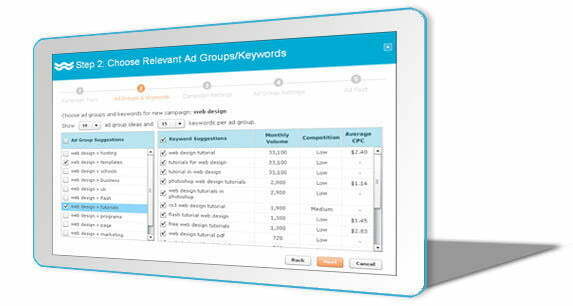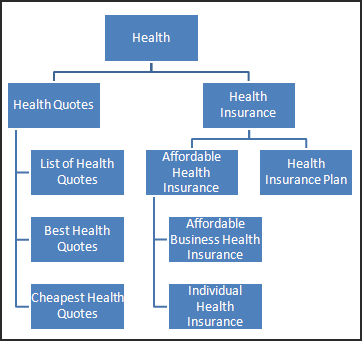
Information Architecture for SEO: Drive More Search Traffic with IA for SEO
Information architecture is a crucial part of achieving high organic search engine optimization rankings.
Organizing your site’s data and content affects multiple parts of your business’s web design:
- Usability – Achieving high search engine rankings can drive voluminous amounts of targeted traffic to your website, but making the site user friendly is also important. You need to create a logical information architecture that will make sense to users.
- Rankings – In addition to users, it’s also necessary to consider search engines in creating an intelligent content structure. You want to ensure you’re giving the right pages the right amount of emphasis.
- Conversions – Web design for businesses should also feature a natural walk through the conversion process. IA in these instances should walk the user through the conversion process, offering informative pages which begin with broad, early-in-the-buying cycle content and consistently moves the user towards the next step in the purchasing process.
In creating a site structure for SEO, it’s necessary to keep in mind not only the impact on keyword rankings, but also on usability and website conversions. Let’s take a look at what a logical information architecture might look like for a site promoting their health insurance plans:
We’ll discuss how you can leverage WordStream’s search marketing tools to create an information architecture that is not only search friendly, but logical for users and buyers as well.
Site structure for search: start broad, stay topical
While every link on your site has value and passes some degree of “link equity” (search engines essentially see links as votes, and each “vote” passes a certain amount of “juice,” also known as link equity), two types of links tend to pass considerably more juice than others:
- Site-Wide Links – Links that are in your site’s “site-wide navigation” include an internal link on each page of your site. These links, notably those in your site’s tool bar or left or right navigation bars, pass a lot of “juice” as they are voting for their targeted page across your site.
- Your Home Page – Your website receives link equity not only from its own pages, but also from other pages across the Web. In many cases, most of these inbound links will be pointed at your home page. Thus, pages that are “closer” to the home page (linked to directly from the site’s home page) receive more of this valuable link equity.
But, put too many of these links on every page or on your home page, and the power of this positioning (which is also known as being “high up” in the information architecture) becomes diluted.
So how do you determine what to link to, and when?
Intelligent Information Architecture: pyramids of relevance
The higher up in your site’s architecture a page is, the more likely that page will be able to rank for more competitive keywords. The most competitive keywords, as one might imagine, are generally the short, broad, traffic-driving keywords.
This is actually really good news! You can use this fact to create a site structure that satisfies each of the three criteria above. First, we’ll talk about how this works for SEO.
WordStream’s keyword generator stores a database full of keyword suggestions for your site. It also automatically groups your website keywords into an organized hierarchy, perfect for translating into an SEO-friendly information architecture.
Let’s continue with our health insurance example. Appropriate keyword targeting is crucial. Our large insurance provider’s home page might be able to rank for “health insurance,” so we’ll make that term the subject of the home page. Then, since it is such a popular term, we may further want to drive traffic to a page targeting “affordable health insurance.”
This is where WordStream’s keyword grouping and visualization tools are invaluable. The software helps you organize your keywords into semantically related groups. Each keyword group will then correspond to a section or page on your website, with higher-level categories breaking down into smaller topics (more specific keyword niches).
WordStream does this for you in a matter of seconds, automating work that would take days to do manually. For instance, the “affordable health insurance” keyword grouping might break down into terms like “affordable individual health insurance” and “affordable health insurance quote.”
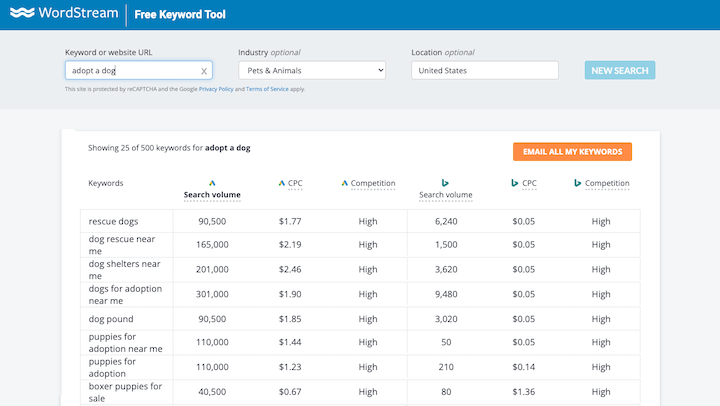
This process can be repeatedly endlessly. The end result is a highly relevant tree structure which suggests to you a thoroughly researched information architecture based on analytics and your site’s historical data. This tree structure maps to your site’s information architecture, and search engines favor this type of logical branching of subjects.
Additionally, including links from a parent page to a child page (links from the health insurance page to affordable health insurance, individual health insurance, etc.) and vise versa (in the form of breadcrumbs) will help those pages appear more relevant for that set of terms, increasing to an even greater extent that page’s ranking potential.
Beyond the SEO Value of Semantic Site Architecture
This sort of linguistic grouping and site structuring isn’t just search-engine friendly. It also:
- Takes users from broad to specific in the conversion process, leading them down the conversion funnel until they’re ready to make a purchase.
- Leads readers from a broader topic to more specific topics, which models the way we naturally research and learn.