Your Google Business Profile (formerly called Google My Business profile) can be one of your most important marketing (and even business) assets. For some businesses, more calls will come through the company’s GBP than the company website.
If you’re a local business owner or are in charge of all marketing activities, you may feel overwhelmed by all of the options available in your Google Business Profile. Where do you start? What’s important, and what can you afford to skip or spend less time on?
In this article, we’ll walk through the key features businesses should focus time and effort on to drive more calls, leads, and sales from their GBP.
Contents
- Business information
- Services
- Reviews
- Posts, photos, and Q&A sections
- Offers and events
- Performance metrics
- Specialized GBP features
10 Google Business Profile features to use
Let’s walk through each option you should take advantage of in your Google Business Profile.
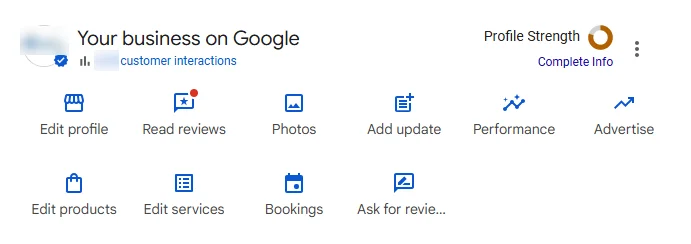
Business information
Obviously, as you set up your GBP, you want to make sure you have the most important “blocking and tackling” items taken care of on your profile:
- Use your legal business name (don’t try to cram keywords into your business name that aren’t consistent with your actual business name).
- Make sure that the information you provide for your business name, address, and phone number is consistent with any citations you have built or will build.
- Provide as much detail as you can within your profile, including hours, amenities, etc.
- Pay particular attention here to your service areas, these will be the surrounding areas where your ideal customers can be found. Make sure that you’re including any city or town where you’d find an ideal prospect or customer, but not towns where you’d be reluctant to service an account (even if you may have in the past).
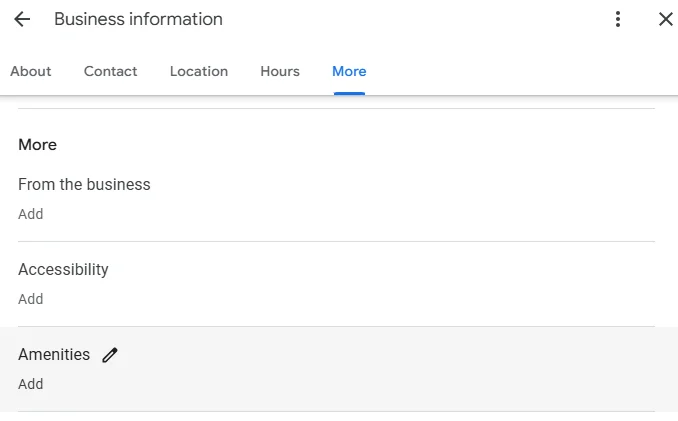
As a general approach here, you want to be comprehensive and accurate—make sure the information in your profile matches information about your business elsewhere on the internet, and fill out every form you possibly can here.
Services
You want to take control of the services you offer on your profile: if you don’t, Google can make adjustments to your profile based on user feedback or other sources.
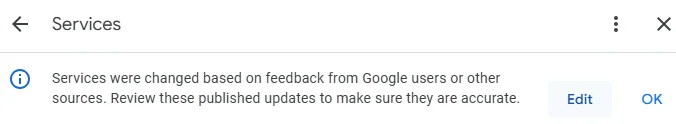
Generally, you want to be as aggressive as you can with adding services that you offer, while making sure that your primary category is your core service offering.
For instance, if you are a roofing company that also does roof cleaning, gutter cleaning, and skylight installations, you’d want to use roofing as your primary category and add the rest as services. If you don’t see a specific service you offer, you can create a custom service:
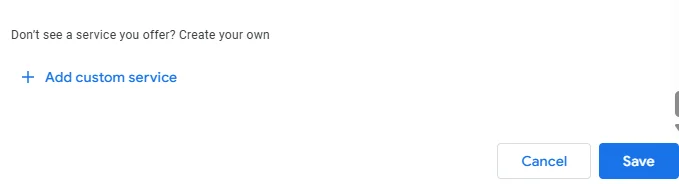
You don’t want to add things you don’t offer, however. For example, if you don’t offer gutter cleaning, don’t list it.
If you’re not sure which services to list here, a few options include:
- Look at your top competitors–particularly the competitors ranking well for the search queries you want to rank for–and see which services they have listed.
- Do keyword research and think about the services you offer to customers.
- Use AI tools like ChatGPT to generate ideas for possible services based on your business and competitor profiles.
If you do choose to use an AI tool, make sure to review its output before adding any inaccurate services to your Google Business Profile.
🔎 Need help finding the right keywords? Try our Free Keyword Tool!
Reviews, reviews, reviews
Reviews are the lifeblood of your GBP. In the same way that acquiring external links to your website helps indicate to Google that your site should be trusted and should show in response to key search results, positive reviews help suggest to Google that your GBP should be trusted to show in response to your target keywords.
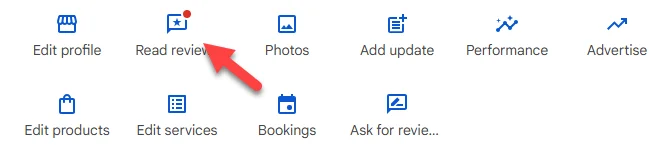
Reviews are a massively important part of driving rankings, traffic, calls, leads, and sales through your GBP.
Every business with a focus on driving growth from its GBP should have a strategy for getting more Google reviews and should be responding as quickly as possible to every individual review.
A member of your team with the bandwidth to respond quickly should be getting emails for every new review. You can see if you have a new review in your Google profile by looking for the notification icon in your GBP:
Google also gives businesses an “ask for reviews” tool, which you can use to request reviews from your customers:
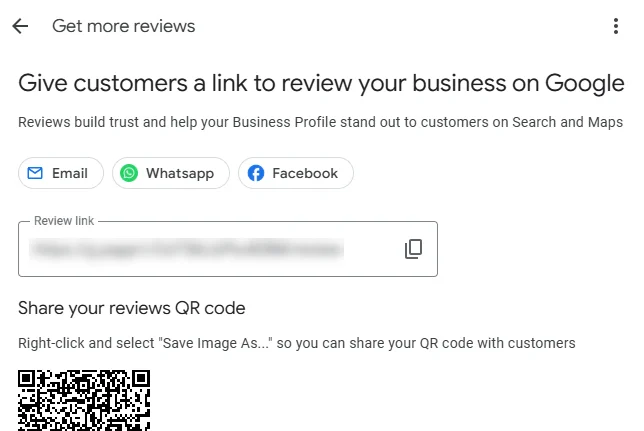
A few specific tips for using this feature:
- Try to get a device into the hands of a service provider on your team and ask for feedback on the service immediately after completion.
- Ask for feedback and ensure that the customer is happy before requesting a review–this way, if they have any lingering issues or questions, you can address them before asking for the review, ensuring that the review will be as positive as possible.
- Offering money or services in exchange for a positive review is against Google’s guidelines, but you can mention that positive reviews help your business. And, if you have an incentive program for the service provider based on positive reviews, you can also mention that to help encourage the customer to leave a positive review. Again, asking on-site, in person, with a device ready to go to make it as easy as possible will greatly increase your odds of receiving a positive review.
If you’ve been in business a long time and have a database of customer information, you can also put together a strategy for going back through your existing and previous customer lists and asking for reviews.
⭐️ Get all the tips you need to collect more reviews in this free guide download >> How to Get More Reviews: 8 Tips to Boost Ranking, Reputation, & Revenue
Posts, photos, and Q&A sections
Having specific elements of your profile frequently updated and making those updates specific to your target services and service areas can improve your GBP rankings for specific phrases in specific areas. Two major opportunities here are photos and posts:
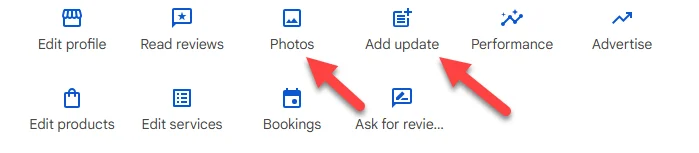
Regardless of your business, you can find new opportunities to create updates (daily is frequently a good cadence) and add new photos to your profile, such as:
- For service-based businesses, jobs you’ve completed, including information about the location of the job.
- For a restaurant, photos of your restaurant, food you’re making, patrons enjoying your food (with permission of course).
- For a dentist’s office, photos of your facility, equipment, before and after photos, happy customers, etc.
You can also post updates about local businesses you partner with, updates on your business, jobs you’re completing, customer profiles, profiles of your employees, etc.
Similarly, building out and periodically updating your Q&A section of your profile with relevant questions and answers is another means of keeping your profile fresh and comprehensive.
Consistently updating your photos and posts and making sure that you’re mentioning the services you offer, along with the areas you’re servicing, helps you show up in response to relevant searches.
Offers and events
Similarly, adding information about events you’re having and special offers you’re running helps you get specific search results real estate for your business.
You don’t want to “fake” offers, and this may not be applicable to every small business, but if you run specials and host events, it’s smart to make sure those are represented consistently on your GBP profile.
Performance metrics
You should be using multiple tools (Google Analytics 4, Search Console, and call and lead tracking software) to track your overall local SEO efforts, but the performance report in GBP gives you specific access to data about your profile, like interactions, calls, etc.
Some of this data can be found in other tools, but it’s helpful to understand how visitors are interacting with your profile and to make sure your optimization efforts are growing desired actions (particularly calls, bookings, and website clicks).
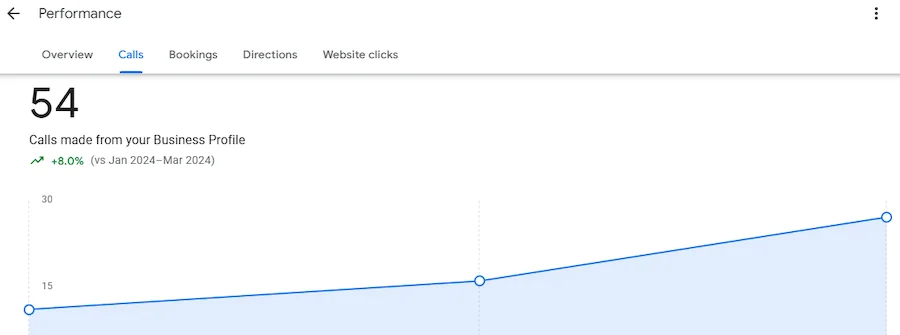
Specialized GBP features
Many of the features above apply to several or even all locally focused businesses, but several GBP features are specific to certain types of businesses.
It’s important to be aware of these if you’re a business owner or marketing professional in one of those categories.
Booking
Bookings allow your customers to book directly from your GBP–if you’re showing up prominently and getting views of your profile, this could be a great way to get customers who don’t want to engage via phone or your website to book an appointment with you right online.
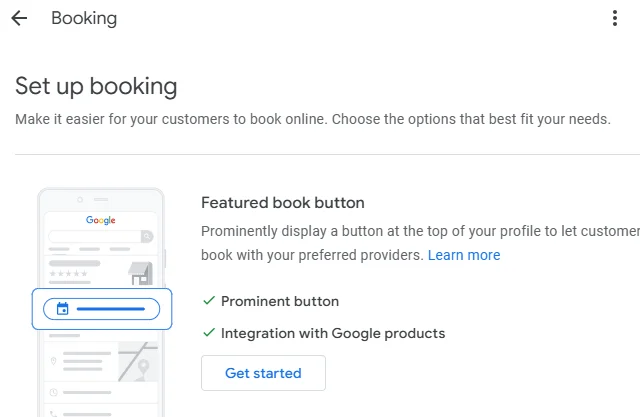
It’s important to understand, however, that you need to be able to accommodate and respond to booking inquiries. If you’re using a third-party system to manage your bookings, you can find out if they integrate with GBP by looking at Google’s “Reserve with Google” integration list to see if your provider is listed (and can even request an addition if they’re not yet).
Products
You can also list products on your GBP–even if you’re a service provider (e.g., if you’re a salon that also sells select hair care or beauty products).
When adding products, you want to optimize them as you would any product listing: have compelling photos and product descriptions, include deep links to the place on your site where they can purchase the product, and keep information on your GBP accurate and up to date (pricing, availability, etc).
API and multi-location tools
If you have multiple locations, you can use tools like adding a store code or a label to your profile. You can also access the API if you have specialized needs and access to a developer.
Google also offers integration with other tools–such as Google Ads–which can be valuable if you’re running ads or want the data from your GBP piped into a reporting tool you’re using.
Menu updates
In addition to bookings and products, GBP allows restaurants to make menu updates. That’s not relevant if you’re not a restaurant. Still, it’s a great opportunity to both show in response to specific searches (e.g., “the best cheeseburger near me”) and give potential customers more information about pricing and what you offer.
How to think about Google Business Profile features
Google offers a monthly newsletter that includes feature updates like these each month and has a YouTube channel dedicated to Google Business Profile updates and tutorials.
As Google introduces new features and tools like AI writing assistants, it’s useful to keep in mind a few things as you determine which makes the most sense for your business:
- Be fresh and comprehensive. Generally, having your information updated frequently and filling out your profile as completely as possible is the best way to show up more frequently. So as niche-specific features are rolled out, it’s usually worthwhile to take the time to complete them.
- Remember that tools aren’t features. While it’s generally a good idea to make sure your information is accurate, to use features like posts or niche-specific features like menus when they’re relevant to you, you don’t need to make use of every AI tool Google rolls out. Often, those tools are made available for businesses who wouldn’t complete their profiles otherwise, and you or someone on your team may be able to write better descriptions, fill in information more accurately, etc. Just because Google offers a specific tool doesn’t mean you have to leverage it.
- Monitor news, filter noise. It’s great to stay on top of features and push relevant, localized information about your business to those features, but you also don’t need to keep track of every minute update Google makes that doesn’t apply specifically to your business.
And generally, approach your Google Business Profile like your website or even your storefront: it’s an asset that can help introduce and connect you with customers and potential customers.







