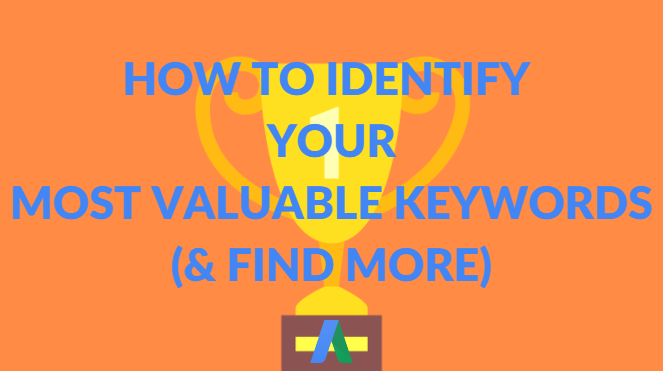
Quality Score is the straw that stirs your paid search drink.
At the keyword level, it’s the perfect measuring stick: it tells you whether your copy is relevant, how stoked prospects are about your landing page, and the rate at which viewers click your ads. If all three factors are trending in the right direction you’re rewarded with lower CPCs and paid search success.
Unfortunately, landing page optimization is a slog, ad rotation is unending, and expected CTR takes FOREVER to improve. And while this might sit alright with top-spenders, your average Joe can’t wait a fortnight for a one-point uptick in Quality Score. It isn’t sustainable.
Given this frown-inducing reality, when it comes to immediate optimization you’re caught between a rock and a hard place… Unless you shift your focus to Click-Through Rate.
Today, I’m going to show you how to identify high-value, high-CTR keywords in your AdWords account and beyond.
“What does that mean? Aren’t all high CTRs good?!”
In short, helllllllll no. But more on that in a second. First….
Why is CTR so important to AdWords success?
Because CTR represents the percentage of people who view your ad (impressions) and then actually go on to click the ad (clicks). The formula looks something like this:
(Total Clicks on Ad) / (Total Impressions) = Click Through Rate
If someone clicks on one of your search ads, they’re a single step removed from completing a desired action. For example, here…
… that desired action is completing the AdWords Performance Grader. “Action” could be a purchase, a phone call, a form fill: whatever represents value within the context of your business and a given AdWords campaign.
Provided your ad and landing page align with a given keyword and its searcher’s underlying intent, you’ll see an increase in Quality Score and a decrease in CPC. For this reason, achieving a high click-through rate is essential to your PPC success.
Now, “high” is relative. Per our research, the average Search Network CTR in AdWords is 1.91%. But, as a rule of thumb, a good AdWords click-through rate is 4-5%+.
If the intent of a search query is met and satisfied by both ad copy and landing page, you’ve got a great chance of procuring a sale or lead. This is high value.
On the flip side of that coin, if you notice a keyword with a high CTR but you’re not seeing conversions, you’ve got a problem. It could mean you’re not matching intent with an appropriate offer or your landing page is a friction point; it could also mean you’re targeting the wrong keywords entirely.
Before we dive into fixing the PPC plague that is high-CTR, non-converting keywords, though, let’s look at how to uncover your account’s all-stars.
Identifying high-quality, high-CTR keywords in your AdWords account
Finding your account’s most valuable keywords can be achieved easily by using nothing but custom filters.
First, you’re going to want to ensure you’re using a broad enough date range to get a true understanding of performance. For most accounts, 30 days will work just fine. From there, enter the AdWords UI, navigate over to the keyword tab, click the “Columns” button and select “Modify columns.”
Once you’ve pulled up the custom columns interface, arrange your field of view as follows (note that the most important columns to pull in are CTR and Conv. Rate. If you need to add or remove other pertinent pieces of information, feel free).
Once your columns are ordered appropriately, apply them to your active UI by pressing the blue “Apply” button.
Here’s where things might trip you up a bit.
Now that you’ve got your date range established and columns in order, it’s time to build your high-value, high-CTR filter. It’s going to look like this:
Why are you filtering based on these parameters? Let’s break it down.
- CTR greater than account average is one of the two most important fields to include in your filter. To determine your account’s average CTR, simply check out the dark grey row at the top of your view. This figure will probably be a bit low, but it will also allow you to filter out a ton of riffraff.
- Conversion rate greater than account average will help you separate the keywords that are already killing it from the ones that need work. Terms with high CTR and low Conversion Rate are money pits. Once you’ve uncovered your top-performers, invert this field and use a variation on the same filter to find your most costly pain points.
- Cost / conversion less than your target CPA – This is tied to the Conversion Rate parameter and isn’t explicitly necessary with a smaller account. If you’re bidding on hundreds of keywords, though (and you have a target CPA in mind for your conversion goal), this can help the cream rise to the top.
- Impressions is necessary to filter out blips. If a keyword has a 100% CTR and Conversion Rate but has only seen two impressions, it’s probably statistically insignificant. For smaller accounts, you can use 100 impressions as a threshold; if you’re working with a more robust account, chooses a number that makes sense in context.
Once you’ve got your filter’s parameters established, name it “High Value Keywords” and, please, please, please save it. This will allow you to continuously stay on top of your account’s most valuable terms without any hassle.
Now, instead of having to pick through your entire account, you’re working with a truncated, qualified data set. From there, you can begin to uncover new keywords that are like your top-performers, unlocking new opportunities for success. You can also give yourself a jumping-off point for optimization: High-CTR, low-conversion-rate keywords.
✴️ Use our Free Keyword Tool to find high-value keywords for your account!
What to do with high-CTR, low-CVR keywords
If a keyword is being clicked on but doesn’t yet generate sales, leads, branding gains, etc. then a high click-through rate for that term is bad for business. The reasoning for this is clear:
- You’re paying for every click.
- A lot of clicks generate a lot of ad spend.
- Ad spend used on low-converting keywords is wasted spend with little to no actual business value.
These terms are basically stealing from your high-performing keywords, utilizing your limited budget for their own fruitless endeavors. Fortunately, there are a handful of actions you can take to reverse or eliminate their negative impact entirely.
Landing page optimization
The best starting place for determining which will have the greatest impact on improving conversion rate is a keyword’s Quality Score Status. That’s the pop-up that looks like this:
This will tell you whether your problem is landing page related. And while landing page changes can be a pain, they’re relatively straightforward.
The first thing to check out when you’re looking to optimize your landing page is the headline. A strong headline that’s relevant to your keyword and ad text and compels visitors to become prospects (it also improves Quality Score!). You can also use Google PageSpeed tool to see if your problem is related to load time (a landing page that takes more than three seconds to render is, for all intents and purposes, useless).
From there, clean, attractive design that looks trustworthy and professional and is consistent with your brand can help you turn an oft-clicked keyword into an AdWords account MVP. And if that doesn’t feel like enough to woo clickers, hit ‘em with a discount:
Target and bid RLSA
Part of your problem with high CTR, low Conversion Rate keywords could be that your prospects simply aren’t in a place that makes sense for them to convert. Guess what? That doesn’t mean they won’t click on your keywords anyway. This is where target and Bid RLSA comes into play.
Typically, RLSA is used to adjust bids on the Search Network through the power of layered remarketing. This occurs when advertisers use the “Bid Only” function. RLSA also has an option called “Target and Bid” that allows you to only serve ads to searchers who are members of specific remarketing lists.
How does this help? Great question!
If you have a keyword with a high CTR and a low Conversion Rate, limiting the audience who sees your ads to only those folks who have already visited your site. This cuts down on unfamiliar searchers who aren’t yet ready to act and limits your exposure to prospects who are both familiar with your brand and ready to act.
Pause it
It’s okay to be a quitter. In some instances, no matter what you do, a keyword just isn’t going to bring success. If you’ve exhausted your optimization options, pause a keyword and return to it later. Focus your efforts on areas in which you can incite positive change instead.
How to finding more high-CTR keywords
Once you’ve identified your high-CTR, high-conversion-rate (MVP) keywords and optimized the ones that needed some work, it’s time to discover net-new opportunities.
The best place to start is the search query report.
Download your list of MVP keywords and open your date range to a custom period that encompasses the entire year. Now it’s time for a little bit of elbow grease. Adjust the filter to search your swollen list of search queries based on “Keyword text” that “contains” your most successful terms to date.
Now, one at a time, enter those keywords into this field to uncover long-tail keywords that contain snippets of your most valuable keywords. This isn’t likely to surface high-volume terms, but it will serve you some extremely valuable keyword opportunities that build on your account’s historical success.


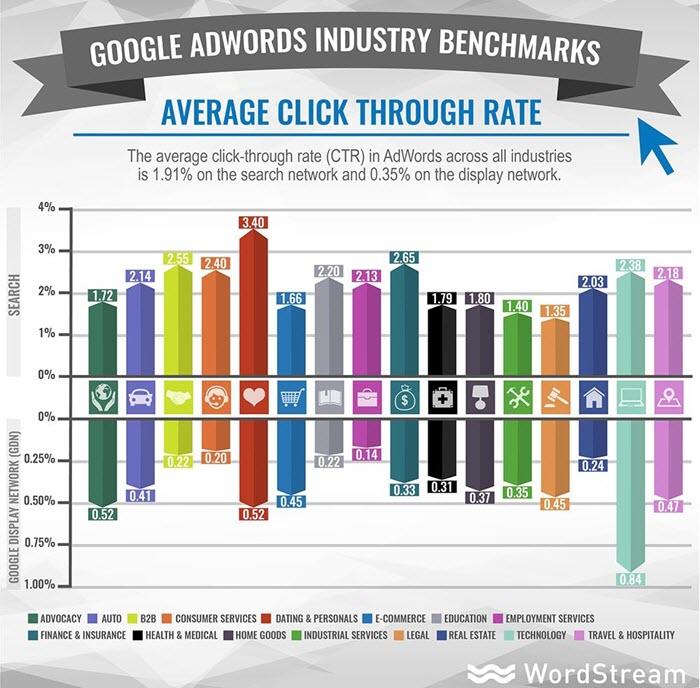
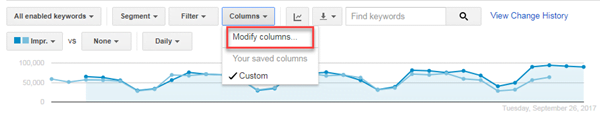

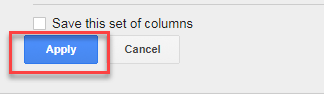


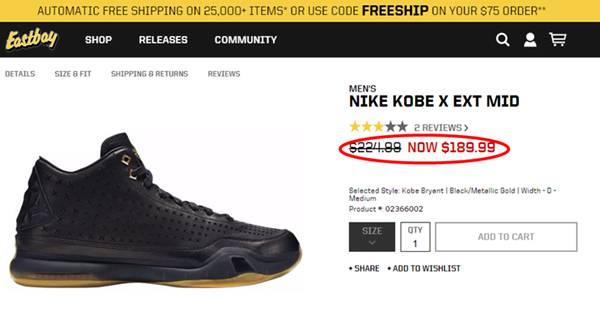

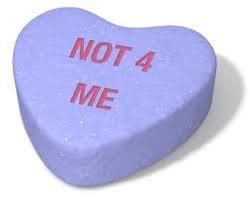


![The 22 Best Keyword Research Tools for Every Need [Free & Paid!]](https://www.wordstream.com/wp-content/uploads/2013/09/keyword-research-tools-feature.png)




