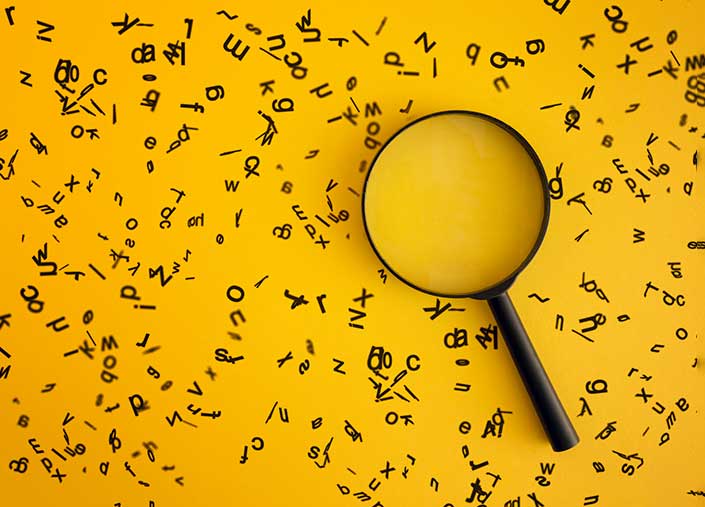As a Googler for six years and then a Google Ads coach for two years, I have seen thousands of Google Ads accounts. Virtually all of them run branded search campaigns (search campaigns that use variations of your business name as keywords), and about one in 10 complain that their brand keyword costs per click (CPCs) are too high.
Now, that may sound on trend considering WordStream’s recent search benchmark data shows that average cost per click has increased for 61% of industries and saw a general year-over-year increase of 5%.

Download the full 2023 Google Ads benchmark report here.
However, keep in mind that brand keywords historically have had a significantly cheaper cost per click than your typical non-branded keywords. That, coupled with the fact that branded keywords convert at a 100% higher rate than non-branded keywords, it’s no wonder that businesses want to make the most of these terms with the best bang for their buck.
If you feel like you’re in the same boat where your branded keyword costs are high, but you don’t want to give up on them just yet, you’re in luck. Here are five of the most common reasons why your branded keywords costs per click are high this year, and how to fix it.
5 issues causing high brand keyword costs (and how to fix them)
Use this guide to diagnose and treat your Google Ads branded keywords with unusually high costs:
1. You messed up your match types
The most common culprit of high CPCs in a branded search campaign is…you’re not actually advertising for queries that align with your brand name.
Let’s say you’ve entered your branded keywords into your search campaign like this:
joe’s awesome business
joe’s business
That’s called broad match, and it tells Google that you want to advertise on user searches that are related to the concept of Joe’s Awesome Business. It does NOT tell Google that you want to advertise when people are specifically searching for your business; you would need to use phrase match or exact match for that.
How to know if you’ve messed up your match types
In Google Ads, go to Keywords, then click Search keywords. Then, look at the Match Type column and ensure it says Phrase Match or Exact Match next to every keyword in your branded search campaign. Even if you think you used the right match type, it’s easy to accidentally leave off a quotation mark or bracket, leaving you with unintentional broad match keywords.
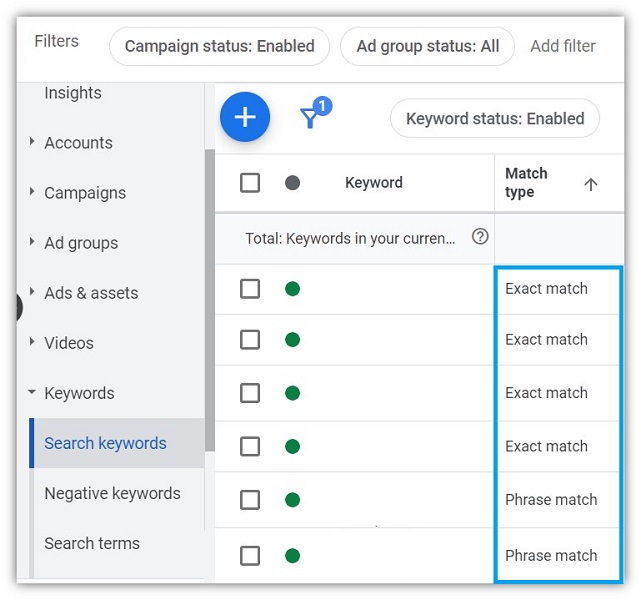
💡 Use this free guide to find more ways to hack Google Ads for better performance.
2. You’re not adding negatives
Unfortunately, just because you have the right match types, it doesn’t mean you’re only advertising on your branded queries.
Over the last year, Google has gotten much more liberal with its definition of a “close variant” match—so liberal, in fact, that I’ve heard reports of Google Ads matching competitor names to brand names, even when using phrase or exact match.
Let’s say that you’re using the keyword “joe’s awesome business” and Sara’s Fabulous Shop is down the street, selling similar products. Google might match a search for “sara’s fabulous shop” to your “joe’s awesome business” keyword, even though we can all agree that this would not fit our definition of a matching phrase.
If Google’s algorithm understands the similarity between these two competitors, it will treat them as synonyms, turning your branded search campaign into a competitor search campaign! And, of course, CPCs on competitor keywords are always quite high due to low Quality Score, and potentially high competition.
How to know if you’re not adding negatives
In Google Ads, go to Keywords, then click on Negative keywords to see if any negatives have been added to your branded search campaign.
Whether they have or not, you’ll want to go to Keywords, then Search terms, and sort descending by the Impressions column for the last 30 days (or 90 days, if your search volume is quite low). Spot anything surprising in there? Add it as a negative keyword.

🔍 The WordStream Free Keyword Tool can help you find keywords and negative keywords for your brand search campaigns!
3. Your competitors are bidding on your brand
Let’s say you’ve got the right match types, you’re adding negatives as needed, your Search Terms Report looks good and your CPCs are still high.
The next most common culprit is that your competitors are bidding on your brand, so there’s competition for your brand keywords. (Less common, but also possible, is that you have such a generic brand name that you’re bidding against other businesses for customers that may or may not even be looking for you.)
While this is annoying, it’s perfectly legal as long as they aren’t using your trademarks in the text of the ad itself. The best way to get rid of them is to keep defending your brand—ensure you have over a 90% impression share in your branded search campaign. By doing so, you’ll drive up their CPCs to the point that it won’t be profitable for them to bid on your brand anymore, and your CPCs will subside once they exit the auction.
How to know if your competitors are bidding on your brand
Don’t Google yourself! In Google Ads, go to Keywords, then Auction insights. If your competitors are bidding on your brand, you’ll see their domains show up here.
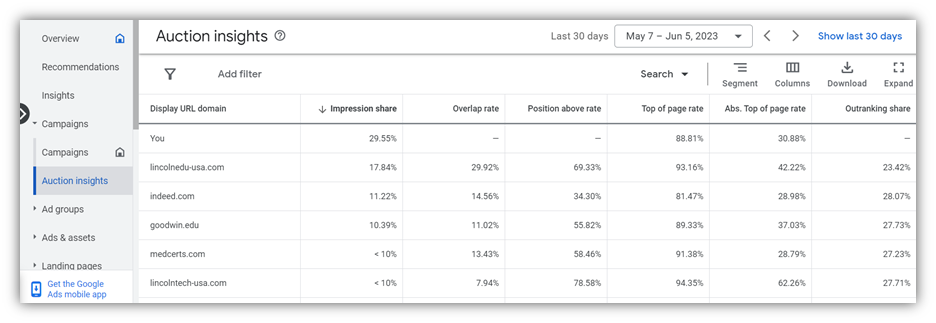
4. You picked the wrong bid strategy
Keywords aren’t the only possible reason for high CPCs. Perhaps the reason you’re paying too much for your brand keywords is that you’ve picked the wrong bid strategy.
Google Ads Recommendations will often suggest Target Impression Share, but in my experience, this is a surefire way to blow through lots of budget. I prefer to use Maximize Clicks or Maximize Conversions for branded search campaigns, but these solutions won’t work for every account and can sometimes lead to higher CPCs.
If your CPCs are really out of control, switch to Manual CPC with enhanced CPC turned on, and start by setting a Max CPC that’s 25% lower than your actual CPCs. Monitor your Search Impression Share carefully (especially if there are competitors in your auctions), and gradually reduce your bids in 25% increments to bring your CPCs back down.
How to know if you picked the wrong bid strategy
In Google Ads, when you’re in a campaign (not an ad group), go to Settings on the left-hand side to see which bid strategy you’re using.
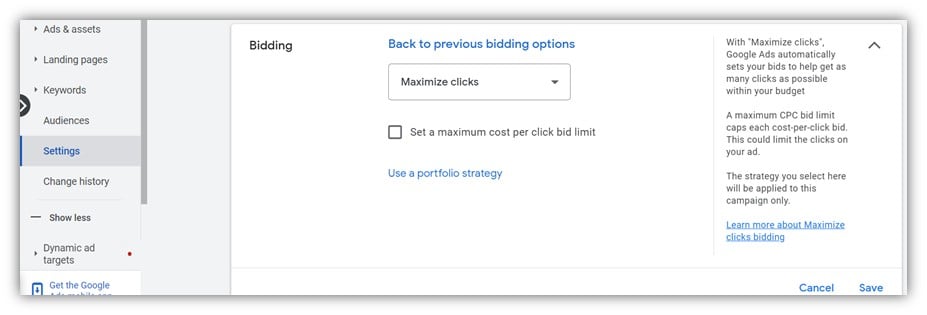
5. You have a Quality Score issue
The amount you pay per click is a function of both your bids and your quality. Though not as common in a branded search campaign, it’s worth checking to see if you have a Quality Score issue.
Perhaps you didn’t include your brand name in your ad copy, so your click-through rate is lower than it should be. Or perhaps your ads are fine, but your landing page is so poor that it’s hurting your Quality Score, and in turn, driving up the CPC Google will require from you for the privilege of showing an ad.
In a branded search campaign, your Quality Score for every keyword (if reported) should be a 9 or 10.
How to know if you have a Quality Score issue
In Google Ads, go to Keywords, then Search keywords. Add the following 4 columns to your report: Quality Score, Expected CTR, Ad relevance, and Landing page experience. Quality Score (if reported) should be a 9 or 10 for each keyword; Expected CTR and Ad relevance should both show “above average,” and Landing page experience should be “average” or “above average.”
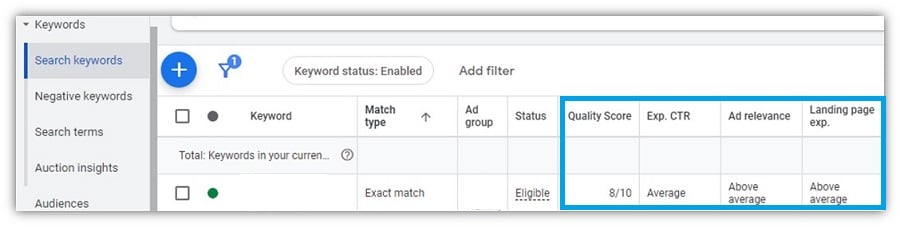
Consider all options for brand keyword optimization
Clearly, the factors at play when it comes to your brand keyword costs go beyond the typical keyword settings. Many factors within your account will impact your brand keyword CPC, so keep an open mind when you’re optimizing your branded keywords (and check these keyword tips). And, if you’ve tried looking into all five of these possible culprits, see how WordStream’s solutions can help you maximize your brand keyword ROI.
To recap, look at these five things when you find yourself dealing with high brand keyword CPCs:
- Match type
- Negative keywords
- Competition
- Bid strategy
- Quality Score