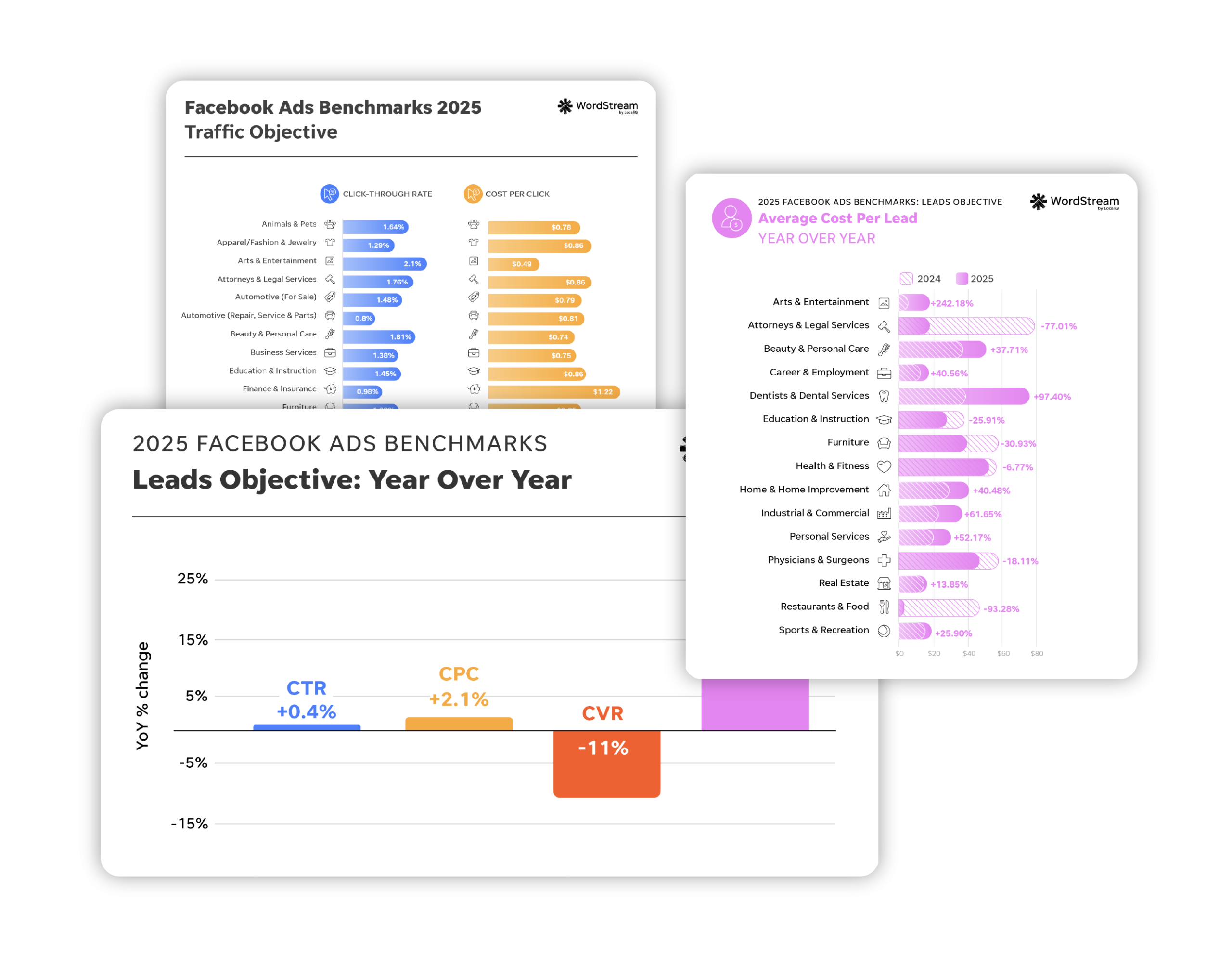With GIFs, videos, slideshows, and Canvas ads floating ubiquitously around Facebook these days, one thing has become evident—users prefer interactive content over stagnant content. They want something that moves. Something that’ll give them an experience they just wouldn’t get looking at a still image. Image ads are still prominent, sure, but statistics tell the story: Views of branded video content on Facebook increased 258% as of June 2017. Each day, over 500 million people watch video on Facebook.
These users want multi-pronged brand stories. They want options. They want to go for a ride without getting up. Enter Facebook Carousel ads.
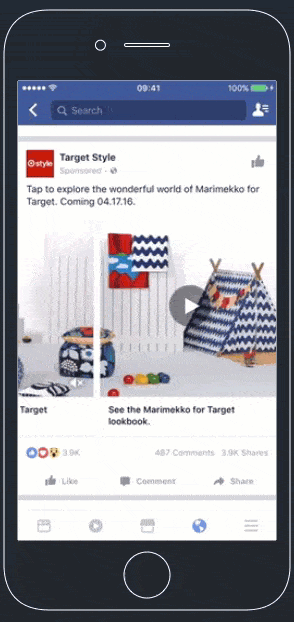
Looks great for e-commerce, but not much else, right? Not quite! In this post, we’re going to take you through the experience of creating a Facebook Carousel ad, and discuss some ways you can leverage Carousel ads for a variety of marketing objectives.
Let’s slide right into it!
What Are Facebook Carousel Ads?
Facebook Carousel is an interactive ad format which allows you to display up to 10 images or videos on “cards” within a single ad Speaking of videos, do you know about the WordStream Advisor video library for Facebook ads?). Carousel ads are effective not only because they encourage prospects to interact with your ad, but because they just flat out allow you more room for products or portions of your brand story. They’re a favorite among e-commerce advertisers for precisely that reason.
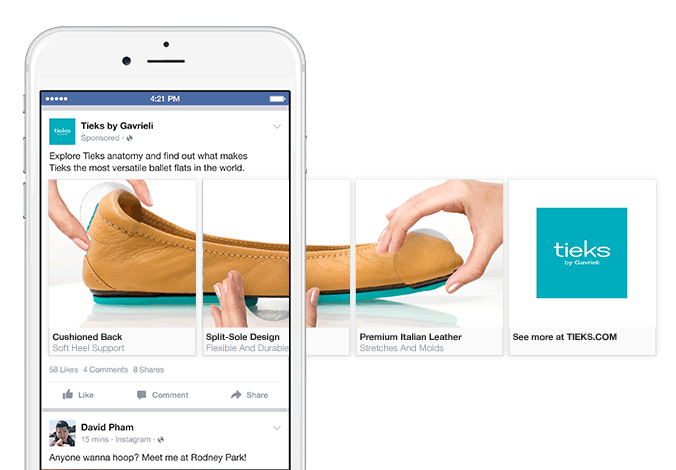
Here, you’ll notice that the advertiser chose to use cards to highlight specific parts of one product, and that the bottom of each card has its own unique description. This brings us to a remarkably powerful feature of Facebook Carousel ads—the potential for several different calls-to-action, beneath several different products, leading to several different landing pages. That’s flexibility you just don’t get in any other ad format. Ostensibly, if you have 10 unique cards, that’s 10 unique chances for a prospect to interact with your brand.
Another statistic, this one unique to Carousels: according to Facebook, advertisers have seen Carousel ads drive 30-50% lower cost-per-conversions and 20-30% lower cost-per-clicks than single-image link ads. That’s a lot of bang for your buck in exchange for a little more creative.
Facebook Carousel Ad Sizing and Specs
Given the multi-faceted nature of the Carousel format, it’s important to get sizing and specs down before you get into the creation process. Here are some specs you should keep in mind:
- Image/Thumbnail size: 1,080 x 1,080 pixels
- Image/Video aspect ratio: 1:1 (square)
- Text: 125 characters
- Headline: 40 characters
- Link description: 20 characters
- Number of cards: 2-10
- Image file size: 30MB max
- Video file size: 4GB max
- Video length: Up to 240 minutes
Sticking to these specs will ensure you don’t hit any snags in the creation, delivery, or presentation of your ads.
How to Make a Facebook Carousel Ad
To make a Facebook Carousel Ad, head into Ads Manager and select a marketing objective which supports the Carousel format—reach, brand awareness, traffic, app installs, lead generation, conversions, or catalog sales.
Create your ad set, select the Carousel format, and you’re ready to rock and roll. Here’s what you’ll see when you’re ready to create your Carousel ad.
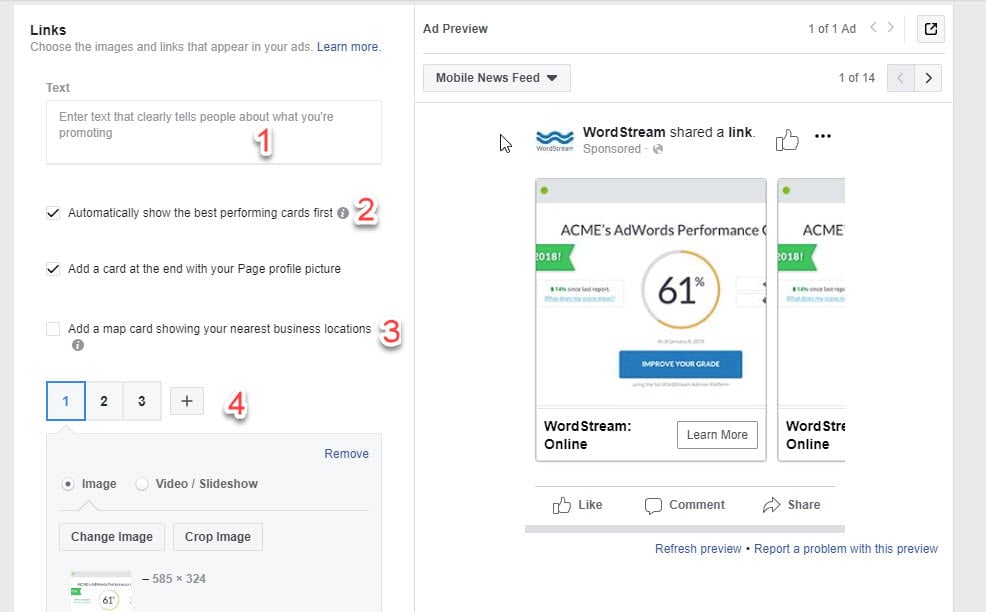
1. The text here should be overarching, and should encompass every card of your Carousel. If you’re selling one product, say something about that product. If you’re selling a line of products, say something about the line.
2. This feature is only available for News Feed and Instagram ads. Use it if the order of your cards isn’t integral to the story you’re trying to tell. If you’re simply showcasing multiple products, displaying the best-performing card first will pay dividends.
3. While Facebook Carousel ads aren’t supported for the Store Visits objective, you do have the option here of displaying a map to augment local ads. Take this example.
4. Your cards. You can drag and drop to rearrange the order of your cards before or after you create them.
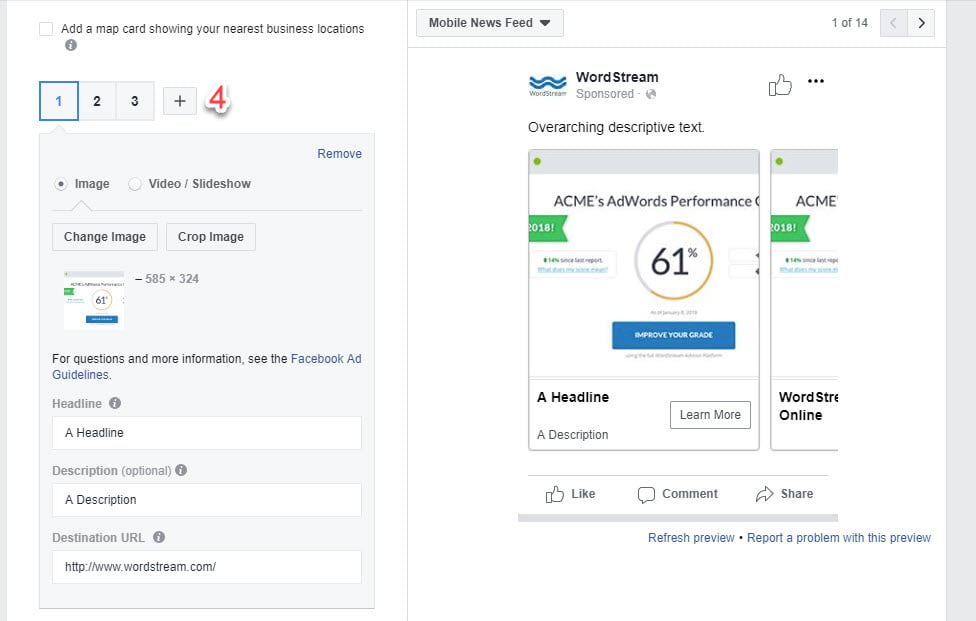
Select either video or image creative, then input a headline and (more granular) description beneath it.
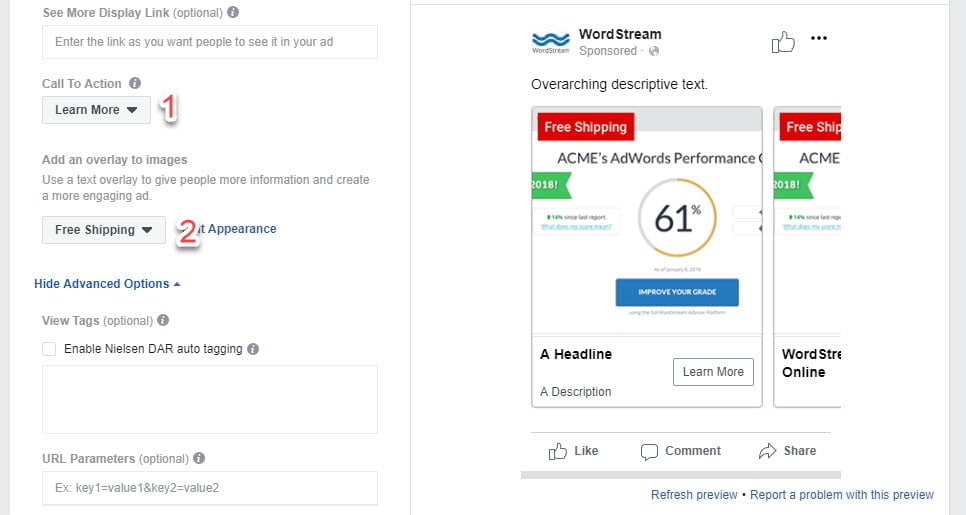
Continue to scroll and you’ll see the option to select individual call-to-action buttons for each card—or, if you prefer a cleaner look, to get ride of CTA buttons altogether. The “add an overlay” field allows you to place either a “Free Shipping” or “Cash on Delivery” mini-banner over your card—both of which, conceivably, could make converting a lot more appealing to prospects.
Facebook Carousel Ad Examples
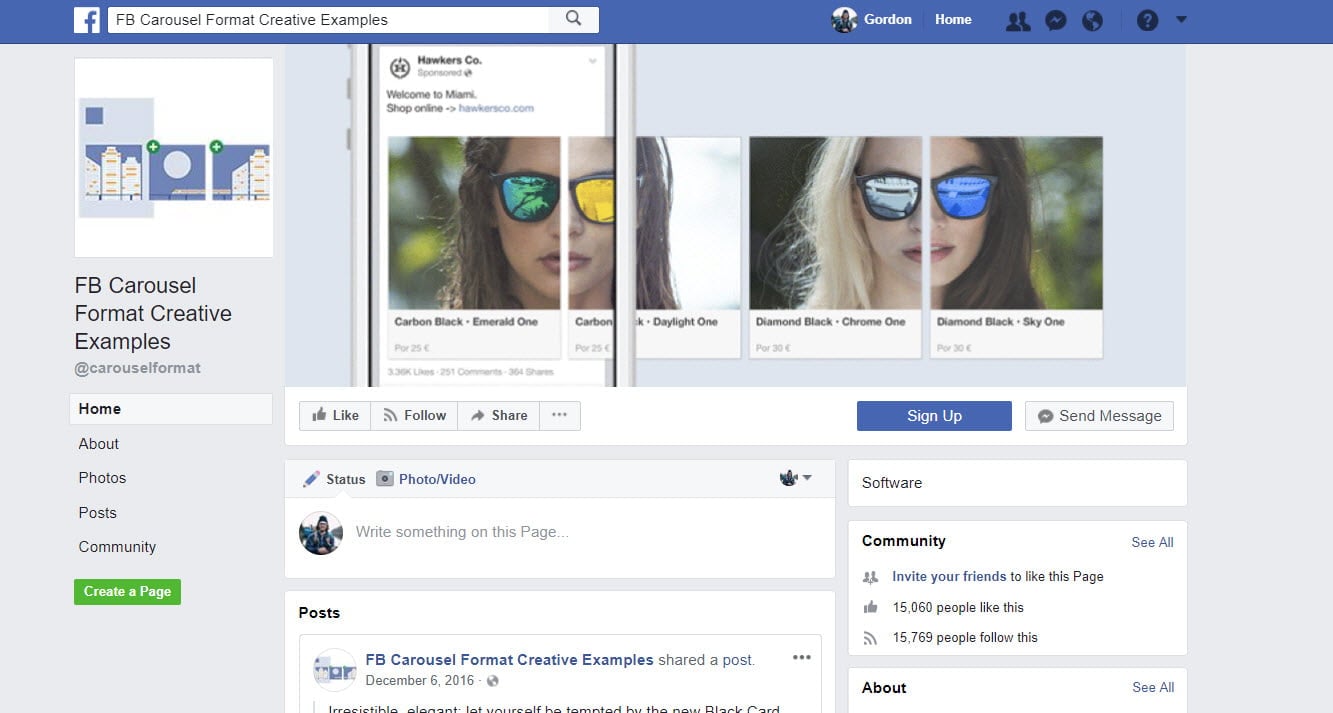
The rumors are true: there lives within Facebook an entire group devoted to showing off the best Carousel ads in town. It’s glorious.
If you’re ever in need of Carousel inspiration, look no further than this group. While it seems to have fallen out of widespread use in the last year or so, there’s still a massive backload of Carousel examples to explore and analyze.
Remember, there are the seven objectives for which Facebook Carousel ads are available—reach, brand awareness, traffic, app installs, lead generation, conversions, and catalog sales. Today, for the sake of economy, we’re going to tuck reach within brand awareness, catalog sales within conversions, and save app installs for a rainy day. Let’s look at Carousels that work to accomplish four common, yet unique objectives—brand awareness, traffic, lead gen, and conversions—and discuss why each is effective.
Facebook Carousel Ads for Brand Awareness
What says credibility like Rupert Lordchampion? From a messaging perspective, this ad is great because it melds an image of market longevity with new-age edginess—Rupert is an established guy, but he has a problem with authority, and is prone to millennial-like irreverence.
From a formatting standpoint, you can see why Carousels are effective when telling compelling brand stories (even facetious ones like this). Here, Dr. Pepper is able to squeeze in 3 different 10-15 second ad spots—all short and quippy enough to earn continued viewing—within a single Carousel. Whether you’re developing a character (as Dr. Pepper is here), or simply weaving multiple yarns of a larger story—the ability to string together expansive chunks of messaging makes Carousel ads an intriguing format with tons of possibilities.
Facebook Carousel Ads for Traffic
Whether you’re driving general traffic, traffic to unique pages with unique cards, or traffic to a single page with all your cards—the Carousel format makes for a solid traffic driver. For their 4-Course Feast promotion, the Red Lobster decided to separate their cards out by courses and point all of their links to one landing page. This tactic works well when displaying products that are valuable in their own right, but best considered in concert—say, a real estate agency showing off multiple rooms of a home listing.
When you’re crafting traffic-driving Carousels, think about the journeys your customers have realistically taken/will take to purchase your products. You have 10 unique cards to flesh out that journey. Think about your customers’ pain points, and how your unique value proposition helps assuage those points. Tell a story.
Facebook Carousel Ads for Lead Gen
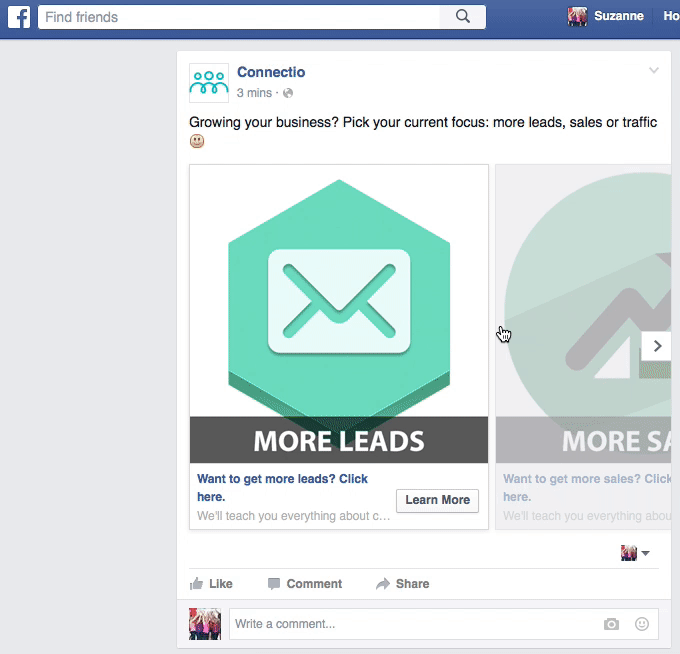
Facebook Lead Ads are the crown jewel of paid social lead generation—and for good reason. They’re cheap, they’re effective, and because your lead forms load directly within Facebook (as opposed to on an external landing page), they’re super fast. Well, Carousel gives you all of that functionality within the Carousel format. Read: more chances to generate coveted leads for your business.
Now, unfortunately, you can’t set up unique lead forms to open in within unique cards. If you wanted to leverage your Facebook Carousel ad to accrue unique leads, you’d have to link to unique external landing pages. Instead, the purpose of utilizing Lead ads in your Carousel is to bulk up your creative.
In the above ad, for instance, Connectio uses three different images with three unique headlines—appealing to three different segments of their prospect base—in attempt to gather names and emails. Their descriptive text is broad enough to encompass and appeal to all three segments. The prospect need merely click any card to enter his information, at which point he is immediately taken to a “Thank You Screen” with the option to visit your website or download a guide.
Lead ads in Carousel form. Magical.
Facebook Carousel Ads for Conversions
At long last, the objective for which Carousel ads are seemingly tailor-made: conversions. Above, we have a Hawkers Co. Carousel ad optimized for e-commerce. Now, targeting multiple audience segments in a single ad spot is nothing novel:
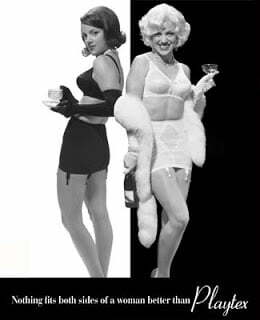
But, as I’ve been harping on, having the ability to send those segments to unique landing pages allows advertisers to cast a much broader net than they could with just a single image ad. Because you’re advertising multiple products to multiple segments, you can be a little intentionally cavalier with your audience targeting. Hawkers Co. leverages that functionality to send prospects to product pages containing the same pair of sunglasses with different sets of lenses.
You’ll also notice the cross-card “blending” of creative imagery—the same tactic Target used in my first example. Blending your cards is a creative way to turn your Carousel into a graceful panoramic, and give prospects a holistic look at your product or story.
Some Thoughts…
If selling products online is your game, don’t hesitate—Facebook Carousel ads are an ideal medium to showcase multiple products to multiple segments of your prospect pool. Still, don’t sleep on Carousels just because you’re running an awareness, traffic, or lead gen campaign. Compelling visual storytelling, in some form or another, has become nearly a prerequisite for Facebook users making their way through purchase funnels. In that regard, Facebook Carousel ads have become an effective tool for a diverse array of campaign types.