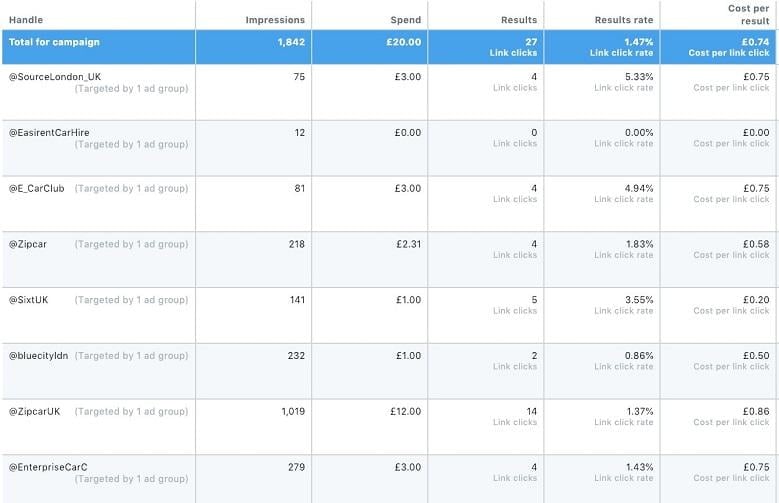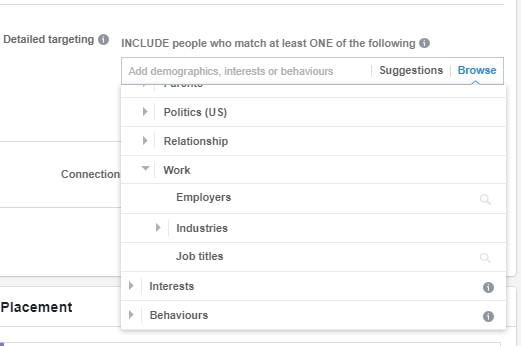For B2C brands, social media is a great place to engage with your existing audience and target new potential customers to grow your business.
For some B2B businesses, on the other hand, social media audience targeting can be a challenge. It can be tricky to know how or where to find your audience on social media. Customer personas are a good place to start, but that’s just the beginning. How do you actually target your key customer segments? How do those personas change on social media platforms? How do you know you’re targeting the right potential customers?
Well, fear not. I’ve put together a list of four quick ways to target your B2B audiences on social media today.
1. Competitor targeting on Twitter
Twitter can be a tough cookie when it comes to B2B advertising. The Advertising platform has limitations compared to the likes of Facebook. But it does let you target your competitors’ followers, which is a blessing because it does all the hard work and guesswork for you!
Twitter says you should even target up to 30 accounts for the best results, which you can select in “Follower look-alikes.” Make sure the competitors you select here have a good following. This means accounts with over 1,000 followers that are engaging regularly and getting some good audience engagement, too.
The trick with this is stick to your industry: The more specific you are, the better your results will be.
You can also see how well this competitor targeting performs in your analytics—so remember to turn off targeting for the the competitors that aren’t performing well after a few days.
Competitor targeting a B2B gold mine—if you get it right, you can get some really valuable traffic and engagement.
2. Job title targeting on Facebook
That’s right. It’s back!
Mid-2018, amid the Cambridge Analytica scandal, Facebook removed hundreds of targeting options across their network. Well, Facebook brought them back in September and added some fancy new and improved targeting options, too. You can now target page admins, employers, job titles, education, and fields of study.
The most helpful of these for B2B Facebook advertising is probably Job Title targeting. You can search for anything from Recruitment to Farming. And Facebook will even make recommendations and show you audience sizes for the specific fields you’ve chosen. Zephoria says there are now over 2.27 billion active users on Facebook—that’s a big pool of people you can tap into.
3. Audience targeting on LinkedIn
LinkedIn Campaign Manager has the most advanced and easy-to-use targeting options for B2B ads by far. You can target specific demographics, then add additional or exclude other qualifiers, making the target audience very specific.
So how does this work in practice?
While at the campaign level of the build, you start by selecting your location before being prompted to “INCLUDE” specific demographics for your audience. LinkedIn advertising provides a range of top line areas such as Company, Demographics, Education, Job Experience, and Interests—all of which have even narrower targeting options within them. Understanding these subsections is key to creating the perfect audience for your B2B ads.
Once you have chosen your initial demographic, scroll down to take note of the “AND” section. As mentioned above, this is an area that allows you to tailor your audience even further. For example, if your initial targeting option was to include users with a job title in HR, you can then extend this so it’s specific to certain industries, such as the Retail sector.
Make sure you don’t stop there; you can also exclude and split test audiences. By creating two or more target audiences and using the same ad creative, you’ll be able to understand which audience works best for your campaign. Based on this data, you can then push the stronger audiences with additional budget or time.
4. Retargeted traffic on Facebook
You can use Facebook to retarget people who have consumed your content before. I know, I know—it’s amazing.
Here are a few of groups you can use to retarget on Facebook:
- Retarget website visitors. Include people who have been to specific landing pages on your site to your Facebook retargeting list.
- Facebook page likes. If someone has liked your business’s Facebook page, they’re likely familiar with your brand. Encourage them to convert by retargeting.
- A customer audience. Upload a customer list to Facebook, Facebook can then target and try to match up customer details for people who have signed up to a free trial. We have all seen adverts following us around social media—and this is how you do it!
- People who have engaged with content. Target users who have watched a video, downloaded whitepaper, or visited your blog.
You can use this feature to move customers to the next stage of your funnel. You can then go on to create Dynamic ads to promote all your products and services, or some generic “reminder” ads to ensure people don’t forget you.
Get after it
There are customers waiting for you to spring up on their social news feeds, and now you have the tools—what are you still doing here?
You can layer the above tactics to create a really solid strategy on your social feeds. These are quick wins that can help keep your costs down and get you results pretty quickly. Remember to optimise these campaigns, and play around with budgets to see what works best for your business—and if I can give you one last piece of advice it’s this: Test, test and test again. Your adverts should ALWAYS be changing so you don’t exhaust your audience.
Happy advertising!
About the author
Ellie Buckle is a digital account manager within Hallam‘s award-winning Client Services Team. Ellie has over six years of experience in marketing, specialising in campaign management and social media marketing. She started her career working for John Lewis and helping the NHS work through their Digital Transformation project in Cambridgeshire, going on to contract for multiple branches of the NHS and freelancing for global media sources.