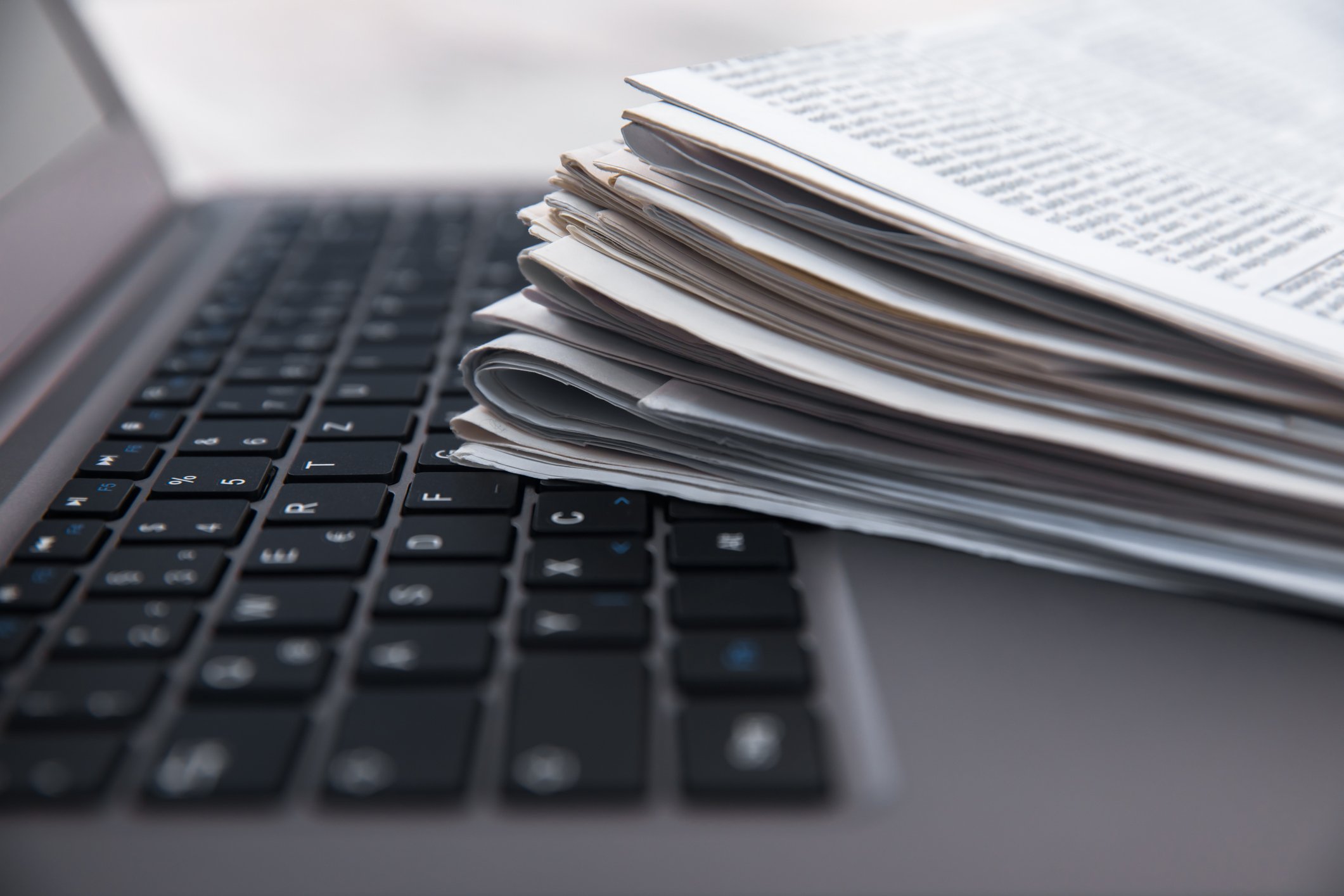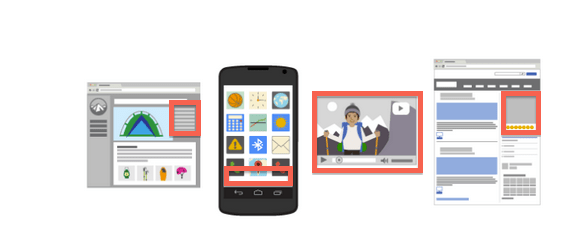
When Google first released Customer Match in 2015, it changed the game for paid search advertisers. With the release of Customer Match, advertisers could take their remarketing campaigns to new heights by allowing ads to be targeted to specific lists of users based on their email addresses, rather than just their recent visit to your site. The revolutionary new targeting was first introduced to search, video, and Gmail campaigns and was later expanded to shopping campaigns in 2016. But for half a decade, display advertisers have lamented the inability to use Customer Match on the display network alongside their display remarketing campaigns.
Recently, Google finally gave us what we have all been waiting for: Customer Match on the Google Display Network! GDN advertisers can now use existing Customer Match audiences or create new audiences to target their ads across all of search, display, discovery, Gmail, and YouTube!
Additionally, advertisers can create similar audiences for Customer Match lists to expand their ads’ reach to new users who are like their current customers and are more likely to convert than other new audiences.
What is Google Customer Match?
Google’s Customer Match allows advertisers to target their ads to users based on their contact information, such as their email, phone number, or address. Using Customer Match, advertisers can create lists of their prospective leads or current customers in their Google Ads campaigns to bring them back to their site and convert them more effectively. Customer Match is a highly effective audience to include in your remarketing campaigns, as you can control exactly who sees your ads and focus on your best customers.
Who is eligible to use Customer Match?
Back in 2018, Google introduced new restrictions to safeguard user data using Customer Match. Notable among these restrictions to use Customer Match, your account must have:
- At least 90 days of history in Google Ads.
- More than $50,000 USD total lifetime spend (or local equivalent).
- A good history of policy compliance and payment history.
Many newer (post-2018) accounts may not have Customer Match enabled in their account by default. To get access to Customer Match, you will need to work directly with an assigned Google account manager. WordStream customers can get access to Customer Match by reaching out to their Customer Success representative.
How to get started with Google Customer Match
To create a Customer Match list, all you will need is a list of current customers or leads that you’ll want to target. Once you’ve got that list of customer information, you’ll need to format it in a simple CSV. Alternatively, many popular CRMs—including Salesforce, Adobe, Marketo, and Zapier—also support creating segmented Customer Match lists through their platform.
Once you’ve prepared your customer list, importing it to Google Ads is a simple task.
- First, click on the “Tools & Settings” wrench in the toolbar in the top right of Google Ads. Under “Shared Library,” open the “Audience Manager.”
- Select the blue “+” icon to create a new audience. Select “Customer list.”
- You will then be prompted to name your new Customer Match audience and then import your customer list.
- Now that you have got your new Customer Match audience in Google Ads, don’t forget to apply it to your campaigns! This will allow you to target your ads to these specific customers and really optimize your PPC ads across Google search and display.
The inclusion of Google Customer Match to the display network couldn’t come at a better time. As many businesses and advertisers are beginning to recover from COVID-19, advertisers will have to think smarter about targeting their ads online and minimize any wasted spend their ads could rack up from targeting people who are unfamiliar or uninterested in purchasing from them.

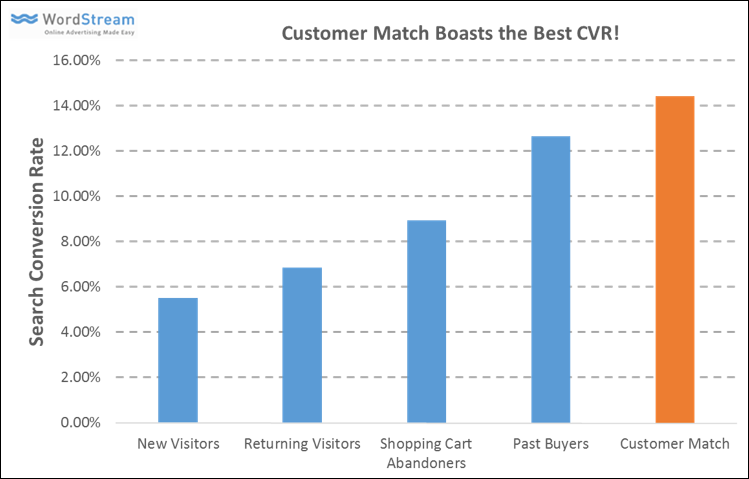
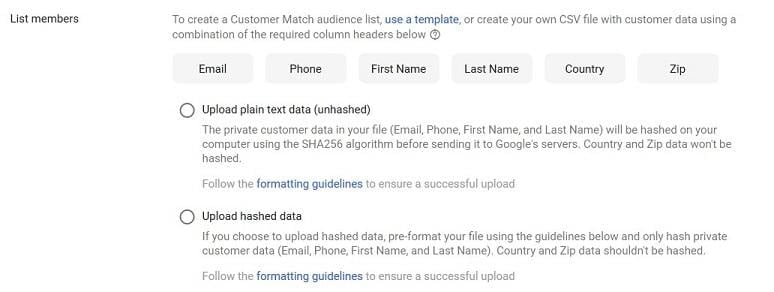


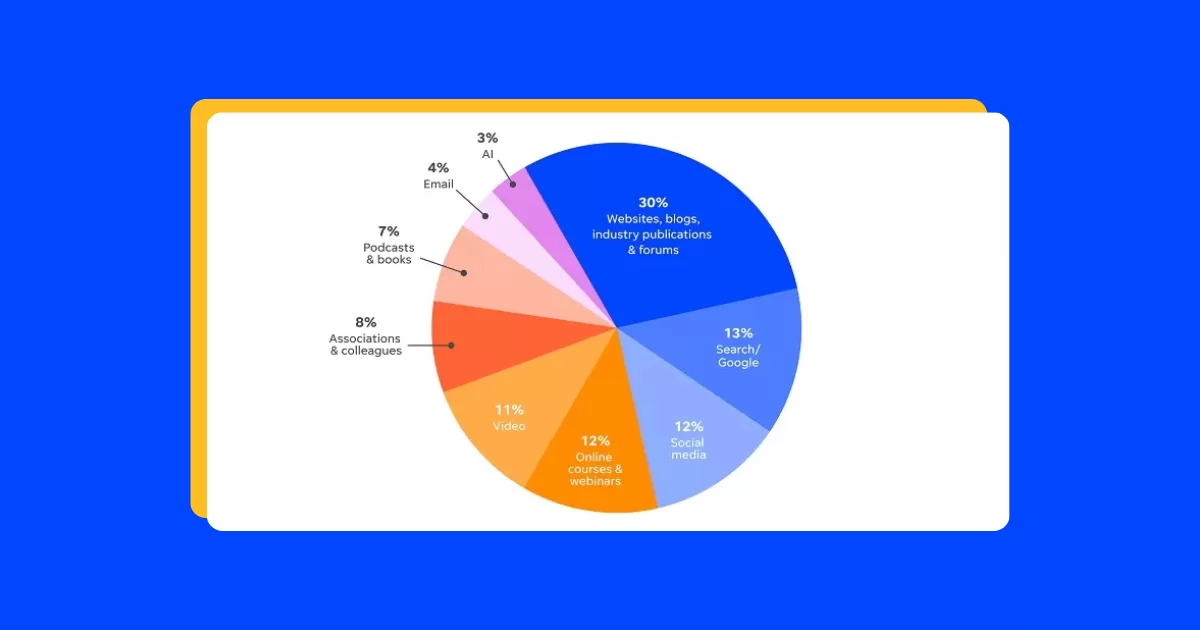
![Search Advertising Benchmarks for Your Industry [Report]](https://www.wordstream.com/wp-content/uploads/2024/04/RecRead-Guide-Google-Benchmarks.webp)