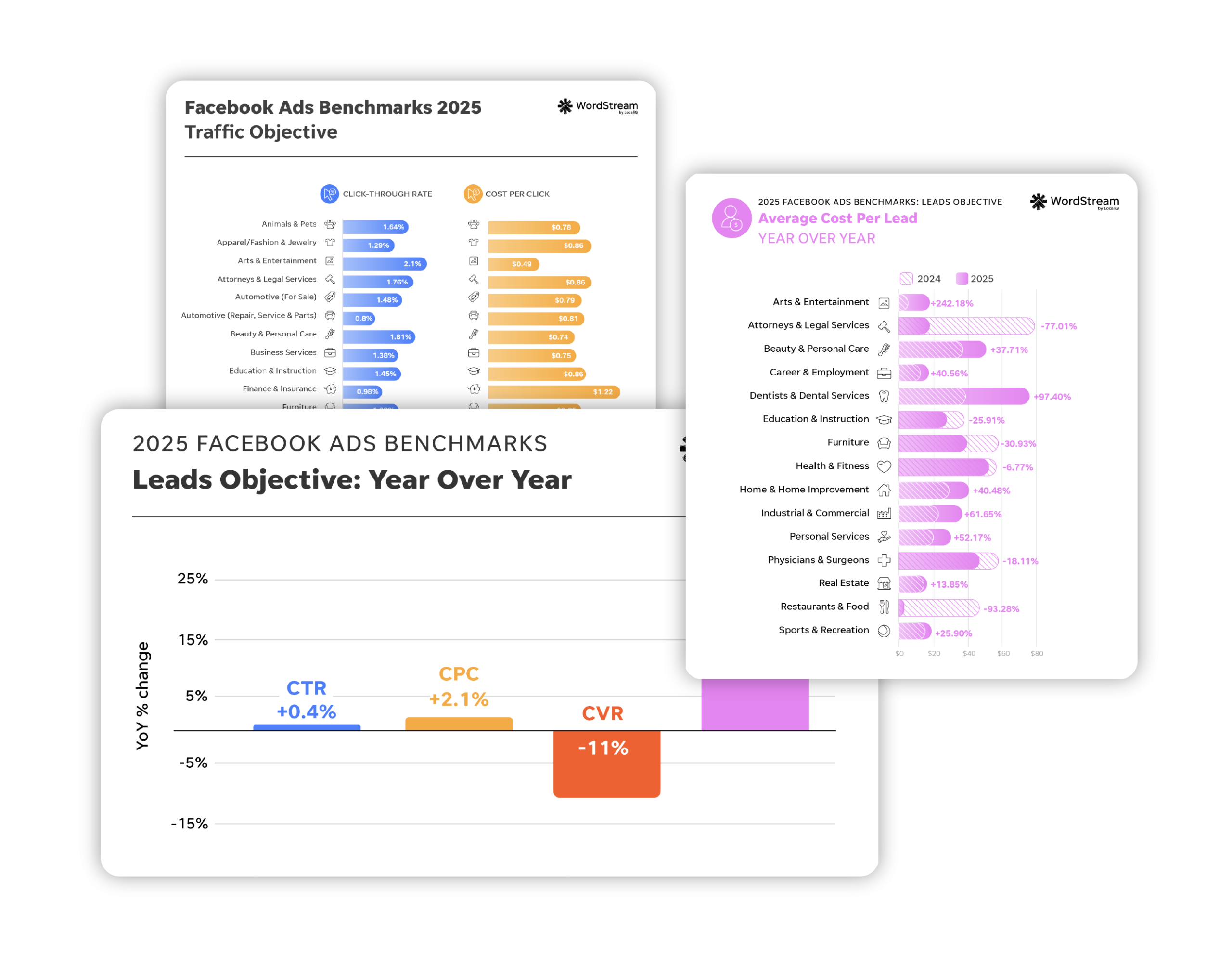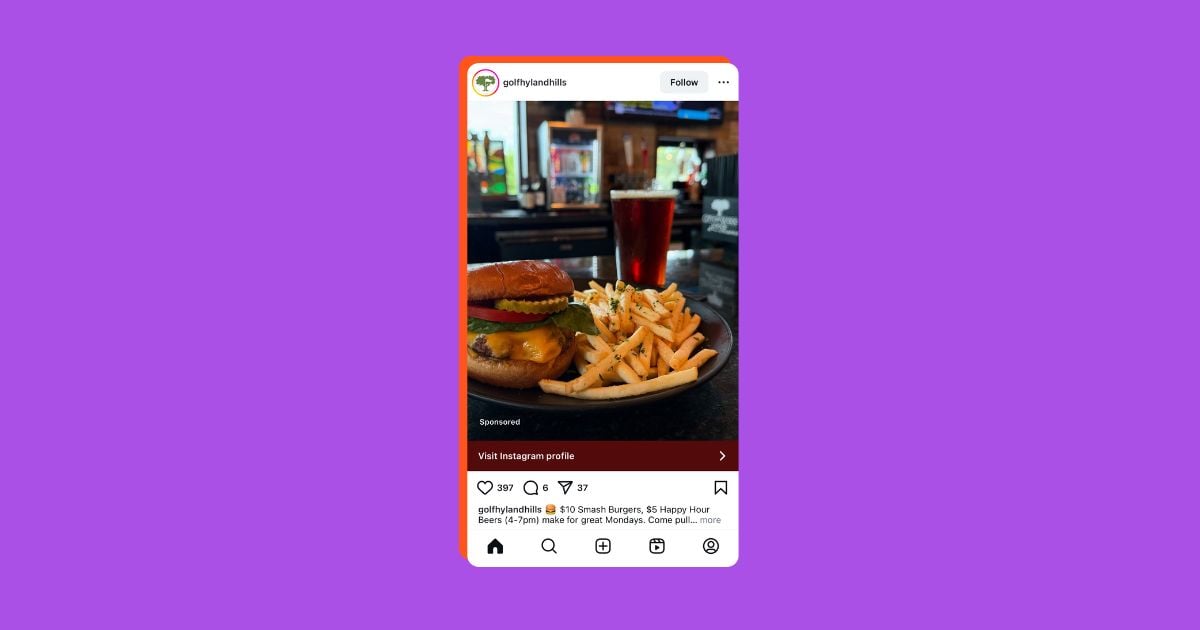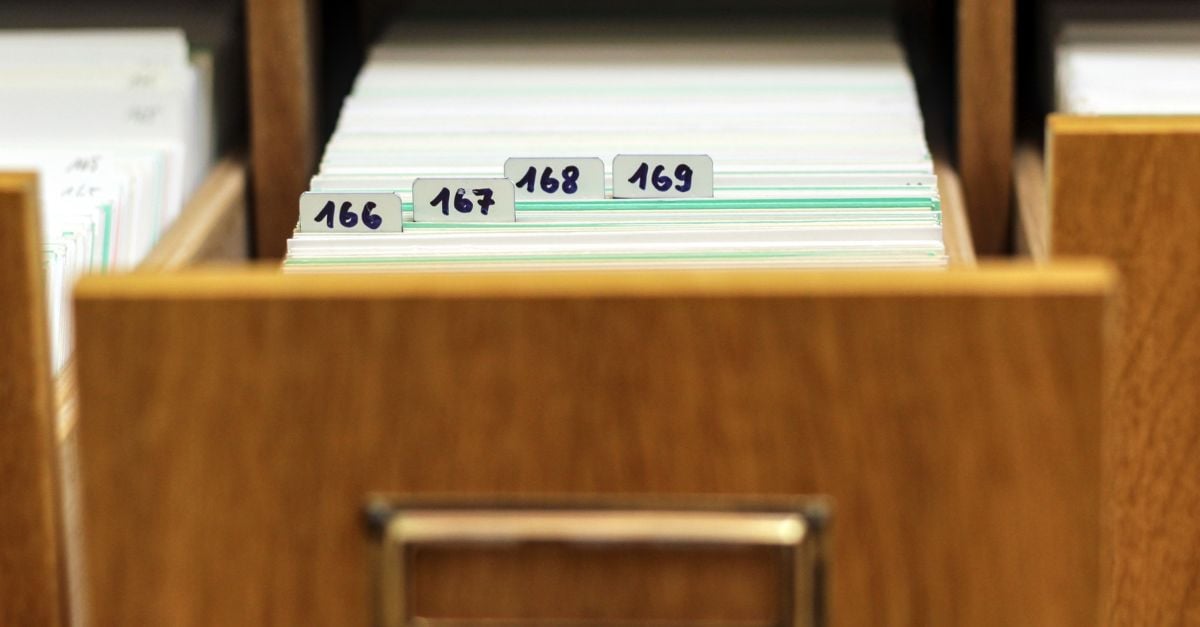As a business, it’s important to stay in front of your customers where they are, not where we want them to be. And with one billion monthly active users, you can bet that a good portion of your customers are on Instagram.
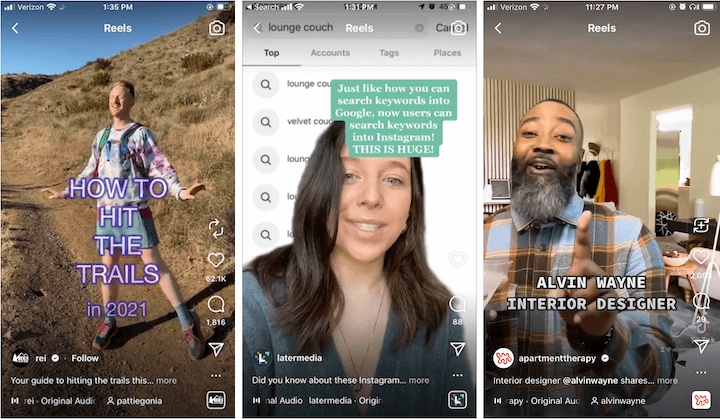
In this post, I’m going to explain what Instagram Reels are and why businesses use them, and then dive into:
- How to create Instagram Reels for your business account.
- Tips to get the most out of your Instagram Reels.
- Instagram Reels ideas and examples to help you build your brand.
Why Instagram Reels?
Social media has played a role in turning the buying “funnel” into more of a “web” of different places your customers use to find products and services. Instagram is one of the fastest growing out of all these social platforms with one billion monthly active users and 500 million daily users. That’s a lot of potential customers!
In addition to the fact that it’s video content, Hootsuite found that on days when they published Instagram Reels, they saw spikes in overall engagement.
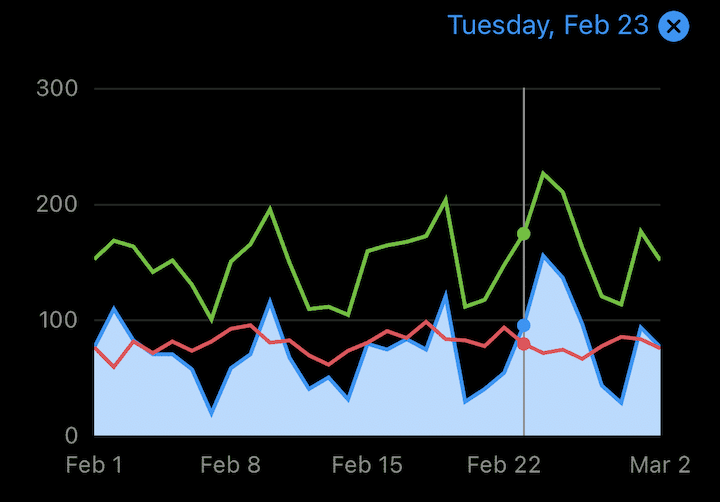
What are Instagram Reels?
Reels is an Instagram feature, available in both iOS and Android, where you shoot, edit, and share 15- or 30-second videos. Unlike Stories but very much like TikTok, Reels offers sophisticated editing and video processing tools. You can overlay music, speed things up or slow them down, add special effects, and more.
If you post a Reel to a public account, any other Instagram user will be able to create their own Reel using that audio track.
Reels appear in the Reels tab of your profile as well as the Explore tab, but you can also share Reels in your feed, Story, or directly with another user.
Your Reels will also appear in searches for the song or hashtag you used.
How to create an Instagram Reel for your business
Here are the four basic steps for creating a Reel for your business on Instagram.
1. Enter Reels mode
To enter Reels mode in your Instagram stories, go to your profile, tap on the plus sign, and Select Reels.
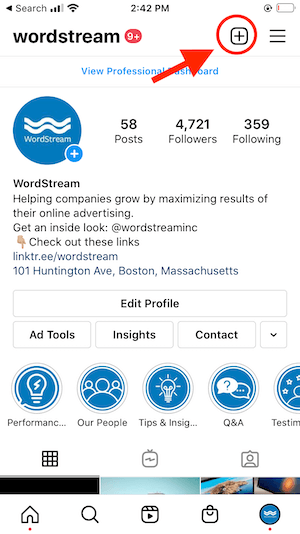
Then choose Reels
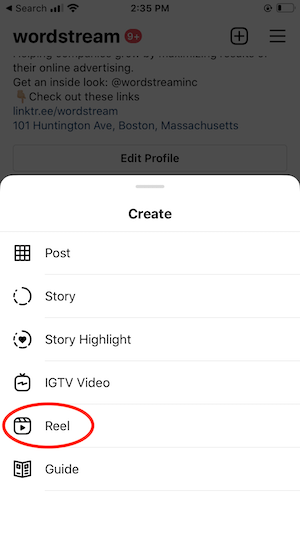
2. Choose your settings
There, you’ll have options for special effects, audio, length, speed, effects, touch up, and timer. (You can also add audio and effects later)

- Music: Adds an audio track of your choice from other Reels users or from the app’s library.
- Length: Choose 15 or 30 seconds.
- Speed. Slow down or speed up your video.
- Effects: Add filters and stickers; you can also use any of the filters you have previously created.
- Touch up: For that smooth skin look.
- Timer: Set a timer for hands-free video recording.
After you hit the Record button, you’ll see a 3-2-1 countdown before you start recording.
3. Record, preview and edit each clip
As you record, you’ll see a progress bar at the top of the screen to help you stay within your time limit.
Once you’re done recording, hit preview on the bottom right-hand corner of the screen.
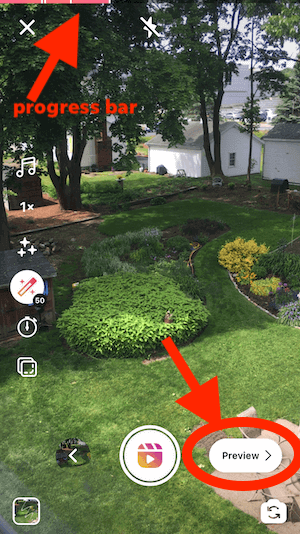
Remember, Reels allows you to stitch together clips that you record new clips or upload from your gallery, so you can add in those as well.
Once you hit preview, you’ll have additional editing options, as well as the original options if you didn’t choose them prior to recording.

- Audio controls: adjust camera audio, add music (if you haven’t already).
- Voiceover: record audio over the video.
- Decorations: add GIFs, stickers, emojis, countdowns, labels, etc.
- Pen: make lines, arrows, scribbles, or write something
- Text: overlay text in different colors
- Alignment: Align objects from the previous clip before recording the next one to create smooth transitions for moments, like changing clothes or new characters appearing in the video.
4. Publish your Reel
Once you are done recording and editing all of your clips, select the “Share To” button at the bottom right (as shown above), where you’ll be taken to the publishing screen. Here you can choose a cover, write a caption, add hashtags, and then publish your Reels.
RELATED: TikTok vs. Reels Ads: Which Performs Better?
Tips for creating Instagram Reels for business
You can edit video clips in the Reel app itself or use other video editing apps if you want to get super creative with it. If you need to schedule your reels out, you can always use platforms like Later or the like to get your video content planned ahead instead of directly in the app. Here are some more tips for using Instagram Reels for business.
1. Use music AND closed captions
Each time you use music, your Reel gets exposed to that specific song’s tag. It’s similar to hashtags with the potential of more reach. And since there are plenty of users that don’t keep their sound on—yes, even while they are scrolling through Reels—it’s good to put on those captions so they can engage with the sound off.
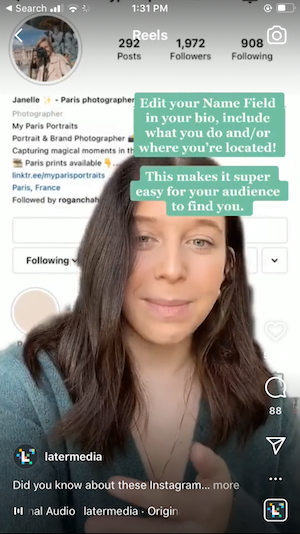
2. Tag relevant accounts
Tagging other accounts is highly encouraged in the Instagram realm. You get more reach by putting your content on someone else’s account as well as the potential for them to share your content with their following. You can utilize this tip with regular Instagram posts as well.
3. Push Reels to your feed
You can organically post your Reel as is through the Reel platform (it will then show up in your Reels tab), or also publish it on your own feed. For the most part, it’s a best practice to publish to your feed so that your current audience can engage too. This will also you to build more content and promote your account.
Tip: If you use words on your video, try to get them as centered as possible (without obstructing the important parts of the video). When you share your Reel to your feed, it will naturally get cut off as the ratios for posts and Reels are different.
4. Take old Stories and posts and recreate them into Reels
A big portion of the content creation community repurposes older posts and Stories to create their 15-30 second video for Instagram reels. For example, if you just recently traveled somewhere as a business or have some pictures from a job you just completed, you can combine all of those photos into one video.
Check out this example from @cutylife that uses Jefferson Airplane’s “Somebody to Love” for their Reel soundtrack.

5. Upload your TikTok videos to Reels
Did you just post a video to TikTok? You can literally post that same video to your Instagram Reels as well! Just make sure it’s all your 30-second versions of those videos (TikTok allows 60 seconds), or you can cut the 60 second video into two Reels—only if it makes sense to cut it.
6. Add titles to your Reel cover photos
When someone navigates to your Reels tab, make it easy for them to select which Reel they want to watch. Titling your Reels also gives your Instagram followers a feel for what kind of content you post. Useful tips? Inspiring landscapes? Company culture?
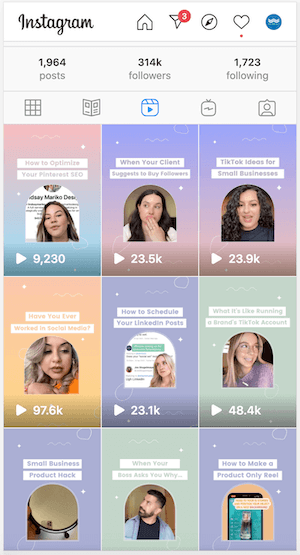
Instagram Reels ideas and examples for businesses
There are plenty of free ways to reach your potential customers on Instagram: posts, videos, Stories, IGTV, and now Reels. Here are some of the ways businesses are using Instagram Reels to express, educate, and entertain.
7. Film yourself giving tips
You could provide five short tips, one extensive tip, or a preview of a longer video to come. Think about the keywords you target in blog posts, FAQs from customers and prospects, and other videos that have performed well in your social media marketing endeavors. You won’t believe how much content you will come up with just by answering questions your customers ask you on a regular basis.
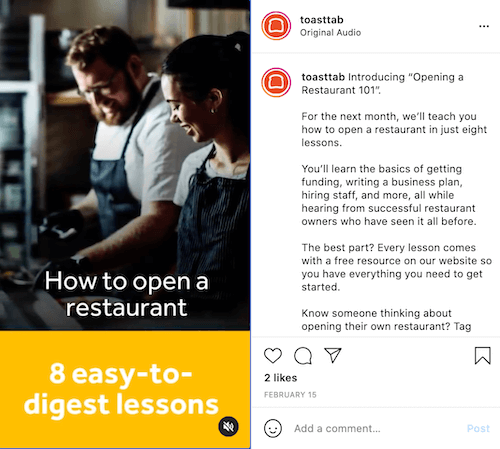
8. Share customer testimonials or success stories
Have some of your most loyal customers do a 15 to 30 second video on why they love doing business with you. Reviews are always going to perform well on social media, especially video content like Instagram Reels.
9. Make a blooper Reel out of your Reel bloopers
Who doesn’t love bloopers? People love being able to relate to the business owner behind the camera. Use humor to express the lighter side of your brand personality and improve your social media engagement along the way.
10. Feature your employees
Get your employees in on the fun! Feature an employee each week, sharing what they love about working for your business, what they love about their job, or giving tips from their specialty. People want to feel connected to who they do business with. Plus, this is a great opportunity to express your company’s core values.

11. Provide useful checklists
Did you start your own business? What were the best marketing strategies you used to grow your business? The options are endless. A lot of content creators will have the options written out and they will point to them as it goes across the screen, but if that isn’t your style, you can always literally check off on a notepad and go through the tips of your particular topic.
12. Create before-and-after Reels
If you are a service company, this will be really easy. Just don’t forget to take some pictures before you start the project/maintenance/job.
13. Promote another business
You could choose to promote a neighboring small business, or if you’re a B2B company, highlight one of your clients. Shopify does this in the example below, talking about a small, woman-owned landscaping company that went viral.

14. Share quick and encouraging messages
It’s important to connect with your followers, and one quick way to do that is grab some inspirational quotes based on your business. You can either turn the camera on you and recite these quotes, or closed caption those with a nice moving background. One app I personally use that has been really helpful is Subtitles — Video Captions Mix. It saves me a lot of time with handwriting out everything I’m saying.
15. Talk about the perks of being on your email list and then tell them how to join
Good cross-promotion strategy here. Do your subscribers get exclusive deals? Early access? Entered into a drawing? Get more email signups with your Reels.
16. Product highlights or tutorials
Showcase what makes your business different by producing Reels for each product or service your business offers. Head to your service or product pages and let the games begin! Or, show your customers how to become power users.

17. Demonstrate how to leave a review
Really focus on the platform you need the more help with (i.e., Google, Yelp, Facebook). Be funny with this one. Try not to placate too much but tell your followers how much you would love to hear their feedback on their service.
18. Run a Reels contest
Create a Reel, ask your followers to create a Reel on a topic of your choice, using the same audio for your Reel, and post with a custom hashtag. Follow all the same best practices for Instagram giveaways!

19. Repost
See a Reel from another account in your niche that’s getting a lot of engagement? Repost it! Just make sure you tag the original poster and that you only use this strategy sparingly. Learn how in our post on all seven ways to repost on Instagram.
Use these Instagram Reels ideas to express, educate, and entertain
Now that you have some ideas and the know-how on creating Reels, it’s time to get creative and have fun! Remember, you don’t have to do all of this on your own. Utilize those around you for creative input too. You will be surprised who is willing to help if you just ask.
Here is the full list of tips and ideas:
- Use music AND captions
- Tag relevant accounts
- Push Reels to your Feed
- Turn Stories and posts into Reels
- Upload your TikTok videos to Reels
- Add titles to your Reels cover images
- Useful tips
- Customer testimonials or success stories
- Blooper Reels
- Featured employees
- Checklists
- Before-and-afters
- Promote another business
- Quick and encouraging messages
- Newsletter signup promotion
- Product tutorials
- Reels contest
- Demonstrate how to leave a review
- Repost