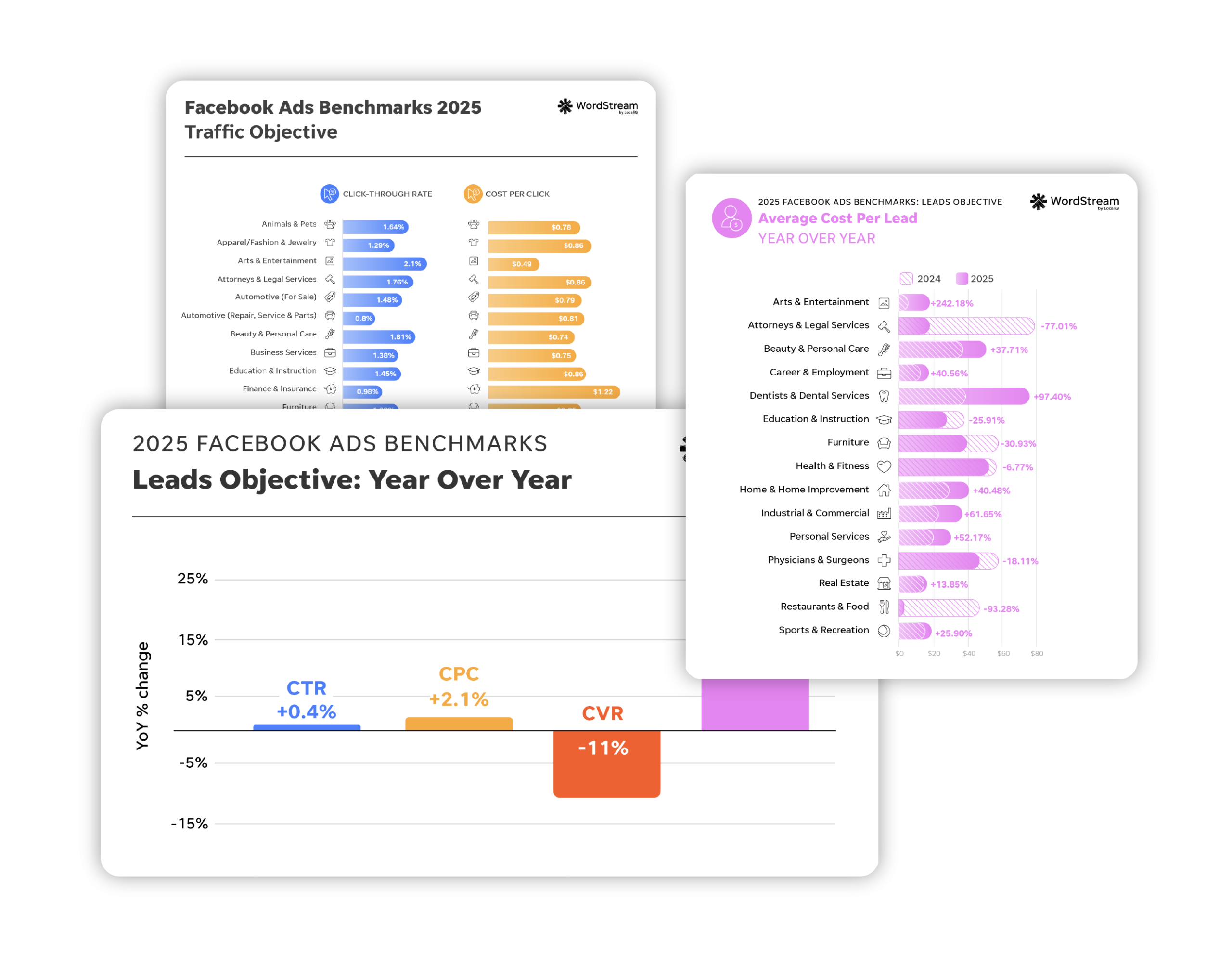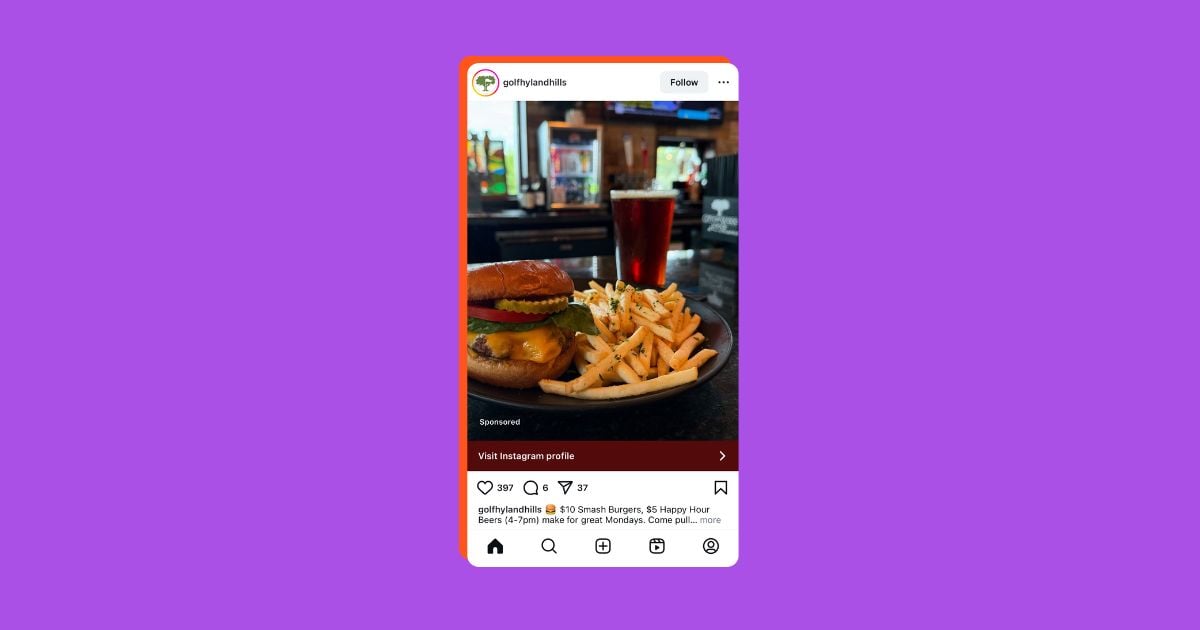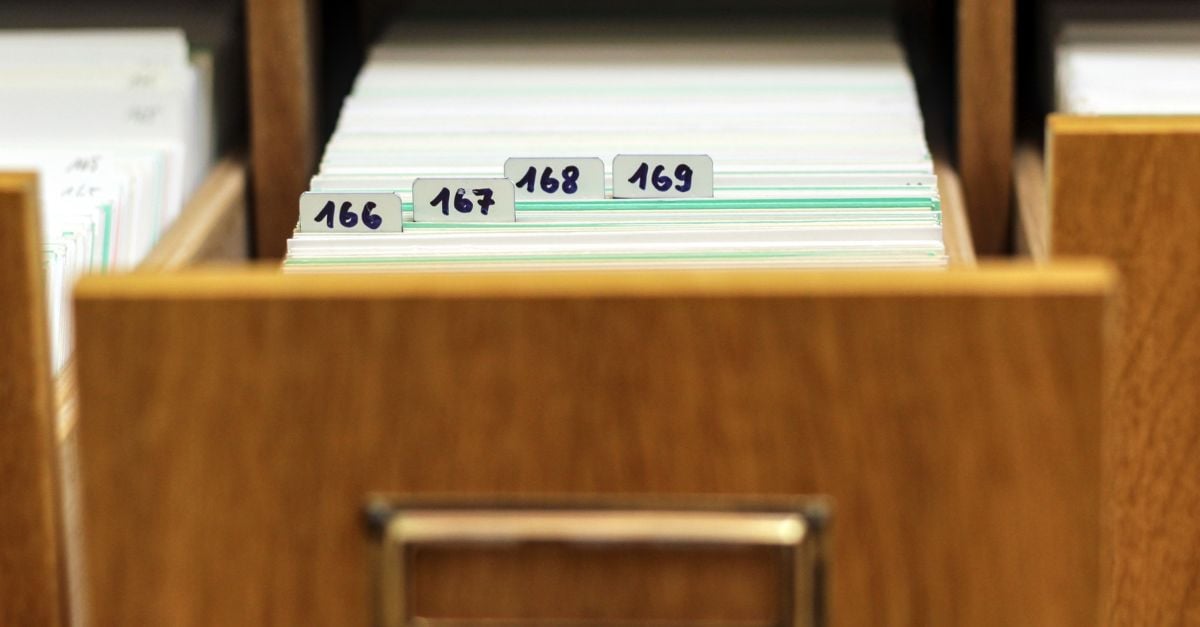Creating captivating Instagram videos is one of the most effective Instagram marketing strategies. Instagram videos can be anywhere from 3 to 60 seconds long, and can be uploaded directly from your phone, or by transferring files onto your phone from another source. This gives you a lot of flexibility in terms of how you can use video content to enhance your Instagram marketing strategy.

Videos are becoming the top type of content shared on Instagram precisely because they offer brands an easy and appealing way to market and showcase their products. And Instagram Live is also gaining traction. But, as you know, achieving Instagram success is never as simple as merely uploading a video.
In this guide, you’ll get practical, tactical advice for planning, shooting, and lighting your Instagram videos for a better end product and more views and engagement. We’ll also walk through examples of all the different types of Instagram video content you can try.
With videos, as with all aspects of your Instagram marketing campaigns, you’ll want to begin with a clear goal and well-developed plan.
Set clear goals
It can be challenging to tell a compelling story within one minute, so taking the time to plan and stage your video is very important. Before beginning, ask yourself what your end goal is in sharing your video. Are you trying to gain new followers? Get more personal with the followers you already have? Drive traffic to your website?
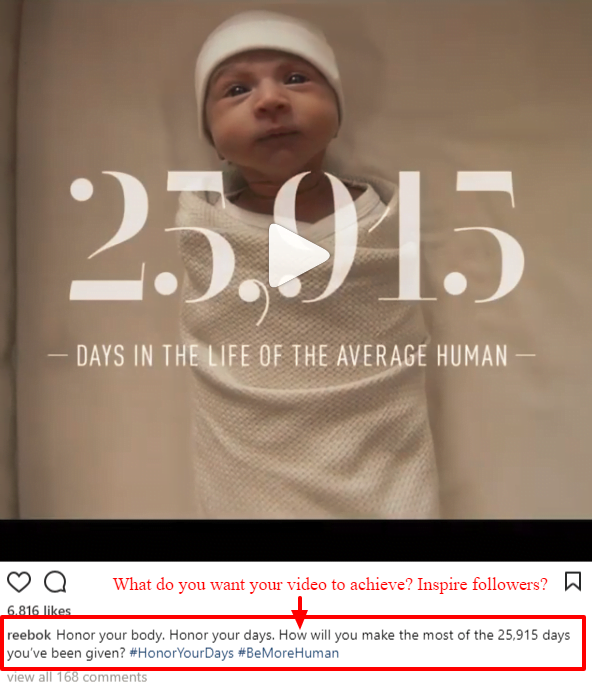
Be specific. The tone and feel of your video will depend on what you hope to achieve by posting it.
Tell a story
If you want to attract attention with your video, then make a video that tells a story. You don’t necessarily need to make a storyboard, but plan out your video to ensure that you use each second optimally. To best manage your time, divide your story into three acts, or parts—beginning, middle, and end—and know how long you want each segment to last.

Instagram videos begin playing automatically as users scroll their feeds, so start your video with an eye-catching scene. Beginning your video this way will help it stand out, and will draw people into your story. Make sure you also add a middle and end to your story.
At the end of your video, include a call to action in which you ask your viewer to take some sort of active step to engage with your content or brand.
Finally, it is important to remember that Instagram videos play silently unless the viewer taps the video to turn on the sound. So it’s useful to use on-screen captions.
Lighting your video
You don’t need a fully-equipped professional lighting kit to make your subjects look fantastic on screen. There are some basic guidelines you can follow to enhance your video quality. These practices are especially applicable for “talking head,” or portrait style videos, in which a single subject in a fixed location speaks directly into the camera.
Find the natural light. Does your workshop or office have big windows? Stand near these sources of natural light, and remember to always keep the light in front of you and shining towards you.
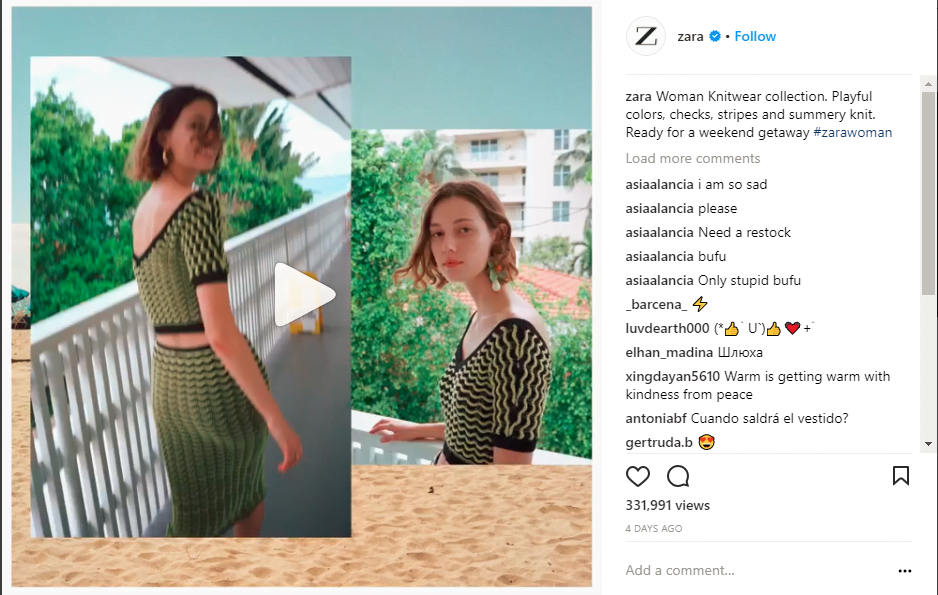
Don’t shoot under overhead lights. Overhead lighting can result in some very unattractive visual effects. Look for other light sources and help your subject to move around until you find a flattering light.
Get creative! If your current lighting setup is not doing your subject any favors, create better conditions. You can soften the light by using white poster board or paper as a reflector. You can also get thrifty by using black plastic to block out unwanted light sources.
Shooting your video
The first step in shooting your video is deciding what camera to shoot with. We suggest using your smartphone’s camera or a DSLR camera—as opposed to the camera function within the Instagram app—because Instagram’s camera places some limits on your shooting capabilities. Now that you’ve picked your camera, it’s time to get shooting! Here are a few pointers to guide you as you begin shooting your Instagram videos. These Instagram best practices and tips are especially useful if you’re shooting from your phone.
Shoot your video in portrait or landscape mode. Instagram no longer crops videos into a square, so whichever direction you choose to orient your video, you can rest assured that the entire shot will fit into Instagram frame.
Keep the shot focused on your subject. You can focus your smartphone camera by tapping on the part of the screen you want to be in focus. For example, tap on your subject’s face to maintain focus on her face, or tap to the left or right of your subject if you want her face to be out of focus.

Keep the shot steady. Unless you’re shooting a bad horror film, you’ll want to avoid a shaky shot. To keep your hands steady, plant your elbows on a flat surface, or crouch down and anchor them on your knees. If you’re using a DSLR camera, put it on a tripod.
Be selective. Your Instagram video can only be a minute long, so you’ll have to be selective with the shots you include in your story. Consider the current popularity of company culture posts, and plan around company outings and events to shoot fun and authentic videos.
Instagram video examples: Choosing your content
The best way to decide what type of content you should create is by considering your brand image, aesthetic, products, and the story you want to tell in your video. Then, start brainstorming! Write down as many ideas as possible with respect to the subject and format that you believe will tell your story in the most compelling way. Finally, make sure that the video content you create matches the tone and feel of your brand. Consistency is key!
Below are some examples of video content types. Peruse the list and see which types of content will best communicate your brand’s values and help you achieve your marketing goals.
Product features
Show your followers what products you carry and why those products are unique.

Sharing a few product videos a week is a great complement to sharing lifestyle posts. Product videos give your followers a window into the products that embody your brand.
Product-in-action
Product-in-action videos are a great way to capture your fans’ attention and break up the monotony of staged images which showcase your product on a shelf or in a showroom. Imagine the difference between seeing a stock photo of a waterproof jacket a video of a mountaineer wearing that jacket while scaling a cliff in a rainstorm.

When determining the subject of product-in-action videos, it’s important to consider your audience and their dreams and aspirations. Who is your ideal customer and what does their ideal life look like? Try to create that feeling within your video.
Sneak previews
Are you about to release a new product? If so, announce the news with a teaser video which gives your followers a sneak peek at the new product you’re about to launch. By intensifying the hype and excitement surrounding your new release, you’ll cause your followers to think, wonder, and daydream about your product before its even available.

Behind-the-scenes
Behind-the-scenes (BTS) content is a great way to build a more personal relationship with your audience. By introducing your followers to your team and giving them backdoor access to the operations of your brand, you will be able to communicate your brand values in an authentic way and create a more intimate connection with your fans.

Consider these themes for your BTS video:
- A tour of your office, studio, factory, or warehouse. Take your followers on a personal tour to see how and where your products are made.
- Staff introductions. Introduce your followers to your employees and executives.
- Special events. Bring your fans backstage to company functions or other events your brand attends.
- Work in action. Shoot behind-the-scenes footage of your team working hard on a campaign or developing a new product.
- A day in the life. Show your followers what a typical workday looks like at the office or in the studio.
Tutorials
Incentivize your fans’ purchases by filming a video that explains the basics of using your product. Be creative! Keep your audience engaged by making your tutorials funny and entertaining.
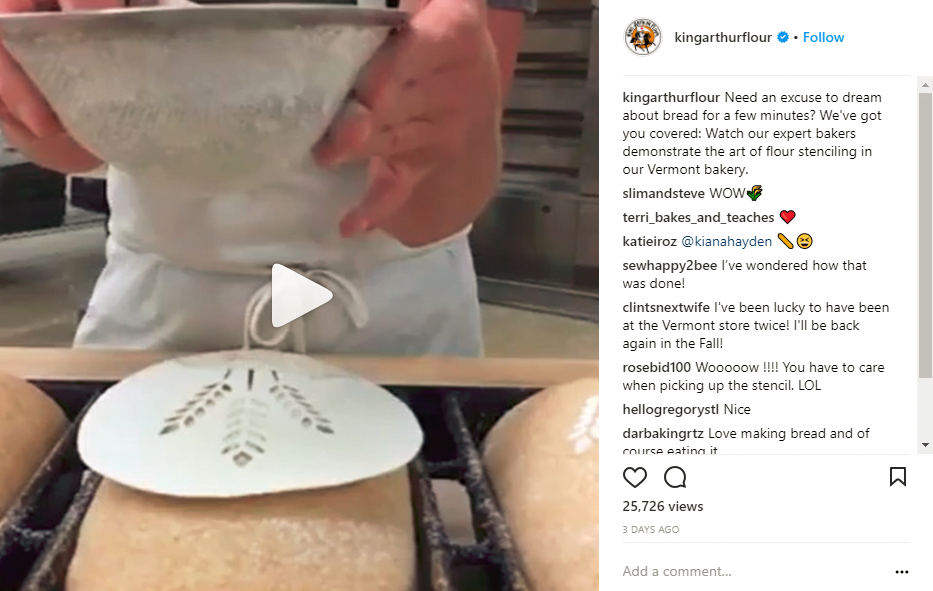
Series
For content that requires more than a minute of screen-time, create a video series that you subsequently break up into 60-second segments or episodes. This is a great way to grow and engage your followers. As they come to expect upcoming videos, they will keep returning to your Instagram account to watch your story unfold.

Videos on loop
Similar to Vine, Instagram now uses looping videos, which automatically start the video from the beginning after the clip finishes. Consider using looping videos to showcase a fun or versatile product feature.

Stop motion videos
The easiest way to make a stop motion video is by using an editing app (for iPhones, check out Stop Motion Studio; for Androids, PicPac Stop Motion & TimeLapse).

To shoot this kind of video, first use your phone or camera to take individual photos of each frame you intend to use. Then, simply upload these photos into your editing app, and the app will walk you through the rest!
Time-lapse videos
Time-lapse videos are especially popular when filming a scene in which there is constant movement. IPhone users can record timelapse videos directly from the camera function on the phone. Android users should download Lapse It or TimeLapse, both of which record videos with a timelapse effect.

Time-lapse videos condense longer lengths of time into a shorter shot, so filming a time lapse video will also require more time. For this reason, we suggest using a tripod to mount your camera, and locking the focus and exposure settings. If you’re filming with a phone, put it in airplane mode to avoid interruptions that might stop the video.
Hyperlapse videos
Hyperlapse videos are great for two reasons: First, they allow you to squeeze several minutes of film into the one-minute maximum set by Instagram. Second, they perfectly cater to Instagram users’ increasingly short attention spans.

You cannot record a hyperlapse video directly within your phone’s camera setting, but you can download the free Instagram Hyperlapse app that will condense your footage into short, engaging, hyper-fast videos. The other benefit of the Hyperlapse app is that it includes built-in stabilization technology, so you don’t need to worry about wobbly hands or using a tripod to stabilize your camera.
Final Thoughts
As you can see, there are many different types of video content you can use to increase viewership, enhance your Instagram page, and create a winning video marketing strategy on Instagram. The important points to remember: plan ahead by setting goals for your videos; take time to set up the shot; and consider your followers’ lifestyles and aspirations when choosing what type of content to create.
By following these simple and straightforward tips, you’ll be saying “action” in no time.
About the Author
Angelo Lo Presti is the co-founder of RisePro.co, founder of Superhive.co & Head of Instagram marketing at Whole Design Studios. With 10 years’ experience in UX Design, he has worked with top clients in the ecommerce industry and provided UX design, UX research and social media marketing strategies.