Something to know about me before you read this post: I’m the type of person who creates spreadsheets when shopping online for sneakers and whose idea of fun is inventorying Tupperware containers and covers.
In other words, I enjoy content audits.
But not everyone does. In fact, many see them as tedious, time-consuming, and overwhelming. Which they usually are.
And that’s why I’ve written this guide. To equip you with everything you need to master the art and science of the content audit (and maybe one day come to like them). I’m going to cover:
- The definition, purposes, and benefits of content audits
- A comprehensive list of data points you can collect
- Tip for conducting a successful content audit
- Six different content audit templates and examples
Jump to the content audit templates
Note: Every template link goes to the same spreadsheet! They just link to their corresponding tab in the spreadsheet.
- Website content audit template
- SEO content audit template
- Blog content audit template
- Landing page content audit template
- Guide content audit template
- Overall content audit template
You may also be interested in these audits:
- The 6-Step Technical SEO Audit
- The Easy, 10-Step SEO Audit
- The 6-Part Website Audit [with an Epic Google Sheet]
What is a content audit?
A content audit is the inventorying and analysis of your business’s existing content according to a selected set of criteria—where criteria refers to what content you choose to audit as well as what data you want to analyze.
So what content might you want to audit? Well, there are content types, like…
- Core website pages
- Landing pages
- Blog posts
- Learning center articles
- Guides
- Webinars
- Videos
- One pagers
- Podcasts
- Success stories
- Benchmark reports
- Battle cards
- Slide decks
- Boilerplates
- Branded templates
…and there are content conditions, like
- Since the dawn of man or a specified date range.
- All of your content or just one format.
- All formats of content or just all formats on a particular topic.
And what data might you want to analyze? Anything you can find with Google Analytics and the human eye.
My point? The sky’s the limit with content audits, so the definition of yours depends on how much content you’re auditing, the tools you have, and the purpose of the audit—which we’ll get into soon.
Why conduct content audits?
Although content audits can be time-consuming and tedious, they are essential for creating high-quality content, building your brand and reputation, and improving the overall output of your team. Let’s talk about each of these in more detail.
Inform your content marketing strategy
You should be using regular reporting to stay on track with your content marketing strategy, but audits allow you to get bigger picture information and identify where to make adjustments, as well as to drill down and solve a particular problem or optimize for a specific goal.
The result: The data and insights you gather in a content audit can be used to improve SEO, reveal strengths and weaknesses, discover new topics, better understand your audience, identify opportunities to verticalize, scale, or repurpose.
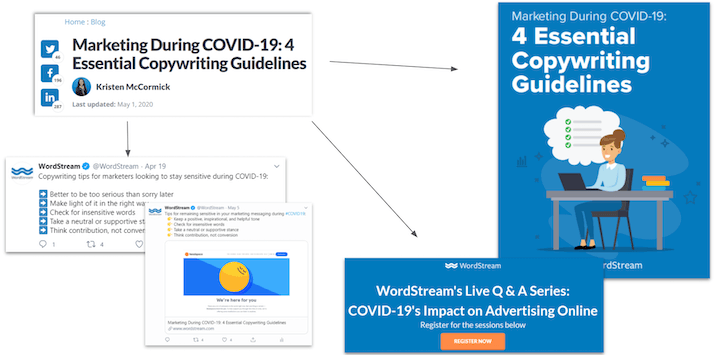
Build your brand and reputation
Every piece of content you put in front of your audience communicates something to them. Do you want to be communicating that you’re behind on the times, careless, or inept? Didn’t think so. Your industry, products and services, and brand are constantly evolving, and you need to stay ahead.
The result: Content audits help you to maintain design and tone consistency, information accuracy, and a clean online presence. You can include comparisons to other brands to keep up with competitors and industry trends.
Regular content audits help to ensure that every encounter with your content is a positive experience that communicates authenticity, expertise, and trust.
Improve organizational output
Comprehensive content audits are used to create and maintain a content library for your business. And a shared content library is a goldmine.
The result: When other departments have access to the content team’s content, they can easily recycle and repurpose for their own materials—which saves time and improves their content quality (think one-pagers, slide decks, sales enablement pieces).
And if the content team has access to sales, product marketing, branding, and PR content (internal and external), they can find key themes to weave throughout their writing, important topics to cover, and have context for departmental requests.
Another operational benefit of a content library is that it makes it easier for new team members, whether they’re managing the content or using it, to get up to speed.
What should you include in a content audit?
Content audits can serve an infinite number of purposes, so there aren’t any cut-and-dry lists of data points to collect. Below, I’ve created a comprehensive list of information to potentially include in your content audit.
Keep in mind, this is not an exhaustive list and some data points fall into more than one bucket. Also, some of them are action items in and of themselves. And you’re not supposed to collect all of them! So treat it like a menu to pick and choose from based on your goals.
Informational content audit checklist
Informational data provides all of the objective facts about the content being audited. Some of it will have to be pulled manually but there are also website plugins and tools that can export the data for you.
- Summaries: This is a brief synopsis of the piece of content. If you’re including meta descriptions in your audit, this may not be necessary (or if you’re not including meta descriptions, you can use these as your summaries).
- Titles: Page titles may be different than their SERP title; this is a good data point to consider for uniformity across your site and ensuring that your anchor text and CTA buttons align with the page for a better user experience
- Meta title/title tags: This is the title of your URL as it appears on the SERP, and can be correlated with CTR.
- Meta descriptions: This is the brief description of your page that shows up on the SERP. You’ll want to include this in an SEO audit to make sure they include keywords and are aligned with the current Google meta description character count.
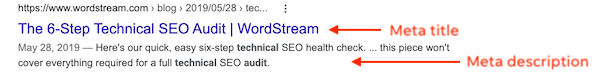
- Date published: Even if you have the publish date in the URL, include this data point so you can see traffic data in context and organize by date if needed. A post at the bottom of a top ten list may actually be crushing it if it was published more recently than the others.
- Date last modified: This is mainly for guides or other more static content. This can help you easily pick out guides that were published before or after an important change (e.g., if you’ve changed your guide offers, refreshed your branding, or if, say, Google changes its name from Adwords to Google Ads…)
- For blog posts, this is less important since there are so many minor modifications that you can make on any given week. However, if you’re running a focused SEO content audit on a select number of posts, you’ll definitely want to include the exact date you modified the post and exactly what you changed.
- Product or service supported: For blog posts, this might be built right in through your categories and tags and can be generated with a website export tool. This is helpful for creating a library that other departments can refer to when they’re looking for sales enablement material, email newsletter content, and landing page copy. It’s also helpful for identifying if there are any products or services that need more supporting content.
- URL: This is the public-facing link to the content (blog post, YouTube link, etc.)
- Location: This is the link to the media file on your server.
- Keywords: This can include keyword targeted and volume and difficulty in separate columns. This way, if you’re looking for optimization opportunities, you can prioritize by ease and impact. For example, it may not be worth it to spend time optimizing a post that targets a super low-volume keyword. Or if a post is not getting much traffic for a high-volume keyword, you may choose to retarget it for a lower volume variation. Better to show up on page one for a keyword with 500 searches than keyword than on page 5 for one with 2,300 searches.
- Word count: This is helpful for identifying short posts that can be combined into longer form content with a greater chance of ranking. It’s also useful when you’re looking at metrics like time on page. If you’ve got a 2,500 word post and the time on page is 10 seconds, something is up.
- Shares: No, you don’t need to go into your social media platforms and start collecting those insights. But it might be good information for your audit if your blog posts have a share counter.
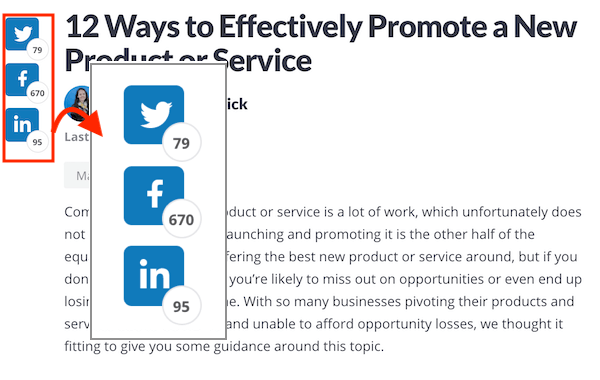
Qualitative content audit checklist
Qualitative data is manually gathered, which can sometimes take a little time. But it is necessary for maintaining content quality, brand consistency, and reputation in an always-advancing world.
- Images: This could mean checking to see if the content has images, the quality of the images, if those images need a refresh (outdated screenshots), or the accuracy of information they provide.
- Broken images or links: Broken images and links are unpleasant from a user experience and harmful to your SEO.
- Tone: Is it aligned with your brand voice?
- Language: You may need to go back in and change terminology if your branded terms have changed, if you’ve retired a product or service,
- Forms: Test forms on your landing pages and elsewhere to make sure the user gets what they need in the most convenient way, and that the information gets passed through into your CRM and other automation platforms correctly.
- Comments: A comment moderation tool is best for this but if you don’t have one, this is something to look over when auditing your posts. Make sure there are responses to comments (good and bad) and that there are no spammy comments that could get you a Google penalty for unnatural external links. You can also use comments to come up with unique blog post ideas.
- Offers: Check to see if popups, bottom rail, and side rail offers need a refresh or to make sure they’re not appearing where they shouldn’t.
- Readability: Readability ranks, but Grammarly and Yoast can only take you so far. Sometimes you need a human to scroll through to and make sure it’s compelling, easy to read, and skimmable.
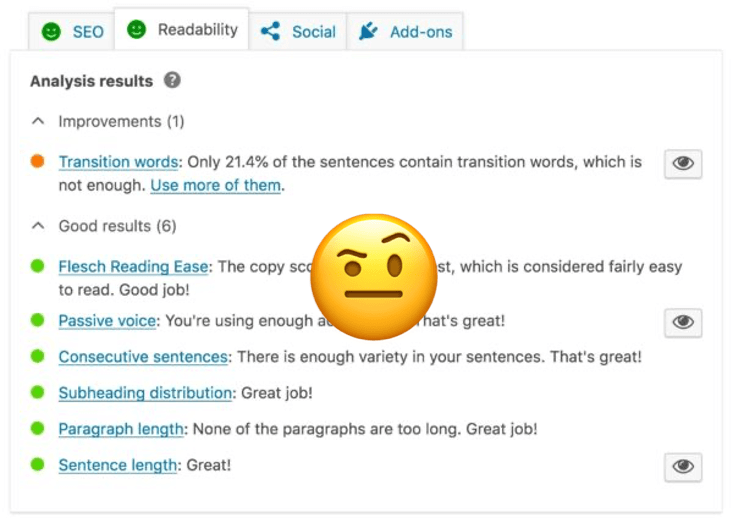
- Spelling/grammar/compliance with style guide: Not all content gets created by the content team! This may be useful for product descriptions, pitch decks, one-pagers, and more.
- Accuracy/freshness: Is the information up to date? Could the stats be updated? Do the tools you’ve included in your listicles still exist? Could the content use the addition of some more recent links?
- Competitor equivalent: Provide links to similar content created by other brands or competitors that you can gain inspiration from.
- Ideas to improve: This is generally an open-ended item. The general idea is to leave a spot where auditors can leave any additional notes or ideas (that may part of our outside the goal of that particular audit.)
Quantitative content audit data points
The numbers give you a single source of truth and allow you to set measurable goals and track them with content marketing KPIs. They are also crucial when auditing for site health and performance.
Depending on what you’re measuring and how much content you’re auditing, some of this information you can get from Google Analytics and Google Search Console, and some of it you will need audit tools like ahrefs or Screaming Frog.
You can find more information about many of these data points in our SEO metrics post.
- Organic pageviews: Number of users entering that page from search engine.
- Bounce rate: Percentage of visitors who left without going to any additional pages.
- Internal links: Number of internal links or checking to see if any are broken or could be replaced with newer content.
- Incoming links: Number of backlinks; too many could mean something’s up; you don’t want to get a google penalty for unnatural links.
- Linking sites: One site may link to one of your pages several times throughout its content, so this number is lower than total backlinks.
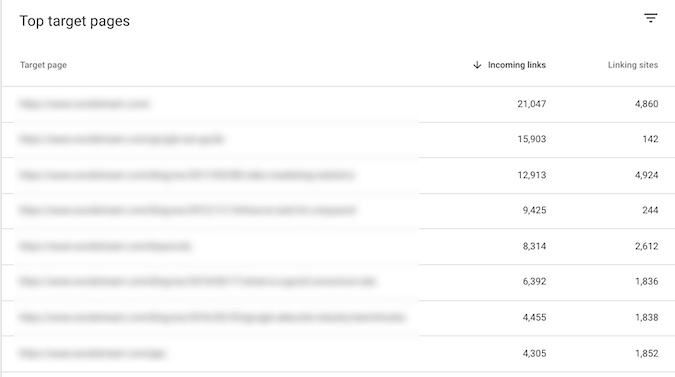
- Keyword volume/keyword difficulty: See the informational data section!
- Page load speed: This metric can involve technical SEO, but there are adjustments you can make on the content level. If you have a small number of pages, you can plug them into the free Page Speed Insights tool, but if you’re auditing a long list of URLs, use an audit tool.
- Average position: You can pull this manually from Search Console, but this is another metric you might want to gather using an audit or SEO tool. This can be especially useful if you’re looking to identify pages that are within striking distance of the first page of Google that you can focus on.
- Time on page: This metric can help you identify if something on your page isn’t working or is off-putting, or if the content doesn’t match the intent of the keyword.
- Conversions: This is a better metric for landing page content audits, since conversions in Google Analytics can mean a number of things. But it could be helpful if you have goals set up in Google Analytics.
- Conversion rate: Conversion rate is, of course, necessary to get an accurate picture of top performing content. Also, UX can impact conversion rate.
- Bounce rate: This data point is helpful for many types of content audits. But remember that high bounce rates aren’t always bad. A blog post with a decent time on page and high bounce rate may indicate that it provides the exact information the searcher was seeking.
- Exit rate: Exit rate shows you how often that page was the last one visited in a session.
- Image size: This includes the image’s dimensions as well as the file size.
There are also sales metrics like CPA, leads generated, leads nurtured, closes, and ROI, but that’s not in the realm of the content audits I’m discussing here.
How to conduct a content audit (successfully)
There are no right or wrong or finite steps to a content audit, but here are some tips to conduct yours successfully.
1. Have a specific goal
Though needless to say, content audits can become a black hole quick. There are infinite possibilities and metrics to gather. And you’ll almost always discover additional metrics to collect once you start. So be sure to have a clear goal so you can collect only what’s needed. Too much information will make it difficult to glean clear insights.
On that note, if you’re including open-ended qualitative data points in your audit, having a clear goal will help you to discern necessary changes from nice to haves (or great ideas to be revisited).
2. Stay organized
This will be a spreadsheet. Here are some tips to stay organized:
- Keep open-ended cells to a minimum, especially for large audits. This will make it easy to organize and sort your data in any way you want once it’s done.
- You may want to create drop down functionalities with specific options, especially if you have multiple people auditing in the same sheet.
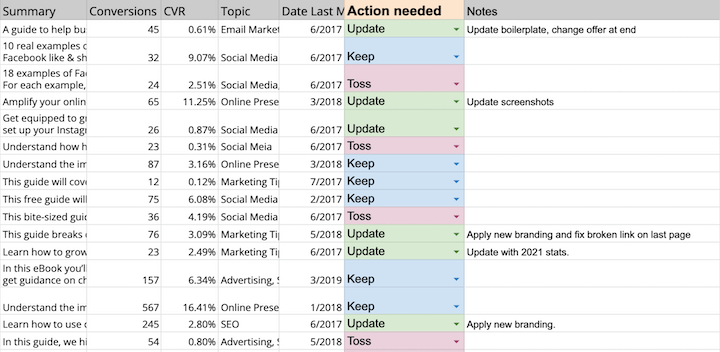
- Color coding can be helpful when dealing with multiple content types and formats.
- Specify date ranges for quantitative metrics.
- Use tabs to keep large audits organized by content format. You can always combine them into one sheet upon finishing. Just make sure every sheet has the exact same column format.
- Dedicate the first tab to instructions or checklists.
3. Choose your format
There are different ways to format your content audit.
- For some audits, the data points serve as both the inventory and action items, meaning that completing the audit completes the goal.
This format works if you’re doing a basic QA audit to identify and make small but important changes that don’t need to be tracked. Here, the first tab provides the action item checklist, and the second tab simply has a title, link, and status column. - For others, the audit is inventorying the data and then meeting with others to identify action items in accordance with the goal.
- For many, it’s a mix.
Regardless of how and when the action items are identified, make sure they are specific with a clear owner.
4. Use content audit tools
Some tools that are helpful with content auditing include:
- Google tools: Analytics, Search Console, Page Speed Insights.
- SEO and spider tools: semrush, ahrefs, Screaming Frog.
- Inventory organization tools: Airtable, Google Sheets.
- Content quality tools: Yoast SEO Plugin, Grammarly, Hemingway editor, and a bulk web page word count checker.
- Image extractors like extract.pics.
- ROI tools like your CRM.
- Website graders: These website graders can help you with everything from accessibility to SEO.
5. Don’t confuse auditing with reporting
Content audits should not replace regular reporting. Audits are typically comprehensive and conducted quarterly or even yearly (with the exception of those needed to troubleshoot a specific problem).
Regular reporting is necessary to ensure you’re hitting KPIs with your content and to pick up on long-term patterns. Becoming more familiar with your metrics and content types will also make choosing criteria for future audits easier.
How to run a website content audit
I’m defining a website content audit here as one that covers the core pages of your website. A website content audit is also a core component of good website maintenance. It can also include one example from a templated page type (like a blog post or landing page).
Example pages to audit
- Homepage
- About
- Contact
- Products/services
- Pricing
- Success stories/testimonials
- Gallery/portfolio
- Resources
- Careers
- Leadership
- Meet the team
- Events
- FAQ page
- Blog homepage
- Typical blog post page
- Email signup landing page
- Content download landing page
- Content download thank you page
- Press
- Privacy Policy
- Terms & conditions
- Search results
- Navigation menu
Example website content audit goals
- QA after a site migration or rebrand.
- Update product nomenclature
- Increase engagement and conversions
- Check for inclusivity
Example website content checklist
- Page title
- Page subtitle
- URL
- Meta title
- Meta description
- Traffic
- Links work?
- CTAs work?
- Images okay?
- Information accurate?
- Spelling and grammar?
- Any popups?
- Bounce rate
- Notes
Example website content audit insights and action items
- Leadership page needs to be updated; get new headshots and reach out for bios.
- Resources page bounce rate is high; prune and add menus to simplify, include thumbnails of featured resources.
- About us page is too dry. Move that copy to Contact and create new copy with brand voice and history.
- Success stories page doesn’t get much traffic, add to main navigation menu.
Website content audit template
Make a copy of this Google Sheet, edit, add, or remove data points as needed, and get to work!
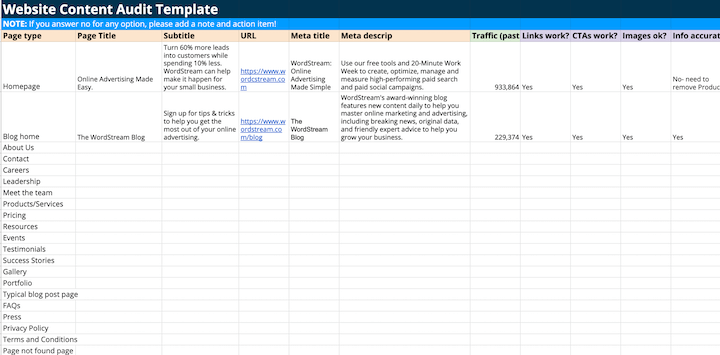
Click to open this free website content audit template
How to run an SEO content audit
An SEO content audit looks at website pages that are indexed on Google. The best way to conduct an SEO content audit is to use tools like ahrefs or Screaming Frog.
Example SEO content audit goals
- Increase traffic to your site
- Improve rank of your SEO content
- Discover new keywords
- Improve Core Web Vitals
- Prune low performing content
Example SEO content audit checklist
- URL
- Title
- Meta title
- Meta title character count
- Meta description
- Organic pageviews
- Keyword, volume, difficulty
- CTR
- Average position
- Word count
- Internal links
- Page load time
- # of images
Example SEO content audit insights and action items
- There are several blog posts on page two in the SERP; re-optimize to bump to page one.
- Overall Page Speed Insight score low; compress and resize images on top 30 trafficked pages.
- Blog posts <500 words have low organic traffic; combine and redirect into one long-form post.
Are you making SEO mistakes? Get a free SEO audit with the LOCALiQ website grader and find out!
SEO content audit template
Make a copy of this Google sheet, add, edit, and remove data points accordingly, and get down to it!
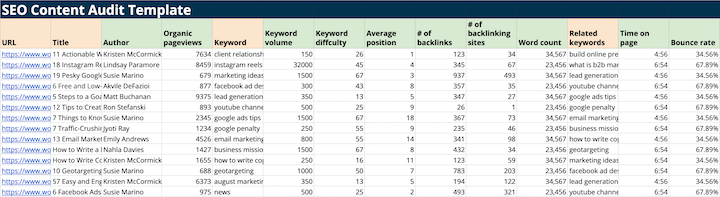
Click to open this free website content audit template
How to run a blog content audit
A blog content audit could very well be one and the same with an SEO audit. But not all blog posts are meant for SEO, and they serve more purposes than driving traffic to your website.
Example blog content audit goals
- Identify topics to focus on.
- Strengthen branding
- Increase engagement
- Improve conversion rates
- Improve accessibility and inclusivity
Example blog content audit checklist
- URL
- Organic pageviews
- Title
- Meta title
- Meta title character count
- Meta description
- CTR
- Category
- Product supported
- Images (inclusive, branded with new logo, quality)
- Image alt text (including keyword and accessible?)
- Comments
- On brand?
- Style guide-compliant?
- Top queries
- Target keyword, volume, difficulty
- Word count
- Information accurate?
- # of internal links
- Social shares
- Popup
Example blog content audit insights and action items
- There are several comments on post X about Y. Address in post.
- LinkedIn shares showing zero for all posts. Troubleshoot and fix
- Content in category X/in support of product Y is lacking. Perform keyword research and publish three targeted posts by end of quarter.
- Repurpose posts X, Y, and Z into webinars next quarter, combine posts A and B into a PDF guide.
- Identify posts targeting competitive keywords and tweak to target lower volume, lower competition long-tail keywords.
- Update popup for category X to improve conversion rate.
Blog content audit template
Make a copy of this Google Sheet, edit, add, and remove data points accordingly, and let ‘er rip.

Click to open this free blog content audit template
How to run a guide (or ebook or white paper) content audit
If you run paid ads for guides, you may want to audit those landing pages separately.
Example guide content audit goals
- Improve resources page conversion rate
- Prioritize rebranding efforts
- Identify guides to promote in pop-ups or ads.
- Prune content library
Example guide content audit checklist
- Guide name
- Date created
- Date last modified
- Landing page
- Landing page traffic
- Landing page conversion rate
- Referring link
- Word count
- Pages
- Stage of funnel
- Vertical
- Boilerplate
- Offer at end
- Template
Example guide content audit insights and action items
- Keep guides A-L, update guides M-T, delete guides U-Z.
- Combine guides A, B, and C into a toolkit.
- Add guides X, Y, and Z to nurture email flows.
Guide content audit template
Make a copy of this Google sheet, edit, add, and remove data points as needed, and get in the zone.

Click to open this free guide content audit template
How to run a landing page content audit
For some businesses, auditing all existing landing pages is not realistic, either because you have too many or because your URL structurer makes this difficult. It is also not necessary if your landing pages are not indexed (and therefore not impacting your SEO).
Example landing page content audit goals
- Increase landing page traffic
- Improve conversion rates
- Check form functionality and CRM integration
Example landing page content audit checklist
- Title
- Indexed?
- Meta title
- Meta description
- Offer
- Pageviews
- Sessions by source
- Conversions/CVR
- Average time on page
- Bounce rate
- Word count
- How can improve (clear value prop? Personalized? Add social proof? Reduce form fills? Better CTA? Is it missing information?)
- Form works
- Content delivered to inbox
- Lead routed properly
- Thank you page
- Ideas for improvement
>Example landing page content audit insights and action items
- Landing pages with higher word count have higher CVR. Increase word count on pages X, Y, Z.
- Bounce rate on pages A, B, and C is high; test
- Live chat needs to be disabled on a landing page.
- Landing pages X, Y, and Z need to be unindexed.
- Form broken on page Z, troubleshoot and fix.
- Homepage drives most traffic to landing page X. Since landing page Y converts so well, let’s test using that format for page X.
- Opportunities for thank you page CTAs.
Landing page content audit template
Make a copy of this Google sheet, edit, add, and remove data points accordingly, and dive in.
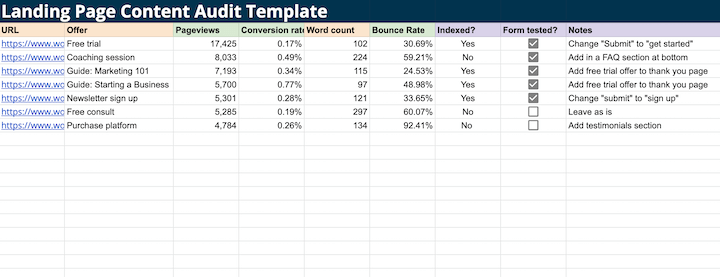
Click to open this free landing page content audit template
How to run an overall content audit
This type of content audit involves all forms of media your business has produced, including:
- Guides
- Infographics
- White papers
- Webinars
- Podcasts
- Videos
- Blog posts (perhaps only the top performers if you have a lot of these).
It also involves all types of content, including:
- Educational
- Case studies/success stories
- Benchmark reports
- Product tutorials
- One-pagers
- Pitch decks
Example overall content audit goals
- Create or audit content library all departments use to reference and repurpose
- Update/prune content library
- Give new manager a full picture of existing content strategy output
- Identify repurposing opportunities
Example overall content audit checklist
- Name
- Title
- Content type
- Content format
- Length, word count, pages, time to read
- Date last modified
- Stage of funnel
- Product supported
- Internal or external
- Vertical
- Traffic to page
Example overall content audit insights and action items
The purpose of an overall media audit as I’ve defined it in this post is to create or update a library of content. This type of audit is quite comprehensive so I’d suggest the action item be to do the inventory and as you collect the information, make minor fixes and improvements (worth your time) as you go. More involved action items and optimizations can be identified and carried out through format-specific audits.
Overall content audit template
Make a copy of this Google sheet, adjust data points as needed, and let the games begin.
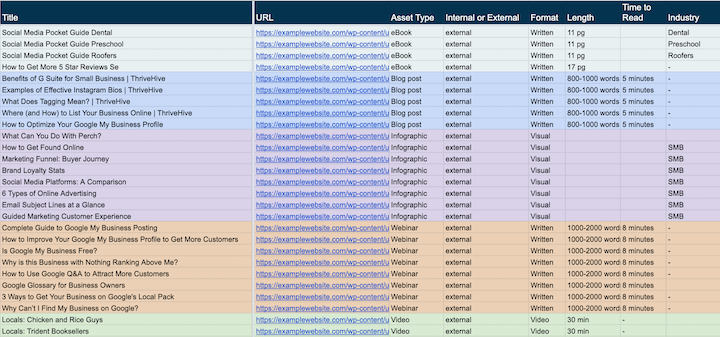
Click to open this free overall content audit template
Start your content audit with these tips and templates
As you can see, content audits are essential to make sure you’re hitting your traffic, engagement, CVR, and ROI, goals; continuously producing high quality content; getting the most mileage out of your content; and keeping your brand and reputation strong. Hopefully the data points and templates in this guide have given you some direction to get started on and successfully carry out whatever content audit you need to do.
And as if this post didn’t have enough lists, here is the final list of the spreadsheet links:
Note: Every template link goes to the same spreadsheet! They just link to their corresponding tab in the spreadsheet.Website content audit
- SEO content audit
- Blog content audit
- Guide content audit
- Landing page content audit
- Overall content audit
Want more templates?
Check out these 62 Free Marketing Templates You Didn’t Know You Needed. You’re welcome.







