Google Mobile Search App
The Google mobile search app brings Google Search to mobile devices. With the Google search app, it’s easy to use the internet’s top search engine, even on a mobile device.
The Google Search for Mobile app simplifies the process of conducting a Google search on mobile devices. When a user types in a query into the Google mobile search engine, Google will offer suggestions as you type to save time. Or, instead of typing a Google search query, users can give voice commands to conduct a mobile Google search.
Using Voice Commands in Google Search
Users can give straightforward voice commands such as “Search for the nearest Starbucks,” or ask questions that the Google voice search feature will interpret, such as “How tall is the Statue of Liberty?” A Google app voice search can be used for a variety of needs. Users can use the Google voice commands to call contacts, send emails, get directions, listen to music, and more, all without needing to type.
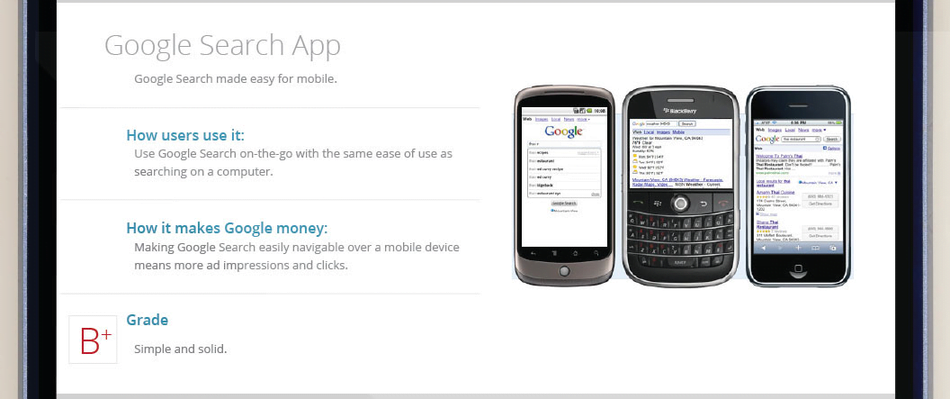
Google Search App: Additional Features
The Google search app doesn’t just search the web – it’s also able to search through files on your mobile device or tablet, so you don’t have to dig through clutter to find what you need. User can also get personalized results for location-oriented topics, like weather and movie information, which is generated based on your location.
Google Search for Android has built-in integration with Google Now, delivering real-time information on what is important to an individual user, with the aim of erasing the need for conducting any Google search at all.
Google Search for Android vs. iPhone
While the Google Search app for Android OS is fairly similar to the Google Search app for iPhone, there are a few key differences. The Google Search Android app and the iPhone app both are capable of receiving Google voice commands to conduct searches. However, the more advanced search functions, like advanced voice commands, searching through the mobile device itself, and Google Now, are only available on the Android Google Search app.
The Google Search app download is available on iTunes and Google Play.
