Google Voice for Mobile
What is Google Voice?
Google Voice is a voicemail service from Google that enables users to send free text messages, customize their voicemail, read voicemail text transcript, and more. Google’s voicemail service, which previously required a Google Voice invite code to setup, is now available for free to all Gmail users.
How to Use Google Voice
When users sign up for Google Voice, they are given one phone number that is connected to them across devices and locations, working with mobile phones, desk phones, work phones, and VoIP lines. This enables users to manage all of their phones with one number, letting users customize what phone will ring based on specific callers.
While many of these features are free, some features, like call recording, are only available with paid accounts.
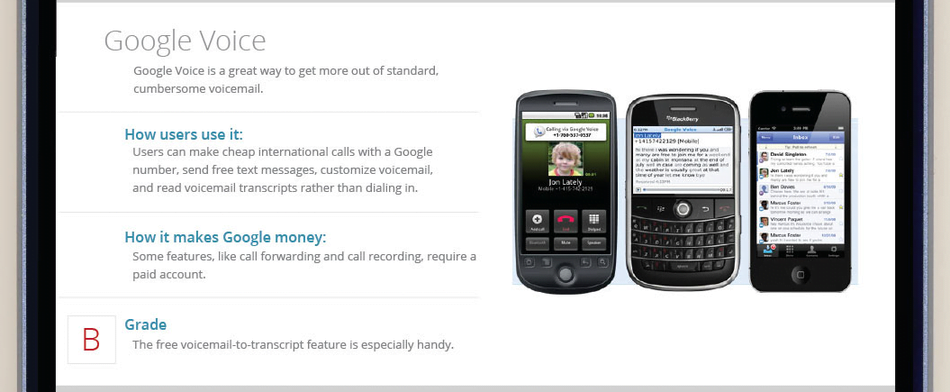
How Does Google Voice Work?
We’ve told you how to use it, but what does Google Voice do? The following are paramount among Google Voice features:
- Listen in on voicemail before answering a call
- Set certain phones to ring depending on caller
- Call routing
- Voicemail transcripts
- Cheap international calls
- Google Voice call recording
- Notification of voicemail via email or SMS
- Customize voicemail greeting for certain callers
- Call blocking
- Free Google Voice SMS/Google Voice text messaging
- Conference calling
- Switch phone devices during a call
- Free PC-to-phone calling within North America
- Free PC-to-PC voice and video calling worldwide
Is Google Voice Free?
Setting up Google Voice is free, and the Google Voice apps are free, but some features must be paid for, like number porting. Making international calls with Google Voice also costs a certain amount depending on where you are calling.
How to Set Up Google Voice
In order to get a Google Voice number, your must first decide which Google voice setup is right for your needs (different kinds of Google Voice accounts are listed below). After you’ve decided on an account type, go to the Google Voice signup page and follow the instructions. You’ll be prompted to set up Google Voice, choosing if you want a new Google Voice number, or prefer to use an existing number.
Next, you’ll select a PIN to retrieve your messages with and use to access your Google Voice settings from your phone. You’ll then be asked to enter a forwarding number. The forwarding number is the phone that will ring when someone calls your Google Voice number. Lastly, you’ll need to verify your phone. Google Voice will give you a numerical code to enter when Google Voice calls your forwarding phone, in order to verify that the phone number you gave is correct.
Google Voice Accounts
Google Voice Number
Having a Google Voice number gives users one number that can receive calls from all of their various phones. Users can customize their account so that when someone calls a user’s Google Voice phone number, it can ring on all of their phones, or just certain phones that a user selects.
Google Voice Lite (Voicemail Only)
Google Voice Lite gives users one voicemail for all mobile phones. Users can add existing phone number to their Google Voice account, and from there can set up personalizing greetings, get voicemail transcripts, etc. With Google Voice Lite, a user’s voicemail acts like email; voicemail messages can be stored in a user’s Google Voice inbox, where it can be accessed online and through mobile phones.
Google Voice on Sprint
Google Voice on Spring integrates Google Voice features with Spring phones. Sprint users have the option of using their Sprint phone number to function also as their Google Voice number, which erases the need of having a completely separate Google Voice phone number to deal with.
Alternatively, Sprint users can get a Google Voice number, and have that replace their Sprint number. This option might be preferable to users who already have established a Google Voice number.
Number Porting
Number porting lets users port their mobile phone number to Google Voice. This lets users have access to all the features and customizable options of Google Voice number, without having to get a new, separate number. There is a fee associated with number porting.
Google Voice Rates
Google Voice users in the US can place outbound calls to domestic and international destinations from their Google Voice mobile app, the Google Voice web-based application, or by dialing their Google Voice phone number.
Domestic and outbound Google Voice calls to the US and Canada are free from the US and Canada, and cost $0.01 per minute from other countries.
Google Voice international rates vary – the official Google Voice international rates page provides specific details.
Google Voice iPhone vs. Google Voice Android
There is a Google Voice for iPhone app that lets users manage their Google Voice account settings and voicemail from their iPhone, but the iPhone Google Voice app suffers from poor ratings. The Google Voice for Android app has much better ratings, as Google Voice is more compatible with the Google Android operating system.
Download Google Voice Mobile App
The Google Voice mobile app is available to download through the iTunes store for iPhones or the Google Play Store for Android. The Google Voice download is free.
