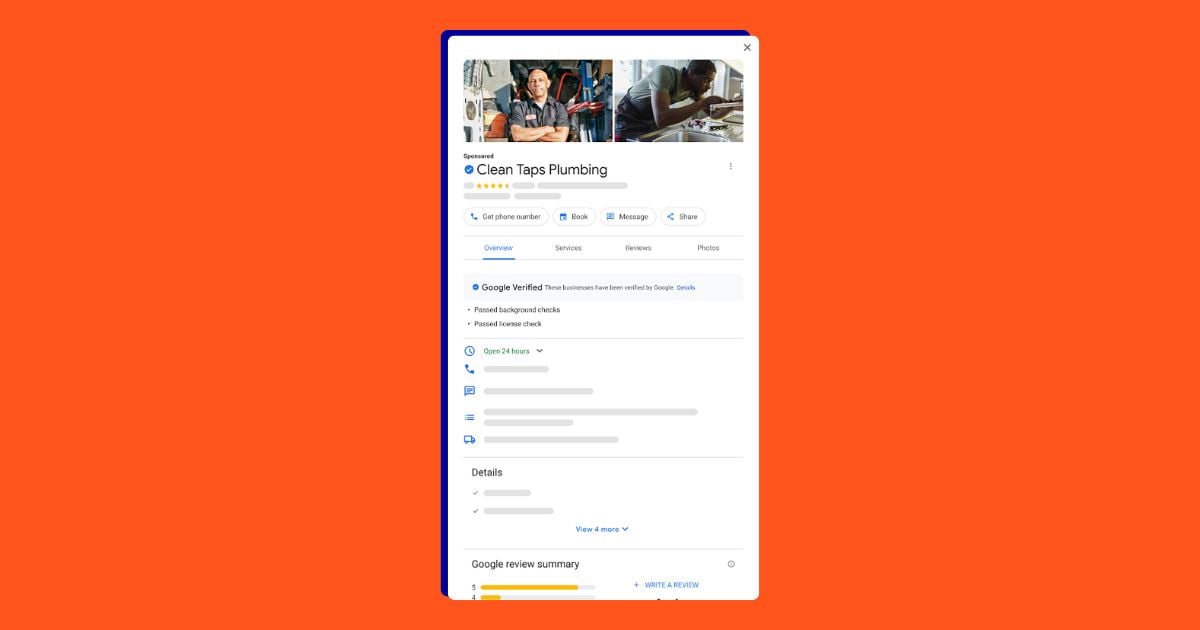The Quality Score of your pay-per-click ads is a key determinant in the amount you need to bid on keywords to secure a strong position in search engine results. The higher your Google Quality Score, the less you have to pay for your ad to appear in your desired position.
For this reason, it’s important to track your Quality Scores so you know how your ad campaigns are performing. Low Quality Scores should prompt you to better organize your keywords, get rid of specific keywords, modify your ad text, or improve your landing pages (among other possible solutions).
But first you need to find out what your Quality Scores are. Unfortunately, Bing doesn’t provide this information, but Google and Yahoo do. Here’s how to find your Quality Score in Google Ads (formerly known as AdWords) and Yahoo Search Marketing.
Finding Your Google Ads Quality Score
There are three ways to determine your Google Ads Quality Score:
- By using the Customize columns command in your AdWords account
- By clicking the Status command next to keywords in your account
- By creating a keyword performance report within your account
The Customize columns command tells you whether each keyword’s Quality Score is “Poor,” “OK,” or “Great.” Here’s how you enable the command:
- Sign in to your Google Ads account.
- Select the relevant campaign and ad group.
- Select the Keywords tab.
- Click Customize columns at the top of the ad group table.
- Choose Show Quality Score from the drop-down menu.
- Click Done. Each keyword’s Quality Score is defined.
The Status command tells you the actual number value of the Quality Scores. Each keyword has a value between 1 and 10, with 1 being the worst score and 10 being the best. You can access these values by following these steps:
- Sign in to your Google Ads account.
- Select the relevant campaign and ad group.
- Select the Keywords tab.
- Click the icon in the Status column next to a keyword. The Keyword Analysis field appears. The second section of this field indicates the keyword’s Quality Score.
You can also see your keywords’ Quality Scores by running a keyword performance report. Here’s how you do this:
- Sign in to your Google Ads account.
- Select the Reporting tab at the top of the page.
- Click Reports.
- Select Create a New Report.
- In the “Report Type” section choose “Placement/Keyword Performance.”
- In the “Advanced Settings” section, click Add or Remove Columns.
- Select the Keyword Quality Score Detail checkbox.
- Once you’ve chosen your other report settings, in the “Templates, Scheduling and Email” section click Create Report. A report including your keywords’ Quality Scores will be produced.
Finding Your Quality Index in Yahoo
Yahoo’s version of Quality Score is called Quality Index. Each ad in your account gets a Quality Index of 1, 2, 3, 4 or 5, with 5 being the best. Here’s how to view your ads’ Quality Indexes.
- Sign in to your Yahoo Search Marketing account.
- Click on the Campaigns tab.
- Select Ad Groups just below the Campaigns tab.
- Click the link for the appropriate ad group.
- Click the calendar icon. The “Select Date” dialog box opens.
- Select a date range for your Quality Index information.
- Click Apply.
- Click the “Performance” row to expand its section. The Quality Indexes appear a few columns to the right of the ads’ names.