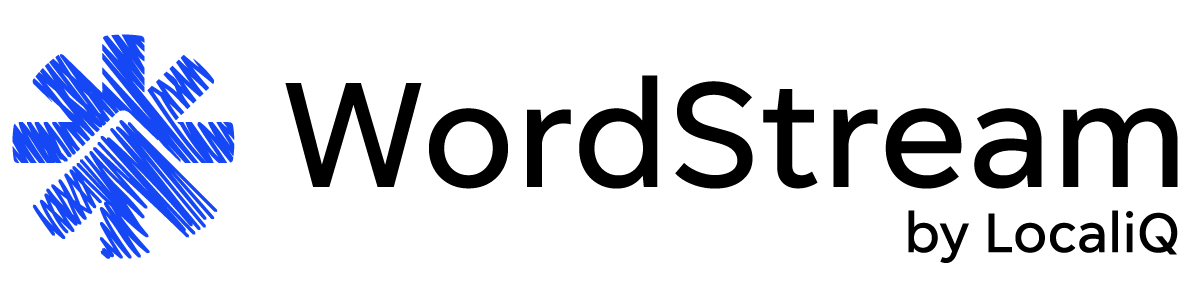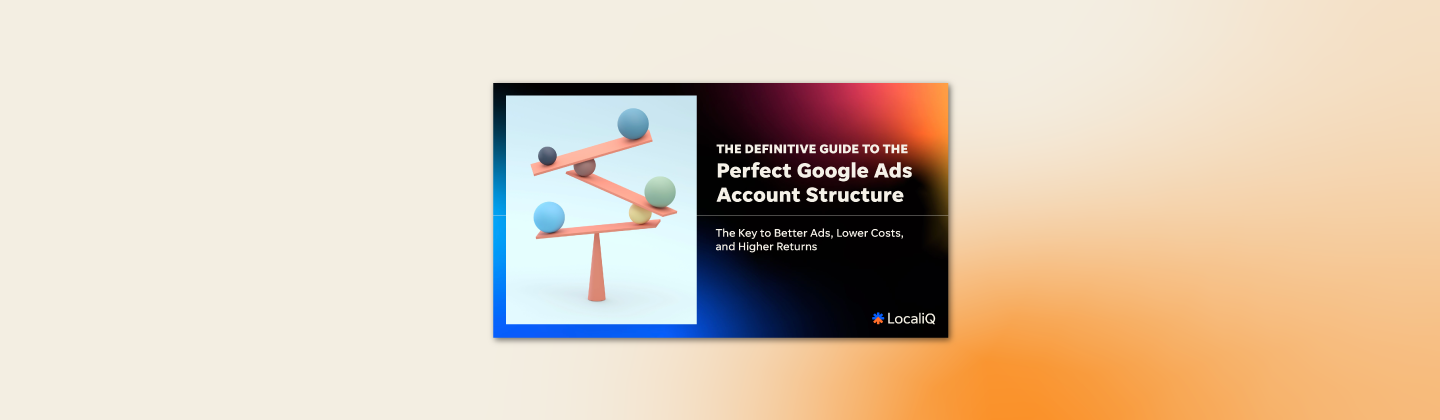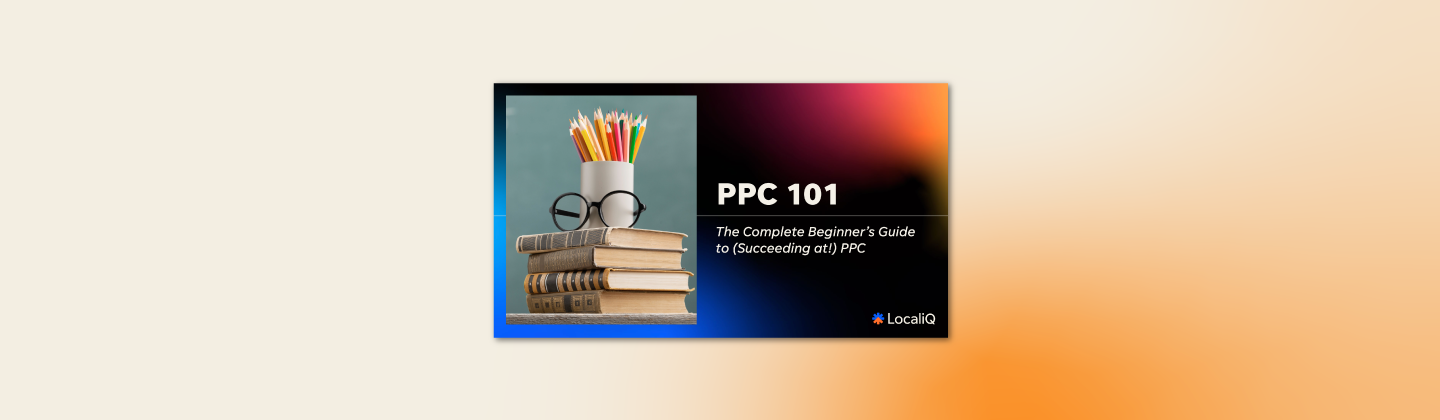Stop wasting money in Google Ads.
Get an instant audit of your account with the Free Google Ads Performance Grader.
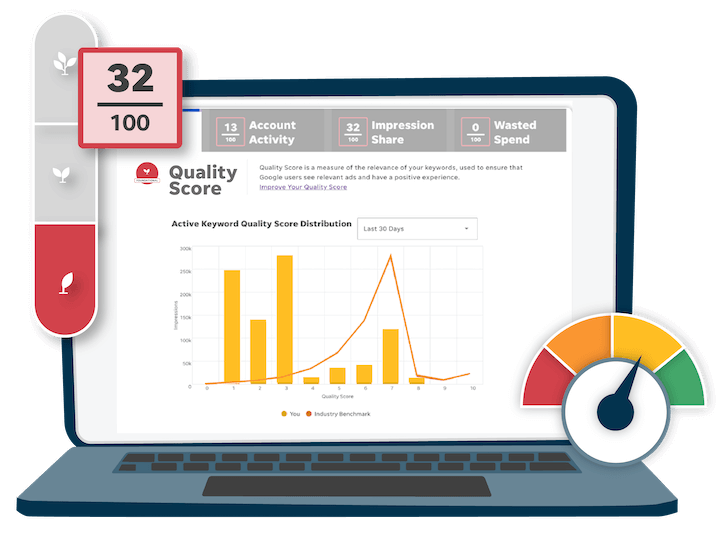

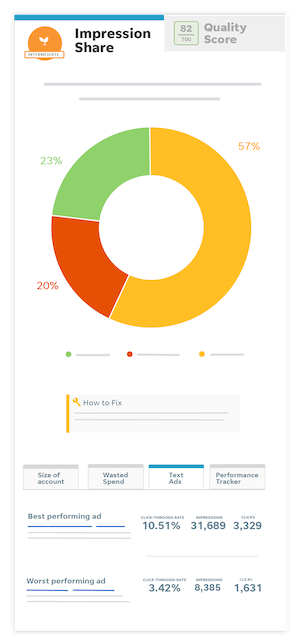
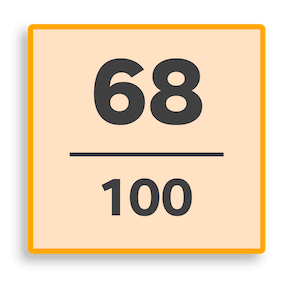
Get a true read
on your performance
The Google Ads Performance Grader
How are your Google Ads really performing? Find out with a free, instant report card, with scores in nine key areas (plus tips on how to improve!)
- Wasted spend
- Quality Score
- Click-through rate
- Impression share
- Best practices
- Account activity
- Long-tail keywords
- Mobile optimization
Get ready to grow your business.
LocaliQ offers technology-backed marketing solutions built to help you find, convert, and keep more customers.
130M
hours saved
263M
leads delivered
$12.4B
in revenue generated
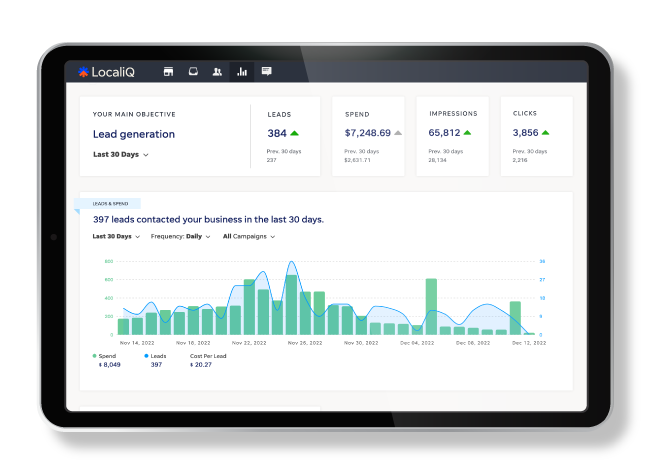
Seize your potential
Schedule a demo today to learn how LocaliQ’s marketing platform can help you achieve your goals.
Step-By-Step Pay Per Click Tutorial
PPC 101: COMPLETE GUIDE TO GOOGLE ADS
Learn everything you need to know to make PPC work for your business. This free guide includes tools to:
- Learn the basics of pay-per-click advertising
- Understand the Google Ads auction process
- Strategically craft compelling ads that drive clicks
- Identify keywords that attract potential customers
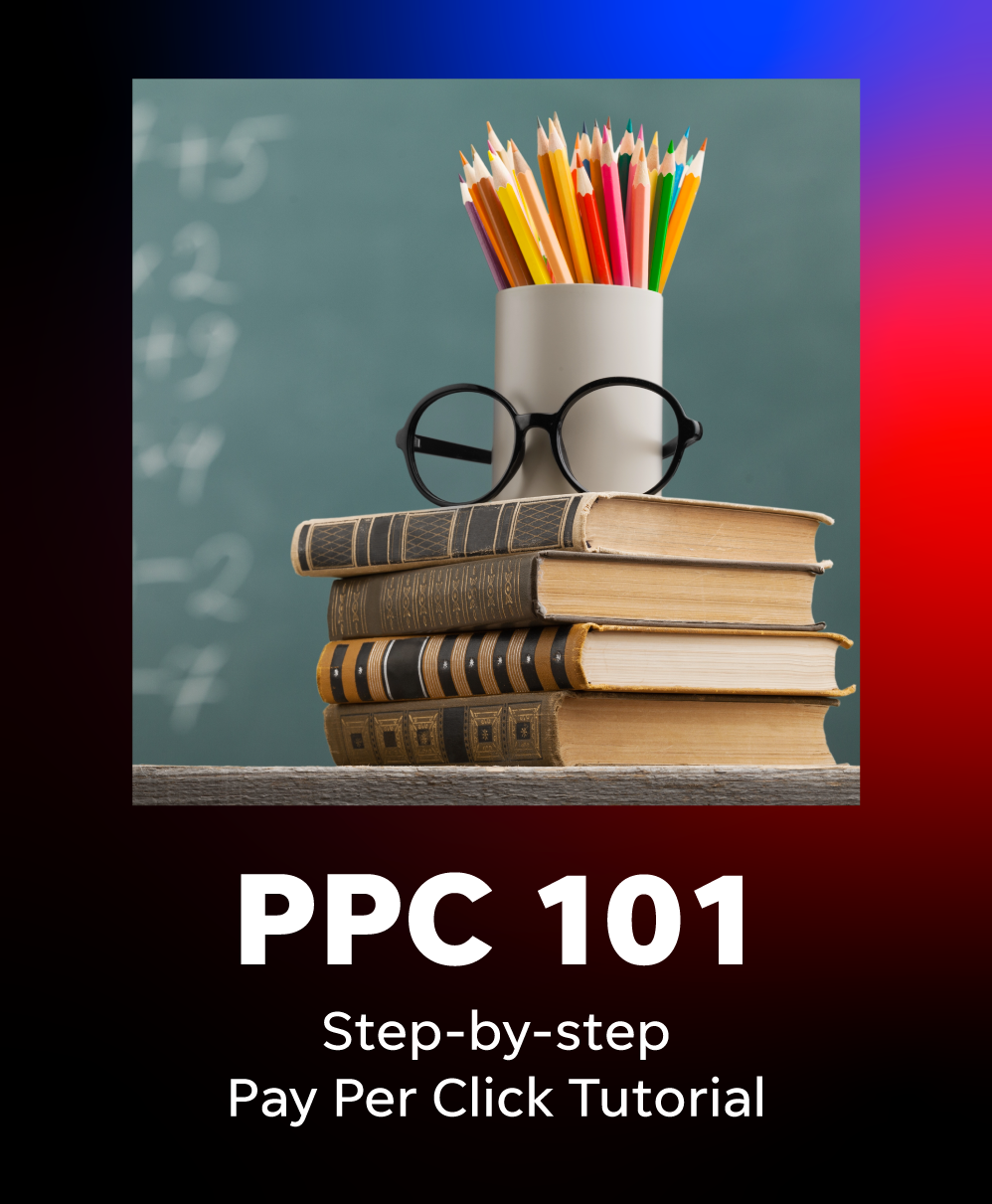
Your Complete Guide for Google Advertising
THE LAST GUIDE TO GOOGLE ADS ACCOUNT STRUCTURE YOU’LL EVER NEED
A well-structured Google Ads account is crucial for long-term profitability and growth. This guide teaches you how to build a robust foundation, covering:
- Scalability: Proper structure for effortless scaling
- Efficiency: Strategies for improving quality score
- Optimization: Set budgets for maximum conversions
- Improvement: Tips for optimizing as new data emerges
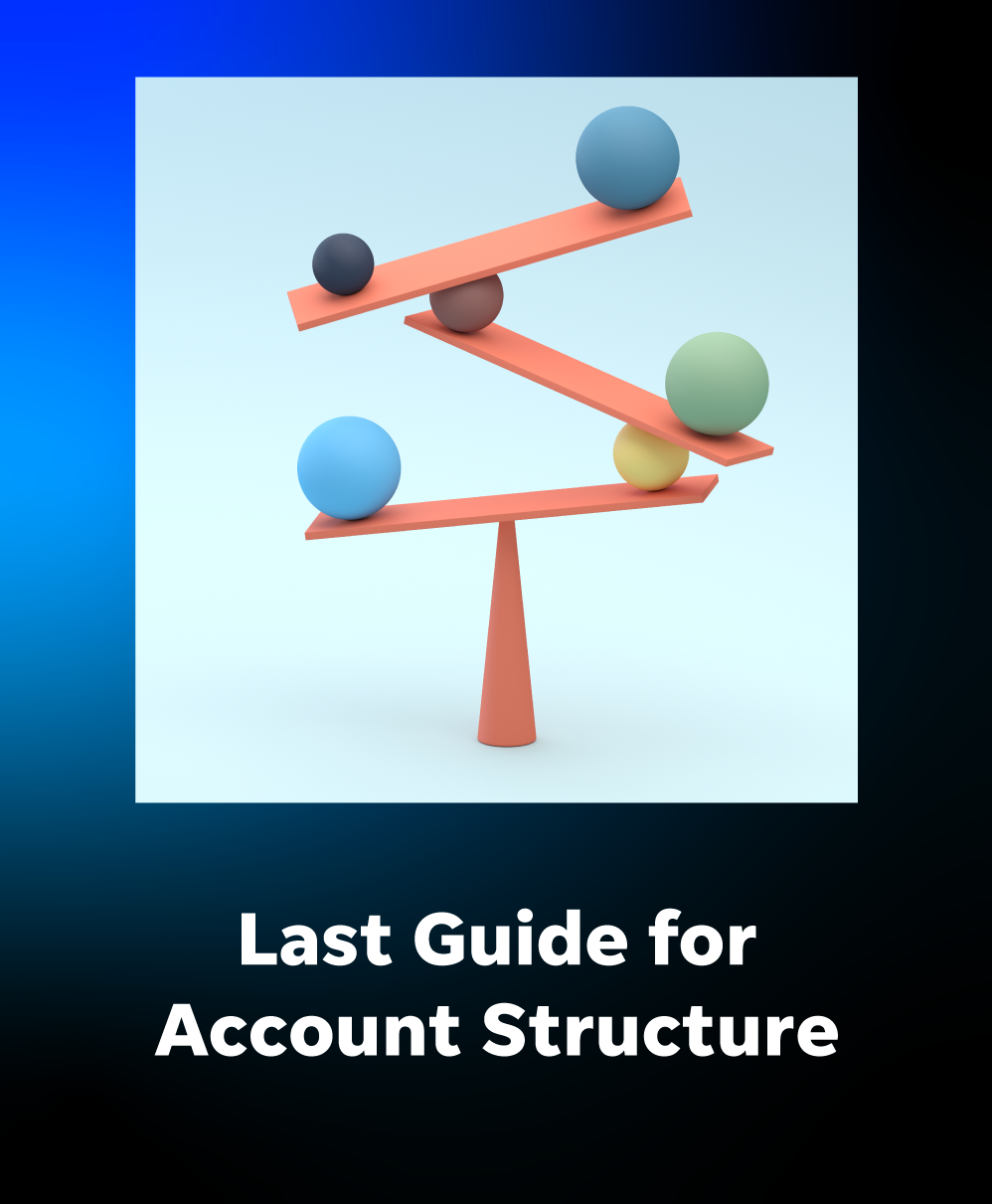
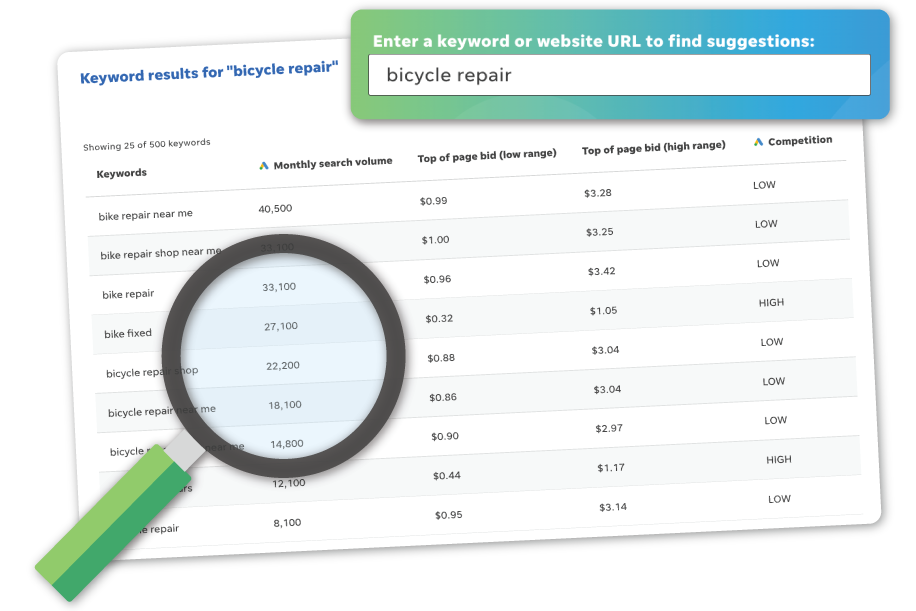
Keyword Research Made Fast and Easy
THE FREE KEYWORD TOOL
Keyword research can be a slog, but our free tool makes it a cinch to find the keywords your business needs to drive traffic through SEO and PPC. Simply enter a keyword or URL to get:
- Hundreds of relevant keyword suggestions
- Tailored to your industry and location
- With keyword volume and cost per click data
- Using the latest Google Search data
The WordStream Blog
9 Ecommerce Trends to Boost Your Business in 2024
These ecommerce trends will help you stay in-tune with consumers and ahead of competitors.