
Are your Google Alerts not working? Maybe you’ve set it up wrong. But before we walk you through how to correctly set up a Google Alert for yourself, let’s revisit how does Google Alerts work.
Google Alerts are a way to monitor the search results for a given query. In theory, setting up a Google Alert is a great time-saver, because you get an email from Google whenever your specified query shows up on the web. These web alerts are useful for a number of reasons:
- Brand monitoring – Keep track of mentions of your brand and products.
- Reputation management – Respond in a timely fashion to negative mentions and reviews.
- Link building – Push social traffic to positive reviews of your brand, or ask webmasters to turn citations into links.
- Journalism/Blogging – Follow media coverage of a topic so you can report on it over time.
- Job search – Track job titles that get posted on the internet which match your interest.
- Staying informed – Are you an expert in a rapidly changing field? You’ll want to create a Google Alert to stay on top of the newest trends in the industry.
There’s also good old-fashioned curiosity and ego-stroking. Maybe you just like to know when people are talking about you, and you don’t want to have to comb the results on a regular basis. No shame in that! (Well, maybe a little shame.)
How to Set Up a Google Alert
It takes a minute or less to set up a Google Alert:
- Go to http://www.google.com/alerts
- Type in the search query you want to monitor.
- Choose what type of results you want to follow (everything, news, blogs, video, discussions, or books).
- Choose how often you want to receive updates (as-it-happens, once a day, or once a week).
- Choose if you want “Only the best results” or “All results.”
- Choose the email address you want your alerts sent to, or create a feed.
- Click “Create Alert.”
You’ll see a preview of your results to the right of the form:
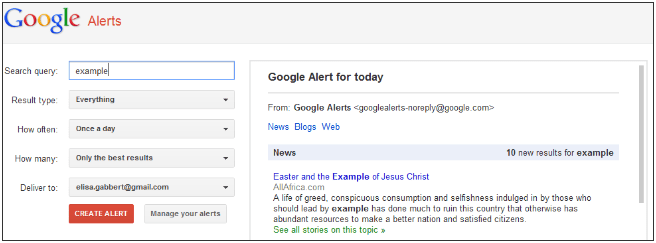
The Only Problem? Google Alerts Don’t Always Work
I set up a Google Alert on my name years ago. It worked well for several years – didn’t always catch everything, but it caught most mentions. In the past year or so it stopped working. I do occasionally get a Google Alert, but it’s rare and it misses the vast majority of appearances of my name that show up in Google’s index. For example I never get an alert when I publish a blog post. You might think that Google had figured out I was the author of those posts and was weeding them out proactively. But I do sometimes get alerts for syndicated versions of the same posts, which still list me as the author, so that doesn’t really explain it.
It also doesn’t explain all missing stuff I didn’t author. Again, it’s not that my name isn’t getting cited anywhere; a simple Google search verifies that it is. If you want to check if you own Google Alert is catching everything, do a search on your chosen query and change the time frame to “Past week” or “Past month.” Have you gotten Alerts for all those new results?
I have two theories:
- Low query volume: If your name is Jack Smith, your Google Alert is going to return results more often, but not all the results will actually be referencing you. My name, on the other hand, is entirely unique as far as I know – I’ve never seen a reference to another Elisa Gabbert. Maybe they changed the algorithm so alerts don’t work very well under a certain threshold of search volume?
- The “only the best results” filter is too restrictive: I don’t believe this was an option when I originally set up the alert, but now “only the best results” (versus “all results”) is the default option. I just changed my Google Alert from best to all and it already seems to be returning more stuff. If you want to catch more mentions, make sure you choose “all results.”
Has anyone else experienced similar problems with their Google Alerts? Did you create a Google Alert in the past that doesn’t work as well as it used to? Share your story in the comments.
And feel free to petition to Google to fix Google Alerts!








