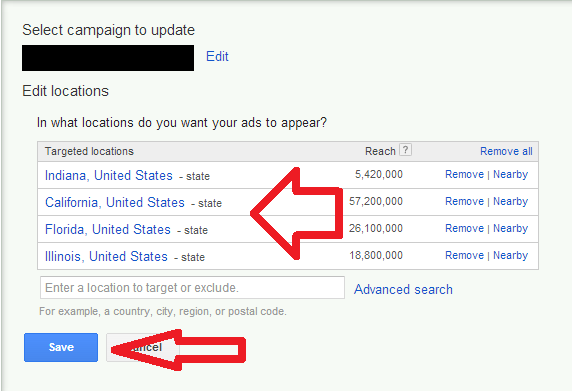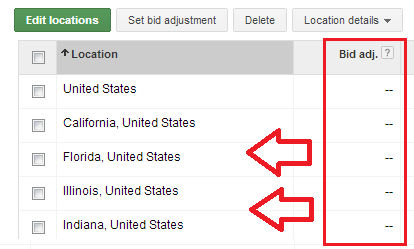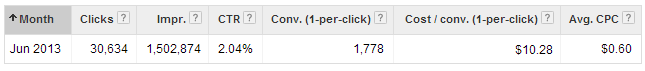Now that July 22 has come and gone, let’s take a moment to look at one of the more promising new Enhanced Campaign features: geographical (location) targeting with bid modifiers.
You’re probably thinking, “But we’ve always been able to target a specific location or state, even before Enhanced Campaigns.” And you are right, location-based targeting did exist before Enhanced Campaigns. But now there is a new function called Bid Modifiers to better enable geographic-based targeting. Before Enhanced Campaigns, if you wanted to target a specific state/city/zip code/region, you would have to create an entirely new campaign unique to that targeted area. This often turned into a lengthy and time-consuming task, especially if more than one location needed to be targeted. Now, with Bid Modifiers, we can set bidding adjustments for specific locations within each campaign. Big timesaver!
How to Enable Location Targeting in Enhanced Campaigns
To enable this function you must first add the desired locations to the campaign by going into the Settings Tab. From there you will need to click the Locations button and then go to “Edit Locations”:
Next we add in our locations and hit save:
After adding in our locations we now see the Bid Modifier section for each location:
From here we can now set the bid adjustment for each location.
Some Tips for Geotargeting with Bid Modifiers in Enhanced Campaigns
If there is a location where the campaign is performing well or that you specifically want to target, you would set a positive bid adjustment. So say we want to target California more heavily than the United States as a whole: By setting a +10% bid adjustment we are telling Google Ads (formerly known as Google AdWords) to increase our Maximum CPC bid in California by 10%. This means if an ad group has a Maximum CPC of $3.00, with the bid modifier the Maximum CPC for California now becomes $3.30.
The inverse works as well. Say we want to lower bids in California (because clicks in that location aren’t worth as much), we could set a -10% bid adjustment. If the ad group’s Maximum CPC is $3.00, then with the negative bid adjustment it becomes $2.70.
This new Bid Modification feature in Google Ads allows for a much more granular level of management within each campaign, and can provide very positive results – as I am about to demonstrate.
Case Study: Better Results with Bid Modifier Geotargeting
Below are some results from a client of mine who sells plumbing fixtures, filters, and water tanks through their online retail store. The top 5 converting states for this client make up 42% of their year-to-date (2013) revenue, showing the importance of bid modifiers. By targeting these top 5 states with a +30% bid adjustment, as well as making smaller adjustments to other states, we were able to greatly improve the overall metrics of the account from June 2012 to June 2013.
These were the metrics in June 2012 before bid modifiers were enabled on the account:
The metrics look pretty good, but they could be better! Here is the same account in June 2013, when bid modifiers were used:
Notice the improvement!
- The cost per conversion dropped 27.4% from $14.16 to $10.28
- Conversions grew 57.76% from 1,127 to 1,778,
- Click-through rate (CTR) increased 12.71%, from 1.81% to 2.04%.
To accomplish this, we adjusted the bids to increase in the areas that were converting well at a low cost per conversion and decreased bids in the areas that were either poorly converting or converting at too high a cost.
Congratulations, you now know how to geographically target with bid modifiers! Go forth and be prosperous!
Chris Panetta is an Associate Search Strategist at WordStream.