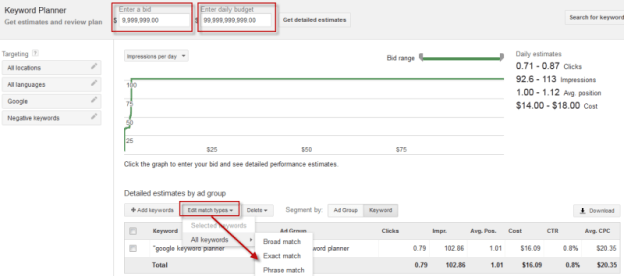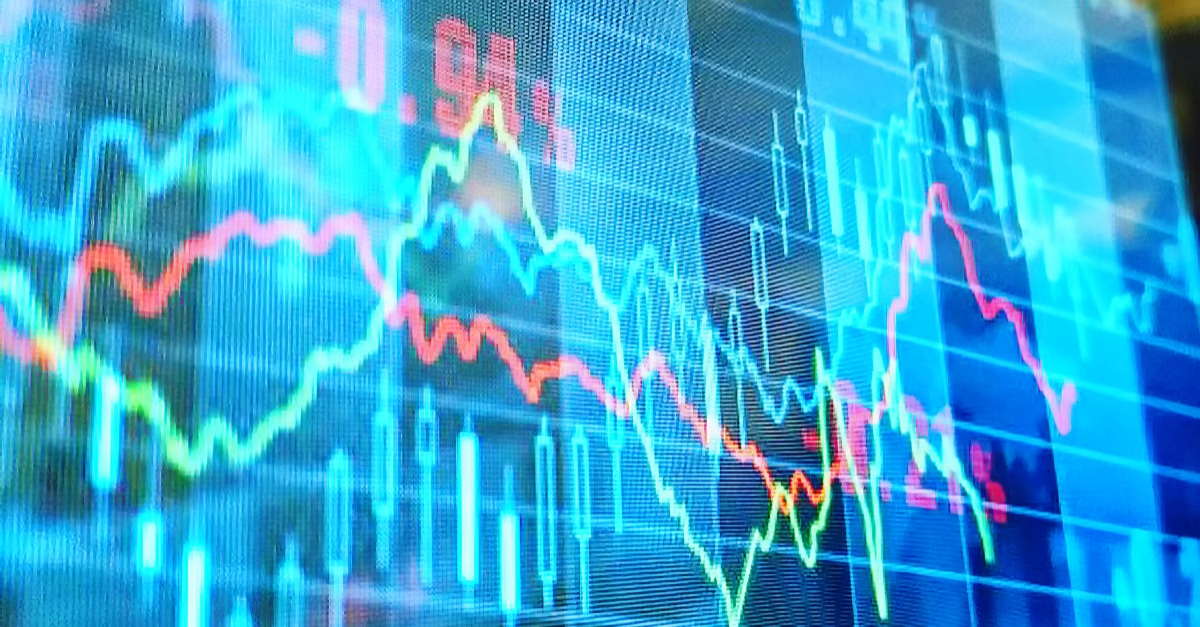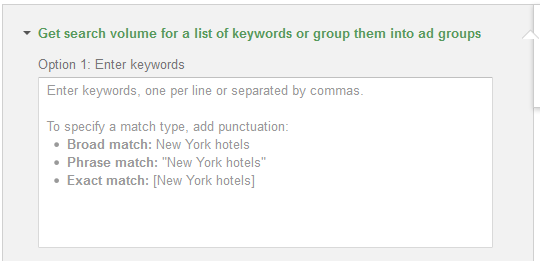
One of the biggest complaints about Google’s Keyword Planner – the new keyword tool that replaced the old Google Keyword Tool and Traffic Estimator – is the lack of broad and phrase match traffic support. Contrary to what’s being suggested when you use the Google Keyword Planner, Google will only return exact match traffic.
Today I’ll be showing a few tricks to help you get your phrase and broad match traffic data back.
What Google Says About Search Volume in Keyword Planner
Google suggests entering your keywords with standard match type formatting to get volume based on keyword match type:
Naturally, an SEO would try all three formats for the same keyword, to compare the traffic volume data:
Here are the results you see on Google Keyword Planner for the three match type variations:
And this is what you actually get when you download the data:
What just happened?
Google is treating all three searches as exact match searches. Furthermore, they’ve added the three exact match traffic numbers together, as AdWords is creating an ad group traffic estimate. Yes, an ad group of 3 exact match keywords. This is probably a bug.
Here’s Google’s definition of Avg. monthly searches (emphasis mine):
“The average number of times people have searched for this exact keyword based on the targeting settings that you’ve selected.
About the number: We calculate the 12-month average of the number of searches for this exact keyword based on the location and Search Network targeting settings that you’ve selected (not including your language setting) ….
Note: If we don’t have enough data, you’ll see a dash (-). Average monthly searches don’t take into account the keyword match types you’ve selected. To see the traffic for different match types, look at your click and cost estimates on the review page.”
TL;DR: Google takes your broad and phrase match keyword searches and changes them to exact match. As you can see the “average monthly searches” for the three match types are the same number, and Google recommends that you run an AdWords estimate to find out traffic for different match types.
3 Ways to Estimate Broad Match and Phrase Match Keyword Volume
Fortunately, exact match is the foundation match type to phrase match and broad match, so it’s possible to reconstruct both. Here are three ways to do it. When looking at preliminary keyword opportunities and trends, I prefer method #1.
Method #1: Estimating Match Type Traffic by AdWords Impressions Traffic Estimate
Let’s imagine you’re Google. An advertiser comes to you and tells you that they’ll give you $1 million dollars per click on their ad for a given keyword. That advertiser has an unlimited PPC budget. Where would you put the ad if you were in Google’s shoes?
You would always put that ad on the first page of SERPs for their given keyword – and that’s exactly how we’re using the Keyword Planner to extrapolate phrase or broad match traffic. AdWords’ daily estimate of maximum impressions is the closest thing to an organic search on your keyword.
In the example above, “google keyword planner” on phrase match would have an estimate traffic volume of 102.86*365/12 = 3,129 searches a month.
Disclaimer: A search query happens before an ad impression, but it’s possible for a single query to have multiple impressions of the same ad. Your results will also vary depending on which day you run your test, since many AdWords statistics change on a daily basis.
Method #2: Look at the Impressions & Impression Share Report
For those who share the sentiment that Google’s keyword tool was never accurate to begin with, you’re free to test method #1 with an actual AdWords ad of the keyword you’re doing research on. To make this work, you’ll want to make sure your daily budget is set high enough, ad scheduling is turned off, and location targeting is consistent with your keyword research purpose. After a day or month of data collection, depending on how accurate you want your estimates to be, you’ll be able to extrapolate keyword search volume with the following formula:
(Impressions/Search Impression Share) / (1 – Search Lost IS (rank))
Disclaimer: The image above is just for illustrative purposes and was not an actual test on the keyword “google keyword planner.” Also, it’s expected that this estimate will be inflated compared to actual keyword search volume.
Method #3: Keyword Scraping
Last (and maybe least), you can reconstruct phrase match with multiple exact match queries. A simple keyword tool like ubbersuggest or ScrapeBox will give you enough keyword variations to dump into the Keyword Planner (or other keyword tool of your choice). Be wary of duplicate keywords as Google will double count!
All that’s left is to get the search volume!
Disclaimer: The margin of error increases greatly using this method as Google will “round” for each keyword you put in. This method seems to result in a higher “phrase match” estimate, but I would argue that the Keyword Planner doesn’t capture the long tail.
My Conclusions
There’s no perfect keyword tool out there in the market, and neither is there a perfect substitute for Google’s phrase and broad match. For a quick estimate, using AdWords traffic estimates is one of the best free methods out there to estimate keyword traffic. To get really precise about actual keyword traffic, you’ll have to invest in some money and time and dabble in AdWords. To truly assess the categorical value of a keyword, you’ll have to really bust out the keyword tools.
So get out there and start testing which method works best for you!
Warning: As of 10/16/2013 4:50PM EST we noticed that Google updated their search volume estimates for the keyword “google keyword planner” – your numbers will vary from ours because Google updated its data! Special thanks to @LauraLeeSEO from WebMD for checking my sanity.
Victor Pan is WordStream’s resident search samurai. When he’s not busy gathering and analyzing web data, he’s legitimately practicing the way of the sword, kendo.