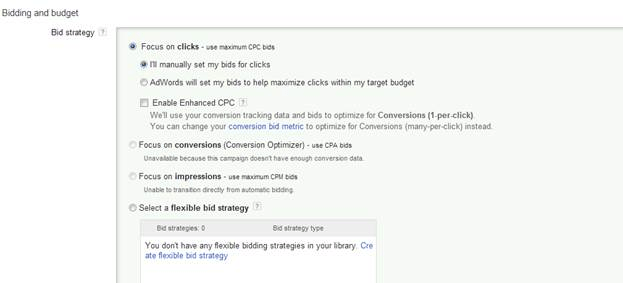Bid optimization can require quite a bit of time and attention, but it is a critical part of the process of optimizing a Google Ads account. In terms of how to start monitoring performance and analyzing data to manage your bids in Google Ads (formerly AdWords), it’s tough to know where to begin.
Have no fear! In this post, I’ll break down the essentials of PPC bid optimization into digestible little pieces for you. We’re here to help you start taking the baby steps that are key to managing your bids easily and effectively!
Getting Started: PPC Budgeting and First-Time Bids
Breaking it Down: Identifying Budget and Scale
Before you even think about bidding, you’ll want to figure out how much money you’d like to spend. Your daily/monthly/annual budget is a critical part of your PPC strategy so take the time to start on the right foot.
When you’re first getting started, you’ll want to come up with a test budget that falls within what you are able to afford. This test budget will help you gain market insights, find out what’s working and what’s not, and allow you to make the appropriate adjustments. When you create your test budget, don’t panic if your campaign isn’t profitable at first, consider it an investment in market research!
If you’re looking for some help determining test budget, here’s a quick formula to keep in mind:
Desired Clicks per Day x Avg. CPC.
To help figure out your desired number of clicks, you’ll want to identify the minimum threshold of clicks you’d like to pull in per day/month/year to gauge how your account is performing. For our purposes let’s say you are aiming for 500 clicks a day and your average CPC is at $1/click. Your daily budget should fall at around $500/day. Once you’ve set your preliminary budget you can trim down, identify the ad groups, ads, keywords etc. that are working and converting and modify or scrap those that are underperforming.
Once you have a well-structured, profitable Google Ads campaign, you will be better equipped to make the determination to increase or decrease your budget. How? Always focus on your ROI (return on investment). If you have a high return and opportunity to pull in more traffic, you may want to increase your daily budget incrementally. Google can also help you out in this regard. If you see the status “Limited by budget” next to your campaign, Google Ads is letting you know you’re your budget is limiting your campaign’s traffic. Conversely, if you have low return, you may want to lower your budget or reallocate some of your budget to a better performing campaign.
Onto the Solids: Setting Up First Time Bids
Setting up your budget will help inform where to set your bid management settings. Google Ads offers a few different setting options for bids. The two basic bid settings are manual bidding and automatic bidding. With automatic bidding, you are essentially letting Google run the show. AdWords will adjust your CPCs up or down based on where you will likely receive the most possible clicks. If you don’t want to spend a lot of your time optimizing bids, automatic bidding may be the right choice for you.
If you do opt into automatic bidding, you have three main selections to choose from:
- Focus on clicks
- Focus on conversions
- Focus on impressions
If you are focusing on conversions, you will have to set up a maximum cost per acquisition (CPA) at the ad group level. In order to use this setting you must meet the minimum threshold of 15 conversions in 30 days. If you have racked up enough historical performance, this may seem like a good option but there are some important items to keep in mind when using the conversion optimizer. First, the conversion optimizer adjusts your bids based on historical performance. This means adding in new keywords without any history can doom them for failure from the start. Second, as with any change to your account, adjusting your settings may take some time to catch up. This may result in a slight decrease in conversions as Google Ads tries to catch up.
If you focus on impressions, you will have to set up a maximum cost-per-thousand impression (CPM) bid. Essentially you set your bid to what you are willing to pay for each set of thousand impressions. This will shift the focus away from clicks and conversions and focus your budget on maximizing impressions.
If you’re leery of letting your campaigns run on autopilot and would like to optimize your bids based on performance, manual bidding is the setting for you. With manual bidding, you will have control over the maximum amount you would like to pay per keyword depending on their profitability. Additionally, if you are working off a tighter budget, bid automation may not be the right setting for you. With automated bidding, Google Ads can deplete your budget too quickly without identifying the most profitable areas to set your bids.
Google Ads Bid Optimization: Next Steps
Now that you’ve got your bid optimization settings in order, it’s time to set your preliminary bids! Depending on your goals and budget, you can either set these bids to your first page bid estimate (the minimum needed to get you on the first page results) or your top of page bid estimate (the minimum needed to get you onto the first three positions of the page results). Remember, your budget should be based off the number of clicks you are hoping to pull in. If you have a limited budget and set your bids too high may deplete your budget too quickly, while setting your bids too low may not place you high enough on the page.
Bid Optimization Strategies to Try
Get creative and see how you can improve ROI by trying:
- Bid stacking
- Automated Bidding Rules
- Flexible Bid Strategies
- Spreadsheets
- Third-party tools (WordStream, duh!)