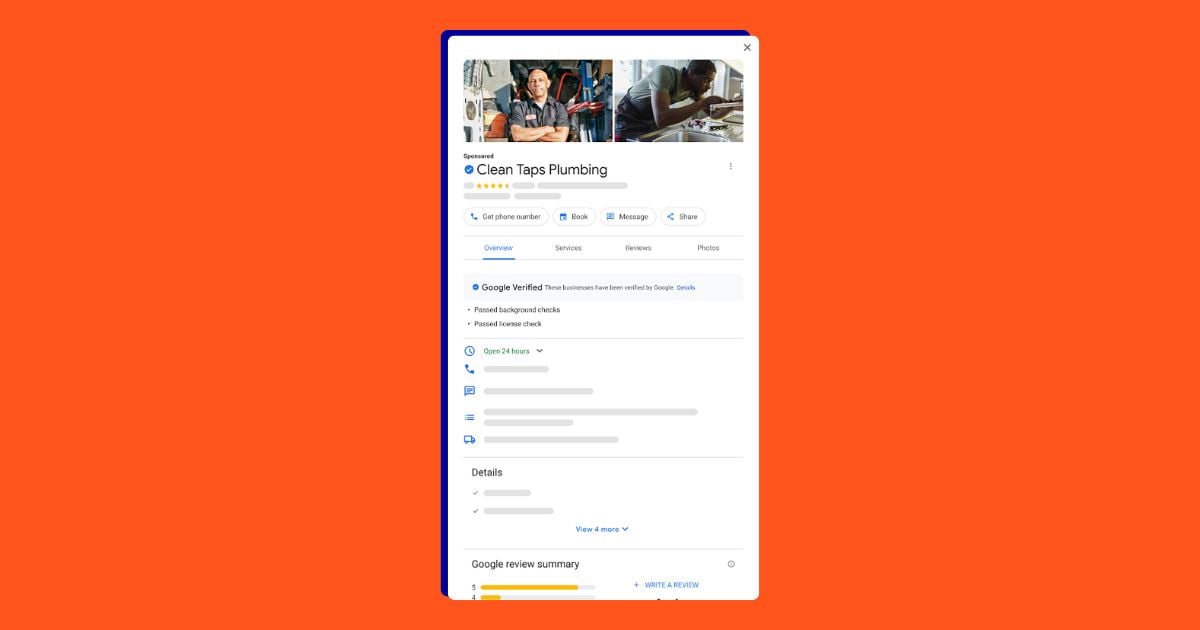Have you ever heard the saying knowledge is power? … Well, then why don’t you have any idea what days of the week and times of the day your ads are knocking it out of the park in terms of impressions, conversions, CPA, or whatever other metrics are important to you?
If you’ve been running your Google Ads account a few months or more, it’s time to dive into the Dimensions tab (aka one of my favorite spots in to hang out in Google Ads) and see what times and days provide the most value to your business. In Google Ads (formerly known as Google AdWords), this is known as dayparting (not to be mistaken with day partying) or ad scheduling.
This valuable setting is something I often bring up in conversation with my clients, although common objections include: But why is this necessary? Isn’t it best to distribute your ads evenly? Doesn’t the time of day (or day of week) someone could potentially convert often fluctuate? What if I miss out on potential business by excluding certain hours of the day?
I understand all of these objections, and indeed dayparting is not for everyone, but if implemented and monitored correctly it can work wonders on your account. As stated by PPC Hero’s Eric Couch, “Working in PPC is all about making the most of what you have … the stakes may be lower when you’re only spending fifteen dollars a day, but that doesn’t make it less important to perform at a high level.”
Think about it: Maybe you operate a ski & snowboard rental shop. You might find that desktop and tablet searches spike on Thursday and Friday nights between the hours of 8:00PM and 12:00PM when skiers are researching in preparation for their ski weekend. You might also see mobile searches increase during weekends and weekday vacation mornings from 6:00AM to 10:00AM. In these scenarios you’ll likely want to re-allocate your budget in order to get more visibility during peak hours. This will lead to more rentals and money for your business, bringing you a step closer to buying that shiny boat you’ve had your eye on.
The scenario above might not be as clear for your business. Perhaps you operate a SaaS company, in which case the hours and days of the week that are most profitable are harder to predict. Luckily, the Google Ads Dimensions tab was invented to solve these problems. So let’s put an end to advertising during unprofitable times and start spending your money in a wiser manner.
In this article I’ll:
- Explain how to use the Dimensions tab to set up ad scheduling.
- Share some data on which times and days tend to show the best PPC performance across different industries.
5 Steps to Setting Up Google Ads Scheduling
For more recent ad scheduling tips, check out our latest: How to Set Up Ad Scheduling RIGHT (+ the Finer Details You Need to Know)
Follow these five easy steps to scheduling your Google ads.
Step 1
Before creating an ad schedule or excluding days of the week, jump into the Dimensions tab within the campaign you want to focus on (you can also look across the entire account, for example if your account only has one or two campaigns of similar focus).
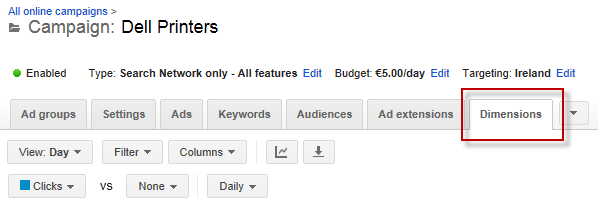
Step 2
Once in the Dimensions tab navigate over to the “View” drop-down and scroll down to “Time.” Here you’ll be able to select from the following seven options available, but I’d recommend keeping your focus on “Day of the week” and “Hour of the day.”

Step 3
Analyze what days and times of the day are most profitable or performing most optimally in terms of your PPC goals. Make sure the amount of time you are looking over is statistically significant. Creating an ad schedule based off of a random pattern that isn’t likely to repeat can be detrimental to your account.
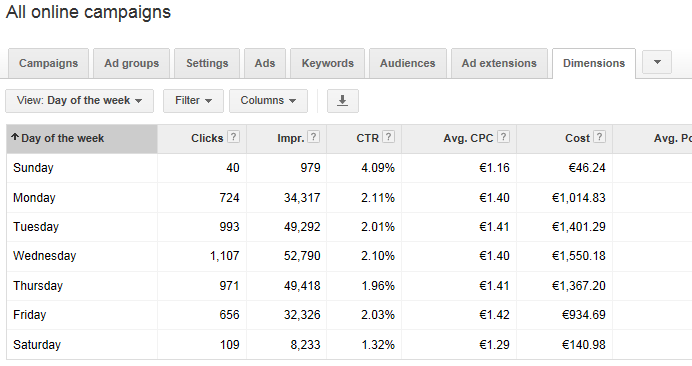
According to WordStream Paid Search Strategist Mark Irvine, “Occasionally I hear a client or account manager insist that some odd day of the week or hours of the day kill it for their account. Unless they have some explanation for why this might be I typically find their data doesn’t support their belief.”
Step 4
Now that you have done some analysis it is time to create a unique ad schedule for your campaign. To do so, navigate to the “Settings” tab within the campaign you’re adjusting, then select “Ad Schedule.”
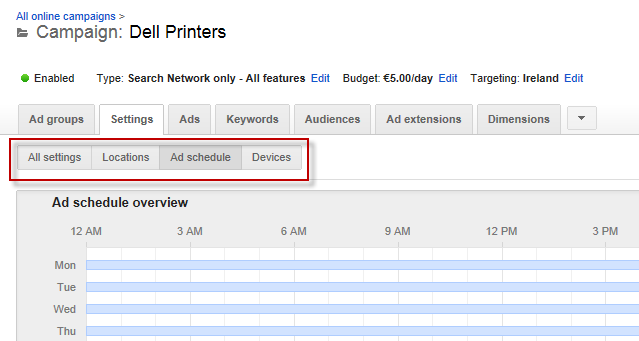
Step 5
Scroll down and select the red “+ AD SCHEDULE” button to choose the days of the weeks, hours of the day, etc. that you would like to show your ads. Once you’ve created your ad schedule you can also use the “Set bid adjustments” to bid higher or lower on certain hours or day or days of the week which are higher or lower in value.
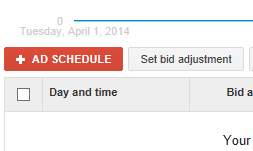
With ad scheduling I would recommend starting with a trial period. Don’t just set it and forget it. Keep track of when you made the adjustments, let your account run on the new schedule, and check in on a monthly basis to compare to past performance, keeping in mind monthly and seasonal fluctuations.
Ad Scheduling Trends and Data
At WordStream we’ve seen some common trends for certain industries when it comes to peak performance in regards to CPA (cost-per-acquisition). For example, DIY and home improvement industries tend to do well on weekends. In contrast, B2B companies tend to do well Monday through Friday between 9:00AM to 5:00PM, with very poor performance outside of these business hours.
Take a look at this B2B client data displayed as a line graph and heat map, which clearly demonstrates a significantly lower CPA Monday through Friday during the hours of around 7:00AM until 4:00PM.

B2B CPA is lower during standard business hours
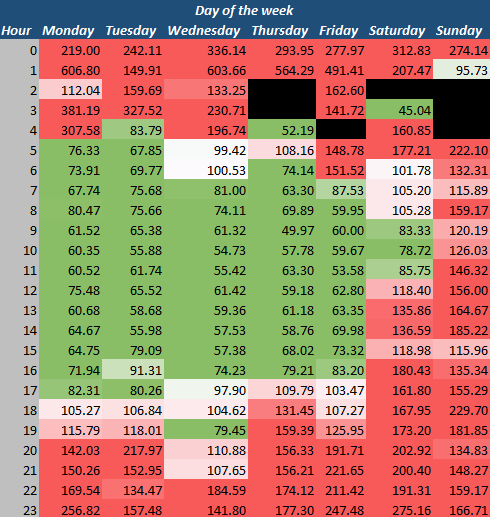
The red zones represent high CPA for this B2B client
Of course, there are industries that are less likely to find dayparting valuable; for example, consumer shopping clients typically experience symmetrical performance during all hours of the day. Below is an example of B2C client, which displays no real actionable trend that would lead to use for a customized ad schedule.

This B2C account has a flat CPA throughout the day

No patterns in day of week or time of day for CPA
This data proves that ad scheduling is not for everyone, but for those who see strong data trends during certain hours or days of the week (like the B2B example above), using dayparting can add significant value to your Google Ads performance and lead to a much higher ROI on your Google Ads spend.
Now that we’ve reviewed the basics of dayparting, take the following steps on your Google Ads account:
- Reflect – Ask yourself if you have noticed any trends in performance. For example do you tend to get a lot more form fill-outs or phone calls to your business during peak hours, workdays, or weekends?
- Research – Dig into the Google Ads Dimensions tab starting with your most profitable campaign. Segment by time of day and day of week, making sure to look over a statistically significant period of time.
- Re-adjust – If (and only if) a common trend is made very clear through your research (for example if you’re seeing a much lower CPA from 3PM to 11PM on weekends) then create an ad schedule to focus on your top performing times and/or days of the week.
- Revisit – Take note of when your ad schedule was implemented and revisit your campaign performance in terms of your most important metrics to see how results have changed (and hopefully improved).
Have you tried ad scheduling in the past? If yes, have you seen success (or failure)? Do you see any interesting dayparting trends within your particular industry?