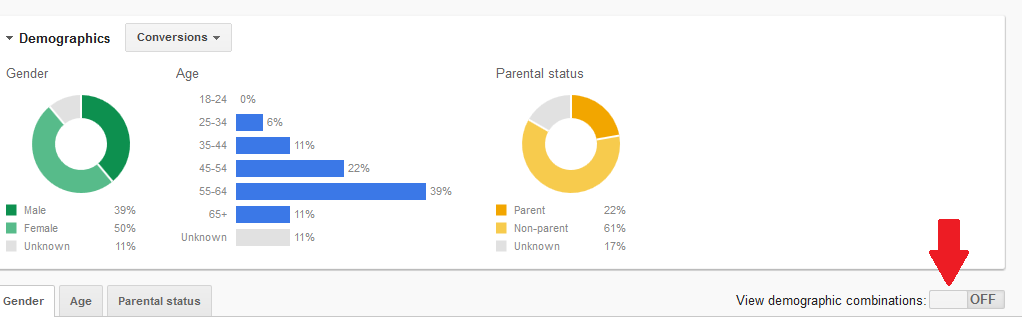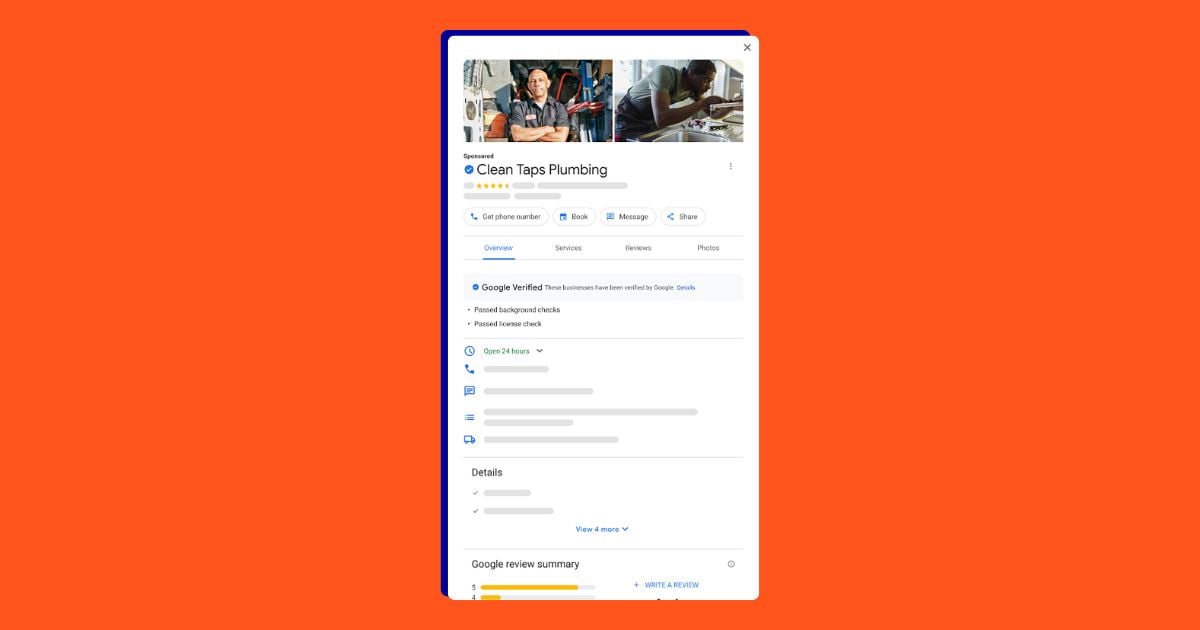As marketers, we know all too well that not all clicks are created equal. Not every ad impression will truly leave an impression and not all visitors to our site will convert. That’s why it’s important to know your target market and understand how to cater to your key demographics.
Advertisers on the Google Display Network have the ability to view their performance by a user’s gender, age range, or, starting recently, parental status. And while this was great insight into whom we were reaching with our ads, we were limited to view our demographic performance by only one demographic at a time. Complex decisions, like deciding whether you wanted to cater your campaign to target younger mothers (with presumably younger children) or older bachelors, are difficult when you can only view one piece of your demographic at a time.
Well, it looks like Google is stepping up its game. Starting very recently (within the past 24 hours – some of our largest client accounts still don’t have this feature!), Google started rolling out an update that makes viewing combinations of demographics possible.
The AdWords UI now has a single rolled-up “Demographics” tab, replacing the old “Age,” “Gender,” and “Parental Status” tabs:
The new data can be seen by turning on “View Demographic combinations”:
Then layer on the any number of demographics:
This opens up so much more opportunity for specialty businesses (educational services, dating sites, health and beauty services, etc.) to better segment their campaigns and capitalize on this new data release. Other advertisers may be surprised to find they can use this data to find a new niche demographic to reach!
Whether you know your market’s key demos or not, with this new GDN feature rolling out right now, it’s a good time to dive into the data yourself and find new customers! What are you seeing in your accounts?