Did you know that people watch 5 billion videos on YouTube every day? In fact, 300 hundred hours of video are uploaded to YouTube every minute! (More cool YouTube stats here).

This might not even surprise you, as YouTube is the leading service that made it possible to easily put videos online in 2005. Flash forward to 2017 and if your marketing strategy does not have a video component tied to it, your visibility and business growth potential will suffer. Video should become a critical piece of the marketing puzzle because of how much video content your audience is consuming.
But, with many other companies knowing this, it’s becoming harder and harder to stand out amongst your competition. This is why advertising spend does need to be allocated to services like YouTube in order to gain visibility from your target audience.
Although similar to paid search spend, the world of YouTube advertising can seem a bit overwhelming and complicated to navigate at first. Below are six tips to help you spend your YouTube ad budget in a smart way to actually gain attention from the people that matter the most, your future customers.
Note: For help with YouTube advertising during the pandemic, head to 4 Tips for YouTube Advertising During COVID-19.
1. Choose Your YouTube Ad Format Wisely
The first complicated fact about YouTube advertising is that there are many different ad formats available. From bumper ads to sponsored cards to display ads to skippable or non-skippable video ads (take note that non-skippable ads are being killed in 2018).
Where should you start? Well, you should first start by reading about each individual format on the YouTube help page here, and then considering what your main goal is.
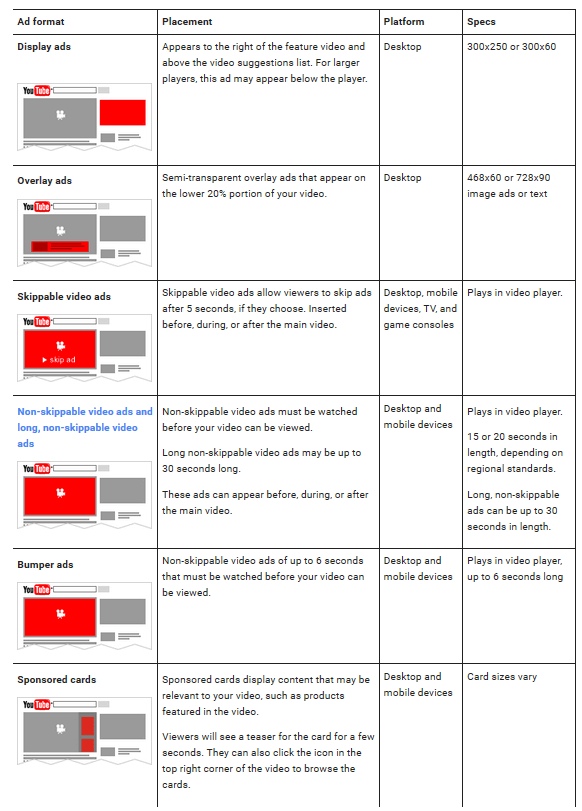
For example, if you’re looking to raise brand awareness with an engaging video ad, then it would make more sense to run a TrueView in-stream or discovery ad. On the other hand, if you’re looking to be more targeted and gain leads to your website that are genuinely interested in your offerings, it might make sense to use sponsored cards.
My advice would be to experiment with a few ad formats and compare performance. Make sure to follow the specs outlined by Google to ensure the dimensions and quality match up. It can be worthwhile to invest in market research to understand the ad format that will help you reach your business goals.
RELATED: Want to know the average YouTube advertising cost? Our friends at LOCALiQ have you covered!
2. Segment In-Stream and Discovery Ads into Different Campaigns
Similar to how you should be separating your Google AdWords campaigns into search vs. display network, you should be doing the same with your video ads. Why? In-stream ads and discovery ads (previously known as in-display ads) are very distinct from one another,
What’s the difference? In-stream ads play before, during, or after other videos. Discovery ads appear next to related YouTube videos, as part of YouTube search results, or alongside other content across the Display Network.
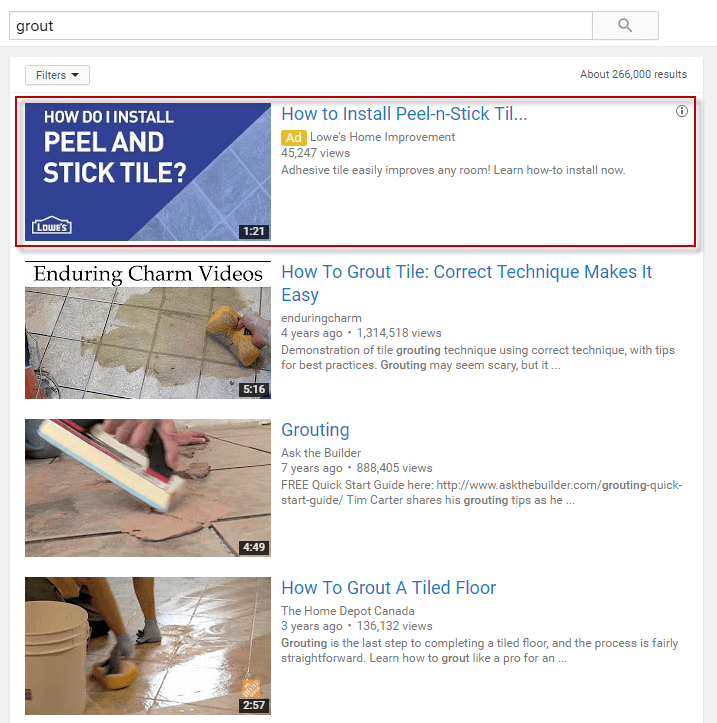
Example of a YouTube discovery ad
Because of these differences you should have a different budget and strategy which is easier to control on the campaign level.
“These formats tend to perform very differently, so you’ll want to be able to evaluate performance and adjust the settings and bids differently for each format,” according to Alyssa Codd at Metric Theory.
3. Take Advantage of YouTube Targeting Options
Just as you should when advertising on Facebook, Twitter, or Google, you need to pay close attention to the audience that is consuming your messages. With the millions of YouTube videos viewers out there, why waste money on unqualified and irrelevant eyes who are unlikely to be interested in your offerings?
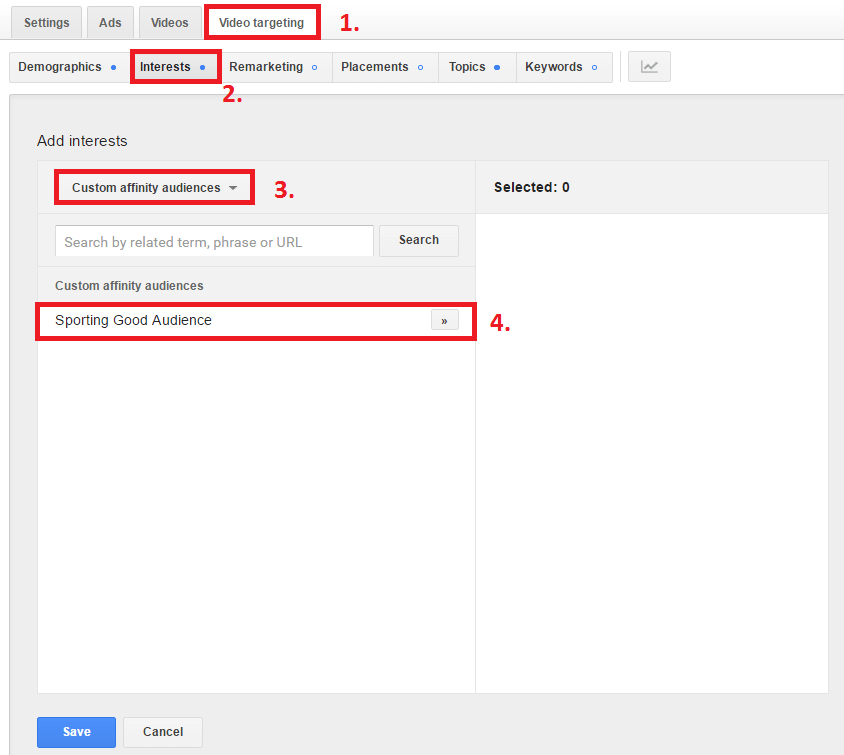
YouTube allows great flexibility to take control over who sees your ads. Starting with demographic targeting, you can then layer on affinity audiences (to target people interested in a certain topic), custom affinity audiences, and in-market audiences.
For example, if you’re selling golf lessons in a certain location it would make sense to advertise in that region to the demographic of your typical customers who are already interested in golf.

4. Set Up Video Remarketing
Remarketing is by far the most effective targeting method in my opinion, because you have the security of knowing this audience has already expressed interest in your company by visiting your website.
If you’re unfamiliar with remarketing, it’s a way to follow your website visitors with advertisements in other places (think social networks, websites via the Display Network, and YouTube of course). It might sound creepy, but it’s effective, and has likely even worked on you before. For example, the time that new pair of shoes kept showing up on your Facebook feed so you finally purchased them. Yup, that was remarketing!

“To put it simply, it works,” says Anja Kicken from Veeroll. “People that have already visited your website are simply much more likely in whatever you have to offer than people who’ve never heard of you.”
The great thing about remarketing is it’s relatively easy to set up, and once configured there isn’t much you need to do aside from tracking the effectiveness (which I’m sure you’ll be content with!).
5. Create Compelling, Human Content that Feels Native
With so much video content on the internet, and the option to skip over and x-out of most YouTube advertisements, it’s important to focus on producing high-quality video content. Think of quality as something that does not feel like your typical advertisement, as in it’s not an annoyance or disturbance.
Whether it be a compelling story that pulls at the heartstrings or a joke/prank that has your audience on the floor laughing. Including people and making a relatable experience that feels natural and native is what you should aim for. Like this one, which was one of the top 10 most viewed YouTube videos of 2015:
6. Drive Action by Adding Interactive Elements to Your Ads
Did you know that you can link up your shopping cart with a TrueView video ad? You can also add calls-to-action, cards to showcase products, or even auto-end screens encouraging the viewer to download your app.
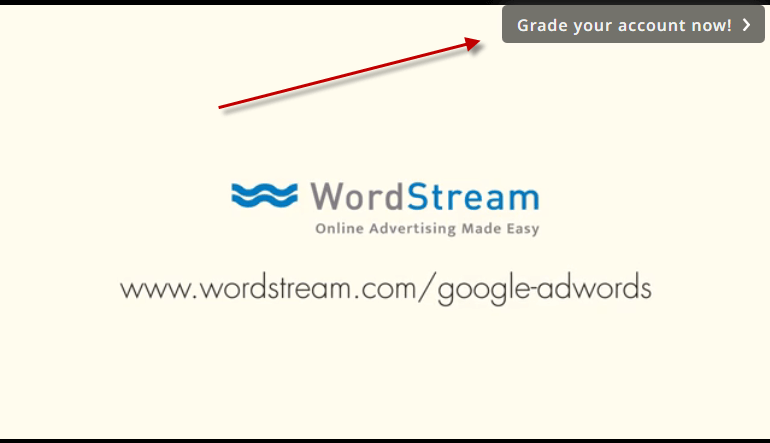
Whether your business model is B2B or B2C, you have some goal in mind that has led you to advertise, so why not capitalize on these features to drive action? Having a great ad is one thing, but actually getting tangible results and new business from that ad is another, so explore these actionable features to reach your video ad goals faster.
How to Create More Profitable YouTube Ads [Summary]:
In sum, follow these six tips for better YouTube ads:
- Choose the right ad format based on your goal
- Segment in-stream and discovery ads into separate campaigns
- Use advanced YouTube targeting options
- Set up a video remarketing campaign
- Create compelling, emotional video ads that tell stories
- Drive action with interactive links in your videos
And don’t forget to measure your success! Check out:







