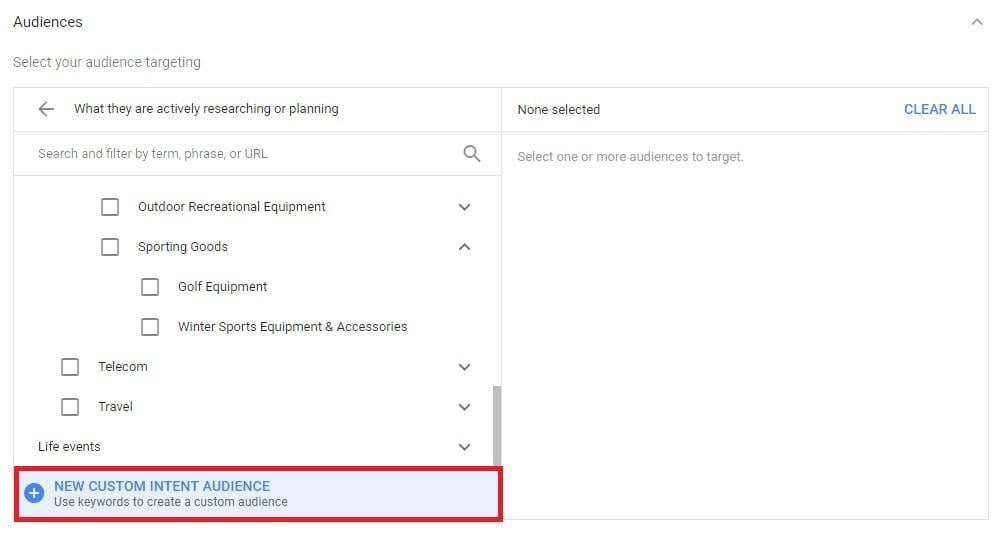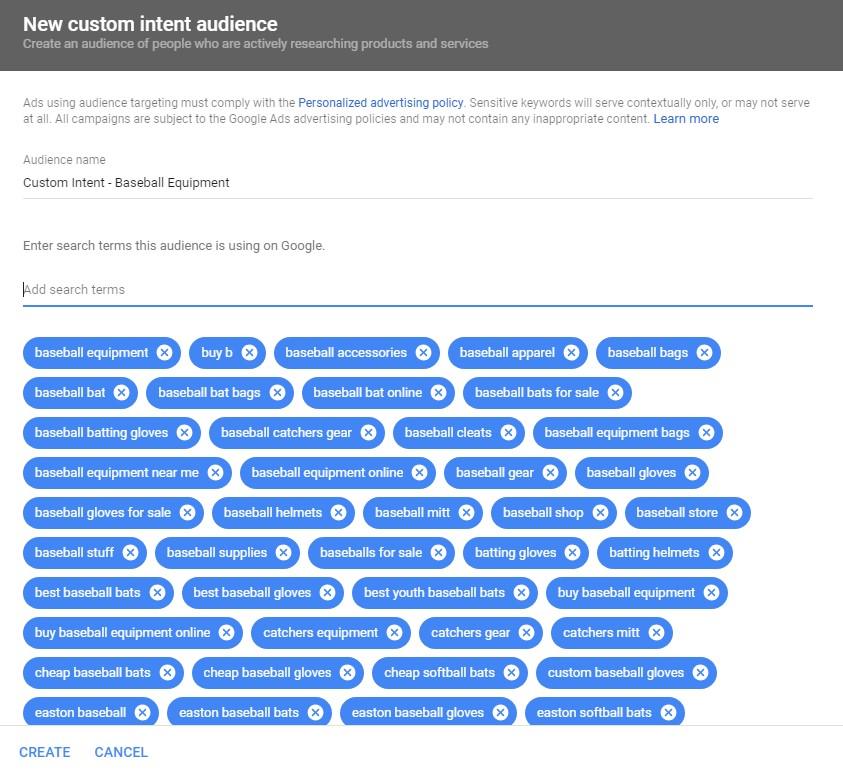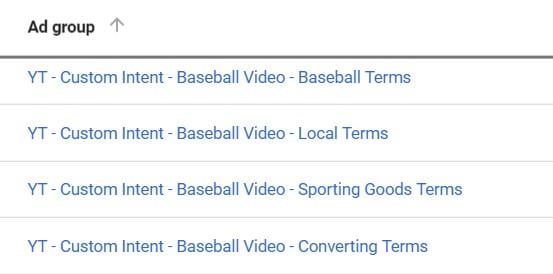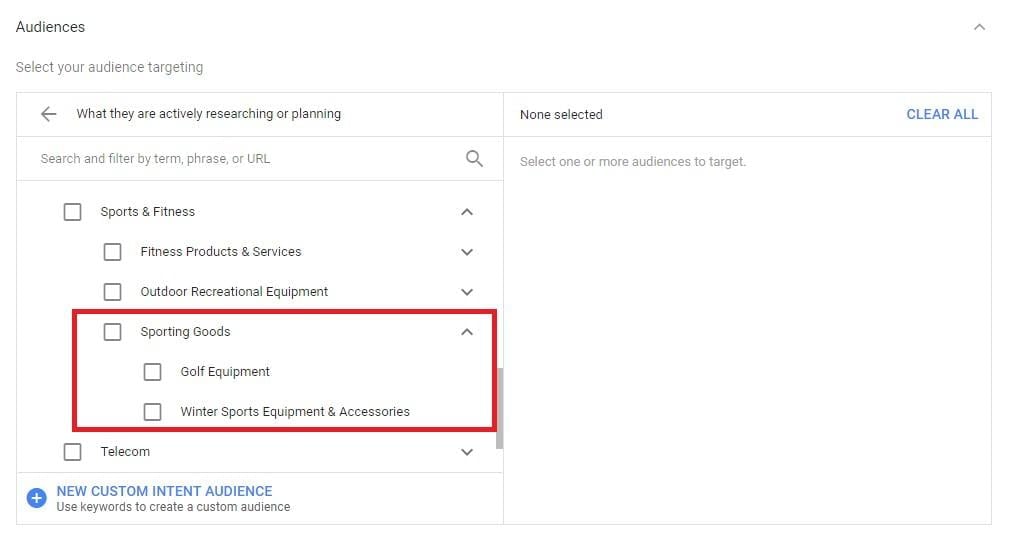
YouTube ads are typically associated with top of funnel goals. Most likely you are either trying to build awareness for your products and services, or you are trying to grow your brand affinity. While I am a firm believer in top of funnel efforts, I still try to get as much direct return from my awareness campaigns as possible.
With YouTube, we can use remarketing, customer match, or direct placements to try and make our targeting as specific as possible. But as noted in a recent post I wrote on four facts you may not know about YouTube ads, sometimes the specific targeting you’re using is not as specific as you think.
With that being said, if you are still in the need of some new targeting options for YouTube ads, custom intent audiences are here to help. Let me break down what these audiences are and how to set them up for your video campaigns in Google Ads.
Custom Intent Audiences vs. In-Market Audiences
According to Google, custom intent audiences are “built with performance advertisers in mind.” We can use custom intent audiences to try and reach users as they are in the process of making a purchase decision. This sounds pretty similar to in-market audiences, right?
While the two targeting options seem similar, there are some clear differences between the two. First, in-market audiences are for people still in the research phase. If your goal is to drive more ROI, I’d still choose custom intent audiences. And we’ll get to the breakdown of a custom intent audience pretty soon.
The second difference is the number of options we get with in-market audiences. Here’s one example.
In the image above we see the in-market audience options advertisers have for “Sporting Goods.” What if my sporting goods store has a video promoting baseball equipment? The overall “Sporting Goods” category is most likely too generic for my tastes. Then to make matters worse, Google Ads doesn’t give me a deeper level to choose from that will match my video content.
This is why if you want to get more precise targeting for YouTube, you should really try out custom intent audiences, because you can make any audience that’s applicable to your campaign goals.
How to Use Custom Intent Audiences for Google Video Campaigns
If you’re not seeing an in-market audience that aligns with either your product offering or the content of your video, custom intent audiences should be the first place you try.
When you’re in the in-market audience selection view, the custom intent audiences option is already in your view. Let’s look at almost the same view we had earlier.
After we click on “new custom intent audience,” we get an opportunity to create our own audience based on any higher intent keywords we deem as important. And the beauty of this option for YouTube advertising is that we are targeting users based off of past search queries they used on Google. Yeah, you read that right.
Here’s one example of what my custom intent audience could look like:
I first went to the Google Ads Keyword Planner and typed in a few purchase-intent keywords I knew would be relevant to my video content. I then looked at all the other recommended keyword options and added those to my ad group plan within the tool. Last, I exported my plan, then copied and pasted those keywords into my new custom intent audience.
Before adding custom intent audiences to your YouTube campaigns, here are a couple notes to keep in mind:
- Google Ads recommends adding at least 50 keywords into the audience for better accuracy.
- Sensitive keywords will serve contextually only or may not get served at all.
- All keywords are treated as broad match. So even if you’re pulling your exact match lists, understand your targeting is going to have a wider reach than you may be assuming.
Fifty keywords per audience is a lot more than what we (hopefully) have included in each of our search network ad groups. Consider all the ways you might want to group your keywords for a custom intent audience to target your videos. And keeping the content of your video ad in mind will help make these decisions a lot easier and a lot more accurate.
Once you have your audiences, it’s time to set up your campaign.
Ad Group Structure for Custom Intent Audiences on YouTube
I’ll admit right off the bat, this part might be a little open-ended. Segmenting your ad groups when using custom intent audiences is going to differ for each account depending on what your goals are. But for the sake of this post, I’m going to use the baseball example from before to give one example.
Since I have one video asset, I’m leaving all of my breakouts within the same campaign to start off. I then will create a different ad group for each custom intent audience I create. Here is what my initial ad group breakout might look like:
The first audience I create will be all of my converting search terms from Google Ads which may be relevant to this video asset. I definitely want to show the video to users searching for search queries that have converted well for me in the past. I then will split up general sporting goods terms from baseball equipment terms. The user intent of the search queries “online sports store” versus “baseball gloves on sale” are totally different, but both types of users may be interested in what I have to sell. Last, I may consider creating a custom intent ad group for localized terms, especially if I have a brick & mortar location.
This ad group breakout allows me to add audience exclusions at the ad group level so I can adjust my bids properly on the best performing ad groups.
Final Points
I still start out my video campaigns with the most specific targeting options as possible. Customer match, remarketing, and placements typically give me the best performance. But when I need to start expanding my reach with YouTube ads, custom intent audiences give me a lot more control than the other audience options for YouTube. Adding user intent as a targeting option has improved my view and engagement metrics, but also my direct return. And whenever we can report on an increase in return from YouTube, you know it’s a targeting option worth trying.