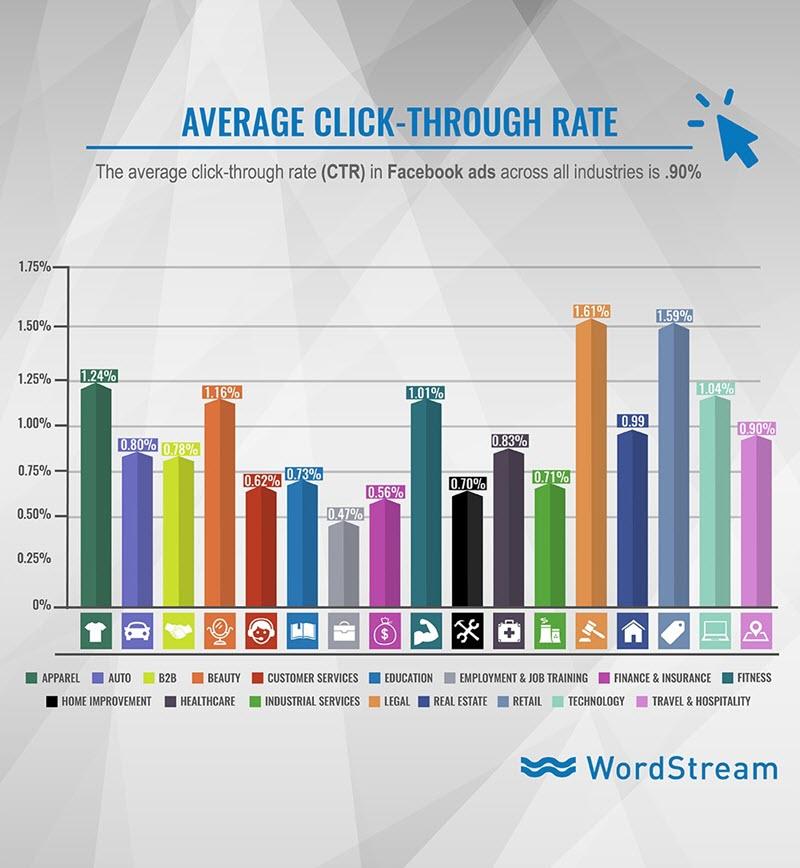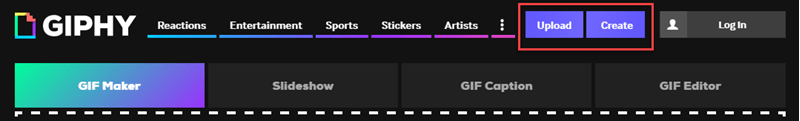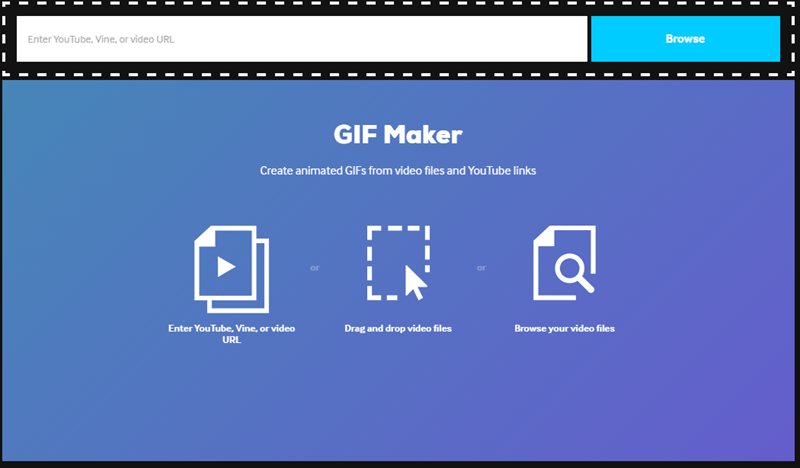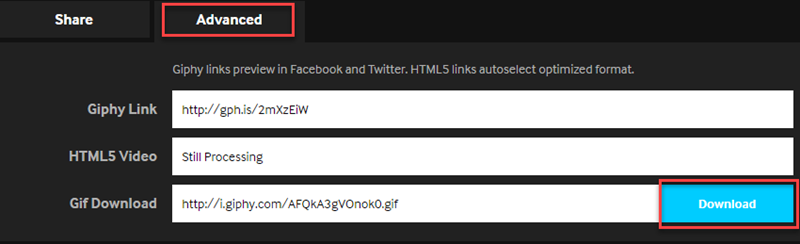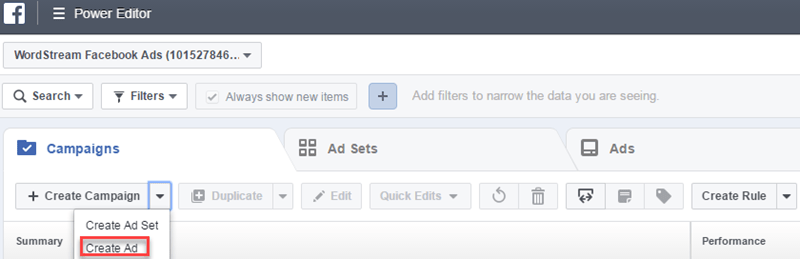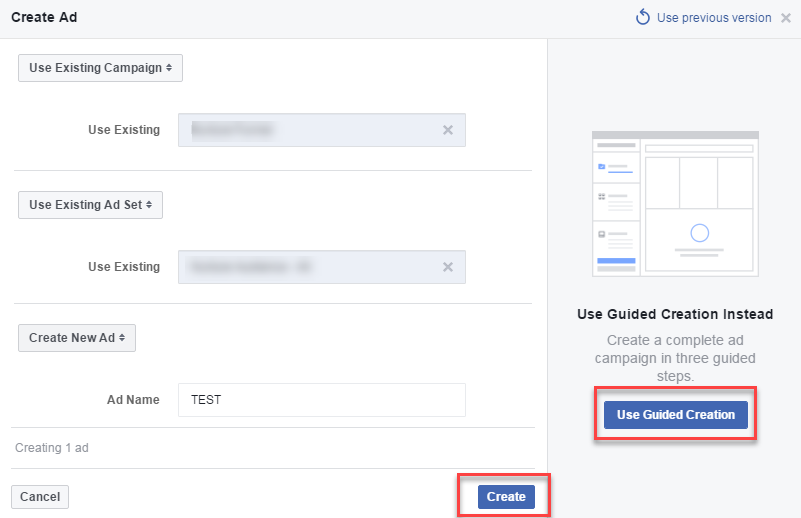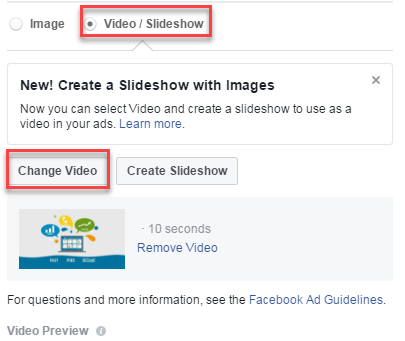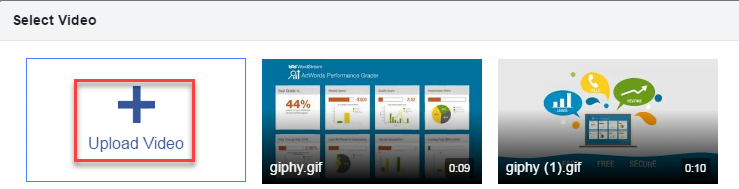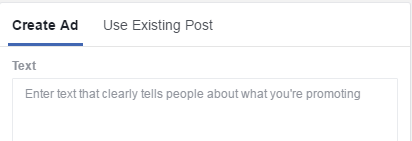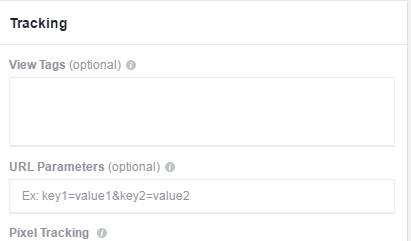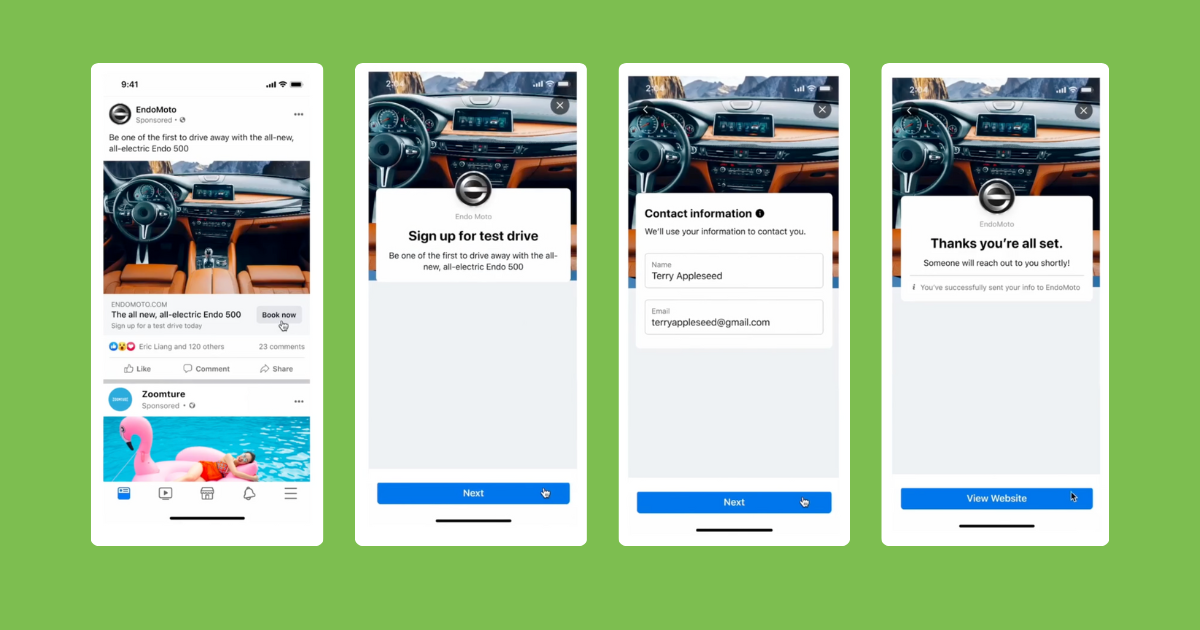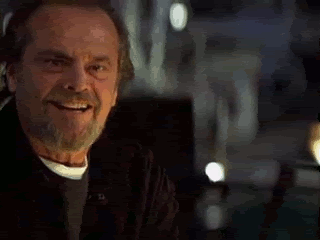
They’re the unpronounceable backbone of the internet. The space between image and video. The troll fodder littering the Twittersphere. We’re talking GIFs, people, and they’re about to launch your Facebook ads’ click-through-rates higher than a Boulder-based astrophysicist.
While the majority of your GIF-usage to this point has likely consisted of emotive responses that simply couldn’t be expressed through words…
You probably haven’t stumbled upon any real business application for them. Until now.
In February, Facebook started allowing advertisers to use GIFs in ads.
Today, we’re going to break down everything you need to know about GIF usage in Facebook ads, from why they matter to creating your very own.
Why Are GIFs in Facebook Ads a Big Deal?
We recently released our new Facebook Advertising benchmarks and, after checking them out, one thing is clear: average Facebook ad CTR’s in most industries are pretty low.
As you can see, the average CTR for Facebook ads across all industries is .90%, and in some verticals, it’s significantly lower.
Now, this probably speaks to the fact that many new advertisers (over 2 million in the last 18 months) are yet to wrap their heads around the platform’s incalculably robust targeting options. Facebook allows advertisers to fish with dynamite in a barrel: if they know what they’re doing. Unfortunately, it’s all too easy to find yourself chucking bundles of nitroglycerine into the Atlantic, hoping for the best.
While developing the right targeting and campaign types for your vertical can be a bit of a project, there’s a much simpler way to improve your CTR: use better ad creative.
You know, the kind of stuff people want to click on, watch, or otherwise engage with.
According to Facebook, “shorter videos get more complete views.” Anyone capable of logical thought already knew this. A fifteen second video ad is going to be viewed to completion far more often than some minute-plus affair.
This is where GIFs become insanely valuable.
GIFs are eye catching. They stand out from images (which can feel like white noise) and don’t require the same investment, effort-wise, as video, carousel, and lead ads.
But that’s not even the best part.
You can repurpose existing video assets to create awesome Facebook ads with higher engagement:
Let’s take a look at how it’s done.
How to Make A GIF
The simplest way to make a GIF for your Facebook ad is by using GIPHY’s (wait for it) GIF Maker.
Just click the link above and you’re ready to roll. If you have an existing video file you can drag and drop it into the UI; if you’re working from a web-based asset, simply insert the link to the video you would like to create a GIF out of.
From here, you’ll be directed to an editing screen with three options: Start time, duration, and caption.
GIPHY will only let you create a GIF that lasts up to ten seconds (5 seconds shorter than the video-completion stat from Facebook, which should increase the likelihood of a prospect reaching the end), which is perfect for our purposes. You can use the sliders to find the approximate start and end points for your GIF, then use the time-fields to dial it in to the exact hundredth of a second you’re looking for.
Make sure the beginning and end of your GIF aren’t too abrupt; there should be a smooth transition (granted, this can take some very finicky work). Ideally, your GIF will include some kind of call to action. If there isn’t one in the video content itself, use the caption feature to include one. While your supporting ad copy will undoubtedly feature a CTA as well, it’s important to include one in the GIF itself. There’s nothing wrong with hammering home exactly what it is you’d like your prospects to do.
Once complete, simply download your GIF and you’re ready to make a Facebook ad!
Creating Facebook Ads with GIFs
If you’re already familiar with creating video ads in Facebook, feel free to skip on down to the “Best Practices” section. For those of you with less time in the weeds, here’s a step-by-step breakdown.
To begin, open Power Editor and select “Create Ad.”
If you’ve never made an ad before, or you’re unfamiliar with the options available to you, I’d suggest checking out the “Use Guided Creation” feature (accessible via the button on the right). If you’re adding a GIF ad into an existing campaign or ad set, type the name of the one you’re looking for into the requisite field. Once you’ve named your ad, press “Create.”
From here, you’re going to want to use the radio button in the ad-editing menu to select “Video / Slideshow.” Upon doing so, a new menu will populate below. Now, in my screenshot, it says “Change Video.” Yours will say “Add” instead. It’s ostensibly the same thing. Click this button.
Here’s where you’ll either upload your GIF (downloaded from GIPHY after you created it) or select one you’ve already uploaded to Facebook.
Just two more steps! Now that your GIFs been uploaded, you’ll need some ad copy to accompany it. Think about the purpose of the ad and how the creative aligns with it. If you’ve already got a CTA baked into your GIF, echo it here. If your GIF requires a quippy line of copy to give it context, this is the place for it.
Finally (and this is not specific to GIF ads), make sure your tracking is in order! No sense going to all this trouble and then having no means by which to determine whether your killer new Facebook ad is a success.
6 Best Practices for Facebook Ads that Use GIFs
Armed with an understanding of Facebook GIF ads and why they work so well, you’re ready to go out into the world and create your own. But before you do, sear these seven Facebook GIF ad best practices onto the front of your brain:
Quality matters
High-quality images and animation are your best friend. Make sure your creative is discernable: otherwise, you’re not going to see a solid return. Avoid strobing effects and choppy transition. The name of the game is smoothness.
Subtlety is key
In keeping with the theme above, don’t try to do too much with your GIF ads. 10 seconds isn’t a ton of time: keep transitions and the implicit message you’re attempting to convey as simple as possible.
.gif or GTFO
For Pete’s sake, use the right file extension (less than 8 MB).
Limit use of text
Limit your use of text within your GIF. There’s room for copy in around your creative; if you’re going to use words in your GIF, limit them to a CTA and your brand name/messaging. Take full advantage of the medium you’re using!
“The best GIFs are used in a series to tell a bigger story”
Facebook recommends using GIFs in a series instead of implementing “flashy, one-off posts.” While this is sound advice, a single GIF ad that engages your prospects is a hell of a lot more valuable than a snoozefest of a series; focus on doing it right once before you entertain a more robust GIF-centric strategy.
What about mobile?
Depending on your vertical and region, some of your prospects might not have mobile devices that are capable of playing video ads; as a result, they can’t do anything with GIFs either. While slideshow video ads are a totally fine alternative in these cases, I’d suggest leveraging GIF ads on desktop when advertising to these prospects.