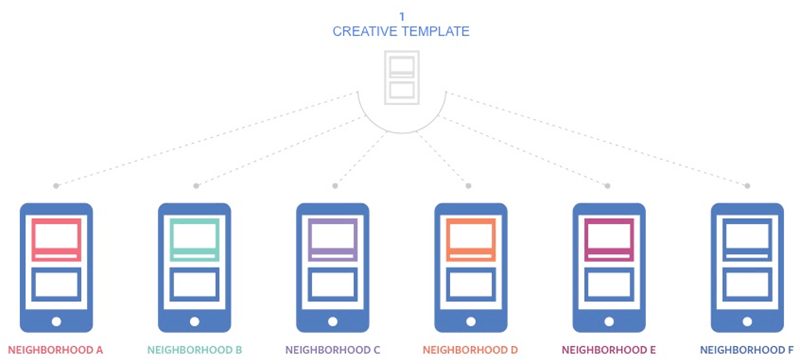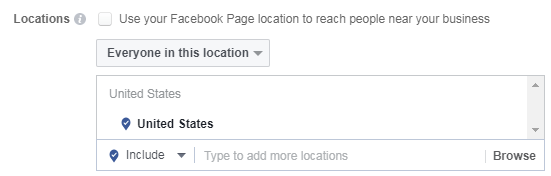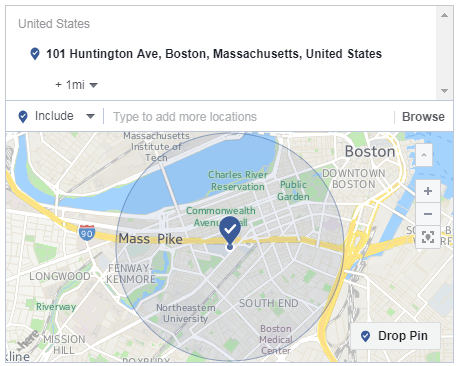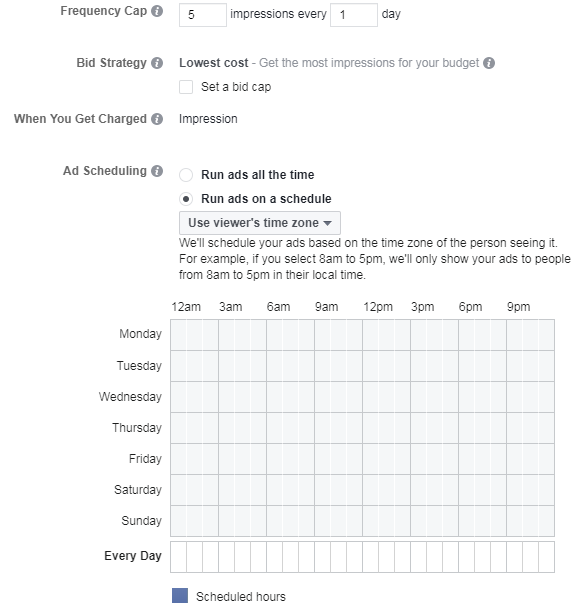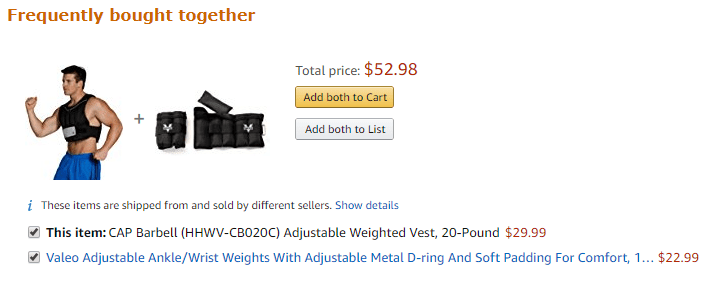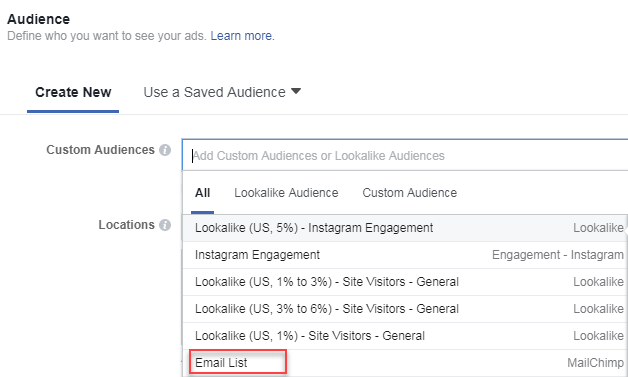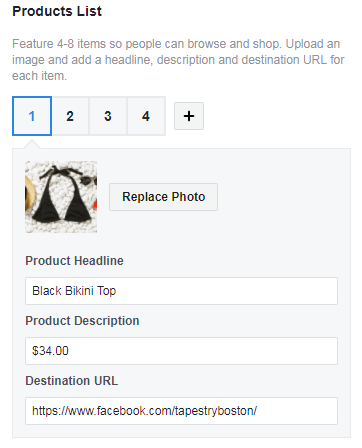B2B advertisers tend to see an influx of prospects after January 1. But for many businesses—online or otherwise—the post-holiday malaise is very real.
Today, I’m going to teach you how to use Facebook ads to turn the “ugh, January“ you’ve become accustomed to into the Q1 kickoff you’ve always dreamed of. The strategies I’ll touch on are broken out like so…
- Brick and mortar: Improve foot traffic with carousel ads and store locators.
- Ecommerce: Use holiday shopper data and Collection ads to cross-sell complementary products.
But first, let’s establish something…
The Post-Holiday Slump Is a Myth
Brick and mortar and ecommerce outfits alike sprint from turkey day to Christmas with reckless abandon, offering deals left and right; this inevitably leads to a perceived dry spell, a period in which consumers simply aren’t, well, consuming. As such, many choose to significantly reduce their online advertising efforts or press pause.
This is a silly idea.
Folks, there’s plenty of money to be made after the holiday season, and Facebook ads can help you get your hands on it.
Stats time!
According to intel we got directly from Facebook, 65% of shoppers plan to keep shopping after Christmas. Why, you might ask? Because humans are consumptive beings who want, nay, demand stuff. New stuff. Shinier stuff. Stuff to complement the stuff we recently received or rediscovered in the recesses of a dusty desk drawer. In addition, January is a great time to take advantage of post-holiday sales.
Let’s give the people what they want…
For Brick & Mortar Businesses: Bring ‘Em Back in With Store Locators
You’re reading the WordStream blog. Based on that information alone, it stands to reason that a good chunk of your (or your clients’) business occurs strictly within the digital realm.
For others, driving potential customers to visit a storefront is just as important as earning sales online. And, in a country with nearly 30 million small businesses, it’s even possible to stumble upon some that rely solely on in-person interactions *gasp* to make a buck.
Regardless of which bucket you fall into, this much is true: you can use Facebook ads to push interested parties in your area towards paying your store a visit.
The Strategy
If you have multiple locations, Facebook will allow you to leverage the aptly named “Store Visits” campaign goal. This is a dynamic ad format that allows you to serve proximity-based ad creative to searchers in a dynamic fashion (meaning you don’t need to create a dozen separate ads).
Fancy, huh?
Unfortunately, for those of you operating from a single location (which will be my focus today), you’ll need to get creative. Facebook doesn’t currently allow you to use “Store Visits” as a marketing objective. You can, however, combine reach or brand awareness campaigns with hyper-specific location targeting and carousel ads to simultaneously attract local prospects and point them in the direction of your store.
The variance in campaign objectives above is pretty straightforward. Brand awareness campaigns are all about serving your ads multiple times to the same people, which can be useful for advertisers with granular audiences. Reach campaigns, on the other hand, are a pure volume play, a wide net. Like straight up broad match keywords. Provided you nail down your location targeting, choosing “Reach” as your campaign objective will allow you to serve your ads to the maximum number of people within a concentrated area around your store.
To do this, create a new Facebook ad campaign using guided creation. From the Marketing Objectives interface, select “Reach” and name your campaign something inspirational.
Now it’s time to forge your hyper-local audience. While adding demographic (age, gender) and detailed targeting (demographics, interests, and behaviors) that’s pertinent to what you’re peddling is certainly helpful, the key here is defining your location with laser precision. This ain’t gonna cut it:
Let’s say you own a store near Boston’s famed Prudential Center. Before selecting your target location in earnest, Facebook actually allows you to choose whether you want to reach everyone in a given area, weary travelers, recent visitors, or the fine folks who call your neighborhood home.
If you want to get really fancy (and you live in a bustling metropolis with enough warm bodies to warrant doing so), you can create separate ad sets for the same location offering different messaging to Facebook users based on their relationship to area. Maybe travelers need to know about your coffee shop’s dope free WiFi and residents respond better to your “free kouign-amann after 10 lattes” punch card.
Throw that sucker in a carousel and resistance is futile.
Now it’s time to add your target location. Add your business address and reduce the radius targeting to a distance that makes sense. If you live in a city, 1-3 miles can be broad enough to form the foundation of a sizeable audience. In less populous areas, you may need to extend your radius considerably.
Once your location is set, establish your budget and ad set duration then continue to scroll down. You’ll want to pay close attention to both frequency cap and ad scheduling here; the former because berating your neighbors is uncouth and the latter because telling them about your store when it’s closed is a bit wasteful.
Simply adjust your ad scheduling to reflect operating hours and move on to ad creation, where you’re going to want to select “Carousel” and move on to the fun part.
Enter your universally applicable ad text first, ensuring that it hammers home what makes your business special and either your address or proximity to an oft-visited landmark.
Now, you’re going to want to ensure that your carousel ad features three cards and that one of them (preferably the last one) is a map showing the location of your business. You can do this by checking the requisite box in the ad creation interface.
Cards one and two of your carousel should convey your unique selling proposition, a deal you’re offering, or a picture of your storefront (subtlety won’t do you any favors). Since your location probably isn’t changing any time soon, these two cards are the best place to A/B test ad creative in your foot traffic-driving campaign.
For each card, you can customize a headline and a description (they won’t show in all of Facebook’s ad placements). This is a great place to include exclusive offers that’ll drive traffic to your store. And while the map you added will automatically come with a “Get Directions” button, you can append it to your more aesthetically pleasing cards, too. From a measurability standpoint, you can observe reach metrics at the campaign level in Ads Manger:
Make sure that you test your ad creative frequently and ensure you’re fully stocked for the impending influx of customers ready to drop bread on your post-holiday wares.
For Ecommerce Businesses: Cross-Sell Your Newly Swollen Customer Base
You’ve got an Ecommerce site. You just spent a month luring prospects and dynamic remarketing to those who escape your clutches in an effort to lure them back. And it worked. You cleaned up in December!
Now what?
My friend, it’s time to cross-sell your customers.
If you’re unfamiliar with the practice, cross-selling refers to the process of pitching complementary items to a prospect or customer. You’re enticing someone with cash in hand with something supplementary. Amazon is the king of the cross-sale.
Who doesn’t need ankle weights with their weight vest, am I right?
The “Frequently bought together” section of any Amazon product page is an attempt at leveraging social proof in concert with convenience to move more product at the point of sale. What we’re going to try to do with Facebook ads is a little different: we’re going to attempt to cross-sell the customers you acquired during the holiday season.
The Strategy
For our purposes, let’s say you sell grooming accessories. You know, ergonomic hilts, razor blades, shaving creams, badger hair brushes, and overpriced beard oil infused with essence of dollars past. If someone bought a razor (the most expensive item you sell), there are multiple angles from which you can approach a cross-sale; better still is the fact that these cross sales are recurring because the nature of your business is such that your customers constantly need replacements for your consumables.
The key to cross-selling products with Facebook ads is custom audiences. Let me rephrase: the key to SMB ecommerce is custom audiences. If you’re rocking a five-figure product catalogue, you’re going to want to let Facebook automate your cross-selling with dynamic ads. That’s a topic for another day.
You’re going to start by creating custom audiences using the email addresses of people who bought your razors. Go to the audiences tab, click “create audience,” and select “Customer File.”
From here, upload the email addresses of the people who bought your product during the holiday season. Since this isn’t your first rodeo— after all, we are talking post-holiday sales—I’m operating under the assumption that your Facebook Pixel is already configured to track purchases as conversions. If this is the case, create a new conversion campaign using your previous purchasers as the target audience:
Now, since you’re looking to capitalize on a recent purchase in an attempt to cross-sell more of your products, you’ve got a handful of options in terms of ad creative. The one we’re going to focus on (because it allows you to promote multiple products without having to worry about creating a product feed) is Facebook’s new Collection ad. It makes creating dynamic, engaging ads that showcase multiple potential cross-sell opportunities super simple; all you need to do is plug your images into a premade template and voila, you’ve got an ad! The only drawback is that it can only be served on the Facebook mobile app. But feast your eyes!
Now, this superlative example from Adidas is just that: the cream of the crop. You don’t need a big shiny video to make these birds sing. Observe.
First, you need to fill out the cover image and text portions of your Collection ad that precede the catalogue-like section. Where Adidas used a video, add an image of the product the members of your custom audience purchased during the holiday season (going back to our example, a razor handle).
In the text fields, hark back to the fact that the customer recently made a purchase but could really benefit from of your complimentary offerings (conversely, you could lean on a different trigger, like scarcity or FoMo: whatever seems prudent).
Next, you’re going to add the products you’d like to cross-sell into the “Product Lists” section. Facebook requires you to add at least 4 and up to 8.
For each product, you can add a headline (name of product), description (probably price), and a destination URL. That last bit’s a doozy; you can send customers directly to the landing page for the product they deem most intriguing. To squeeze even more value out of this feature, add a separate UTM parameter to each cross-sell product destination URL. This will allow you to remarket to anyone who visits one of your product pages from a Collection ad and doesn’t purchase with a different ad that explicitly serves either a) the product they viewed as a single image ad or b) the three they didn’t view as a carousel ad.
Turning a failed attempt at cross-selling into regular selling: You’re welcome.