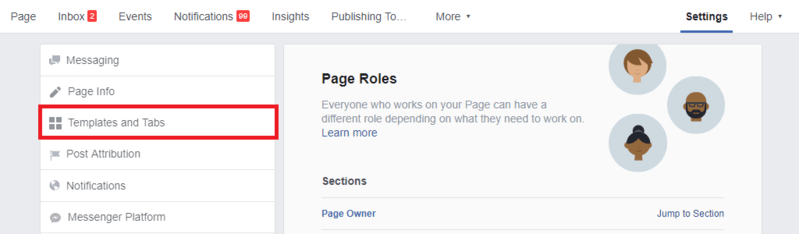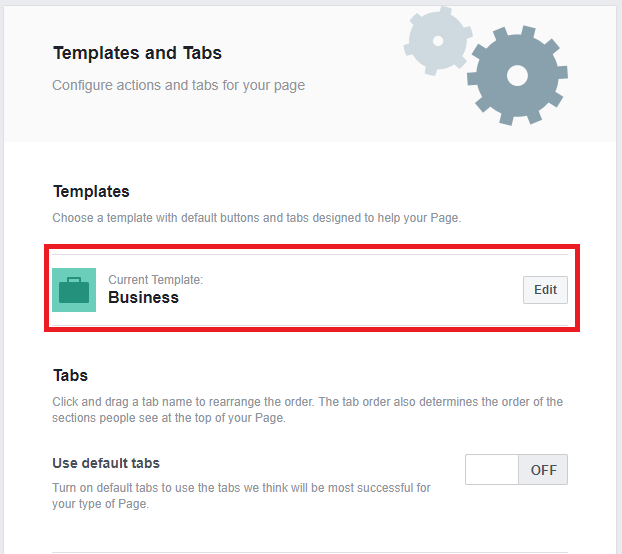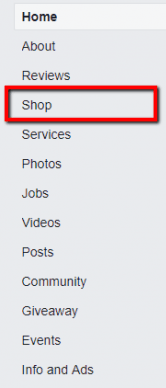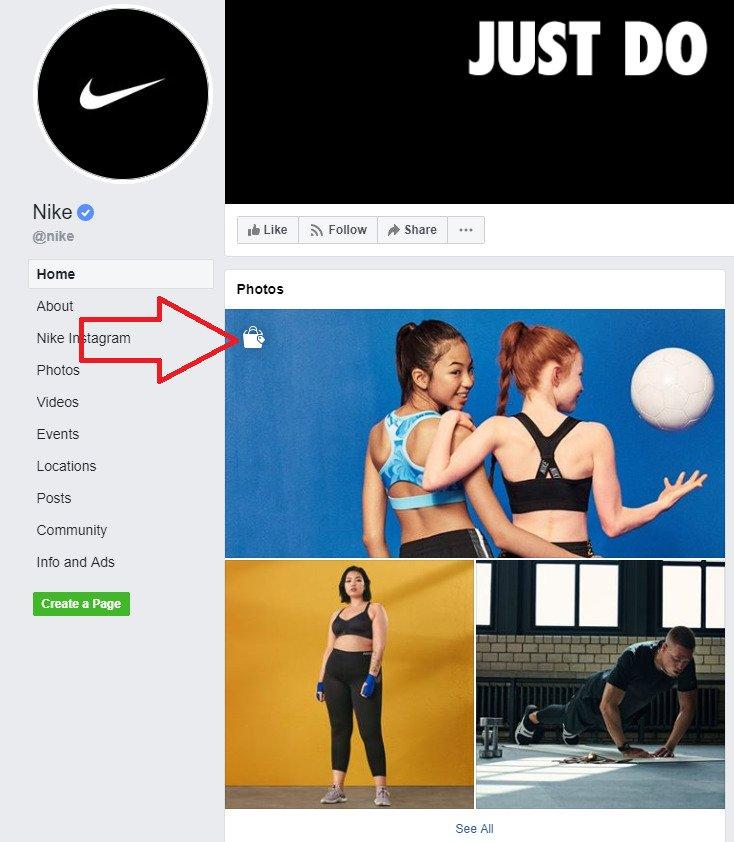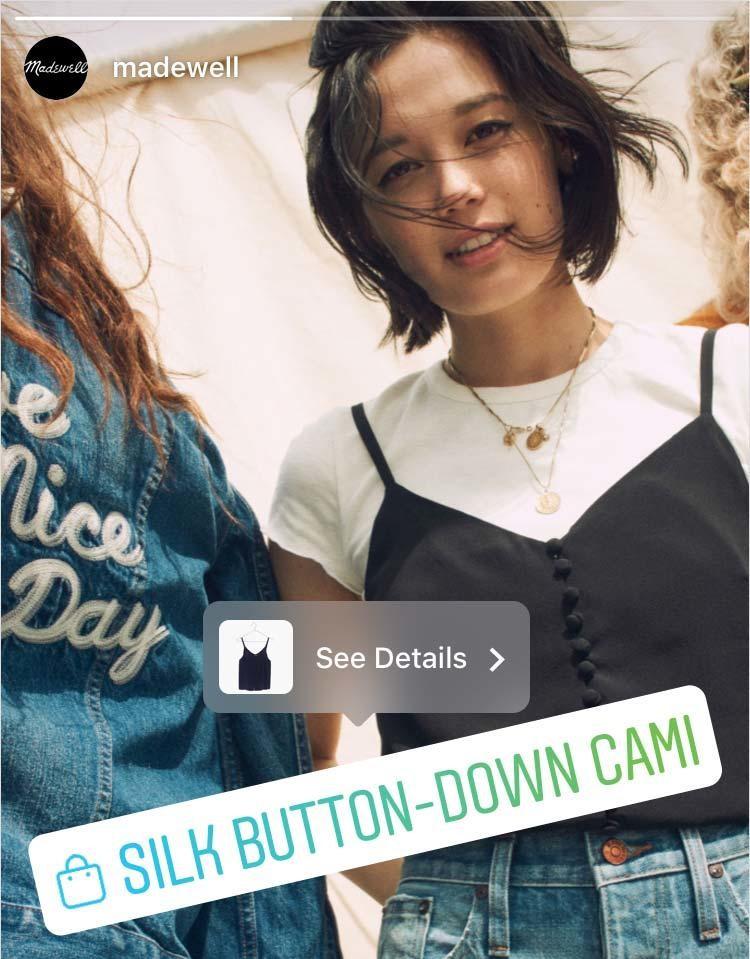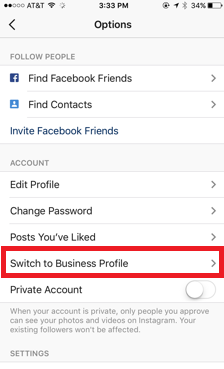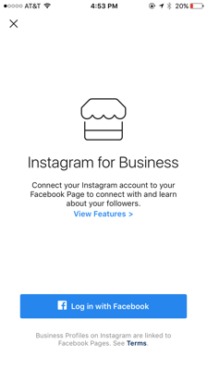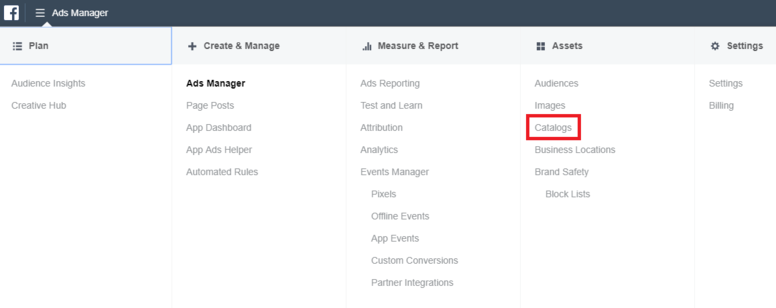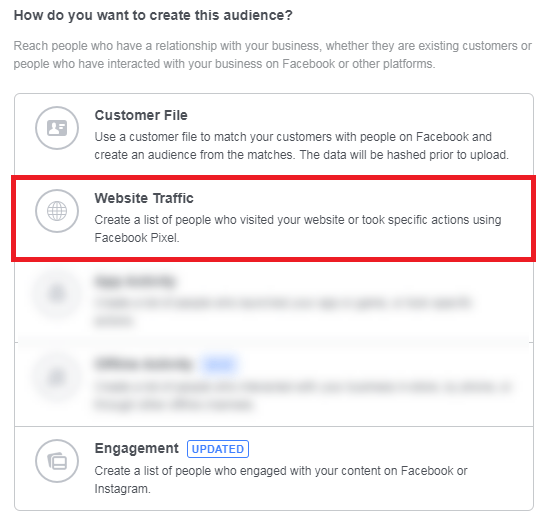No matter what you hear about brick-and-mortar stores meeting the same fate as Weezer’s credibility after the release of 2005’s “Beverly Hills,” consumers still love going to the mall.
The mall underneath WordStream HQ is pretty much always packed.
A big—if not the biggest—reason consumers continue to go to the mall is that they don’t always know exactly what they’re looking for. The mall, then, is an opportunity to wander around in search of purchase inspiration. Bob didn’t know he needed a life-sized replica of a bobcat for his living room mantle, but then he took a trip to the mall and felt inspired to make it happen.
Social shopping, otherwise known as social commerce, is all about replicating those feelings of discovery and inspiration on social media platforms and making it easy for users to act on those feelings.
Let’s take a closer look at why social shopping matters and how you can incorporate social commerce into your marketing strategies on Facebook and Instagram.
What is social shopping?
Simply, social shopping enables you to sell products directly through social media.
Take Instagram, for example. Back in the day, an ecommerce brand couldn’t do much more than share awesome photos of their products and direct users to the link in their bio—a link to take those users to an external landing page, that is. In other words, marketing your ecommerce brand on Instagram involved asking users to leave the Instagram app and navigate your website. The vast majority of Instagram users are completely unwilling to do such a thing.
A link like this one used to be the only way to get Instagram users to your site.
There’s a term for what you’re creating when you ask Instagram users to leave the app and go to your website: friction. It helps to think of the sales funnel—which refers to the process of turning a prospective customer into a paying customer—as a highway. Ideally, you want that highway to be a straight shot from Prospect City to Customer Village.
(I’m so sorry, but I can’t stop now.)
Every time you create friction, you add an exit ramp to the highway and draw drivers’ attention to it with a giant, neon sign that reads “FEEL FREE TO TAKE YOUR MONEY AND LEAVE.”
At the risk of uttering the most obvious statement of all time, I must point out: You don’t want your prospective customers to take their money and leave. You want the journey from their first interaction with your brand to the moment they click “Buy Now” to be as seamless as possible.
That’s what social shopping is all about: engaging online shoppers on social media platforms and making it easy for them to convert from followers into customers.
Top social shopping apps
Instagram and its parent company Facebook are the kings of social shopping in 2019. For example, 60% of Instagram users say they find new products to buy on the app, and 26% of people actually go to Facebook looking for things to buy. That’s why we’ll be focusing on how you can use these two social apps for social commerce right now.
Social shopping on Facebook
If there’s one platform on the cutting edge of social shopping, it’s Instagram. Nonetheless, we’ll begin with its parent company, Facebook, for practical reasons: You need to be a Facebook advertiser if you want to share shoppable content on Instagram.
What it looks like
Although you may not have realized it, if you’re a Facebook user yourself, you’ve likely encountered shoppable content while scrolling through your News Feed and swiping through your friends’ Stories.
(I added the red squares.)
So—you’re scrolling through Facebook on your laptop and you come across this organic post shared by Nike. You stop, of course, because that dude looks awesome and you, too, want to look awesome. And then you realize—Nike’s tagged a whole slew of products in this picture.
Because you like the sneakers in particular, you click through to Nike’s website to learn more. Maybe you buy them on the spot. Although most consumers don’t convert that quickly, it’s certainly not unheard of. More realistically, maybe you decide to sleep on it. When you check Facebook in the morning, you’re served an even more compelling ad for the same pair of sneakers—Nike’s remarketed to you. Their tactic works, and you buy the sneakers.
What happened here is simple: Nike make it easy for you to learn more about the products featured in the picture. You didn’t need to open a new tab, go to their website, and hunt for the pair of sneakers. Instead, you simply needed to click. There was no friction.
How to get started
If your business already has a Facebook page, great. If not, you’ll need to make one. Once that’s taken care of, make sure your page is using the Shopping template. To do this, click Settings in the top right corner and select Templates and Tabs from the left-hand menu.
Then, click the Edit button to the right of your current template and select Shopping.
Now that your page is using the Shopping template, you’ll see a tab labeled Shop on the left-hand side. Click on that.
From here, Facebook will ask you for some basic details about your ecommerce business: where you’re based, what you sell, how you’d like to be paid, and so on. This will only take you a few minutes, and once you click Finish, you’ll officially have a Facebook shop! It will go live for users to browse once you’ve added at least one product and Facebook has approved it.
Luckily, adding a product couldn’t be simpler. A title, an image, a couple product details, an inventory count, and some shipping options are all you need to get a listing up and running.
The last thing you’ll need to do to establish your shoppable Facebook presence is tag your products in your organic posts. Simply pull up an image or video that features your products, click the Tag Products icon (shown below), and tag your products with their titles to connect them to your Facebook shop.
Social shopping on Instagram
Congratulations! You’ve officially implemented a social shopping strategy on Facebook and removed a ton of friction from your Facebook funnel. Now, the users who consume your organic content can easily browse your products and make purchases.
Best of all: establishing your Facebook shop means you can make your Instagram presence shoppable, too. Let’s talk about it.
What it looks like
The logic here is basically the same as it is on Facebook. As you scroll through your feed and swipe through Stories, you’ll see brands tag their products in their organic content.
When you click to learn more, you’re brought to an in-app product details page. From here, you can click through to the brand’s website and make a purchase. It bears repeating: Rather than closing the Instagram app, opening up Google Chrome, navigating to a website, and hunting from the product you just saw on Instagram, you simply need to make two clicks.
Two clicks. That’s it. Begone, friction!
Eventually, you won’t even need to leave the Instagram app to make purchases from your favorite brands. The launch of Checkout on Instagram—available to only a couple dozen major brands at the time of this writing—brought a new, friction-reducing functionality that enables businesses to sell to users directly within the app.
The process is essentially the same with Stories content, but you can only tag one product in each post. That’s no problem, though—if you want to tag several products, simply add a few more posts to your Story.
How to get started
The good news: because you’ve set up your Facebook shop, you’ve already gotten the ball rolling on your shoppable Instagram presence. Now—open up your account settings, make sure your account is registered as a business profile (as opposed to a personal profile), and connect your account to your Facebook page.
Next, head into Facebook Ads Manager. Click the icon in the top left corner to open up the drop-down menu and select Catalogs from the Assets column.
After you’ve connected your Instagram profile to the catalog you’re using for your Facebook shop, the account review process will begin. You can expect this to take a couple days. Once you’ve been approved for Shopping on Instagram, you can start tagging the products from your catalog in your posts and Stories!
You can tag up to 20 products in each post on your feed—up to 5 product tags per photo, up to 4 photos per post. Again, Stories posts are limited to one product tag each.
A multi-channel ecommerce strategy is an effective ecommerce strategy. Download our free guide to Google Shopping and start spreading your brand today!
Social shopping best practices
Now we know what social shopping means, why it’s an important concept for ecommerce brands, and how it works on Facebook and Instagram. Let’s wrap up this blog post by discussing some best practices you can keep in mind while incorporating social shopping into your strategies.
Stage your products naturally
Whether you’re snapping product photos for Facebook, Instagram, Amazon, or Google Shopping, it’s crucial that consumers are able to visualize themselves using your products. After all, why would someone buy something if they’re not sure they’re going to use it? That’s why you should stage your products in a natural environment.
(No, I don’t mean the forest. Unless, of course, you’re selling something that people use in the forest. If you’re selling boxing gloves that are optimal for fighting bears, feel free to stage them in the actual natural environment. Maybe use a drone camera, though.)
When staging the photos you’ll eventually tag, ask yourself: In what context do my customers use this product? What does it look like when they’re using it? Let your answers to these questions inform how you proceed.
Typically, this is pretty simple. If you’re selling a couch, stage it in a decorated living room.
This photo isn’t shoppable—it easily could be.
Inject some aspiration into your photos
This tip is primarily geared towards ecommerce brands in the fashion and apparel sphere. At the risk of sounding cliché, I’ll say it. You’re not really selling clothes or apparel, right? What you’re actually selling is the opportunity to attract people’s attention. You’re selling status.
This should inform your product photos, too. What are your prospects aspiring towards? What are they hoping to attain? Let’s look at MVMT as an example.
Again—not shoppable, but certainly could be.
This Instagram post sends a clear, aspirational message: Buy this watch and you’ll be a cool, urban person who does awesome stuff.
Remarket to website visitors
Earlier, during the section about how social shopping works on Facebook, I used a Nike post as an example. I mentioned that, although it’s entirely possible for some of your prospects to immediately convert after encountering one of your shoppable posts, it’s more likely that they’ll bounce after clicking through to your website.
That doesn’t mean they’ve written off the idea of buying your product. It only means that they need a little extra push. That’s where remarketing comes into play.
Here’s how you do it. For the sake of clarity, let’s stick with the Nike example and pretend you’re running their Facebook marketing efforts. To re-engage the people who’ve considered buying a particular pair of sneakers, you can create a custom audience comprised of the people who’ve visited the product page for that pair of sneakers on your website.
By serving those site visitors a super compelling ad for that pair of sneakers (perhaps one that channels the aspirational identity your prospects want to attain), you remind them of why they were interested in the first place.
In a nutshell, you’re using shoppable organic content to drive site traffic and re-targeted paid content to seal the deal.
Social shopping: your new secret weapon
Facebook and Instagram users aren’t passive, mindless scrollers. Many of them are actively looking for inspiration for their next purchases. By implementing social shopping strategies across your accounts, you remove friction from your funnel and make it super simple for browsers to become customers. Get to it!