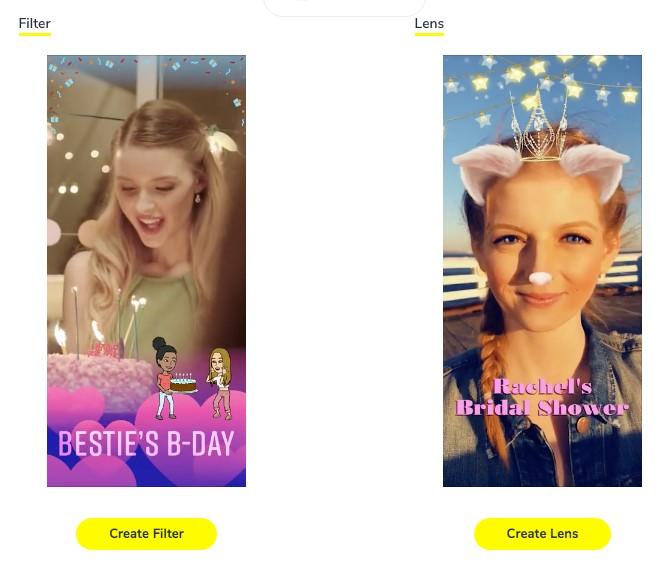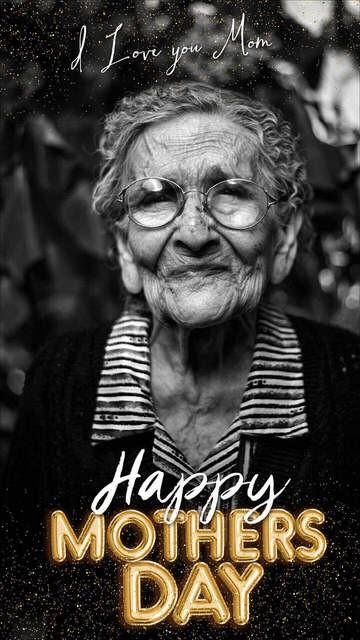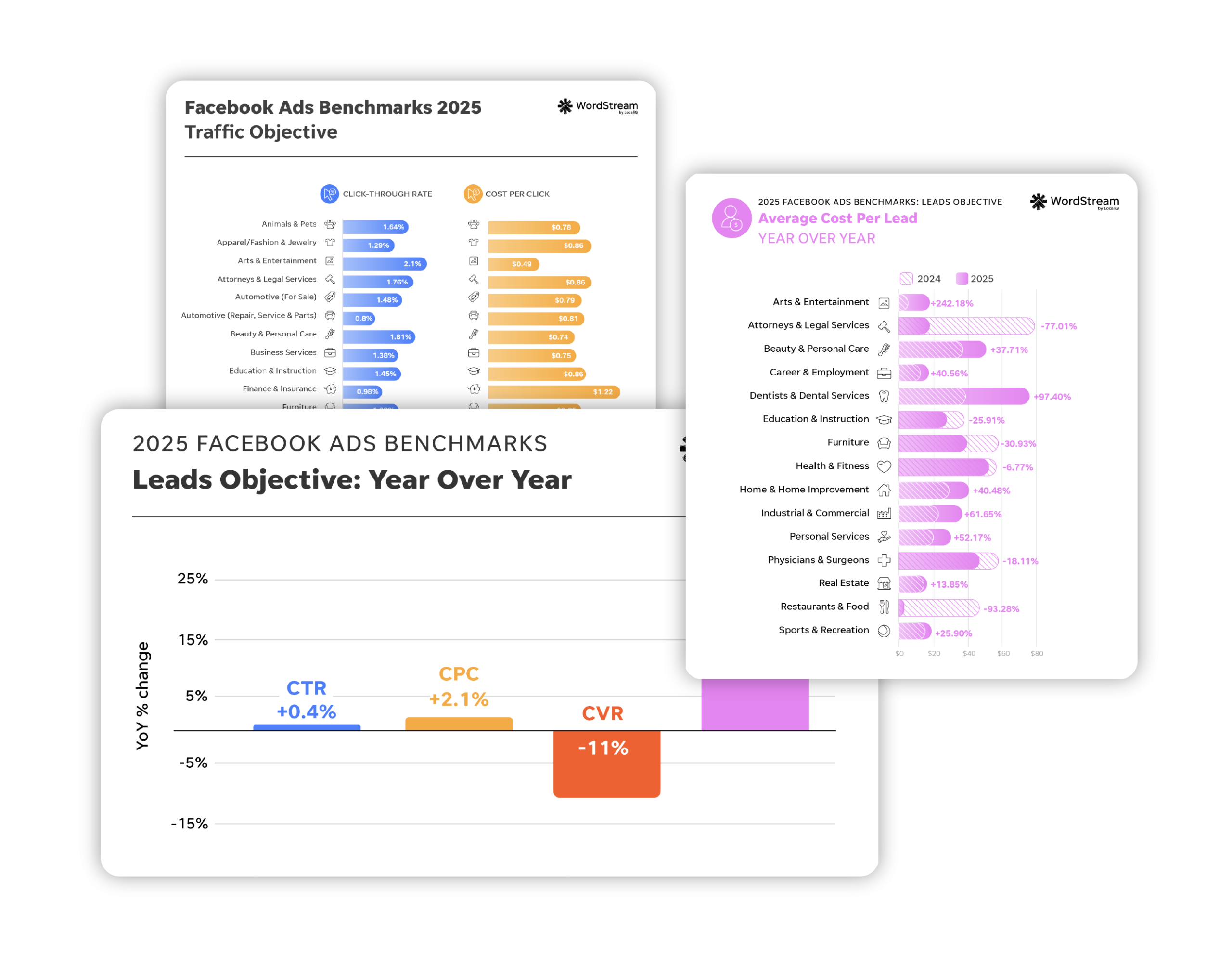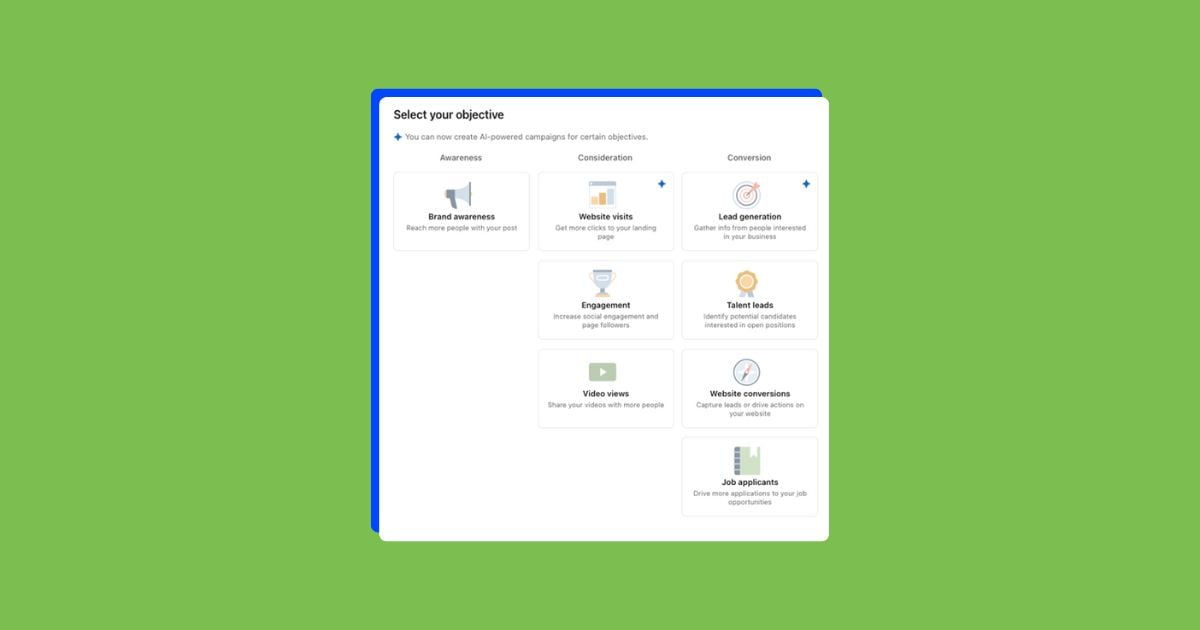Since its launch in 2011, Snapchat has allowed users to share quick pictures that vanish into thin air in the matter of seconds. Who would have thought that the popular social tool would become a leading social platform for users of all ages eventually turning into a valuable tool for marketers? Now, Snapchat has are over 229 million daily users, and lands on the list of the top 10 most popular apps worldwide with over 53 million downloads!
Why in the world is Snapchat so popular, especially amongst Millennials? Well, one of the biggest reasons is the ability to apply fun and creative filters showing your audience the cool park you’re visiting or the Sunday Funday adventures you’ve embarked on. Even more than a fun way to use the platform, the Snapchat filter is an extremely useful marketing tool for businesses. How so?
In this guide, you’ll learn:
- What Snapchat filter is
- How to create a customer Snapchat filter
- How to use a Snapchat filter for your brand
What is a Snapchat filter?
A Snapchat filter is an overlay for photographs that you can create and purchase to advertise your brand. Also called a Snapchat Geofilter, is essentially the tool in the app that allows businesses (and personal accounts) to create your very own custom Snapchat filters promoting your brand or message.
You can make filters available for lengths of time, as well as in specific locations. A Snapchat filter that targets a particular location is a Geofilter.
“A Geofilter is a location-based overlay you can find by swiping right on your Snapchat photo,” says HubSpot. “It’s a particularly useful tool for promoting your business… A Geofilter can help you alert foot traffic to your business’s nearby proximity, and spread awareness to users both in and outside your chosen location.”
Why businesses should use Snapchat filters
Snapchat filters are one of the main ways Snapchat was able to successfully grow their popularity. Before Snapchat introduced the world to these swipeable filters, the app was download 600,000 times each day worldwide; once Snapchat filters were added to the platform the daily download rate DOUBLED.
A Snapchat filter, left, is overlay, as opposed to a VR lens, right.
One study found that one of the main reasons users spend time on Snapchat is because of the filter feature. Realizing this, Snapchat has made it possible for businesses to grow their brands by creating their own branded Snapchat filters.
Geofilters also have been found to get a wide amount of visibility with 40 to 60% of the daily Snapchat audience seeing them, according to HubSpot. In fact, a Geofilter run by Bell Media for students at the University of Alabama reached 19,000 people in just five hours!
Now that you understand how valuable these babies are, here is how you can go about creating your very own Snapchat filters to draw even more eyes onto your brand.
How to create customer Snapchat filters
When it comes to using Snapchat filters for business there are a few different routes you can go. You can choose to design and purchase a filter from within the Snapchat app without making a Snapchat Business Account or you can first create a business account (if you do not already have one) and buy and create filters for multiple locations with more precise demographic targeting capabilities.
If you are looking for a quick and easy route to make a business filter, then creating one as a guest may be the way to go. However, creating a business account will give you a higher level of control, and also provide you with more Snapchat advertising capabilities. Here is how to go about creating your own business account.
Now that that is out of the way, here are the super simple steps to create your very own custom Snapchat filters:
Step #1: Go to the “Create Your Own” website to start and click “Create Filter.”
Step #2: Upload your custom-made design or choose to use Snapchat’s one of existing templates and add any unique text, images, or emoji of your choosing. Pro tip: Include your business logo to build your brand recognition. Once things are looking fabulous, hit “Next.”
Step #3: Customize your start and end time for when your filter will be available for use. This window is adjustable and can be set as a “repeating event,” as well. You can even choose to run your filter during specific times of the day or week.
Step #4: Give your filter a home by setting up a “Geofence.” The “Geofence” allows you to target a precise location where your filter will be available.
Step #5: Choose if your filter is for personal or business use, submit your order, and wait for Snapchat confirmation. It really is that easy!
How to make your brand’s Snapchat filters successful
Now that you know how to set-up your very own Snapchat filter, you need to make sure you’re using them effectively for your business. Well, we have done some digging and these five tips that will ensure your filters are not only acceptable, but phenomenal at engaging your target audience!
1. Set a plan with specific goals
Just blindly creating Snapchat filters for your businesses radius is likely not going to be super effective at engaging your audience. And, worse, it could feel random or even obnoxious to Snappers. This is why having a specific plan in place as to what the goal of your filter is and why you want people to use it will be most effective.
For instance, are you a floral shop running campaigns around Mother’s Day flower arrangements? Then a couple weeks pre-Mother’s Day when folks are starting to think about sending out deliveries may be a good time to sponsor a Mother’s Day related Snapchat filter with this reminder.
The bottom line is that having a goal set and purpose for your filter will ensure it will actually spark interest and benefit your bottom line.
2. Put yourself your customer’s shoes
Would you, as a potential customer, use this Snapchat filter? This is the question you should always ask as you are creating your Snapchat Geofilter. If it does not feel like something your audience members would actually use, then what is the point?
Making it fun, entertaining, and timely are some ways to ensure your customers will use it. Perhaps playing off a recent SNL skit or incorporating some holiday related content that gets your audience members to feel warm and fuzzy inside. Always thinking about how to relate most to your audience members, and getting into their mindset will ensure your business Snapchat filters resonate.
3. Follow the specs outlined by Snapchat
While this one might sound obvious, it can be easy to overlook. Why waste time and money designing your beautiful Snapchat filter to have it disapproved by the platform? Here are the artwork guidelines outlined by Snapchat that you need to follow:
- File dimensions: 1080px wide by 2340x high
- Max file size: 300 KB
- DPI: 72 (*error message is DPI too high)
- File type: PNG with a transparent background
- Ensure your filter only takes up roughly 25% of either the top or bottom of the screen (Snapchatters want to see themselves!)
Snapchat also provides are longer list of submission guidelines and tips here.
4. Simplicity is best
You’ll notice the last bit of advice in Snapchat’s list of guidelines for filter approval includes ensuring your filter takes up no more then 25% of the frame at the top or bottom. This is for a reason! Your audience members are using Snapchat primarily for selfie-taking and do not want a huge logo of your brand draping across their face.
Stick to simple designs that are relevant and do not take up tons of space. If you really want your target audience to use your filter, you need to ensure they are not overly salesy. Remember, the main reason people use filters is not to promote your business. Here’s a great example from The Detroit Zoo.
5. Evaluate and improve as time goes on
Just like with all of your marketing campaigns, you should be evaluating the effectiveness of your Snapchat filters. Luckily, Snapchat has a built-in analytics tool to gain insight into how your filters were used and viewed by Snappers. To take a look at your metrics click on the three-line icon on the top left-hand corner, select “My Orders,” chose your filter, and view the metrics. You’ll be able to evaluate filter metrics like swipes, uses, views, and overall usage. These analytics can also be downloaded to a CSV.
Set up your Snapchat filters today!
Now that you have all the information handy, it is time to conquer the world of Snapchat filters. Your audience could use some new and fun filters in this new normal we are all living in.