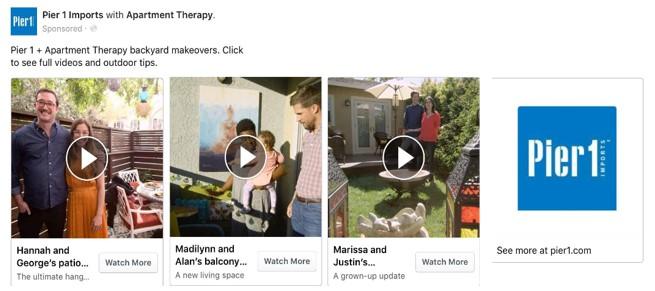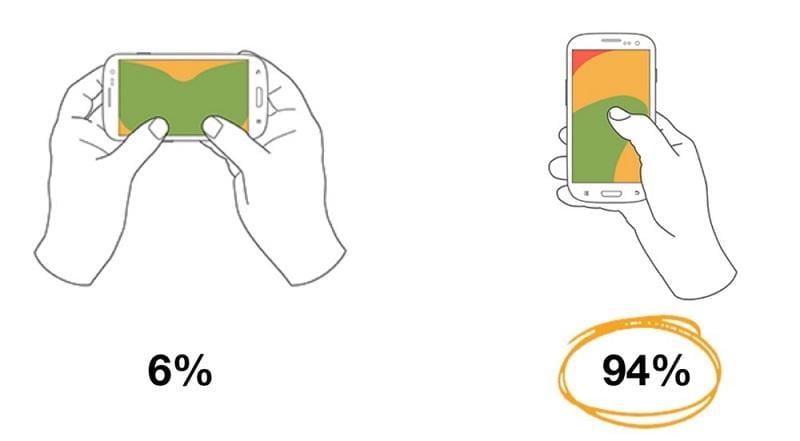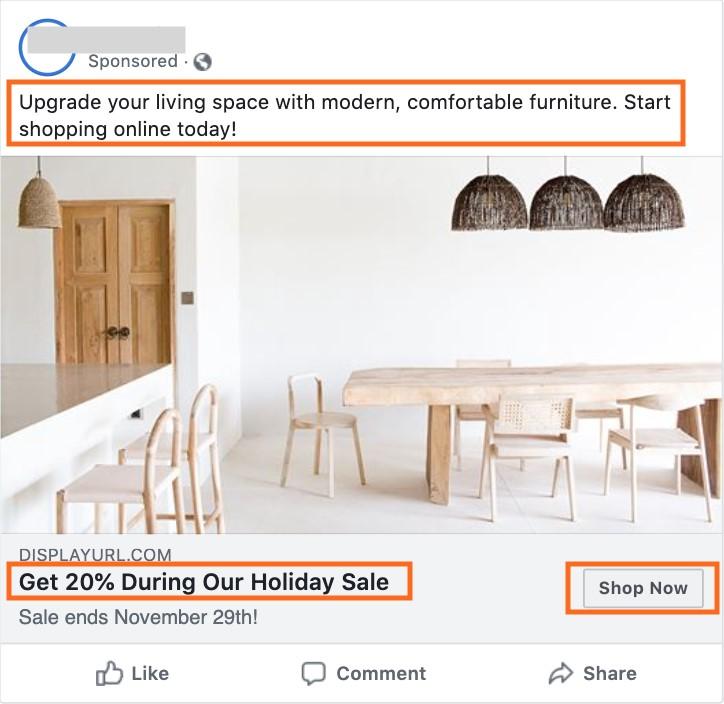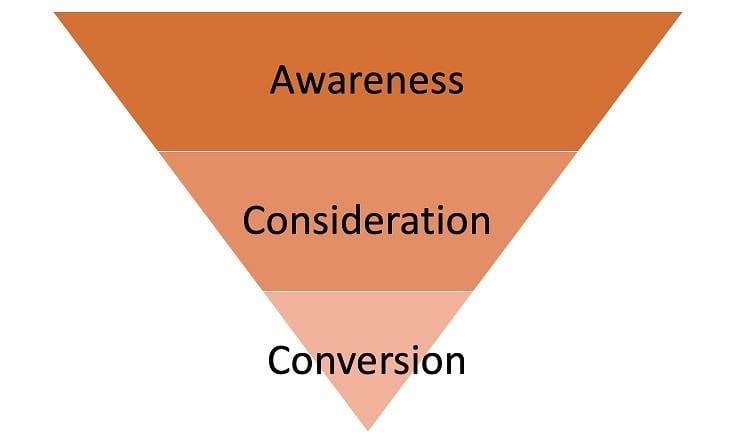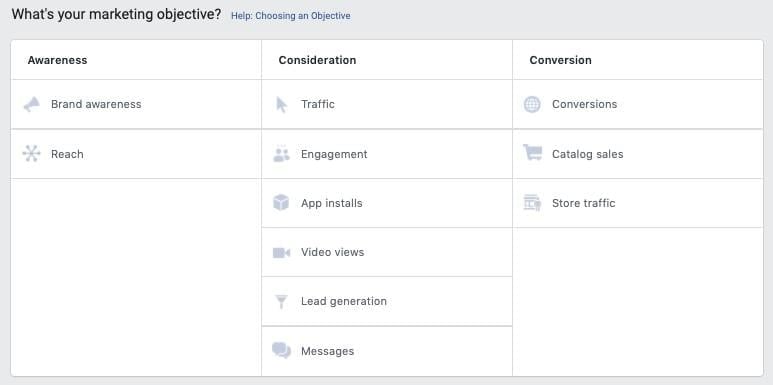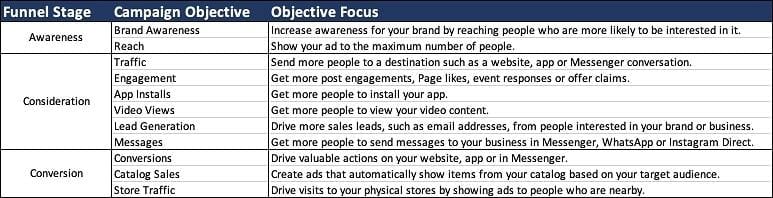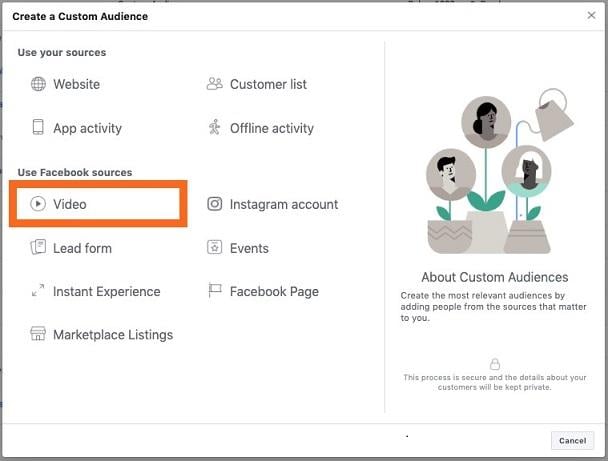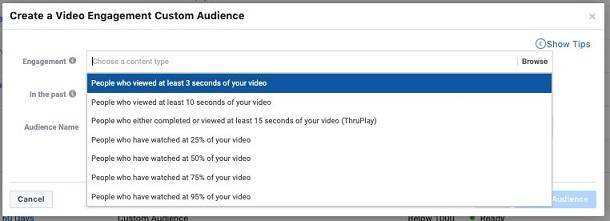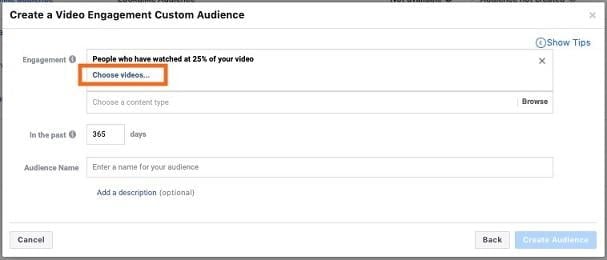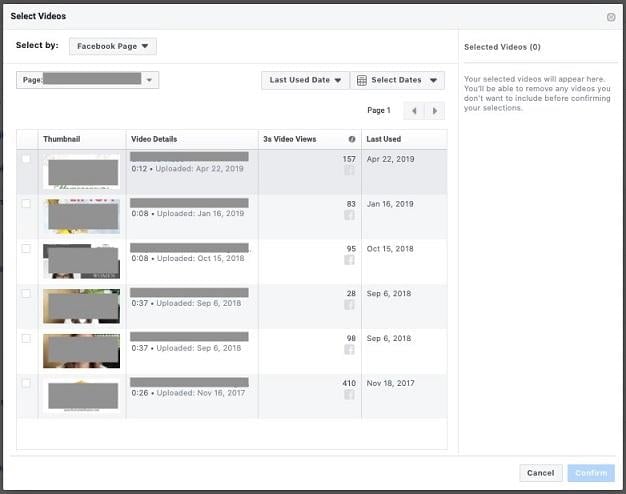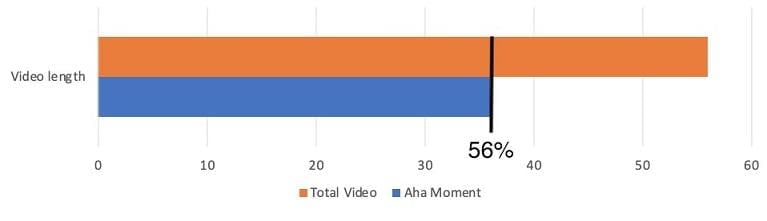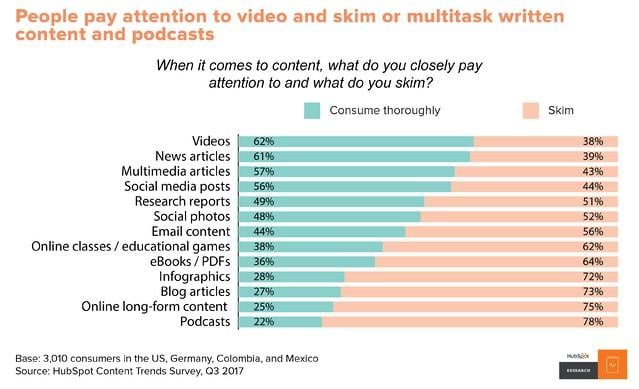
Marketing with videos on Facebook can be a great way to get your message in front of your target audience while using a more dynamic ad creative. Most people want more video.
The only problem? Video marketing can be intimidating for those who haven’t done it.
In this post, I’m going to give some tips for the types of videos you can use in your ads, then run through campaign creation and getting the most out of the users who have seen your video ads.
Facebook video marketing strategies for your business
The first battle in Facebook video marketing is to make sure the videos you have are suitable for ad campaigns. When I say that, I think most people hear, “your video is very high quality, is very expensive, and has no flaws.” That could not be further from the truth.
I’m also not referring to the specific video specifications, which you can find here.
There are certainly some best practices for videos, but budget spend is not one of them. In no particular order, here are some things you should keep in mind when developing and choosing video creatives for Facebook marketing.
1. Choose the right type of video content
The first thing to know is that not all videos have to be one singular type. There are lots of different categories of videos you can use on Facebook and see positive results. Here are just a few.
User-generated content
Why go to all the work of creating your own videos when your satisfied customers will do it for you?
One of my favorite types of videos are user-generated because it has tons of benefits and basically no drawbacks:
- The videos come off more authentic since they’re actual customers.
- Many customers are excited to share a brand that they like, so as long as you’re keeping your customers happy, these can be easy to get with a simple request.
- They show social proof to your potential customers since they’re seeing real users.
- Customers are usually so excited about being in them that they share the video on their own pages. Free marketing!
If you want to get an idea of some cool ways you can use UGC content in your Facebook ads, check out this post.
Product showcase
This is a fairly easy one, but video can be a great way to show off the product you’re selling. This doesn’t have to be infomercial style (though it can be if that’s what works for your audience). It just needs to be enough to make your audience feel comfortable with purchasing from you. The number one reason I don’t buy something I want online is because I can’t see it, hold it, and I can’t tell if it’s quality or not.
Using a product showcase can answer all of those hesitations directly if done right.
Behind the scenes
We all love a look behind the curtain. Why do you think there’s an increase in behind-the-scenes content for movies coming out? We like to know what goes into making a thing that we love. Products and services are no different. Use video to get a behind-the-scenes glimpse to how you do what you do.
Tutorial
Tutorials are most often a better fit for an audience further down the funnel, but they can be very important for certain companies. If you’ve invented a product or have a service that’s brand new and no one (or very few people) have heard of it, a tutorial can be a gold mine.
Show off how your solution works. How are you going to change our lives? Sometimes showing is better than telling and in this case, video is the best way to do that. And you can easily create high-quality videos at home with these tips.
2. Make sure your video is formatted correctly—for mobile
We clearly live in a multi-device world. Odds are you’ve already engaged with at least two different devices today.
Here are two important stats for you:
- 65% of video views on Facebook come from mobile devices.
- Smartphone users hold their phones in vertical (portrait) orientation 94% of the time.
If we do some basic math, that means 61% of all videos watched on Facebook are likely in portrait mode and mobile usage is only going up.
It’s hard to argue that the image above on the right isn’t a better visual than the one on the left.
My overall suggestion is to create videos in both portrait and landscape if possible, then leverage the ability to customize your ads by placement and use the orientations appropriately
Take advantage of the space and give your customers a full-screen experience on the device they prefer.
3. Grab your viewer’s attention in the opening
We’re all fighting to get our customers attention. There’s endless scrolling to be fine on Facebook and plenty of other things they can do off the platform itself. The first step in that battle is to get someone to stop scrolling. Literally.
The first 4-6 seconds of your video are crucial. Your opening, or your video’s hook, need to be attention-grabbing and interesting enough to get someone to stop and watch.
You can accomplish this is a number of different ways, but here are a few thoughts:
- Ask an important question
- Address a common problem
- Show something unexpected
- Use comedy
It doesn’t have to be groundbreaking, but something that cuts through the monotony of the Facebook News Feed and grabs attention is going to be an important component to your video campaign success.
4. Include a clear call to action
This is marketing after all. And we all know that using a call to action is a must in every ad unit, regardless of format.
For Facebook video ads, include the call to action in the text surrounding your video as shown above, but also include your call to action in the video itself where possible.
You can do this by having a person say it out loud in the video, using text on the screen, or a combination of both. Get creative. See what works best, but don’t forget to include it.
5. Always use captions
I have another surprising stat for you: Only 15% of Facebook users watch video with the sound on. Most people watch videos with no sound on, which means for them to understand what your video is about you need to use captions.
Have an appealing opening to your video, of course. But also make sure that appealing opening has text on the screen so the user knows what it’s about and might be intrigued enough to turn the sound on and continue to watch.
6. Video length
We all know attention spans are getting shorter and shorter. That’s not to say your videos need to be only a few seconds long, but they do need to be concise.
Facebook allows videos to be anywhere from 1 second to 240 minutes long. That’s quite a range. My suggestion is to make the video as long as you need to get your point across while staying as concise as possible.
Typically, videos between 15 and 60 seconds do the best as it’s bit sized and digestible, but as long as you’re speaking to the right audience, you can convey a powerful message in that period of time.
7. Create videos for all stages of the funnel
If you’ve read any major marketing blogs recently, you are at least familiar with “the funnel.” It’s the stages a buyer goes through from the first time they see your brand to when they eventually make a purchase from you.
During each of these stages, those potential customers need different types of messaging as they go through their decision-making process.
Toward the top of the funnel, high level videos are best to introduce you to your target customer.
As you go further down the funnel, more specific videos are needed. How are you different from your competition? Why should they choose you and not someone else?
At the very bottom of the funnel, the most specific messaging and a firmer call to action are appropriate to get your potentials over the finish line and to finally call them customers.
Ideally, you can create video creative for each of these stages to speak to your audiences the exact same way you do with single image or carousel creatives. As you’re making your videos, remember that each person is at a different stage in this process and likely needs something different from others. And for more specific ideas on what types of content work best for each stage, check out this post on funnel-based video ad ideas.
8. Choose the right objective for your Facebook video marketing campaign
When you create campaigns in Facebook, you’re offered quite a number of campaign objectives.
For video marketing, your first instinct might be to opt for the video views campaign objective, but that’s not the only one we can use for video. In fact, this campaign type might not be what you want to get from your campaigns.
To help make that decision a little easier, here is a table with the campaign objectives that support video and what those campaigns will focus on:
Every one of these objectives is compatible with video ads, but since they optimize to different outcomes, it’s important to choose the one that best fits your goal.
Video view audiences
One of the great things about Facebook is that it allows you to create audiences based on video engagement. That means that you are able to retarget someone who watched certain portions of your videos.
In the Facebook Audience Manager, you can start to create a new video engagement audience by choosing “Video” as the audience type.
You’ll then be able to choose video view length, meaning the amount of your video the user has watched.
Lastly, you can then choose the specific creatives you want to build those audiences from by clicking the “Choose videos” link …
… and picking videos from the drop down. There’s no right or wrong length to retarget to, but I do want to call out a point that I think is important here!
9. Use the “aha” moment to segment your audience
There might be other uses for this phrase in any given culture, but my version is for Facebook video ads and it has to do with how much a user knows about you.
The “aha” moment is the point in a video when the user should have a clear idea of who you are and what you do. This means they know your brand name, ideally have seen your logo, and understand what product or service you provide.
I suggest segmenting your retargeting lists into a few buckets:
- Those before the “aha” moment
- Those after the “aha” moment
With these two segmentations, you can create appropriate retargeting campaigns that engage the user properly for a nurture touch. If the user hasn’t seen the “aha” moment yet, you should likely continue to serve them ads that explain your company and how you can help. For those who have passed the “aha” moment, you can likely move on to a more sophisticated or further down funnel message.
Calculating the “aha” moment
As shown earlier, the Facebook video engagement audiences are created by using percentages of video watched. That means we need to do a little math to create our before and after the “aha” moment audiences.
Here’s an example: We create a video that’s 56 seconds long and the “aha” moment is around the 36-second mark.
That “aha” moment is about 64% of the way through the video. So to market to our audiences appropriately, we should create an audience who has seen at least 75% of the video to count them as having seen the “aha” moment since the 50% mark isn’t there yet.
We can then use the messaging from further down the funnel for these users and nurture them to the next stage of our marketing efforts.
Time to create you Facebook video marketing campaign!
Facebook video marketing shouldn’t be intimidating, but there are some things to keep in mind to make sure you’re getting the biggest bang for the marketing buck. Hopefully these strategies will help you feel more confident in creating video campaigns and get you started down a whole new path!