Getting a Google Knowledge Panel is like earning your business a big blue shiny checkmark in the search results—an official stamp of credibility that instantly builds trust. But it’s not like a listing that you can just set up and publish.
Your Knowledge Panel gets created by Google as a result of other activities across the web, and it can be a little tricky. So in this article, I’m going to share exactly what it takes to get a Google Knowledge Panel for your business.
Contents
- What is a Google Knowledge Panel?
- Benefits of a Google Knowledge Panel
- The difference between a Google Knowledge Panel and a Google Business Profile
- How to get a Google Knowledge Panel
- Google Knowledge Panel examples
- Google Knowledge Panel FAQs
What is a Google Knowledge Panel?
A Google Knowledge Panel is the collection of information that appears on the upper right-hand side of your search results page (on desktop) when you search for a business, person, place, brand, or organization.

The Knowledge Panel is part of Google’s Knowledge Graph, which uses existing, trusted data sources to surface quick, factual answers in the SERP.
💡 Ready to secure a Google Knowledge Panel for your business? Start with our free guide on how to get more reviews, complete with tips to boost ranking, reputation, and revenue!
Benefits of a Google Knowledge Panel
A Google Knowledge Panel gives your brand an official and credible presence in search results, helping you to stand out, take up more real estate on the page, and surface key information at a glance. For businesses looking to build trust and visibility, it’s a powerful asset. Here are some quick benefits:
- Enhances trust and authority
- Controls branded search results
- Boosts SEO and online presence
- Improves discoverability across platforms
Google Knowledge Panel vs. Google Business Profile: What’s the difference?
Your Google Knowledge Panel is not the same as your Google Business Profile (GBP), which is your listing that also appears on the right-hand side of the SERP. Here’s a chart that helps to illustrate their differences, thanks to ChatGPT:
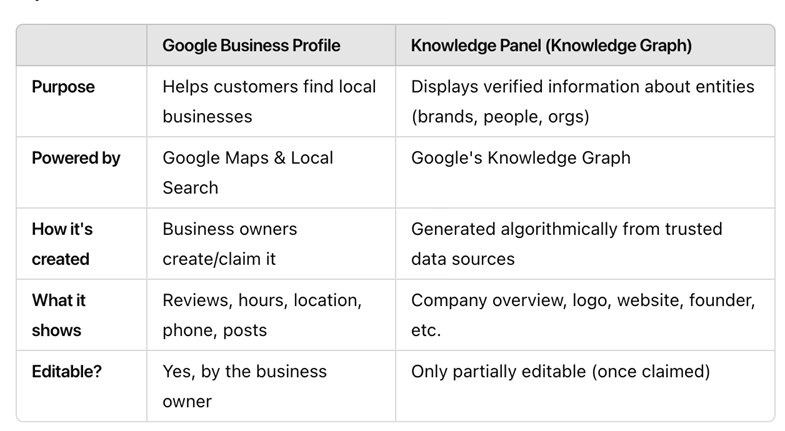
While Google may use information from your GBP in its Knowledge Graph, having a GBP doesn’t guarantee you’ll have a Knowledge Panel. A Knowledge Panel requires:
- Strong online presence
- Structured data
- External authority sources (like Wikidata, news, etc.)
Let’s dive into that.
How to get a Google Knowledge Panel for your business
If you’re trying to get a Google Knowledge Panel for your business, you’ve got your work cut out for you in five key areas:
1. Request a Knowledge Panel claim
For starters, search your business name and see if a panel already exists. If it does, click the three dots next to your company category and choose “Claim this knowledge panel.”

From there, follow the steps to get verified.
🚨 This definitive guide to brand awareness can help you build your online presence for an optimized Google Knowledge Panel!
2. Claim and optimize your Google Business Profile
As we mentioned above, your Google Business Profile doesn’t guarantee a Knowledge Panel, but it does influence it. Here’s what you can do:
- Claim your Google Business Profile. This will allow you to edit your business information, respond to reviews, and more. Use our post for more detailed tips and instructions.
- Optimize your Google Business Profile. Provided you’ve claimed your profile, you can optimize it with reviews, photos, and regular updates.
3. Build your online presence
There are a few buckets of SEO to focus on to help secure your Google Knowledge Panel:
- Your listings. This is essentially your local SEO, which means making sure your business name, contact information, and descriptions are consistent across listings. Our local SEO checklist can help with this.
- Keyword-targeted content. Use our on-page SEO guide to make sure you’re writing quality, authoritative content that ranks.
- About us page. A strong About us page that includes your founding date, founders and leadership, location, products and services, industry, and other key milestones can help legitimize your business as well as other profiles across the web.
- Schema markup. This is a type of structured data that you add to your website’s HTML to help search engines understand the meaning behind content as opposed to just the words on the page. Schema types that will help the most here are Organization, LocalBusiness, Person, SameAs, Logo, URL, ContactPoint, and Address.
Here’s an example of schema markup for my company (Hatch):
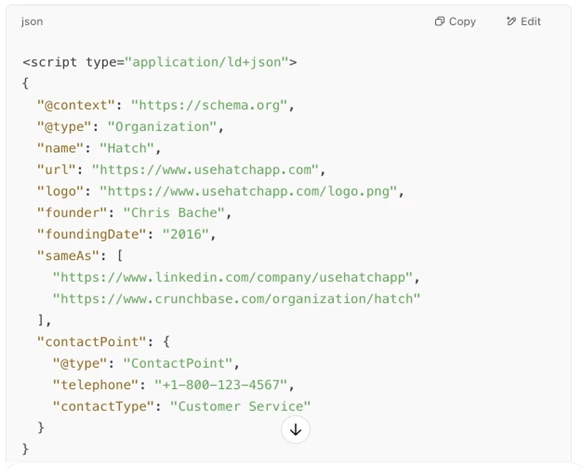
You can use a tool like schema.org to generate schema markup.
🔍 Find the right keywords to target in your SEO strategy with our Free Keyword Tool!
4. Build your online authority
In addition to building up your own content, you’ll also want to get featured in other trusted content. This is where networking and influencer marketing come into play. Here are some ways to get featured in content across the web:
- Press releases
- Interviews
- Podcasts
- Backlinks
Use our influencer outreach email templates or these backlinking strategies to get started.
5. Get listed on key sites
This tactic is similar to the one we just talked about, since it’s about getting mentions on websites other than your own, but this time we’re referring to specific sites that have heavy influence on Knowledge Panel information. We’re also referring to official listings or profiles, as opposed to a featured article or mention in a blog post. Sites to get listed on include:
- Wikidata. Google pulls information directly from here. It’s like a giant fact sheet, all written in Google’s love language (structured data)
- Wikipedia. Google also loves Wikipedia. This is like the human-friendly version of Wikidata, which helps keep Google’s Knowledge Panel readable.
- Crunchbase. Google doesn’t pull from here as directly, but it’s still a trusted source. Think of it as your business resume — third-party validation that helps build your credibility.
- Industry directories (for example, Angi, Houzz, and Thumbtack for home services or Avvo, Martindale-Hubbell, and Justia in the legal field.)
A few notes: Just as we mentioned earlier when talking about SEO, it’s important to ensure that your information is consistent and accurate across each of these sites. Also, don’t try to game the system with these sites, especially the Wikis. They have strict guidelines in place precisely so these platforms can remain a trusted source of information.
Here’s a quick chart on Wikipedia vs Wikidata to help you understand their differences and how they impact your Knowledge Panel, thanks to ChatGPT.
Google Knowledge Panel examples
Looking at other Google Knowledge Panel examples helps you understand what to shoot for when optimizing your SEO for your Knowledge Panel. Here are a few more examples of Google Knowledge Panels.
Monday
Monday’s Knowledge Panel information was likely pulled from PR coverage, review sites, local listings, and more.

Ann Handley
Here is a Google Knowledge Panel example for a person rather than a business.
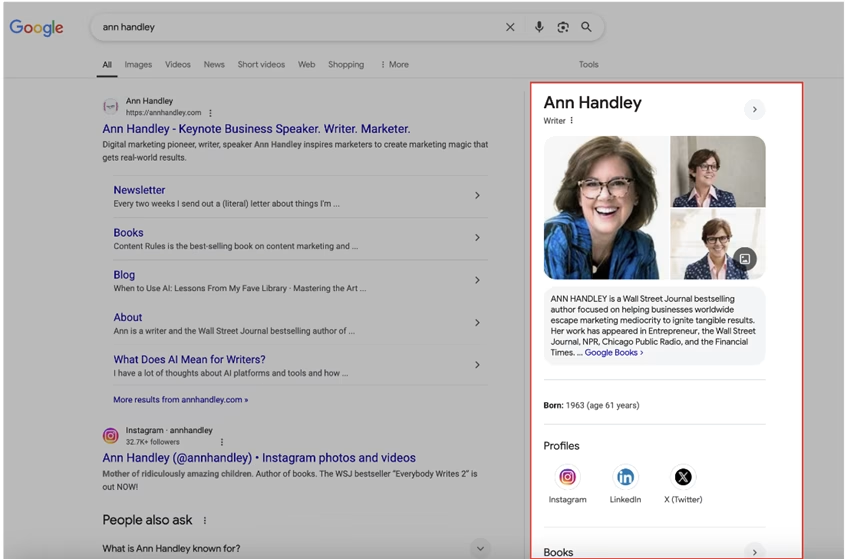
Salesloft
A pro tip: Looking at what shows in the “people also search for” section of a Google Knowledge Panel can be helpful when doing competitive analysis. This Salesloft Knowledge Panel has several.
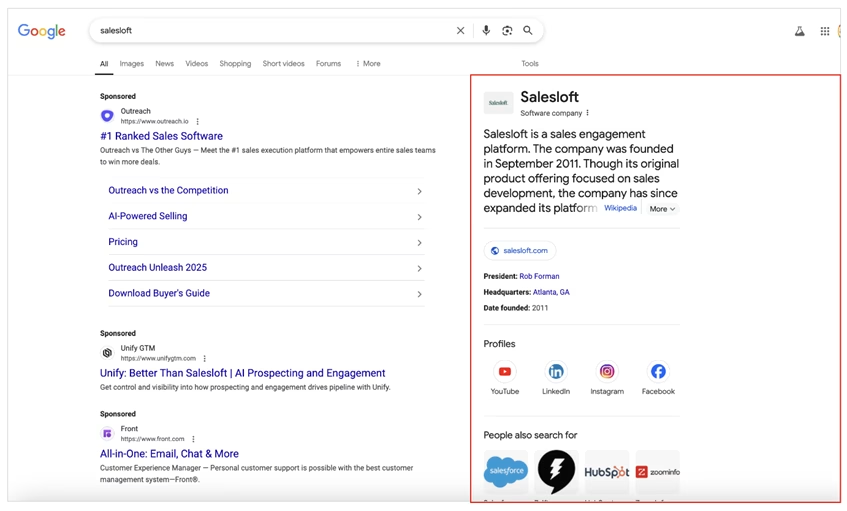
Gong.io
Including images of your products or services across online content, like Gong.io has, can help make your Google Knowledge Panel pop.
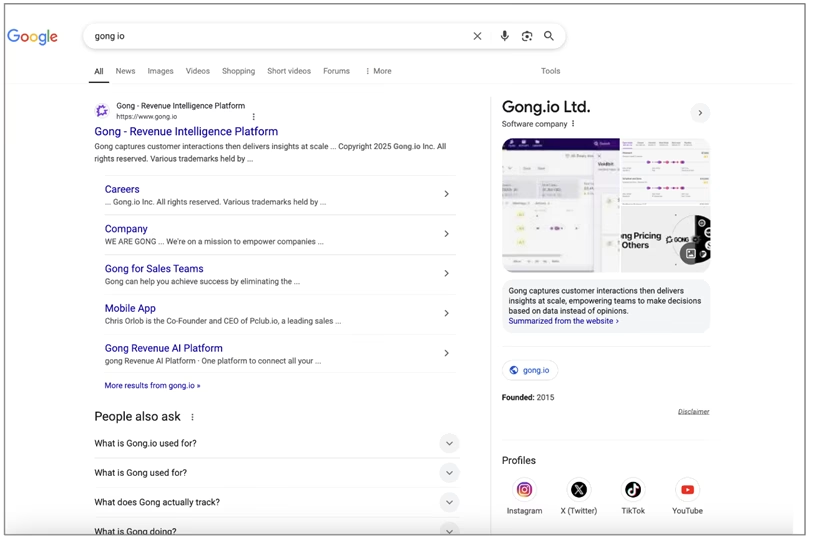
Google Knowledge Panel FAQs
Here are answers to some other questions you might have about getting a Google Knowledge Panel.
Can you edit your Google Knowledge Panel?
You can’t directly edit your Knowledge Panel like you would a Google Business Profile, but you can influence it using the SEO strategies mentioned above.
How long does it take to get a Google Knowledge Panel?
This varies from weeks to months, depending on how much web authority, citations, and structured data already exist in relation to your business.
Who can get a Google Knowledge Panel?
Businesses, public figures, artists, and organizations. You don’t have to be a celebrity or major brand either—local businesses and microinfluencers can get Knowledge Panels too.
Does having a Wikipedia page guarantee a Google Knowledge Panel?
No, but it helps a lot. A Wikipedia page will increase your business’s credibility and notability in Google’s eyes, especially when combined with the other strategies in this post, like structured data and other citations.
Do I need a PR agency to get featured in external sources?
Not necessarily. While a PR agency can help, you can also land mentions on your own through guest posting, press releases, podcast interviews, and backlink outreach.
What should I do if incorrect info appears in my Knowledge Panel?
You can suggest edits after claiming your Knowledge Panel, but changes aren’t guaranteed. Your best bet is to edit the information at the source (like Wikidata or your Google Business Profile) and make sure it’s consistent across the web.
Can I have both a Knowledge Panel and a Google Business Profile?
Yes, and you should! The two often complement each other and work together to improve your visibility in both branded search and local results.
Get working on your Google Knowledge Panel now
A Knowledge Panel is a powerful trust signal that can boost your brand’s visibility, authority, and SEO. While you can’t control every aspect of how Google displays it, you can control how your business shows up across the web. By taking care of those details with the strategies in this post, you’re setting yourself up to earn that coveted spot in the search results. For more ways to increase your online presence, see how our solutions can help you manage your listings, optimize your SEO strategy, and more.








