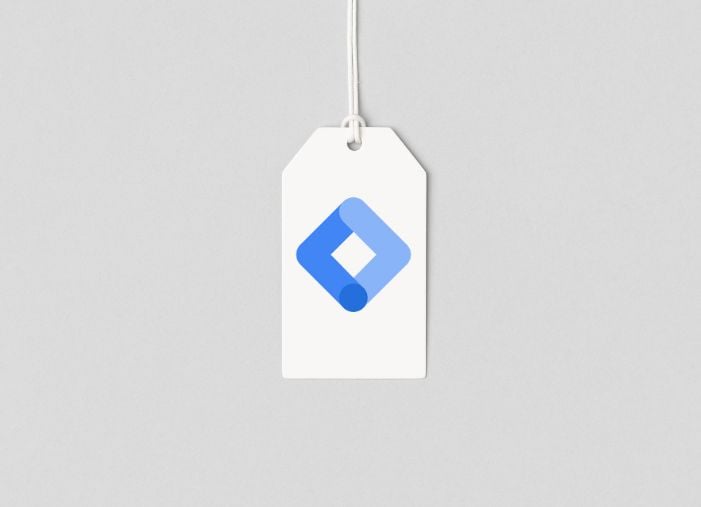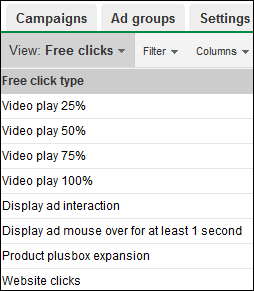
This is the latest post in a series on Google Ads reporting from the dimensions tab. In previous posts we’ve covered:
- Google Ads Dayparting – The AdWords Dimensions Time Tab Report
- Google Ads Conversion Reporting via the Dimensions Tab
- Google Ads Destination URL Report
- Google Ads Demographic Reporting
- Google Ads Geographic Report
- Google Ads Search Term Report
In this post, we’ll be walking through the free click report in the AdWords dimensions tab.
What Are “Free Clicks” According to Google Ads?
First we need to determine what Google is defining as “free clicks.” The free clicks report provides you with data about how people interact with different components of your ad, and about actions they take. It’s important to note that these “free clicks” aren’t all clicks. Included in the items AdWords is reporting on are:
- Get Directions – This is, in fact, a click and probably has a high level of intent for the searcher.
- Display Ad Mouse Over for at Least 1 Second – Here is a good example of a metric that may or may not be interesting to your campaigns – also not exactly a free click.
- Video Play x% – Another click, and a pretty interesting piece of data if you’re running video campaigns.
- Product Plusbox Expansion – This is again a click – a searcher expands the product plusbox to get more information about the product listing.
The free clicks report gives you data on each of these touch points within your campaigns:
When Is the Free Clicks Report Useful?
The free clicks report may not be useful at all if you’re doing lead generation and aren’t running video ads. There are four core types of advertisers who can get extensive data from the report:
- E-Commerce Companies – The product plusbox data can be pretty interesting – this gives you a bit of additional insight into what’s happening with your ads between the impression and the click (i.e., are people using the plusbox but not clicking through?).
- Advertisers Making Use of Video Ads – If you’re running extensive video campaigns the view percentage data can be highly valuable. Understanding how far people are getting in your video campaign can help inform whether you need to be tweaking creative, duration, etc.
- Advertisers Running Display Ads – The display interaction reports can give you some insights into ads that are grabbing attention (mouseovers) but not clicks that may require a stronger call to action.
- Local Advertisers – Clicking to get directions is a bit like getting an inbound phone call, and this data can help give businesses using online local advertising additional insight into the effectiveness of their ads.
Free Clicks Aren’t Really Free, or Clicks, Necessarily: Viewing Your Report with a Grain of Salt
The free clicks report isn’t the only area where Google has resorted to euphemistic naming within the AdWords platform, but it’s worth keeping in mind that the interactions people have with your ads will often come before a click that you pay for, and that many of the interactions aren’t actually clicks. You also want to remember to view these actions appropriately: not unlike view-through conversions, these aren’t the same as actual clicks and actual conversions. They can be very useful signals and can be helpful in better understanding how searchers act with certain local online advertising campaigns, ad creative, and content, but be careful not to overvalue the significance of any of these metrics.