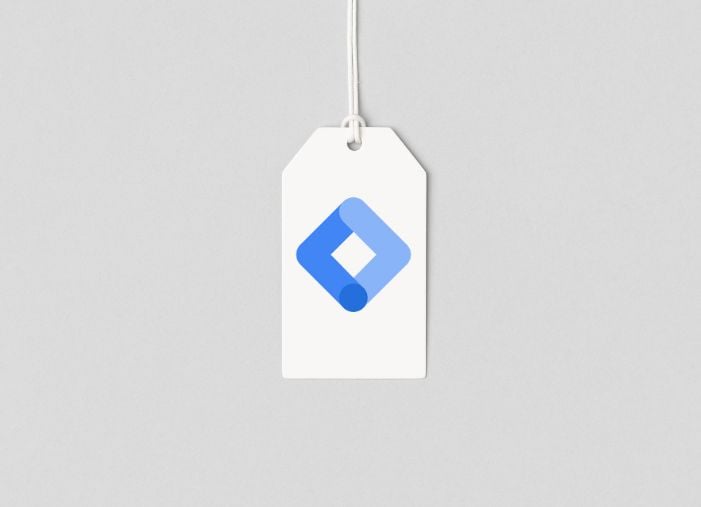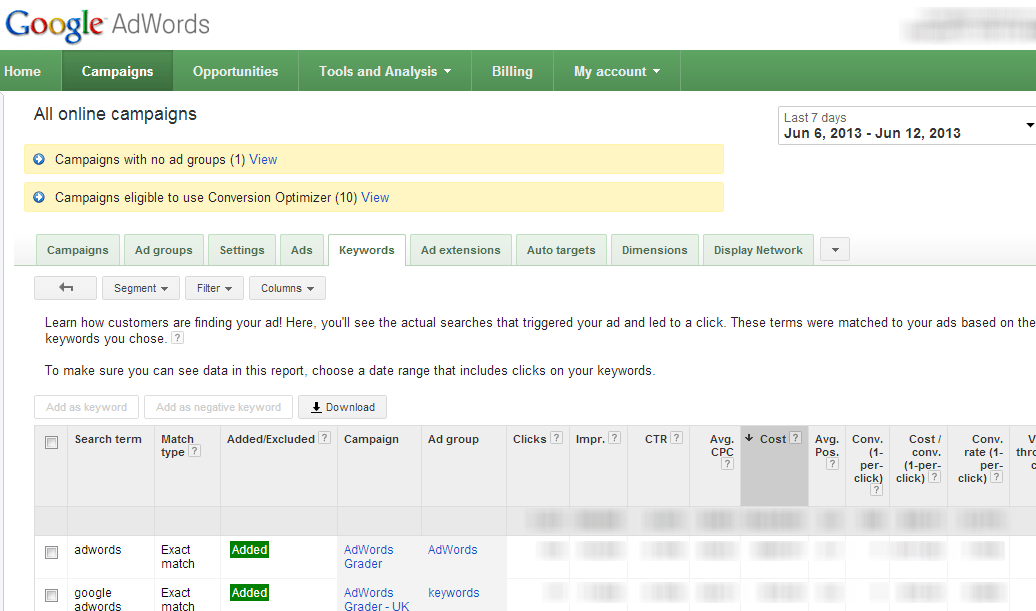
Over the last couple of weeks we’ve been walking through the Google Ads dimensions tab with a series of posts highlighting each of the reports you can find within the still relatively new Google Ads dimensions reporting suite. The first five posts in the series covered:
- Google Ads Dayparting – The Google Ads Dimensions Time Tab Report
- Google Ads Conversion Reporting via the Dimensions Tab
- Google Ads Destination URL Report
- Google Ads Demographic Reporting
- Google Ads Geographic Report
In this installment, we’ll be focusing on the search terms report in the dimensions tab:

What Is the Search Terms Report? Why Is It Important?
The search terms report is similar to the search query reports you used to find in the Google Ads reporting center in the old Google Ads interface. Search queries are certainly an extremely important piece of online advertising as they show you not only the keywords that you’re bidding on, but the actual queries that are driving traffic to your site. Search query data offers you insight into which queries aren’t working (even when they may be associated, at a higher level, with keywords that are) and which queries are working better than you thought.
That said, an important thing to note about the search term report is that you can now find very similar data in the default keyword tab reports, and that from those views you can designate negatives right from the Google Ads interface:
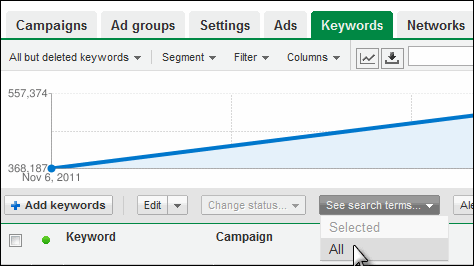
If you’re looking to quickly pull a report for a glance at query data and want the option to immediately set negatives and add queries to your campaigns as keywords, you’re better off leveraging the campaign tab and looking at search terms there. The value of the search term report is really in pulling larger volumes of search query data into Excel to manipulate the data there. You can get similar data from the keywords tab, but often getting a mass of data for this purpose is much quicker and easier within the search term report:

As you can see from the options around downloading a report, the options from within the dimensions tab allow you to create a really robust report where you can:
- Customize the columns/data you’re shown in the report
- Layer on additional segments like conversion, time, or network data
- Schedule the reports to run every week or month so you can have the same report queued up for use in your normal optimization process.
What Should I Do with the Data Once I Get It Out of the Search Query Report?
Once you’ve exported this data, what you do with it on an ongoing basis could really be a series of posts in and of itself (***corny segue alert***). And as a matter of fact, it was!
Chad Summerhill wrote a great five-part series right here on the blog about search query mining:
- Part 1: The Power of Search Queries
- Part 2: Getting the Right Data
- Part 3: Preparing Your Data
- Part 4: Mining Your Data for Insights
- Part 5: Acting On Your Insights
And of course, if you’re either not comfortable mucking around in Excel with large volumes of search query data or simply don’t have the time, WordStream’s PPC product automates a lot of the work of mining search query data to bubble up important insights about your campaign. You can try the product free or check out a demo to learn more.