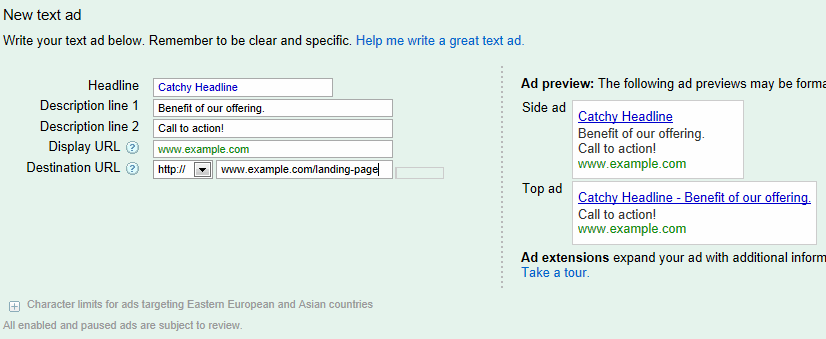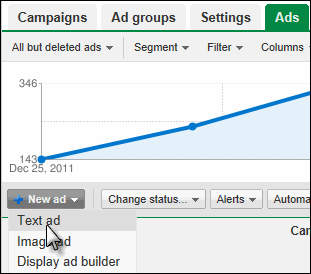
This is the first post in a series on creating ads within the Google AdWords interface. The focus of this post will be creating text-ads within AdWords.
Creating a new text ad is pretty straightforward. From within the Ads tab, click “Text ad” in the “New ad’ dropdown menu:
Here you’ll be able to insert the text of your new ad. Once you’ve created an ad within the Ads tab, you can easily customize the text and preview your ad:
The components of the ad are well-known to most AdWords advertisers:
- The Headline – The headline, as you can see from the preview, is highlighted and is your primary opportunity to capture attention.
- Description Lines – This is your opportunity to better describe your offering and compel the searcher to the action you want them to take next.
- Display URL – This is the URL you show the searcher.
- Destination URL – This is the actual URL you send the searcher to – you can clean this URL when you show it to the searcher as a display URL but the domain has to be consistent.
The mechanics of creating a single ad are actually very simple, as you can see. Each ad is associated with an Ad Group and a list of keywords, in the case of the search network, and a list of keywords and networks, in the case of display campaigns.
Ad Text Best Practices
While creating a text ad is pretty simple, creating high-performance text ads is significantly more challenging. You’ll need to include keywords, write a persuasive message that entices the searcher to click, and include a call to action, telling them both why they should click and what they should do once they get to your site – all within a very small ad text space. Luckily, there are several great resources out there for best practices in creating high-performing text ads:
- The folks at Click Equations created their own excellent list of PPC ad testing resources and had a great series of questions with industry experts on ad text optimization.
- BoostCTR has a great free white paper on ad text best practices that walks through the process of creating great ad copy.
- The folks at BoostCTR also contribute content to the WordStream blog regularly; check out their Win of the Week columns on the blog (or in the copywriting section of the archives) which looks at actual ad copy tests and analyzes which ad won and why.
Beyond the fundamentals of creating great AdWords text ads, you can also learn more about whether to rotate or optimize your ads, how to make the most out of using symbols in PPC ads, or how to qualify your PPC traffic with ad copy.
Managing Large Numbers of Text Ads
Additionally, while creating and editing a single to a few ad text ads is simple, making mass edits and managing multiple text ads is more complex. Often the best way to execute this is to go outside of the AdWords interface to leverage AdWords Editor and Excel. You can learn more about editing text ads with AdWords Editor and can also import and export your ad copy via AdWords Editor so that you can make mass edits in Excel.
You can also leverage Excel for ad performance analysis, which is a topic we’ll cover in the last installment in this series.