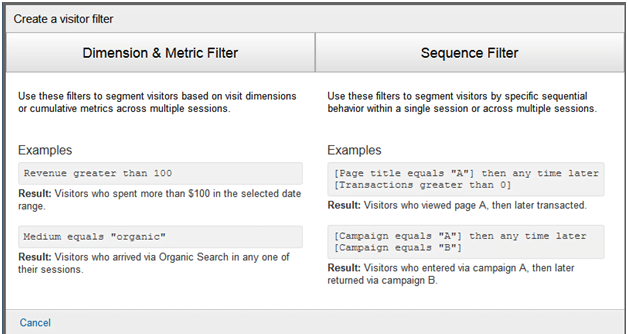Back in December, Rich Griffin created a Google Remarketing Cheat Sheet which laid out a “how to” on setting up a remarketing campaign. For those of you who are not as familiar, Google remarketing allows advertisers to engage with users who were once on your website, giving you the opportunity to serve them with an ad as they browse the web. These remarketing campaigns have proven to be effective in capturing those visitors who were once interested, but never completed the desired conversion we hoped they would.
Piggybacking off Rich’s post, Google has made setting up Remarketing campaigns easier and smarter by allowing us to use our Google Analytics tracking code and Analytics data to set it up. Here’s how to do it.
New Remarketing Code
The days of creating new remarketing codes for each new audience (or remarketing list) are in the past. Now, all we need to do is update our Analytics tracking code and replace it with the Analytics tracking code that already appears on your site. As long as you have Admin access to your Google Analytics account, simply log in and click “Admin” on the top right-hand corner.
You will see a tab that says “Tracking Info.” Under that tab there is a section labeled “Display Advertiser Support.”
As you toggle the button, on and off, one short snippet of code changes in the tracking code. This snippet will include the words “doubleclick” and look like this:
‘https://’ : ‘http://’) + ‘stats.g.doubleclick.net/dc.js’;
This is the part of the code that will cookie visitors to our site so that we can begin to remarket to them.
The best part about this new code, is that with each new remarketing list or audience you create, you don’t have to start from scratch as if you created a brand new tag that needed to accumulate cookied visitors. The new code will set you up with all of the cookies your list has accumulated based on the unique audience you create.
Smarter Remarketing
Not only has setting up remarketing become easier, but it is now smarter. We no longer need to use the AdWords interface to set up our Remarketing lists; we can now do it in Google Analytics. We still have the option to tag “All Visitors to the Site”, “Visitors who have reached a specific page”, and “Visitors who have already converted”, but the fun really comes with “creating your own remarketing type using Visitor Segments.”
We can now take advantage of the robust data in Analytics and create lists based on dimensions and metrics, such as visit duration, city and goal completions in Analytics. You can also look at the Sequence Filter and create audiences based on the path they took within your site.
These new options allow us to get much more granular in how we remarket to users. The more granular we are with our remarketing lists, the more relevant we can be with the ad we choose to retarget them with. Remember though, it still holds true that audiences must gather 100 unique visitors before we are eligible to serve ads to that specific remarketing list. So, although being granular and targeted is a good thing, be aware that the focus is also going to be on building the list size.
With all of these changes, Remarketing is now even more powerful than it once was, and will continue to grow in strength as marketers get smarter about using all of the data within Analytics. You can continue to follow steps 6 – 12 from the Cheat Sheet, and replace the prior steps with:
- Log into Analytics >Admin in the top right > Tracking Info.
- Turn the Display Advertiser Support button on
- Replace existing tracking code with the new one
- Move to the tab that says Remarketing Lists and begin creating the new list in Analytics.
- Fill in all required parameters.
- Begin to customize!
Patty Caltabiano is a Customer Success Specialist here at WordStream and also assists in managing some of our marketing services clients. Patty began her PPC career by participating in the Google Online Marketing Challenge in 2011 and since then, eats, breathes and dreams PPC. Patty grew up in New York, attended James Madison University in Virginia, did a 3-month stint in Baltimore, and believes she has found home here in Boston. She also spent 5 months traveling around Australia; needless to say, Patty enjoys travelling when she is not managing PPC accounts.