Everyone knows the old saying – the more email subscribers you have, the better you feel, so get folks to signup, and give them a good deal! What, you’ve never heard that one before? Something about beans? Whatever, you’re crazy.

Email newsletter subscribers are valuable soft leads that, with the right amount of gentle cajoling, could end up one day as full-fledged customers or clients. That’s why today, we’re bringing you 27 genius (if I do say so myself) strategies to boost newsletter subscribers! Can you sense the impending full inbox? I sure can! Here we go.
How to get more email newsletter signups
Blowout the incentives
One DMA report shows that 60% of users sign up for an email newsletter to receive offers and sales. So push it – push it good. Here are some incentives that might attract signups:
- Sign up now for PuppyParcel and get an adorable puppy delivered to your doorstep each week. Soon you’ll be swimming in unconditional love! And probably some poo.
Or, more realistically:
- Sign up and get cutting-edge marketing insights delivered to your inbox.
- Subscribe to our dining newsletter – we’ll dish out exclusive deals and coupons for local restaurants.
Be likeable
The same DMCA report from above also claims that 40% of respondents sign up for your newsletter because they like your brand. Put on a smile and charm the pants off of your visitors!
Embed a data capture form instead of a link to a signup page. A link to your signup page means clicking away from the main site, inputting personal info, and confirming. These multiple steps add up, as every extra click decreases your chance of fresh signups. Instead, make it as easy as possible and put the data capture form right on your page, be it in a sidebar, header, or footer.
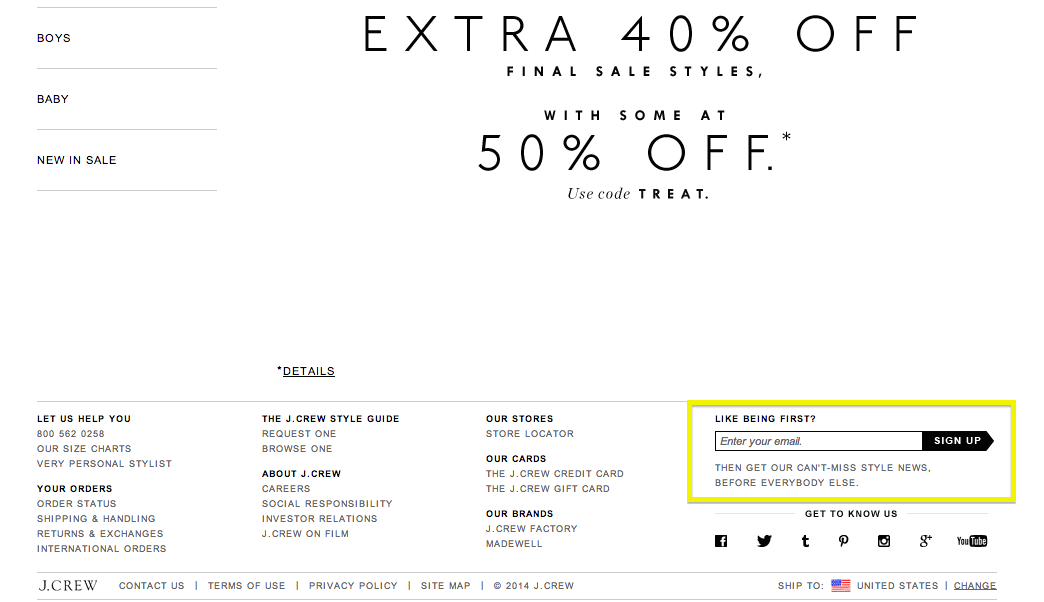
A email sign up in the footer from JCrew
Run a contest, giveaway, or sweepstakes
Ask for email signups within your contest entry form.
Keep your email newsletter signup form short
Really short. Like maybe just ask for the email address.
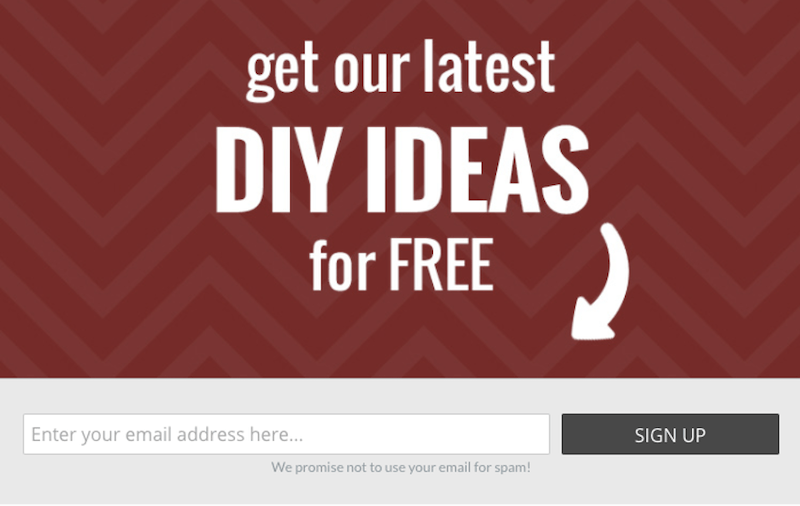
Add a newsletter signup option to the comment box
Many commenting sections require that users input their email address in order to add a comment (done mainly to prevent spam). Since they’re already adding their email, why not add a “signup for our newsletter” checkbox alongside it? Any place where users are already inserting their email address is a great opportunity to add a subscriber checkbox to opt in to your email list.
Consider signup form placement
There are a few main spots most marketers choose to place their newsletter signup forms. While all these options can work, the optimal signup placement can vary depending on your site design, audience, and industry. These are recommended spots for placing your newsletter. A/B test different placements and see what works for you.
- Top of the sidebar
- Top header
- After a post
- Footer
- Pop-up box
You can even try multiple newsletter signup options at once, just try to avoid coming off as spammy.
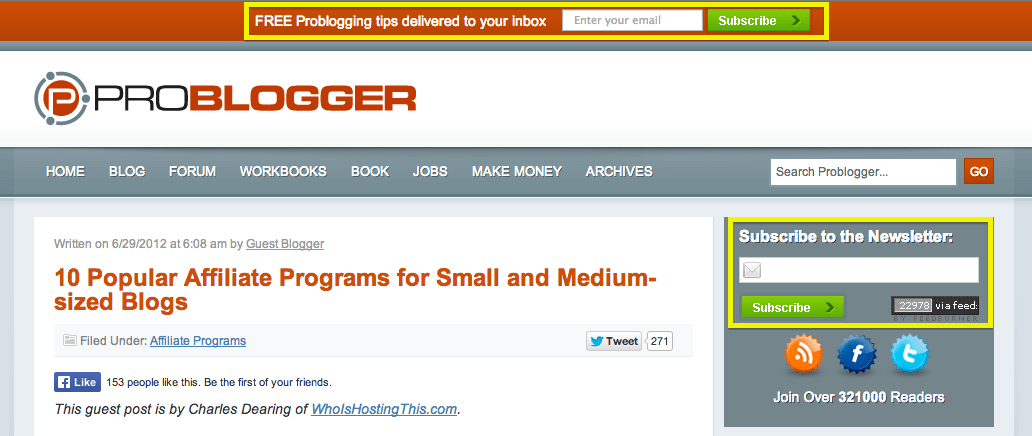
Affiliate advertising
If you know the value of a subscriber, affiliate advertising is another option for increasing your subscriber base. You’ll pay an affiliate a set amount for every time they get someone to sign up for your newsletter (basically, an ad for your newsletter on another person’s website).
The goal here is to make sure you are paying the affiliate less than the value of a new subscriber. This requires that you already have an understanding of your usual cost per lead and the value of a new lead for your business.
📫 Free email templates! >> 30 Free Small Business Email Examples & Templates
Offer a multi-part email educational course
One incentive for getting site visitors to sign up for your email newsletter is by promoting an email course you’ll receive when you sign up – for example, “Learn How to Start a Blog in Just 3 Days,” with a new lesson sent to subscribers each consecutive day.
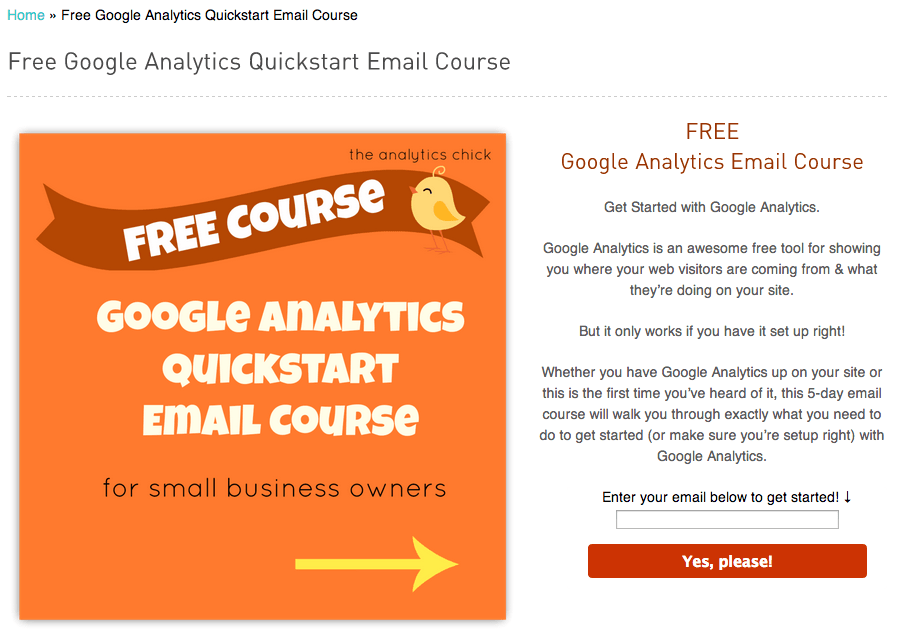
Give a sneak peek
Provide part of a resource for free, promising more when a user signs up. For example, do a post on “5 Ways to Get More Traffic to Your Blog.” At the bottom, have something along the lines of:
Learn more traffic techniques – download our exclusive guide to increasing traffic with 25 additional strategies on boosting traffic to your website.
Remind visitors of subscriber-only benefits
On your site, remind visitors that newsletter subscribers get exclusive benefits, like your latest and greatest white papers, or free download kits.
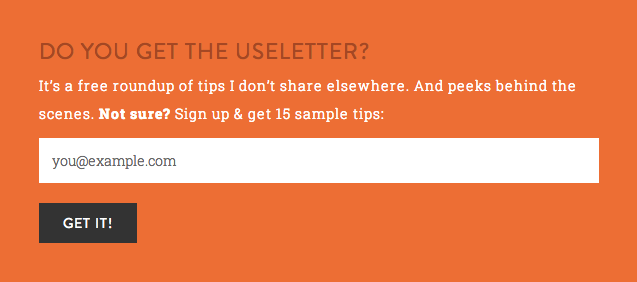
Amy Lynn Andrews emphasizes the exclusive tips available in her “useletter”
Consider social proof
Once you have a decent number of subscribers, consider including social proof by indicating how many email subscribers you’ve already obtained. Make sure you test this though, as some actually found this to decrease subscriptions.
Add signup options to your social media accounts
Some social media sites make it easy to add a newsletter signup option on your social network page. Facebook has numerous third-party apps that let you add custom tab options, such as an email signup!
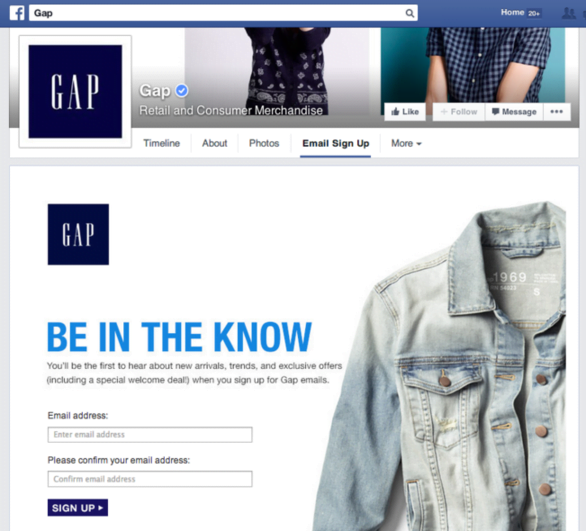
Not all sites make it so easy though. If you have the space, try adding a newsletter signup link in your social media about section, in addition to your regular website link.
Post offers on Facebook that require an email signup to obtain
Put up an email signup gate that requires users to join your newsletter before obtaining offers. Then promote the offer on Facebook. If you’re providing something valuable, many users will gladly give their email address in exchange for a resource.
Instant offer for first-time subscribers
Try offering an instant incentive for becoming a newsletter subscriber. If you’re doing email marketing for an ecommerce site, you might offer a 20% off discount voucher.

Host webinars
Use your webinar signup form to collect email addresses before viewers attend the advice. Bonus benefit: hosting a webinar gets your name out there and shows that you are a knowledge powerhouse to be reckoned with and admired. Who wouldn’t want to sign up for your newsletter?
Place your newsletter signup after your blog posts
Maybe not every one, but the good ones at least.
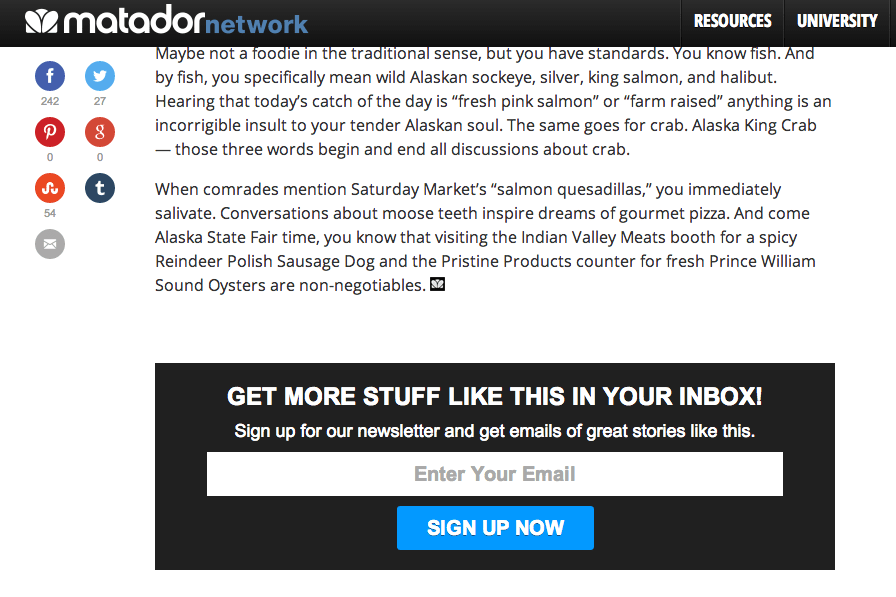
Add newsletter pop-ups to website
Good strategy, but make it quick to read, just (ideally) one form field asking for an email address, and a big, easy-to-click X to close out the box for those who refuse.
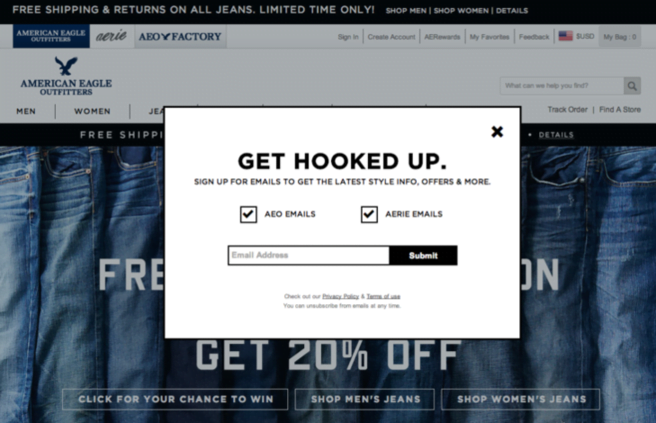
Take advantage of your email signature
Link to your newsletter signup page in your email signature (and have co-workers do the same).
Host exclusive giveaways for email subscribers
Host giveaways for email subscribers, but make sure to post about the giveaway on your blog and social sites so that everyone knows about the giveaway. They may sign up as a subscriber so that they can join in on the fun!
Add an email signup option to your checkout page
If you’re e-commerce, add an “opt-in for our newsletter” checkbox in your checkout page. Don’t forget to remind them about the coupons they’ll get which they can use on their next order.
Here are some great call to action examples for email signups.
Always consider visitor intent
When placing your newsletter subscriber forms, always think about the mindset of user at that moment within your site’s page structure.
Your copy should vary depending on where your signup link or form is placed. For example:
- In e-commerce checkout: Opt-in for our newsletter to get coupons, special discounts, and the latest fashion news delivered straight to your inbox.
- In a blog post: Did you like this post? Sign up and we’ll send you more awesome posts like this every two weeks.
Remember, matching intent is everything. Always take a step back from the details and consider the larger scope.
Try a floating signup form
Some sites implement a floating newsletter signup form that follows the user as they scroll down your page. This can be discrete or tacky depending on how you go about it – make sure it doesn’t interfere too much with the users’ experience.
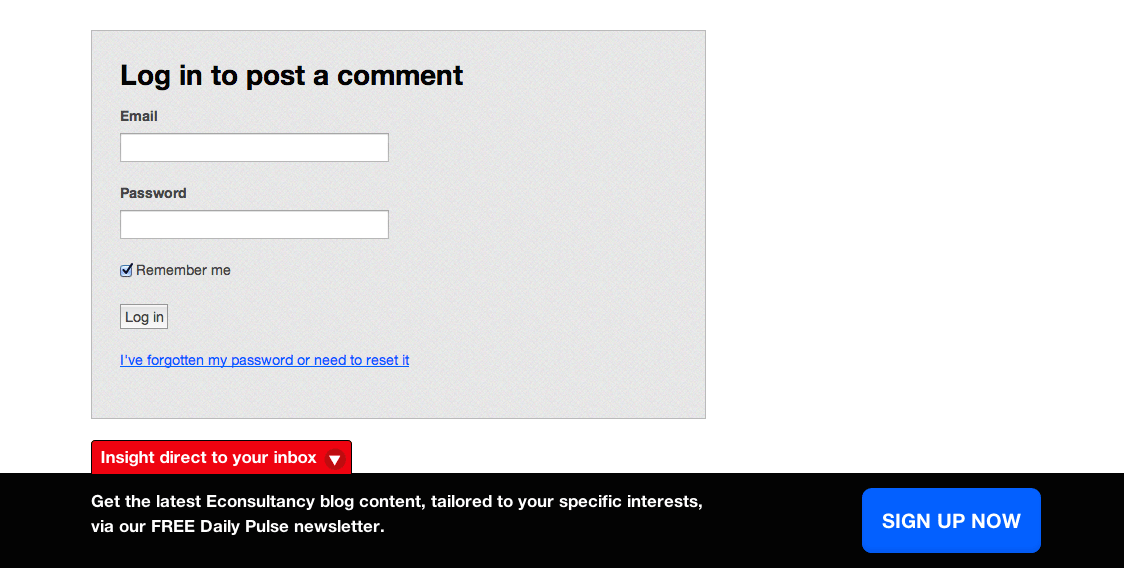
Give your newsletter an enticing name
Just calling it “the newsletter” can get stale. Instead, try something a bit more snappy like:
- InsiderBeat
- StyleMail
- MarketingMavericks
Or check out these 75+ creative newsletter names.
Try using the word “free”
While it’s already expected that an email newsletter will be free, the word itself can be quite alluring. Try adding the word “free” to your signup copy and see how it affects signups.
Be upfront about email frequency
Users get hives at the idea of having their inbox flooded with spam. Setting good precedent about how often you’ll be emailing them will help alleviate those fears. Consider using the words weekly, bi-weekly, monthly, or even “periodically.”

Purchasing or renting emails
It is an option, but not a fantastic one. Those leads aren’t qualified and could make you come off as spammy, damaging your reputation. They also won’t likely be subscribers for very long. Confused users getting emails from a business they have no experience with will quickly unsubscribe from the mailing list.
If you tell me to test one more time….
Well guess what yo? I’m gonna. A/B testing your sign up forms is probably the most powerful thing you can do to increase email signups. Test button color, placement, copy, punctuation, style, etc. Go all Frankenstein on that thing.
How to increase newsletter subscribers: Follow these 27 tips to increase sign-ups [Summary]:
- Offer more incentives
- Make your brand likeable
- Use an email capture form instead of linking to a sign-up page
- Run a contest, giveaway, or sweepstakes and capture email sign-ups
- Keep your email newsletter sign-up form short
- Add a newsletter sign-up option to the comment box on your blog
- A/B test your sign-up form page placement
- Leverage affiliate advertising options
- Offer a multi-part email-based educational course
- Give a sneak peek or other resource away for free
- Remind visitors of the subscriber-only benefits they will receive by subscribing to your email newsletter
- Demonstrate social proof
- Add email newsletter sign-up options to your social media accounts
- Post offers to Facebook that require an email sign-up
- Offer an instant offer for first-time subscribers
- Host a webinar
- Place your newsletter sign-up after your blog post
- Add a newsletter pop-up to your website
- Enable people to subscribe to your newsletter via your email signature
- Host exclusive giveaways for email subscribers
- Add an email newsletter signup option to your checkout page
- Always consider the visitor intent
- Try a floating sign-up form
- Give your newsletter an enticing name
- Use the word “free”
- Be upfront about the frequency of the emails you will send out
- Purchase or rent emails
As your list grows, remember to clean it out regularly to keep your results strong. And download our 30 Free Small Business Email Examples & Templates so you can write great emails!







