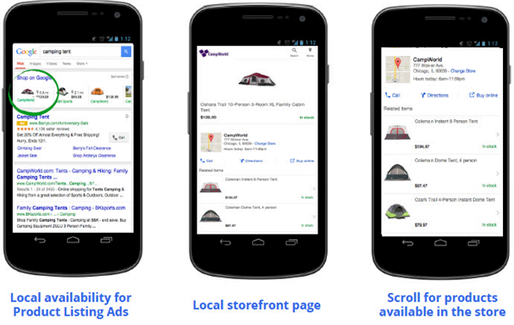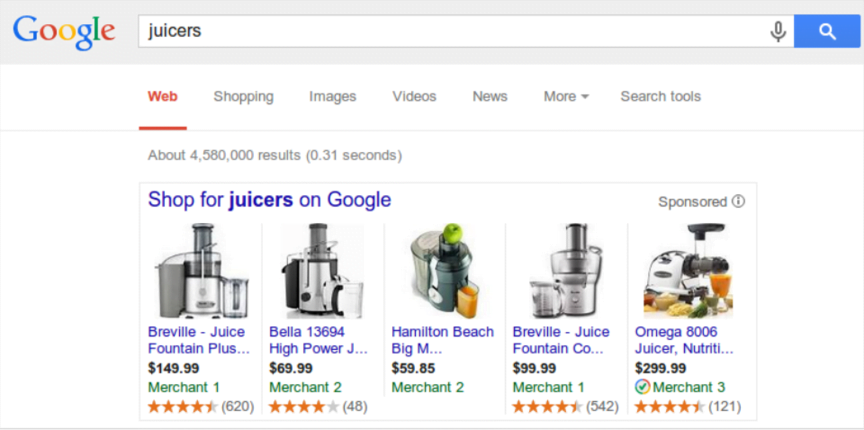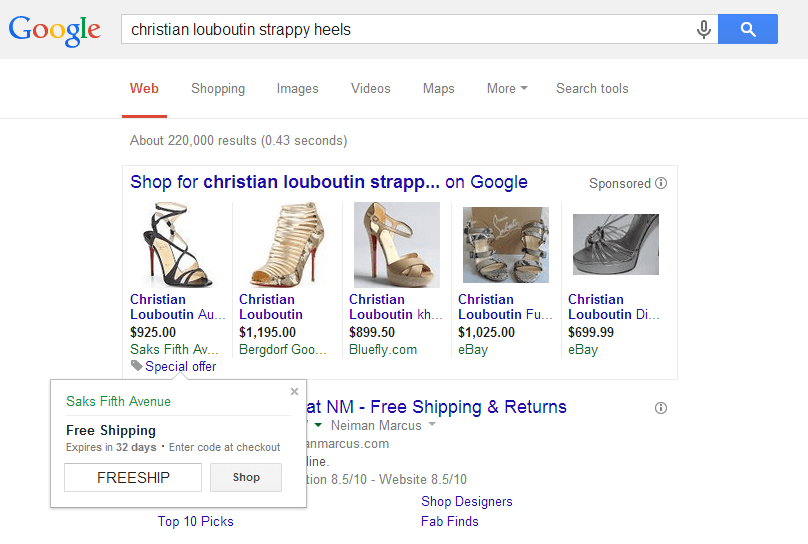
As the ambiguous “late-August” deadline to transition PLA campaigns to Shopping Campaigns has come and gone, online retailers are scrambling to adapt to the new campaign type. Leading up to the big switchover, the AdWords team went to great lengths to ensure account managers were aware of the impending changes. We saw numerous posts on the AdWords Insights blog, emails, alert messages in the interface and regular webinars guiding users through the transition process. In fact, we even saw “AdWords” representatives calling users who were still running the old version of PLAs to warn them about the new campaign type and provide transition assistance.
These efforts generated a big buzz around Shopping Campaigns. Now that e-commerce advertisers are hyper-focused on them, we expect this space to become increasingly competitive.
So how can you make your ads stand out from the pack? Easy – enter Shopping Campaign Ad Extensions! Utilizing extensions is a no-brainer; they can be implemented at no additional cost and have a positive impact on overall CTRs. At this point, extensions for traditional Search Campaigns are becoming “the norm,” but very few advertisers are using them with Shopping Campaigns. Get a leg up on the competition early, before everyone realizes how impactful extensions can be!
Not sure which extensions you should be using? Here’s a Sparknotes-style cheat sheet to help you decide which Shopping Campaign Ad Extensions are the right fit for your account!
Google Merchant Promotions
What are they?
Google Merchant Promotions give e-commerce advertisers the opportunity to include special offers along with their Shopping Ads. These extensions help them to distinguish their products from other advertisers with similar goods and provide an added incentive for prospective clients to visit their sites. So far, we’ve seen these extensions lead to upticks in click-through and conversion rates, as well as a significant drop in CPA.
Who should be using them?
If you run any sort of special online promotions with your products—ranging from basic offers like free shipping to more intricate deals like BOGOs (buy one get one free)—you should set these up. For the time being, they are in beta and only available to US based advertisers, so overseas account managers, stay tuned for the international launch. To get the ball rolling, follow the setup process outlined in our Google Merchant Promotions Guide.
Local Inventory Ads
What are they?
Local Inventory Ads (formerly known as Local Product Listing Ads) allow retailers to display real-time local inventory information, such as in-store availability and pricing, alongside their Shopping Campaigns ads. As you can see in the example above, not only does the ad depict the tent that the searcher is looking for, it also includes the tent’s price and the distance to the retailer’s nearest storefront. If the searcher clicks on the ad, he is redirected to the local storefront page which provides store details, additional information about the tent and a list of related products that the retailer offers.
As the use of tablets and mobile devices has grown, we’ve seen consumer behavior evolve. Gone are the days of shoppers roaming from department store to department store to check whether their desired products are available and to compare prices. Instead, many are conducting online searchers prior to and during their shopping excursions. Using Local Inventory Ads is an excellent way to bridge this gap. By showing in-store availability, advertisers drive foot traffic to their stores and ensure that shoppers come in prepared to make a purchase (or many, if they were inspired by the list of “related products” on the storefront page).
Who should be using them?
For the time being, participation in this program is limited to US-based advertisers who already have online product feeds, active Google My Business accounts and brick-and-mortar stores stateside. These stores must be open to the public and must offer physical goods that customers can buy without purchasing additional services. If you fit the bill, reach out to your AdWords representative to get the ball rolling. They’ll confirm your eligibility and make adjustments to your interface to support a more in-depth feed structure. If you don’t fit the description above, don’t despair! Google has plans to expand this program to a broader set of participants in the future.
For those of you who do wish to pursue Local Inventory Ads, I must warn that they come with a somewhat arduous maintenance process. In order for these ads to work properly, it is critical that retailers diligently update their feed data to match store pricing and available inventory. If you’re not on top of this, the program could backfire on you, resulting in frustrated customers!
PLA Product Ratings
What are they?
This new extension aggregates your products’ reviews from across the web and presents their “star ratings” (based on a 5-star scale) below your ads. Adding this extension gives you the perfect opportunity to differentiate yourself from competitors, brag about your happy client base and prove to searchers that you are a legitimate retailer (provided you have a hefty number of reviews).
Who should be using them?
If you have a slew of happy customers who are eager to leave positive reviews, this extension is for you! For the time being, it is only available to merchants who target US consumers, but Google is promising to extend the offering overseas in the coming months. To utilize the extensions, you will need to share your product review content directly through Google (through an XML formatted feed) or through a pre-approved third-party aggregator (such as bazaarvoice, reevoo, shopperapproved, feefo, yotpo…the list goes on). To participate in this program, notify Google of your interest by filling out this form.
Note: You may already be showing your ratings alongside your ads! From now through October 2014, merchants targeting the US market with at least 3 online reviews are automatically opted into this program. If you fit this description, but do not wish to display your ratings with your ads (read: they are quite as high as you’d hoped for), you can opt out of the program. To bow out, all you need to do is complete this form.
How do Shopping Campaign extensions interact with each other?
Just like with standard search ads, Google reserves the right to pick and choose which extensions will be displayed alongside your Shopping Campaigns’ ads and how frequently they will appear. According to Melissa Rowland at RKG, the Local Inventory Ads and Merchant Promotions trump Product Ratings extensions for the time being. However, depending on the performance of these extensions in the future, this standard could certainly change. As we all know, Google is always testing new ways to display ads.
Now that Shopping Campaigns have officially launched, I’m sure Google is hard at work developing new “bells and whistles” to make them even more enticing to searchers. It’s only a matter of time before we see even more extension variations released. Stay tuned!